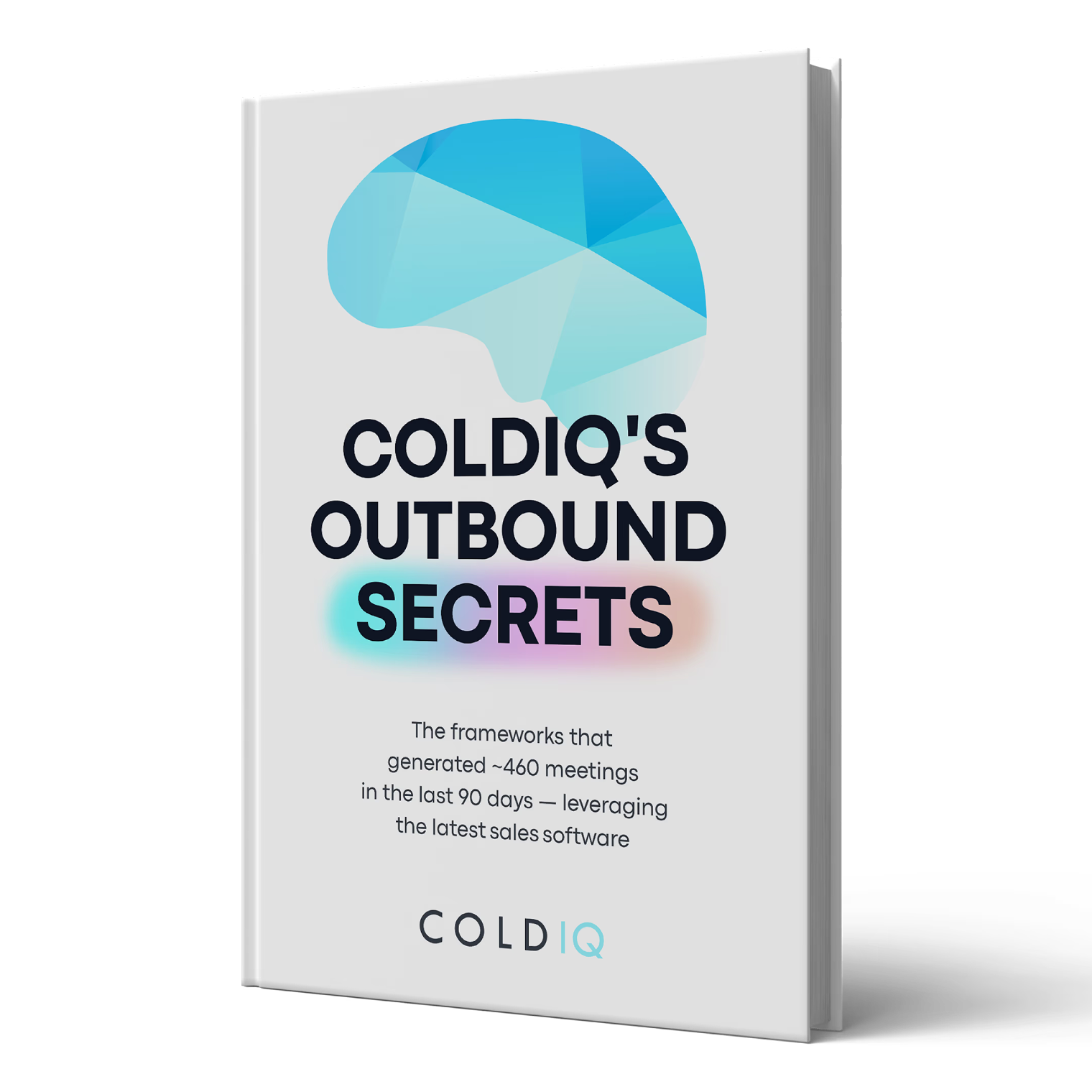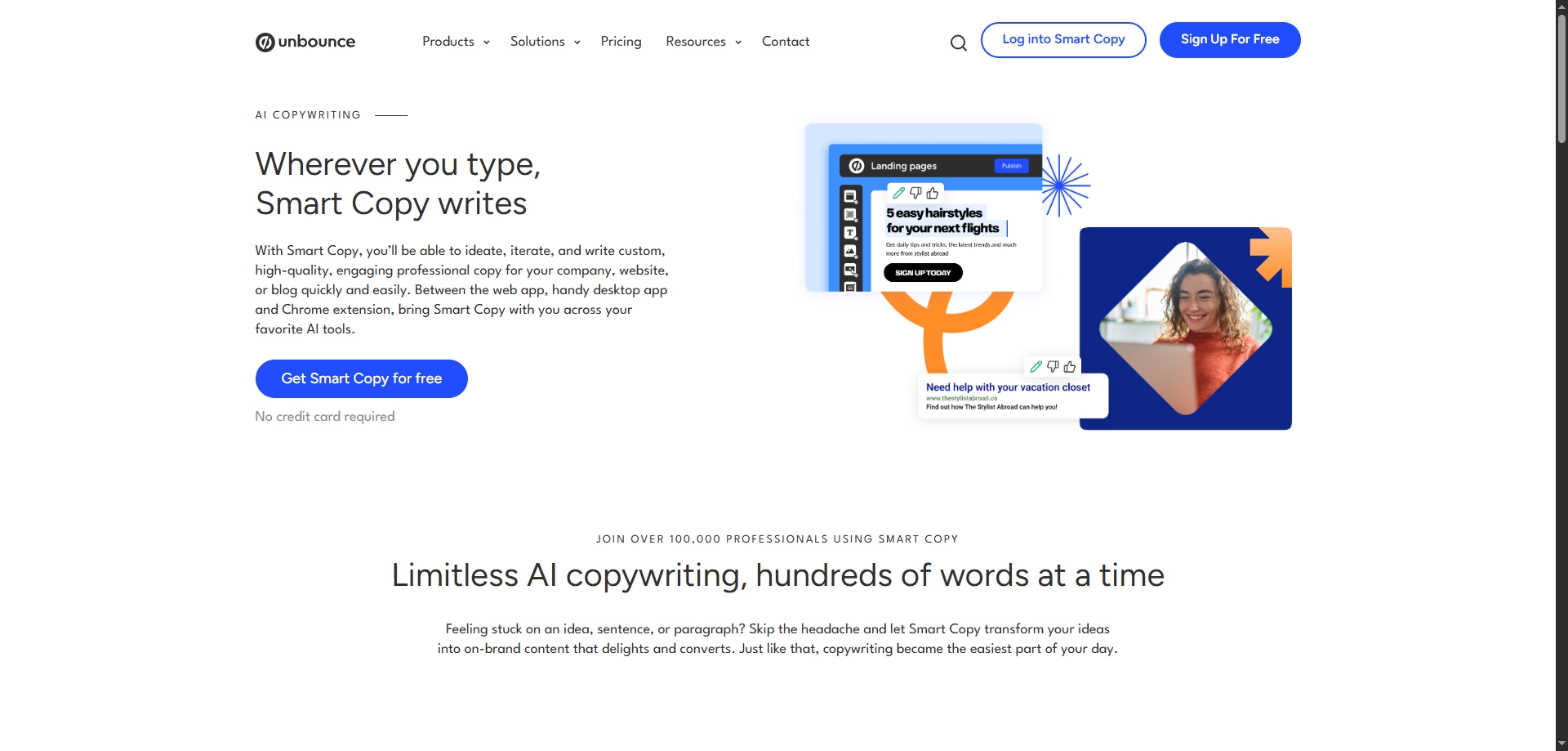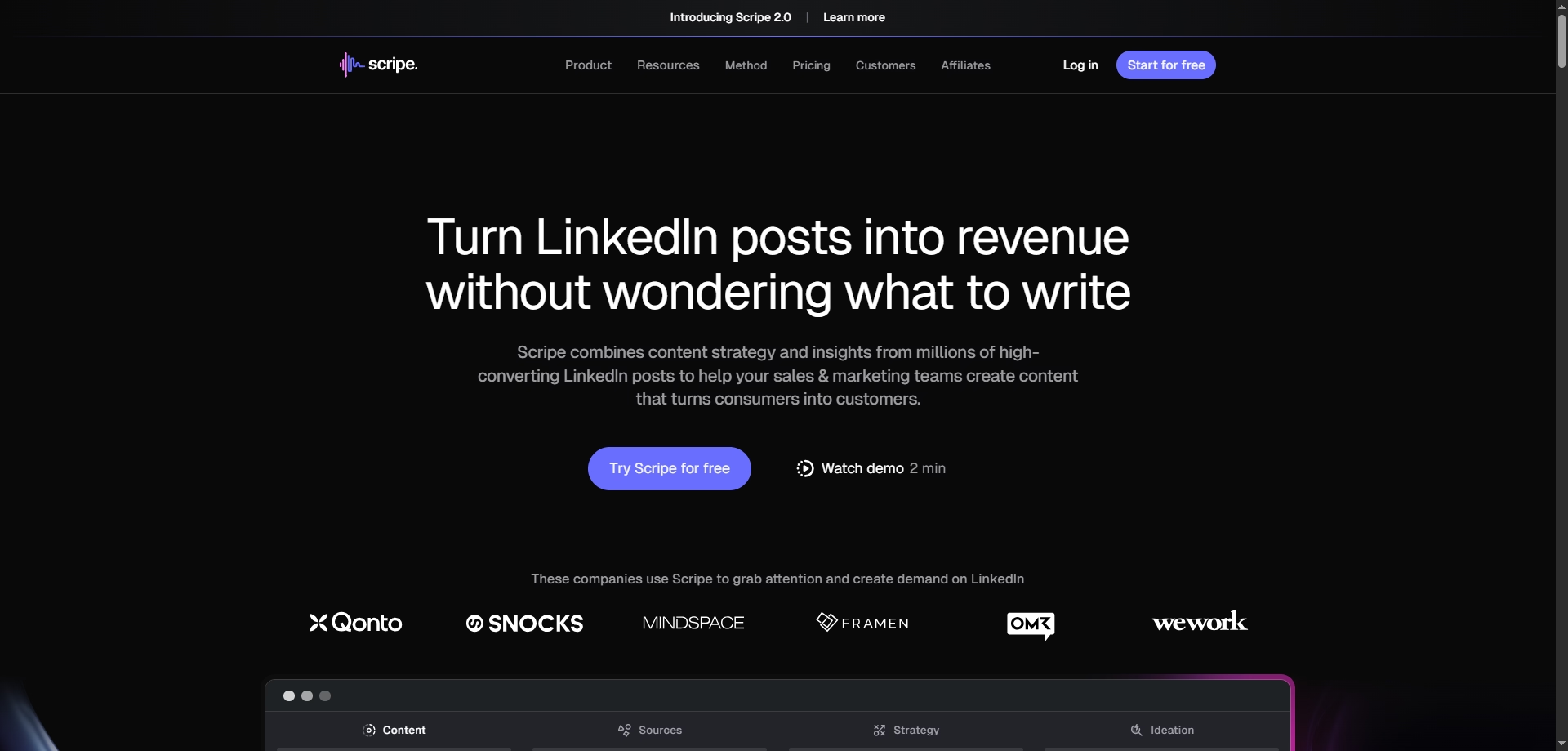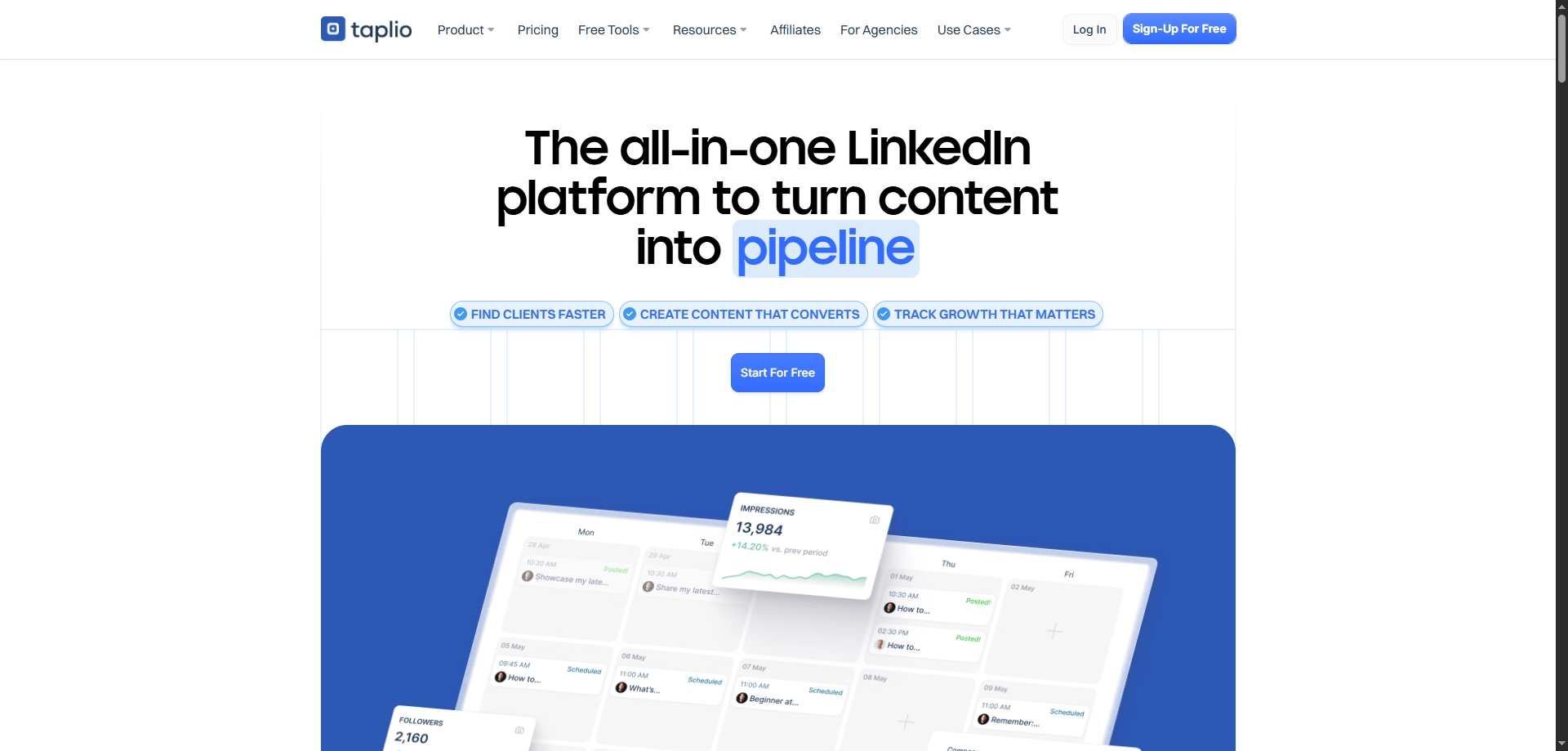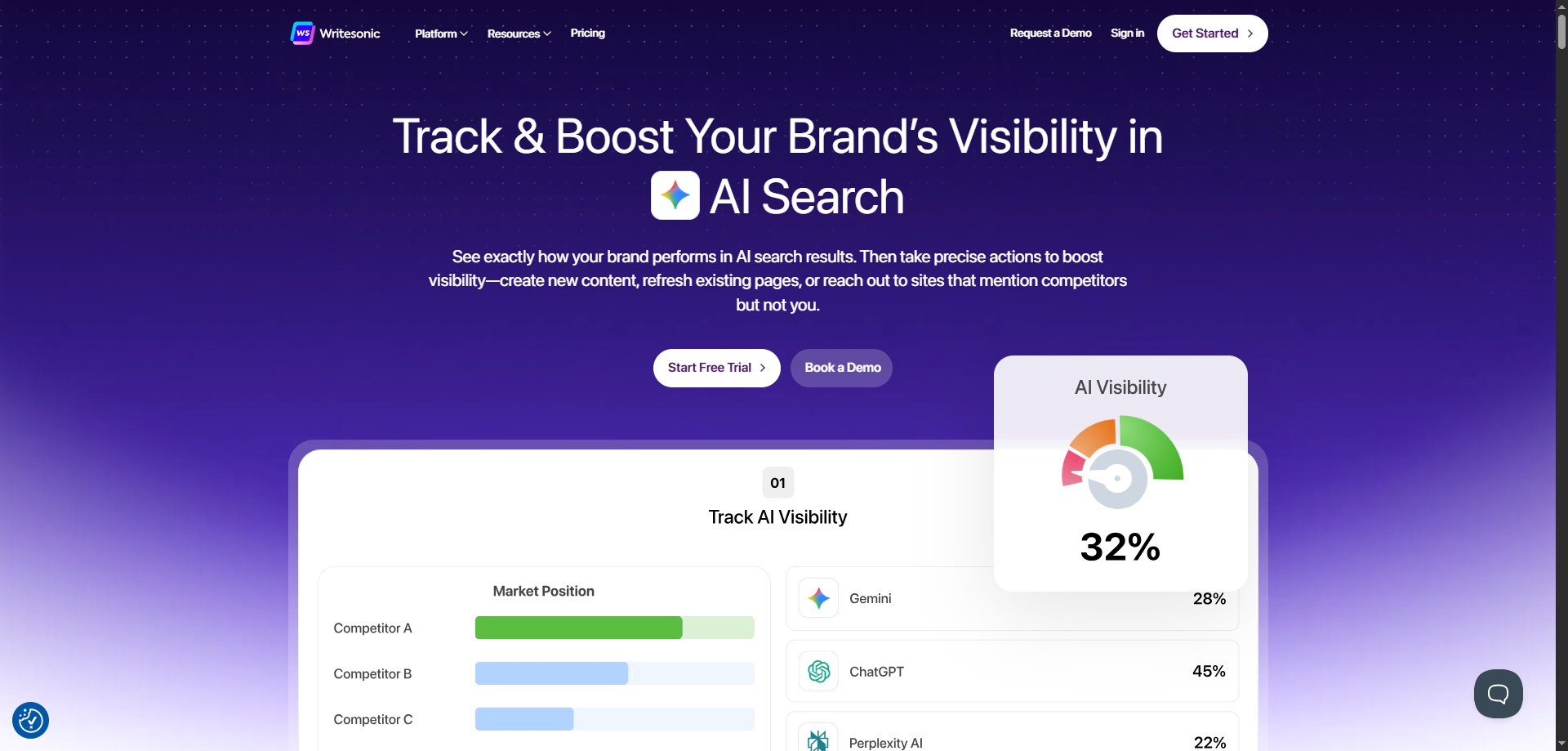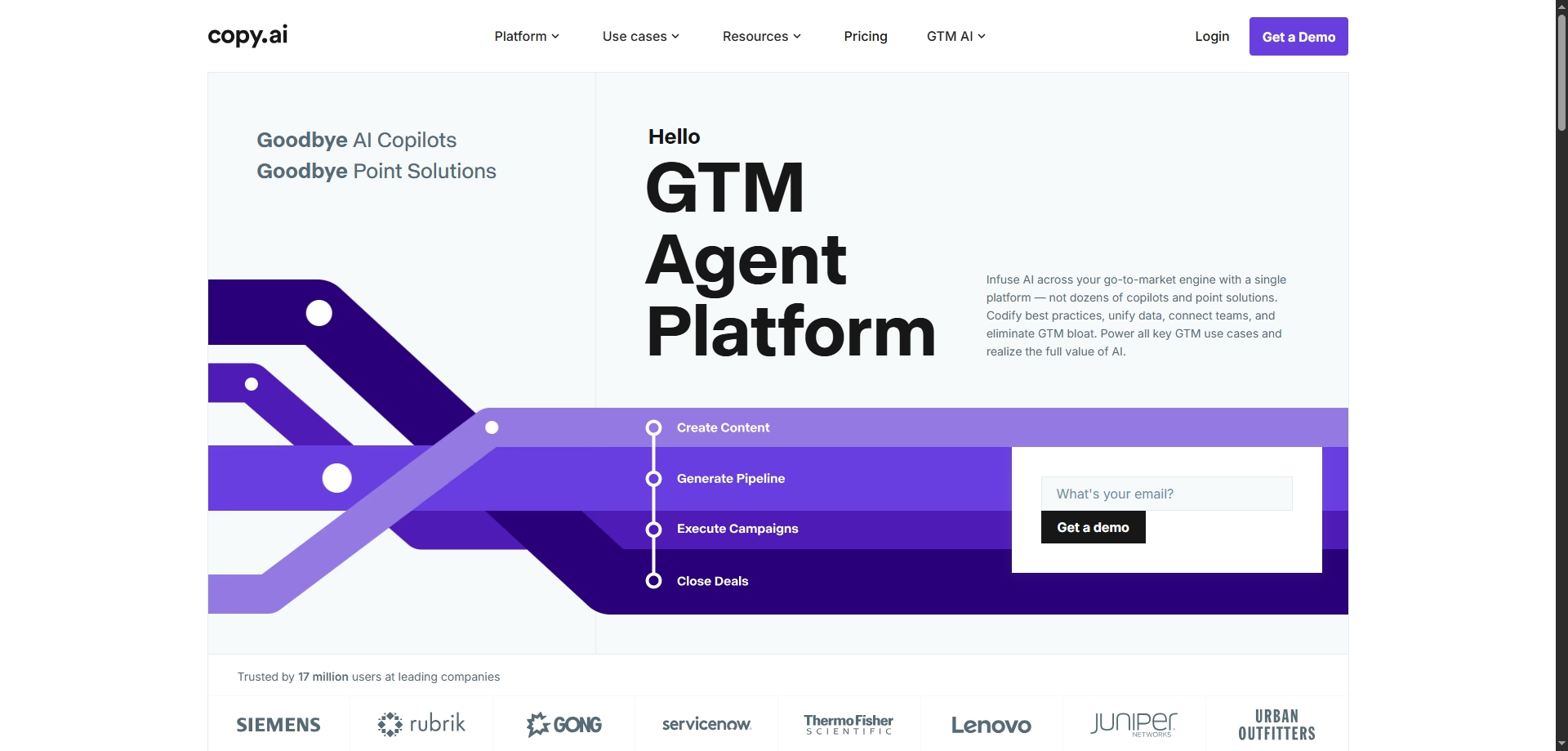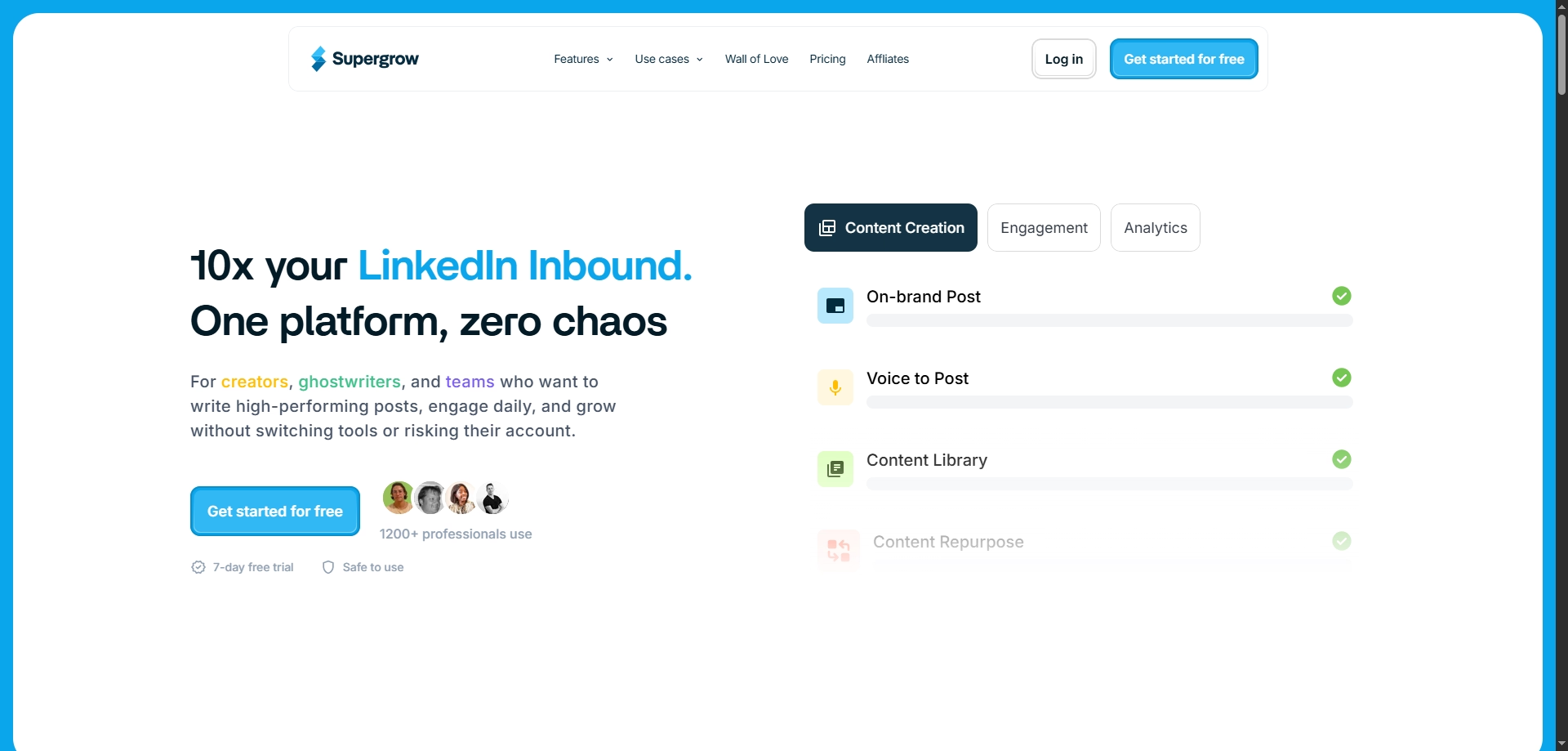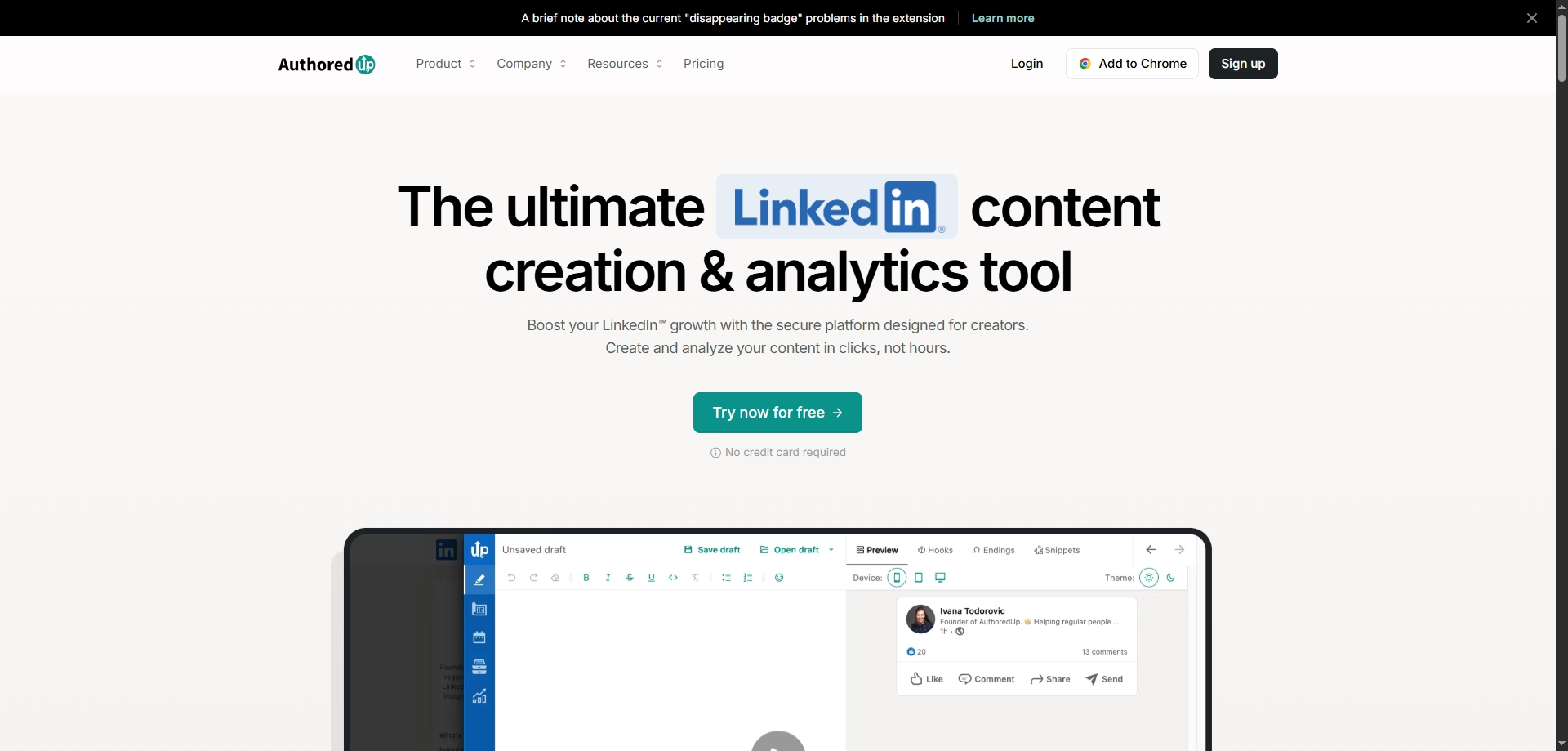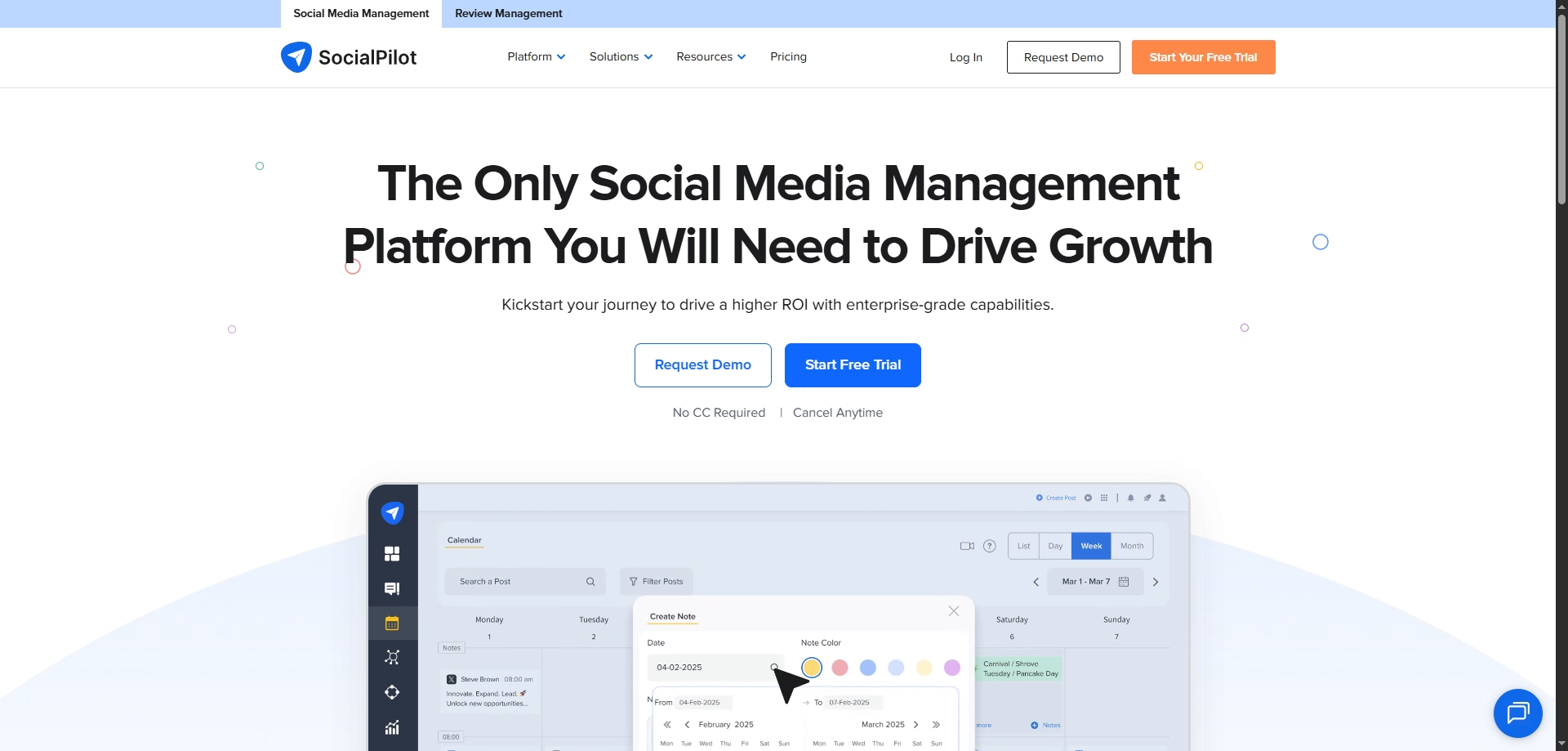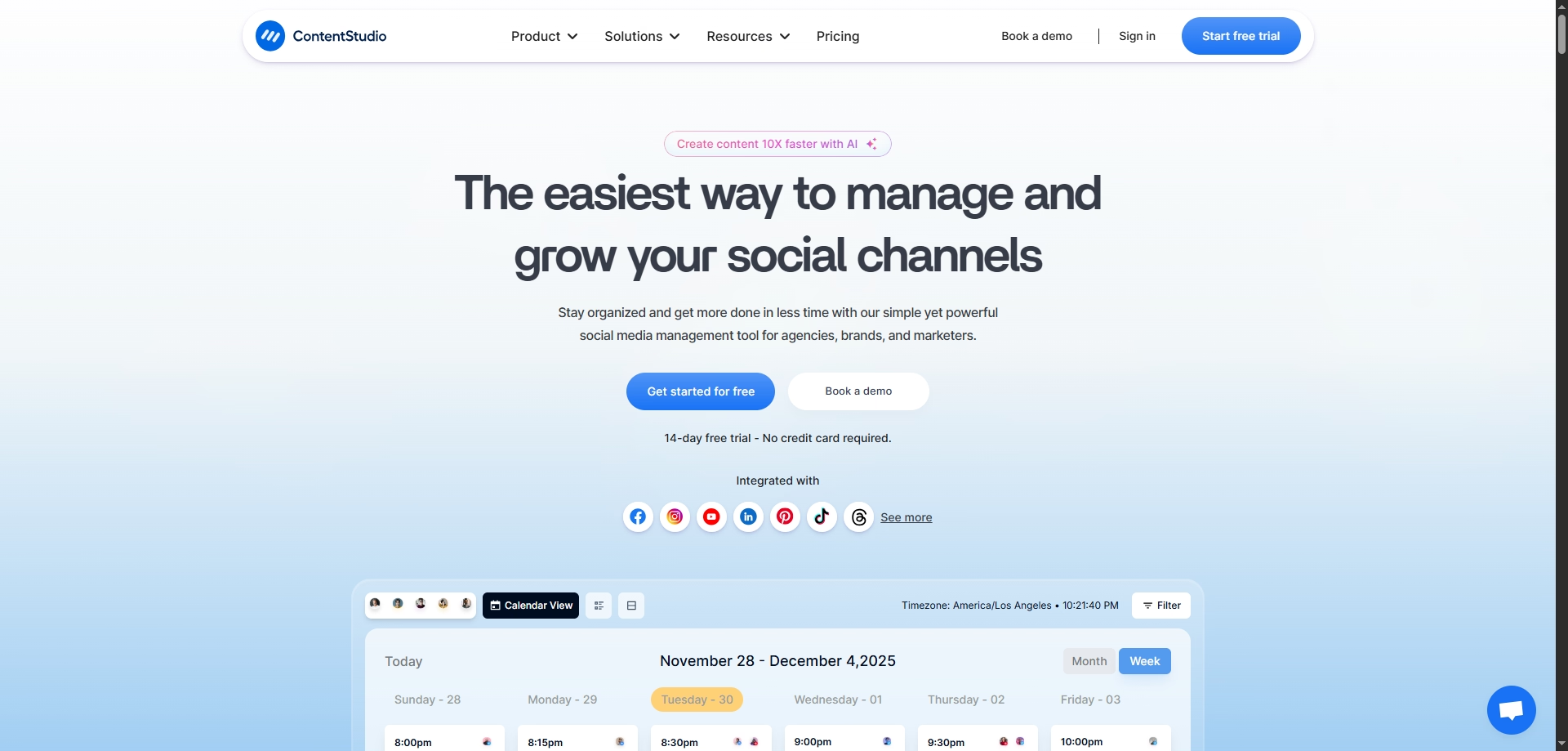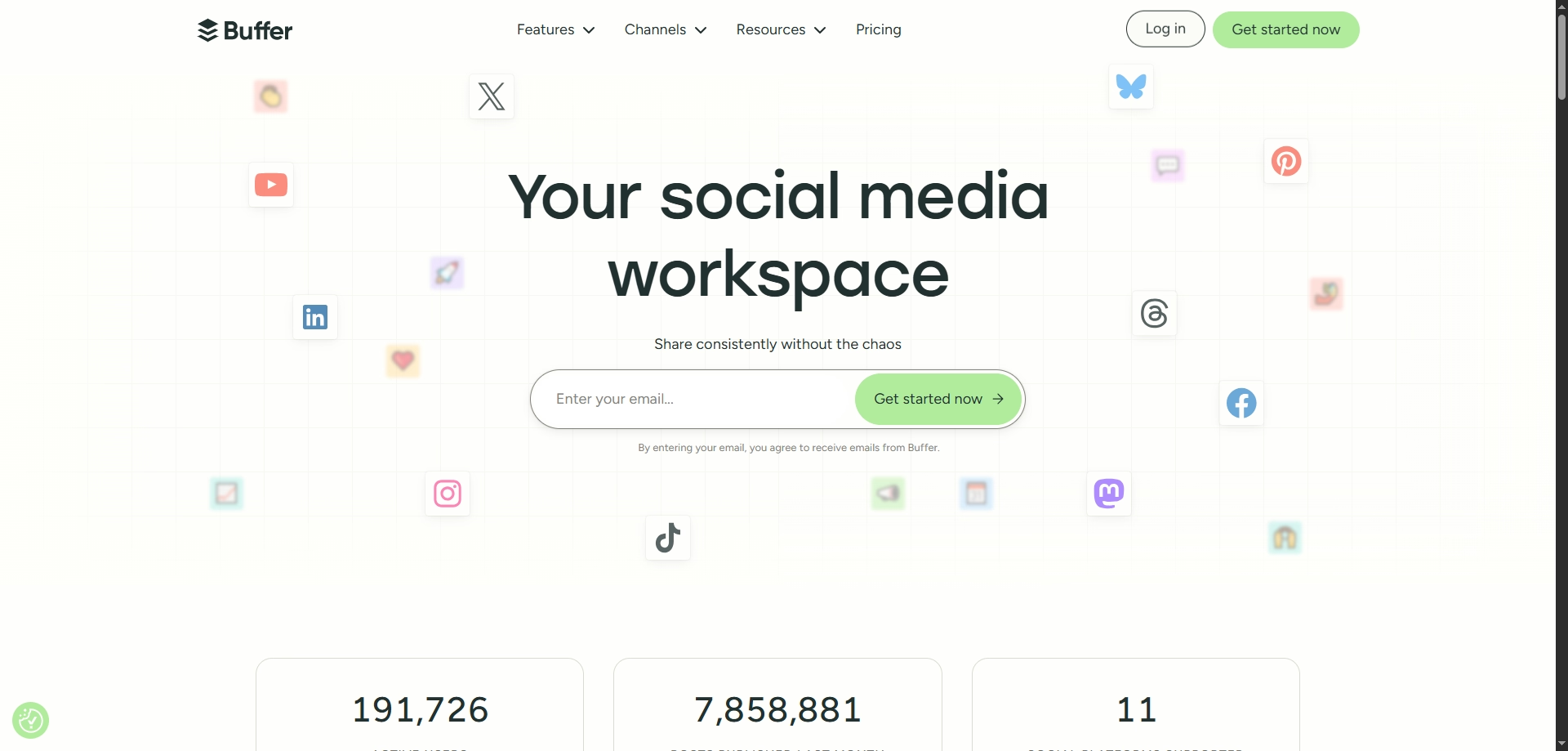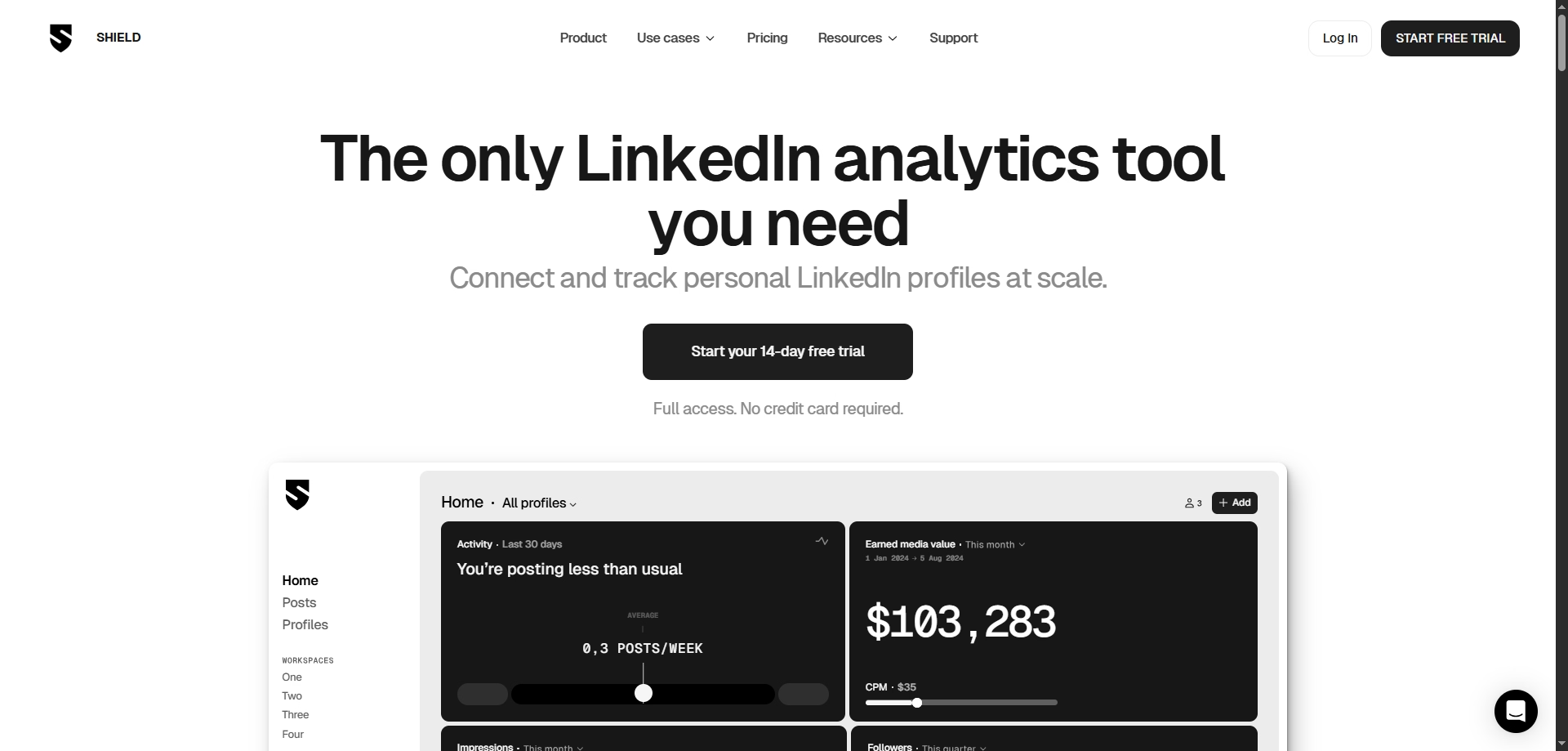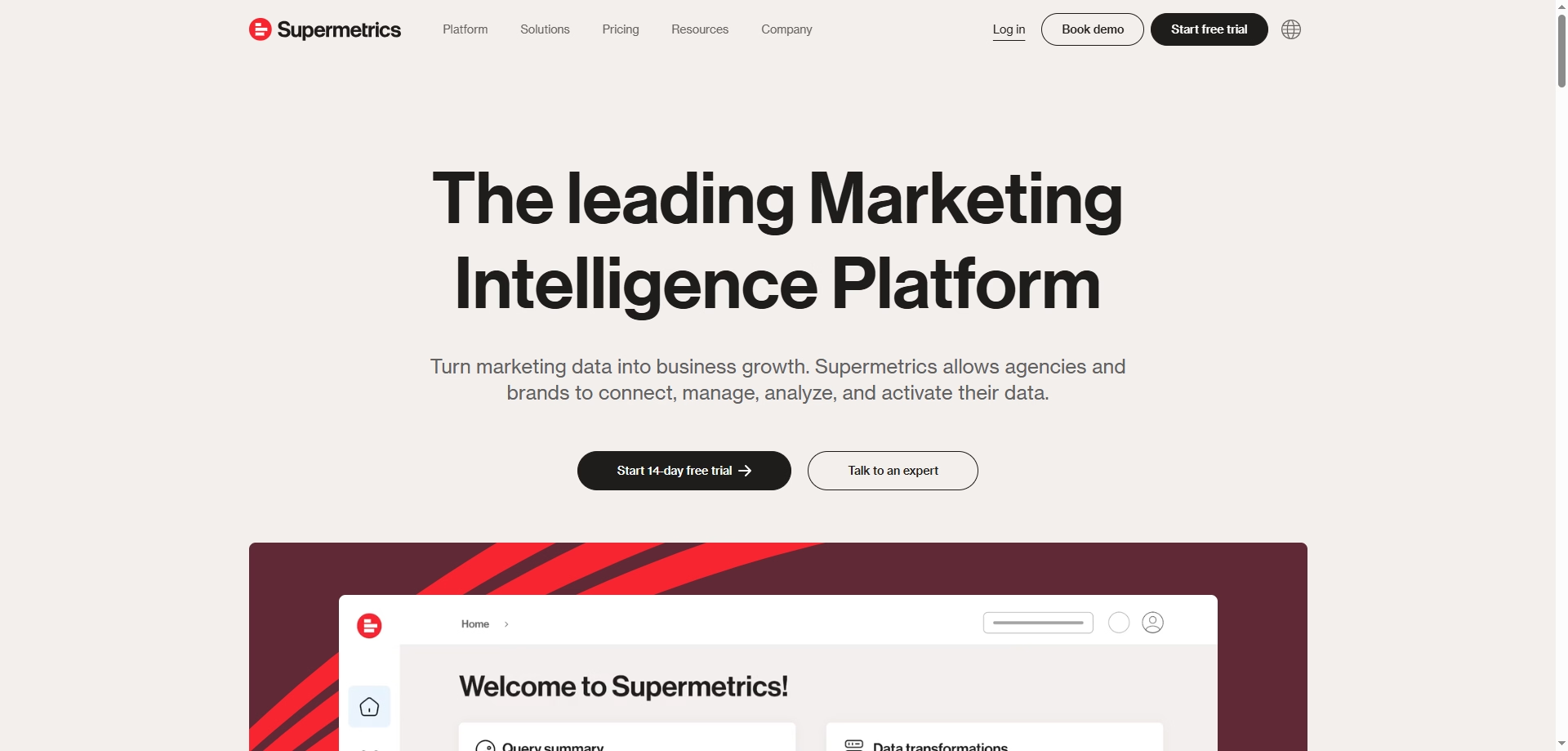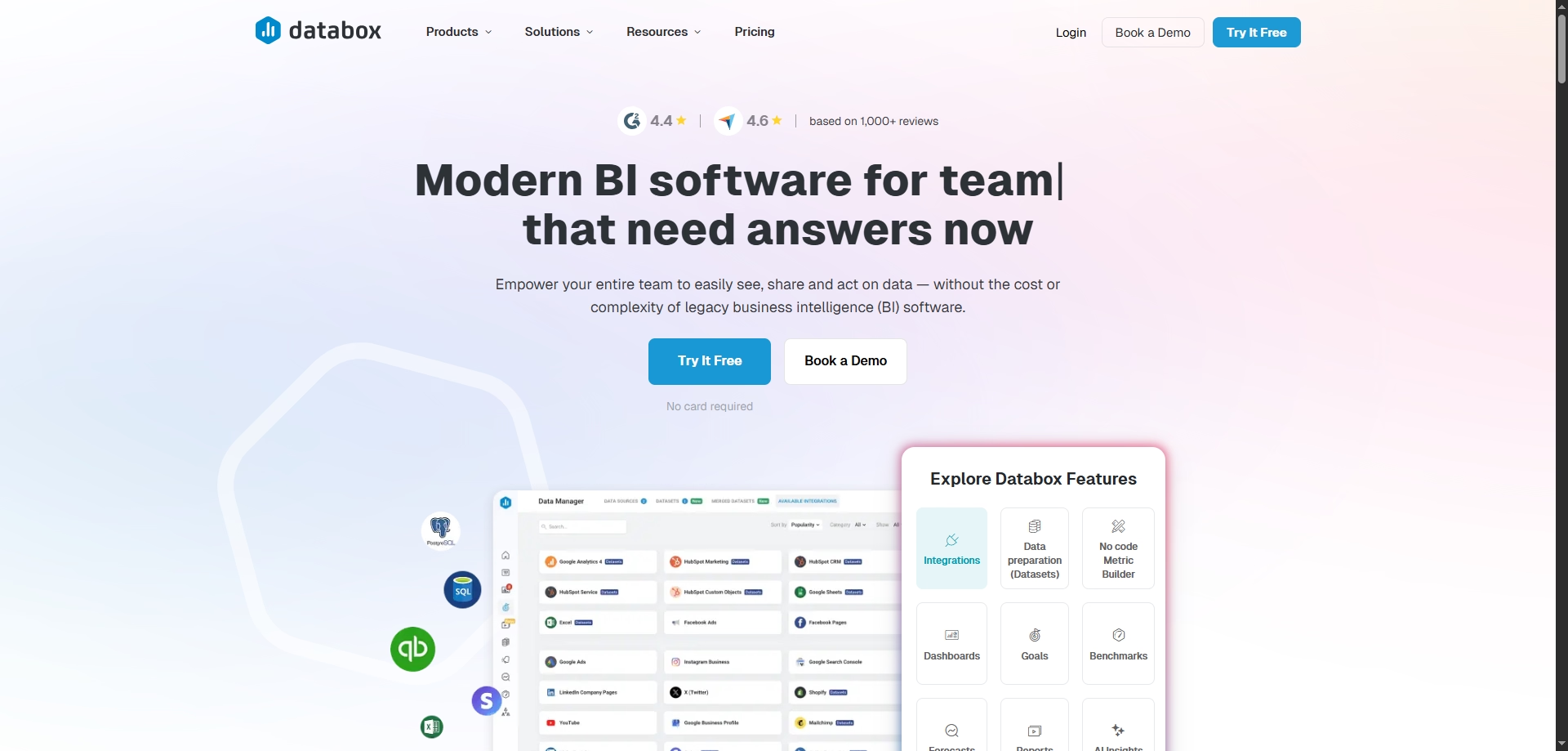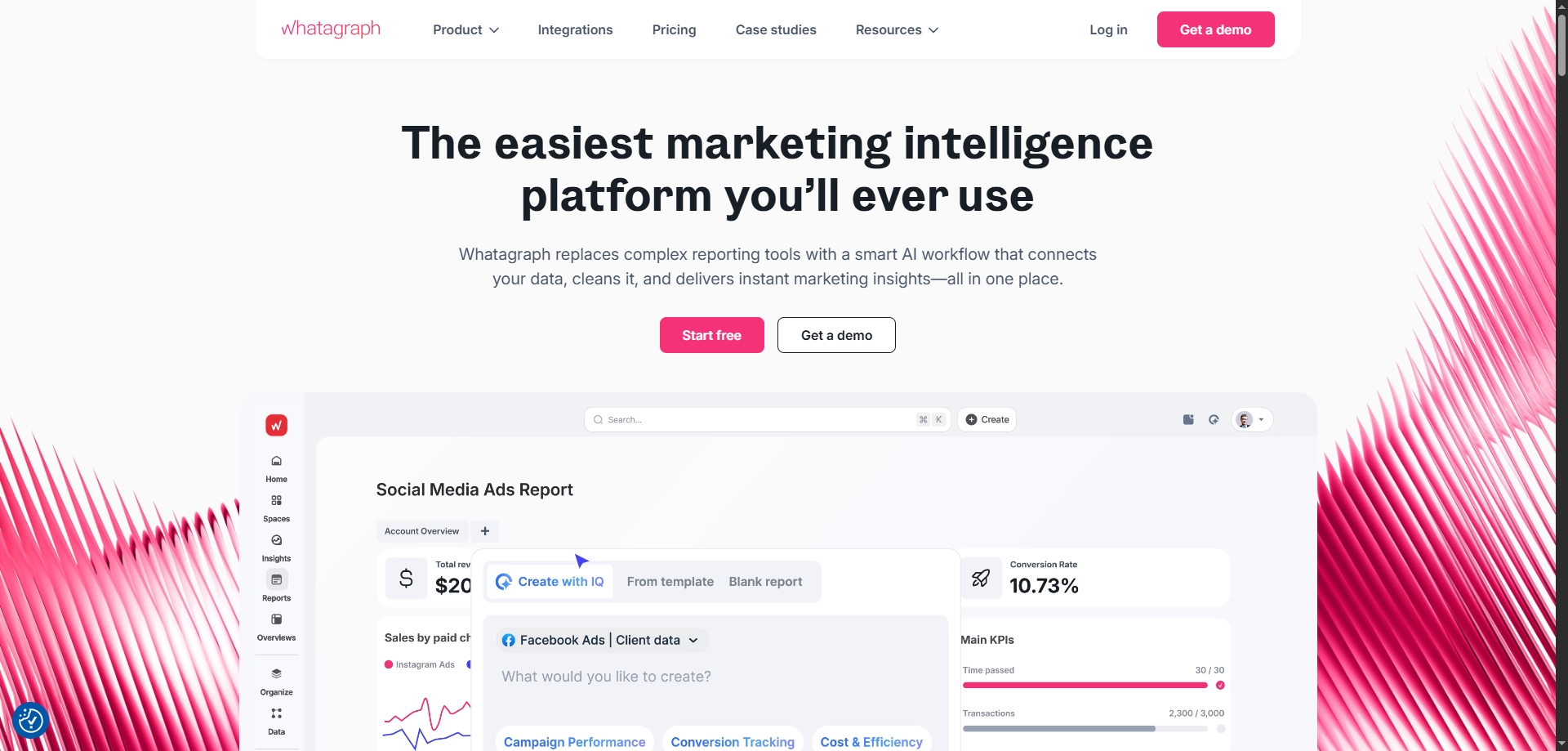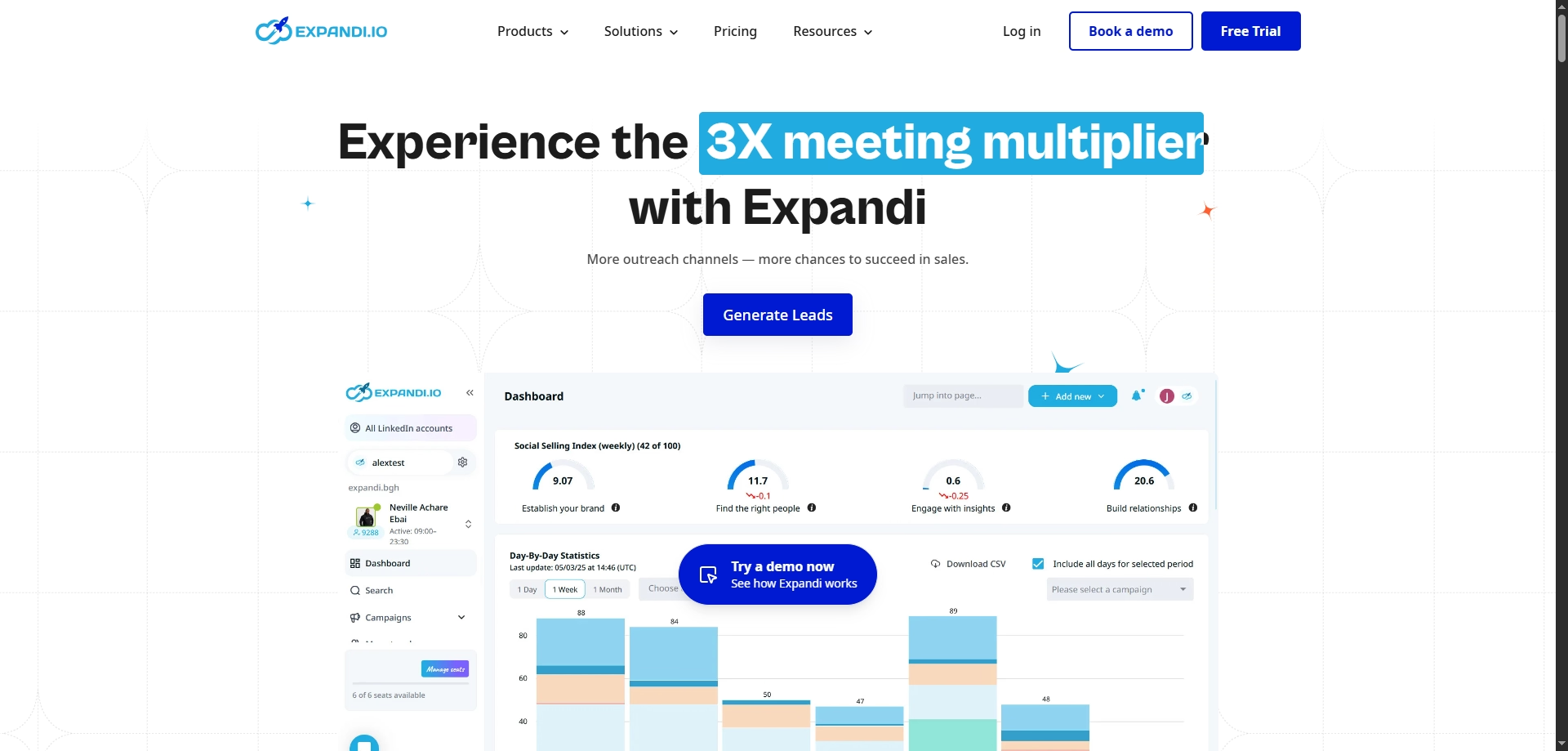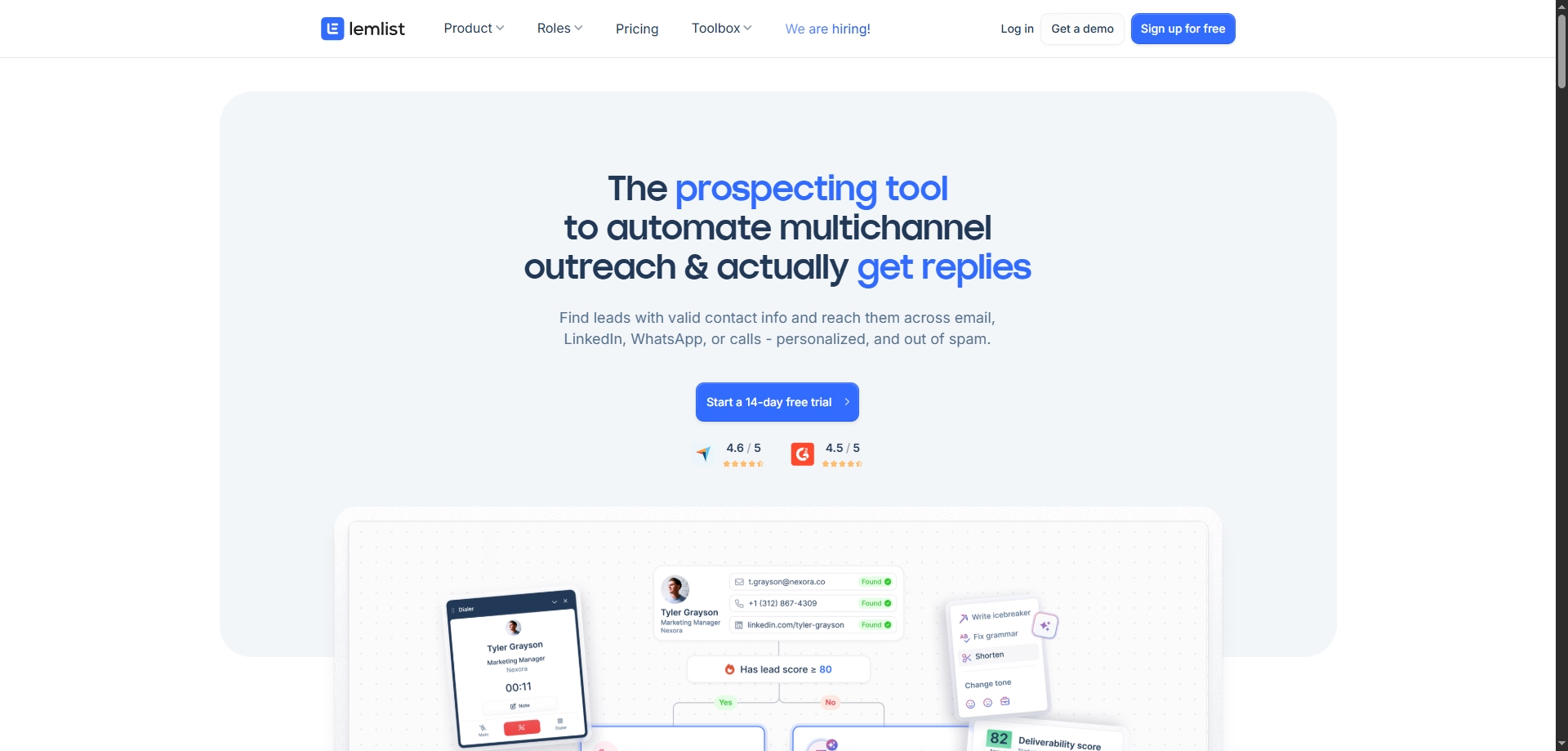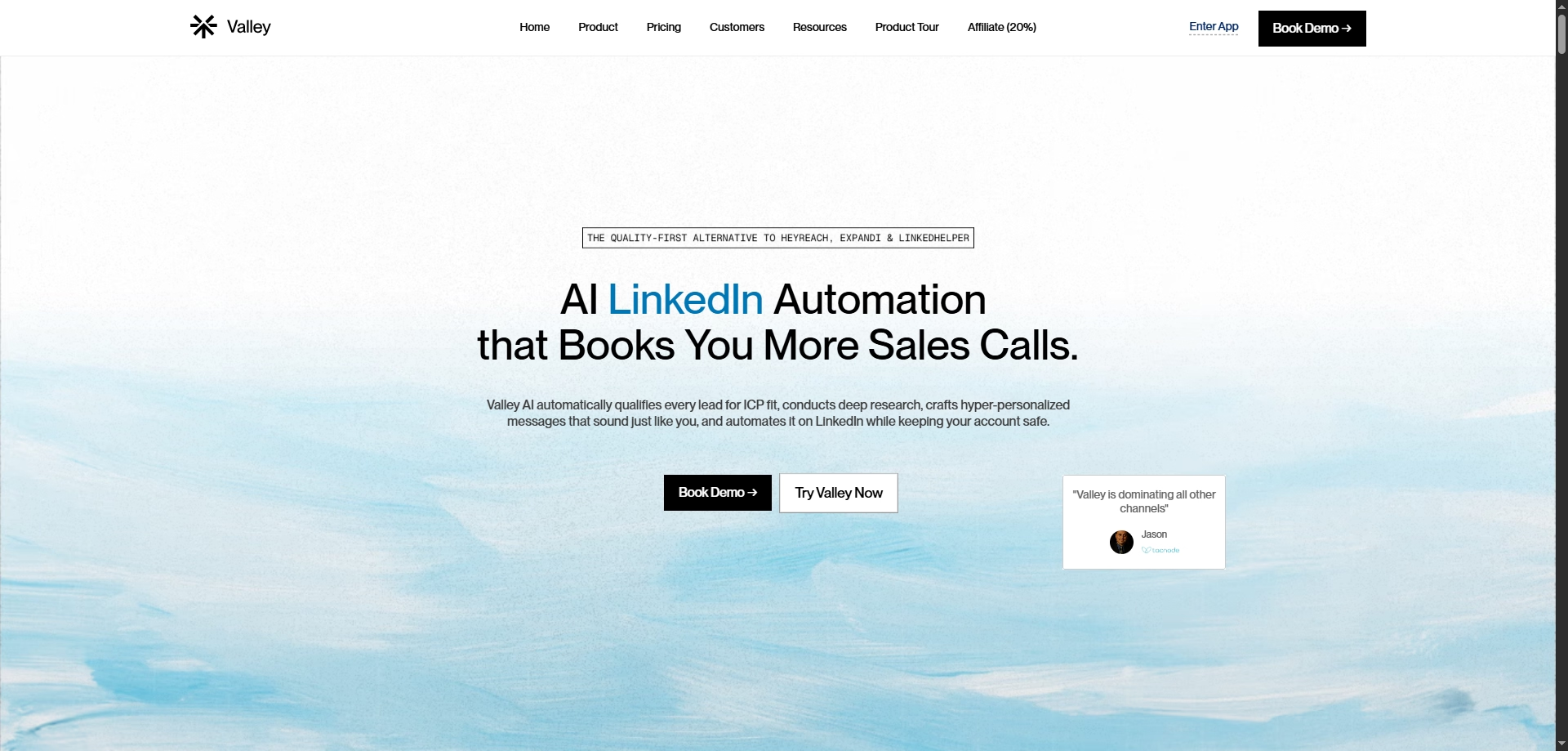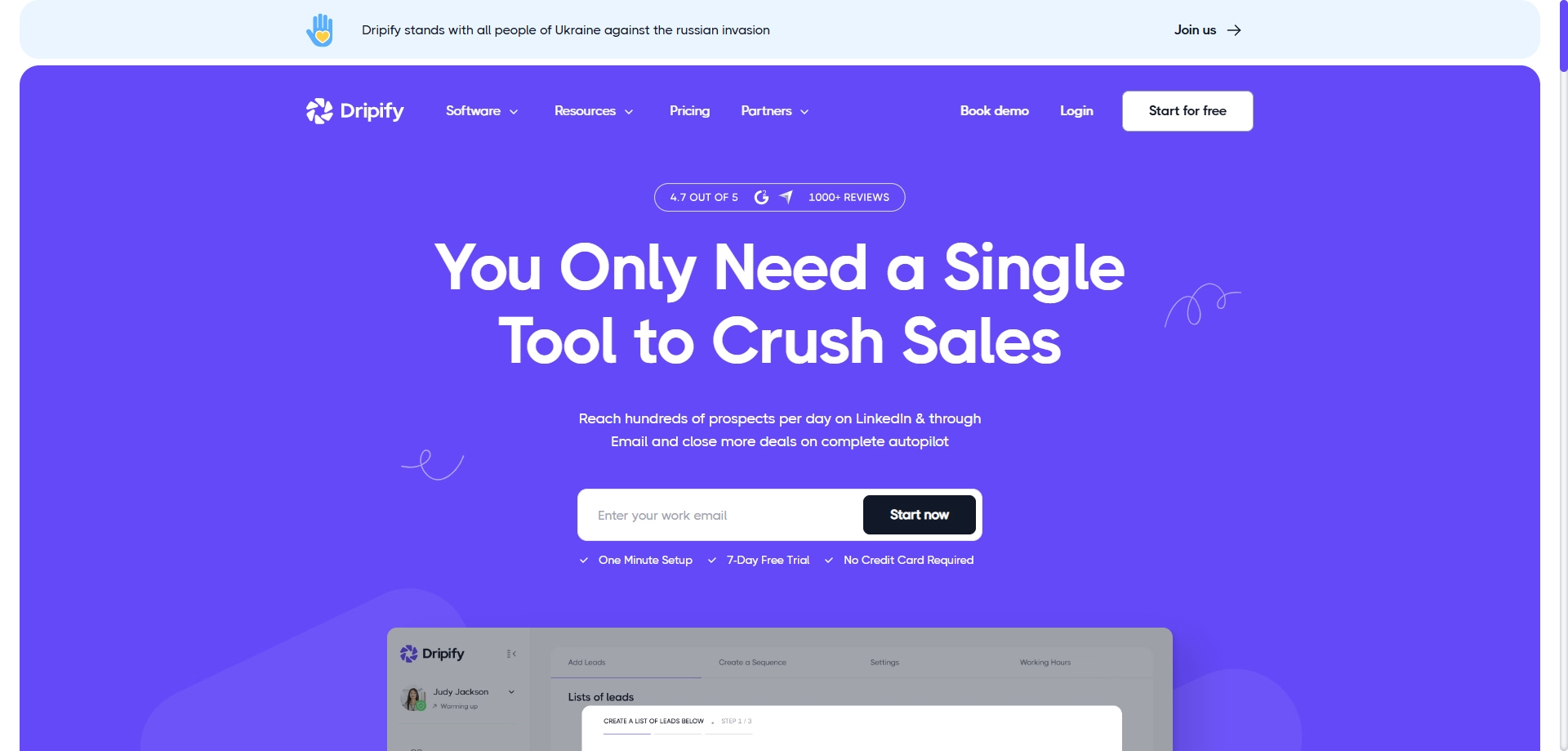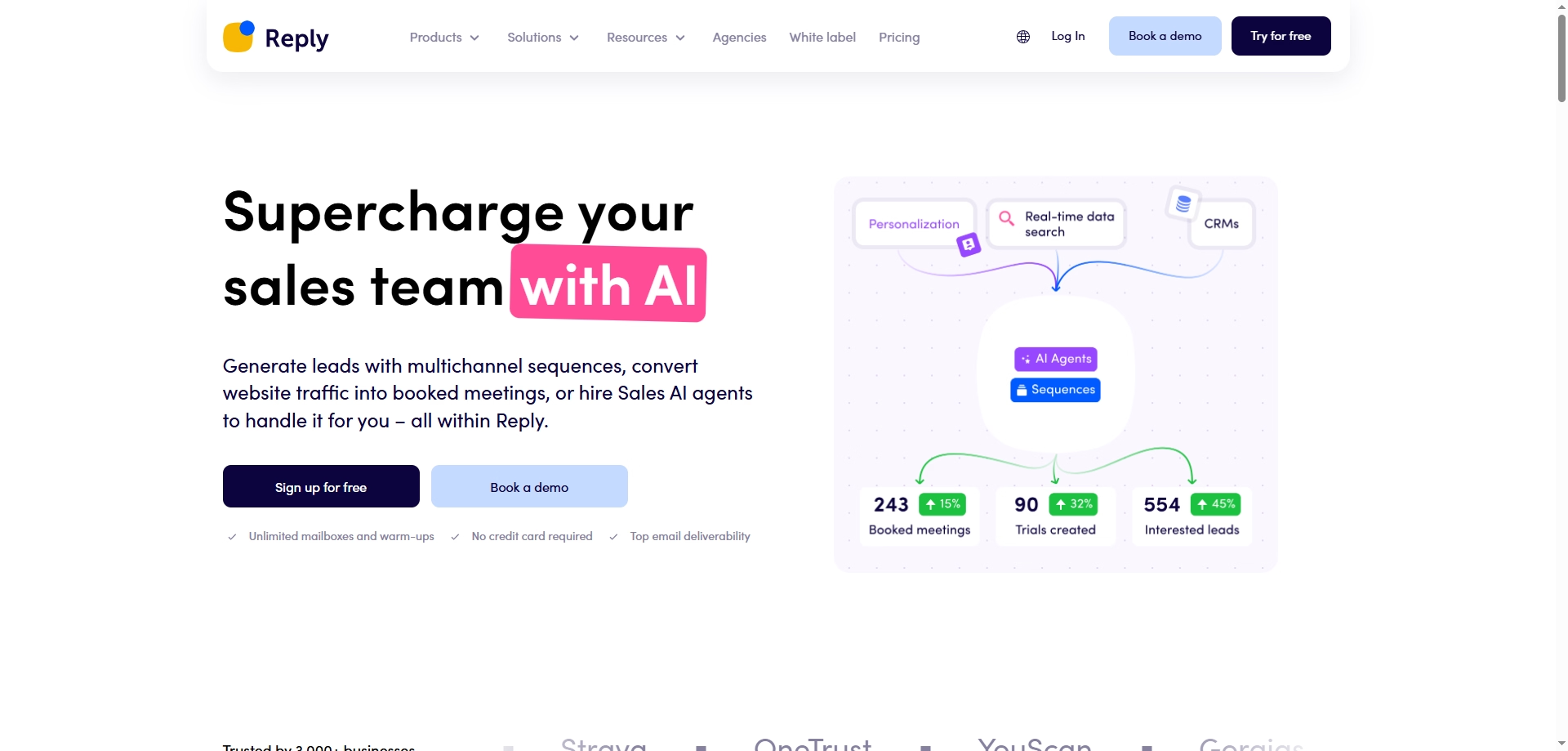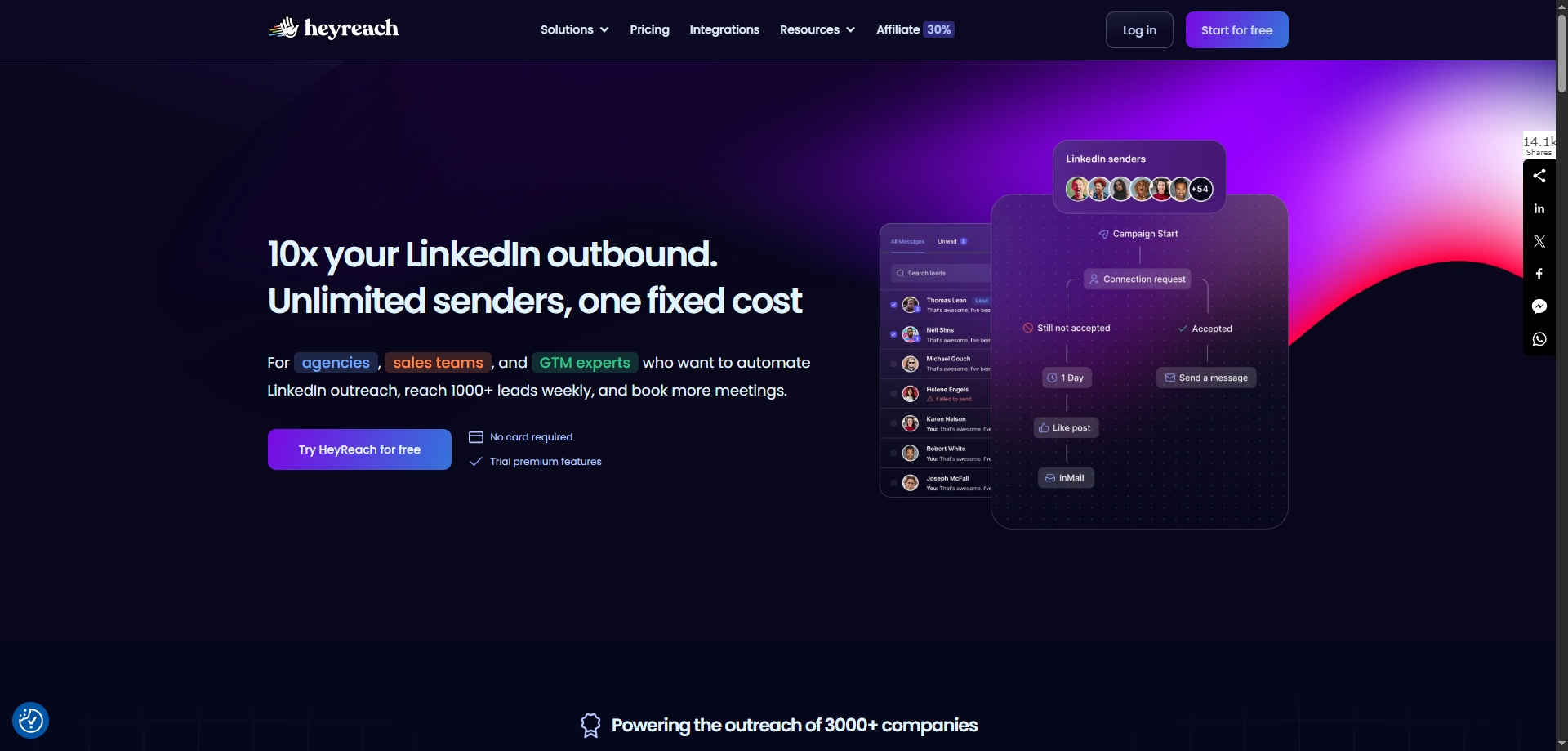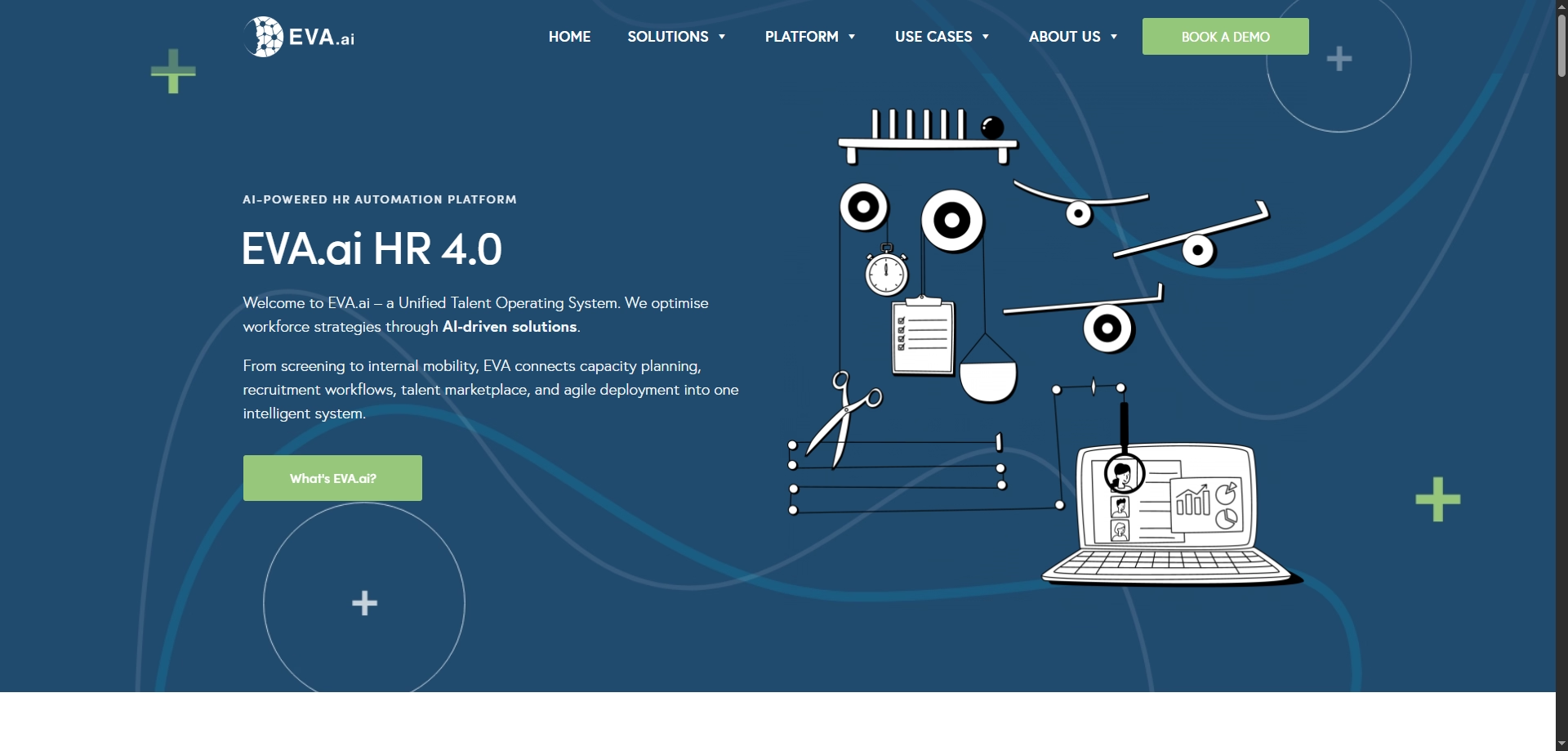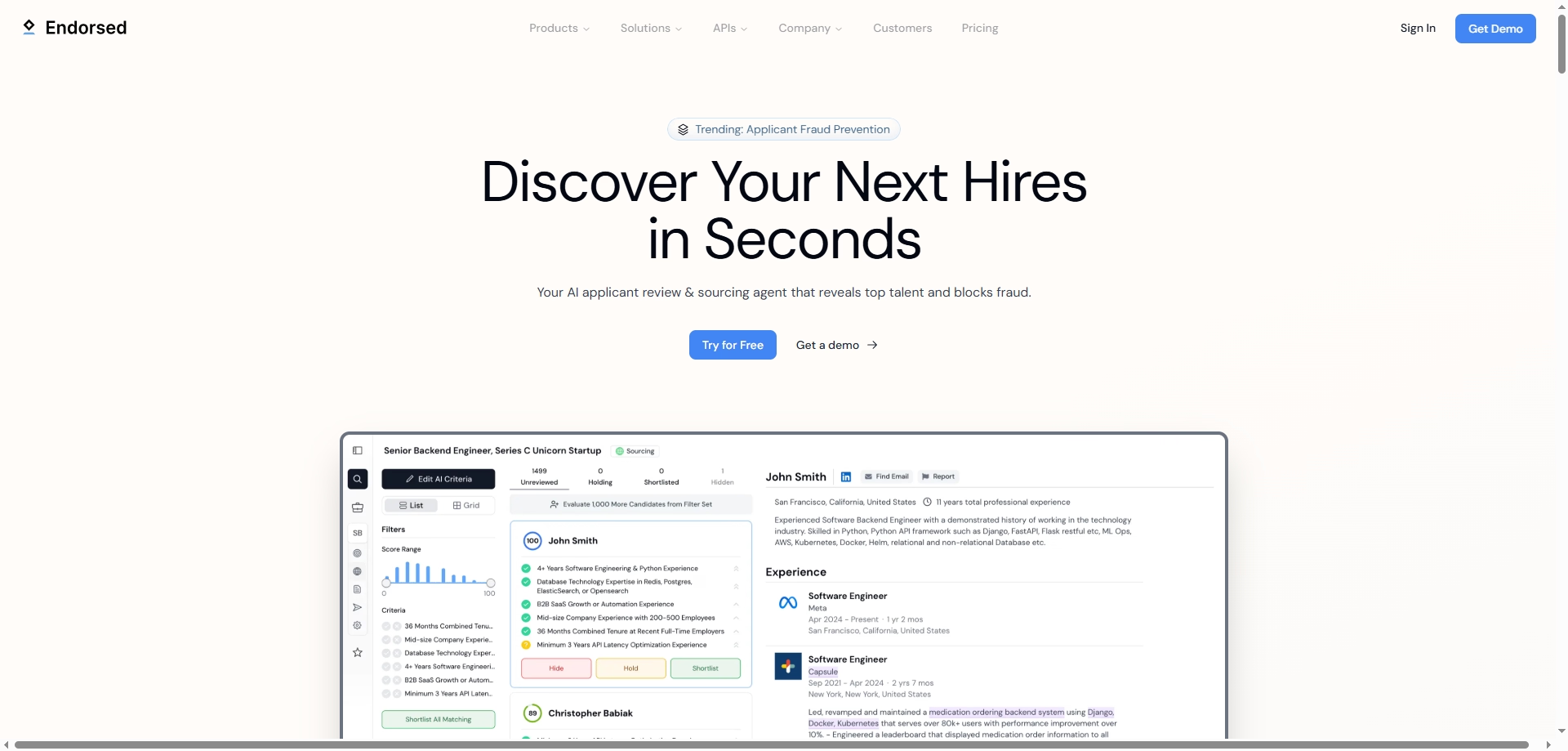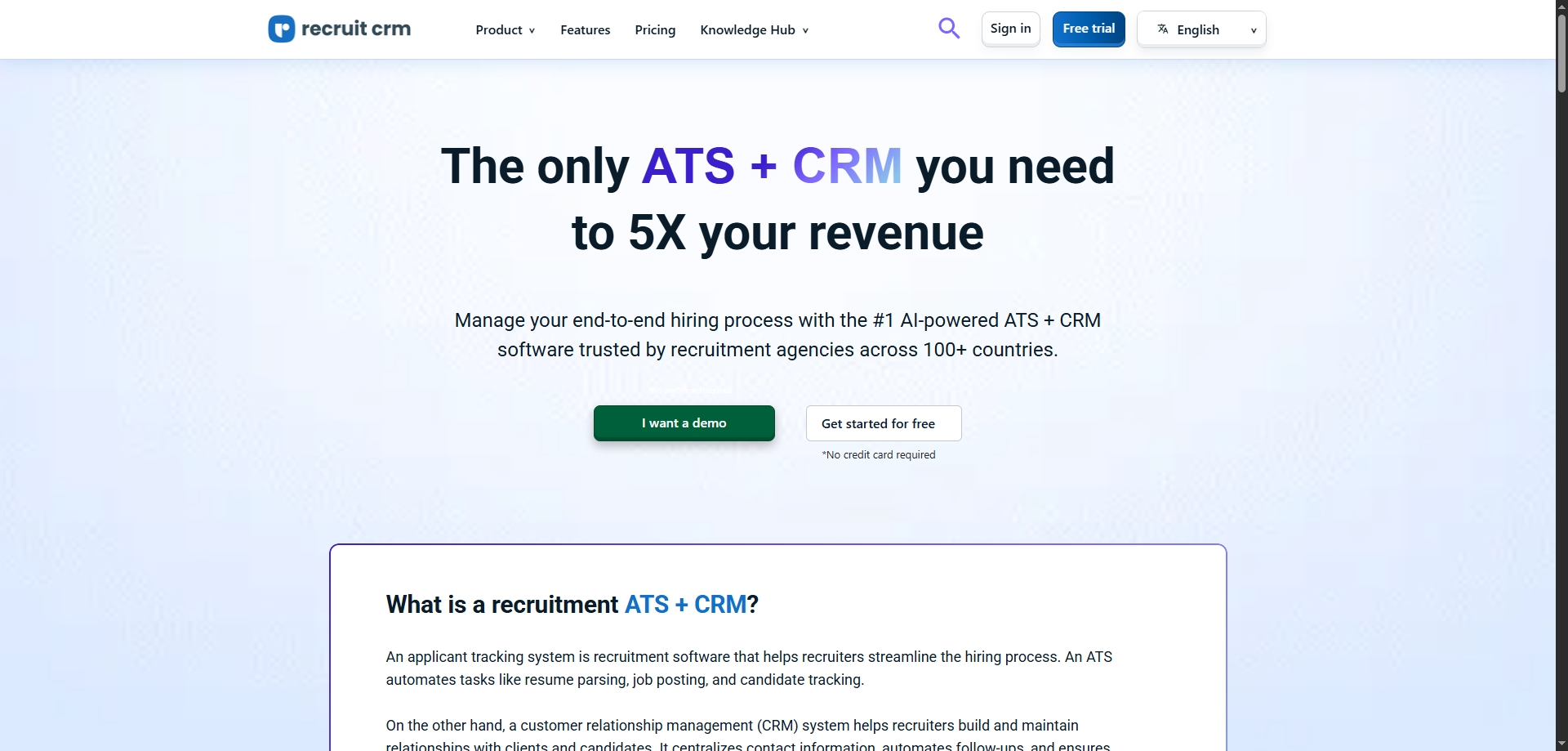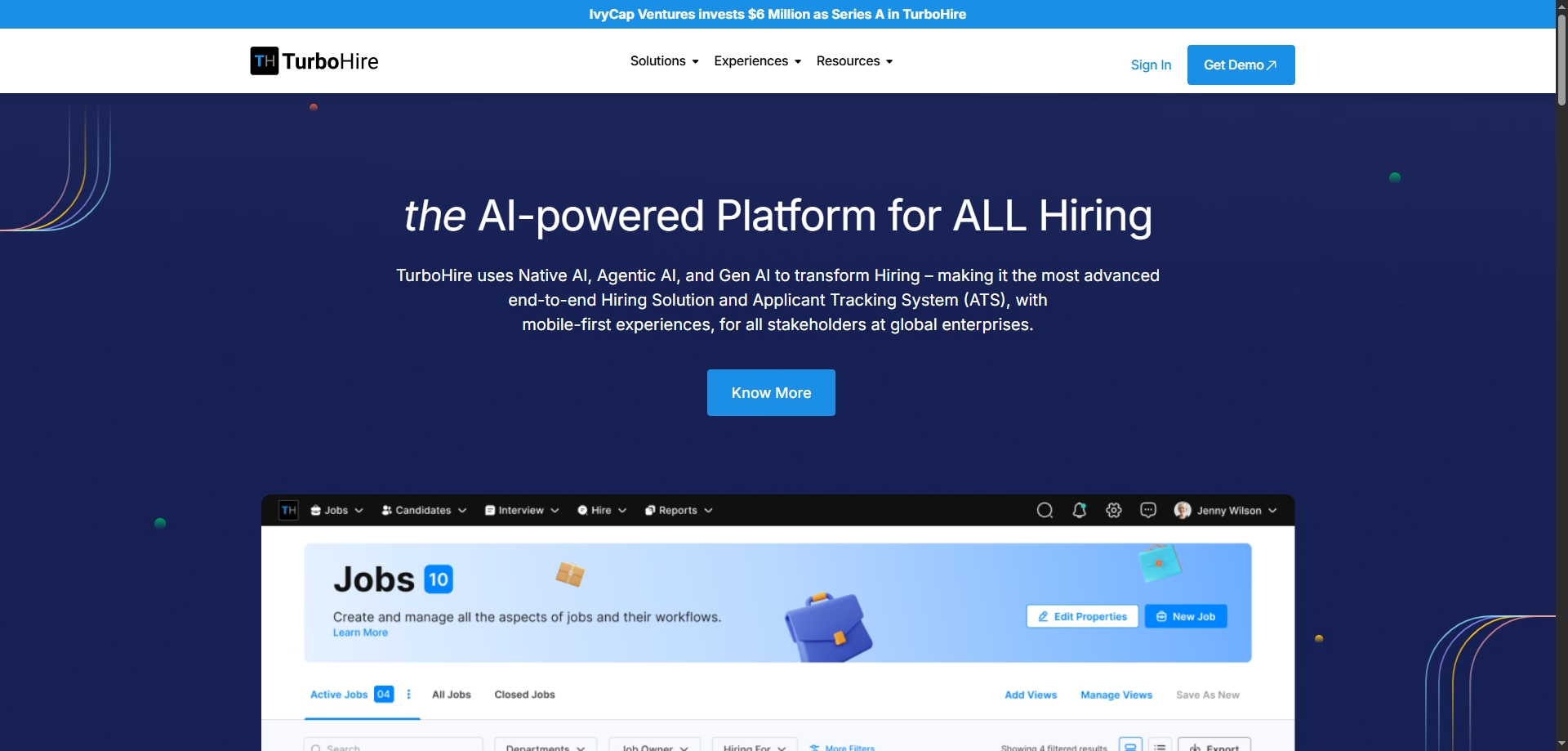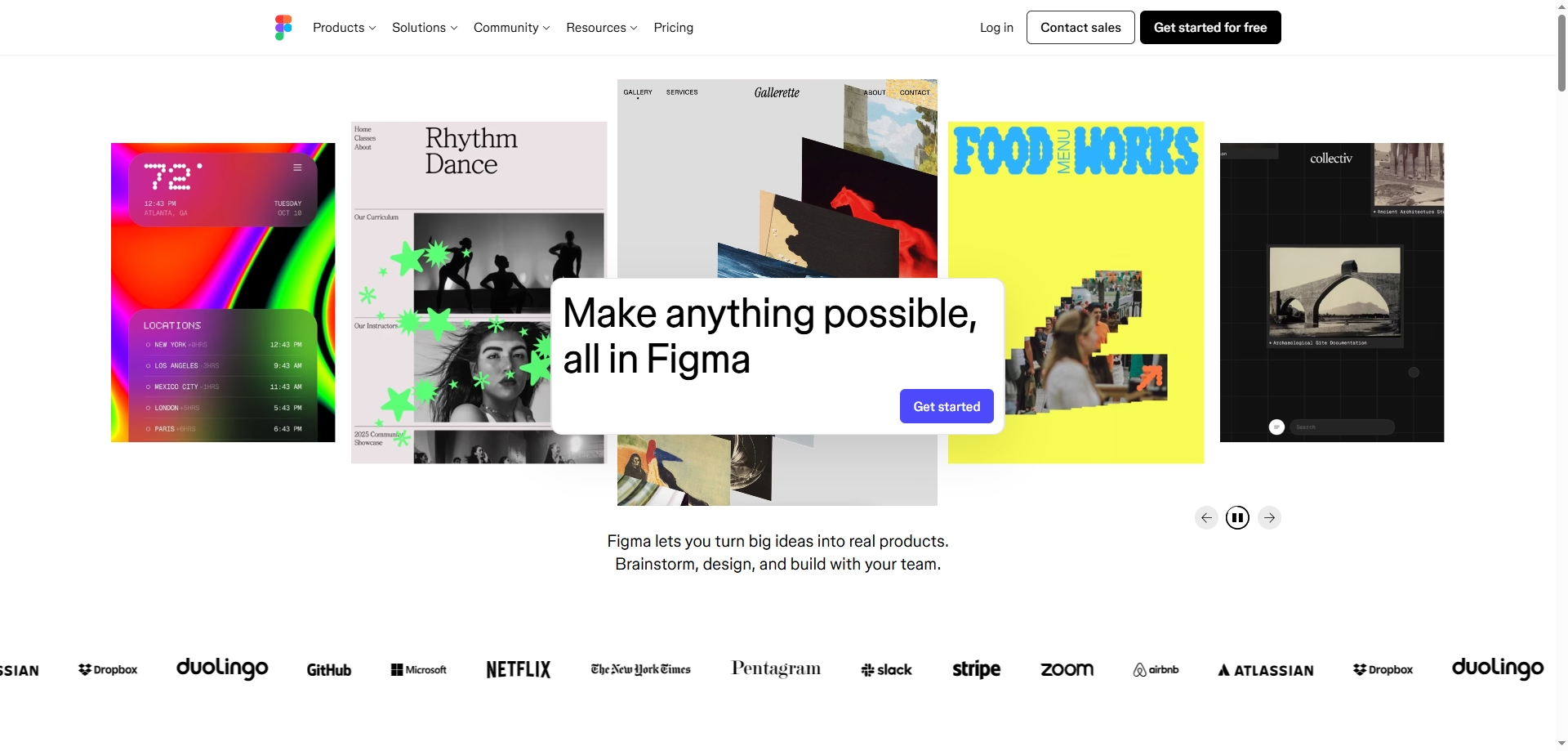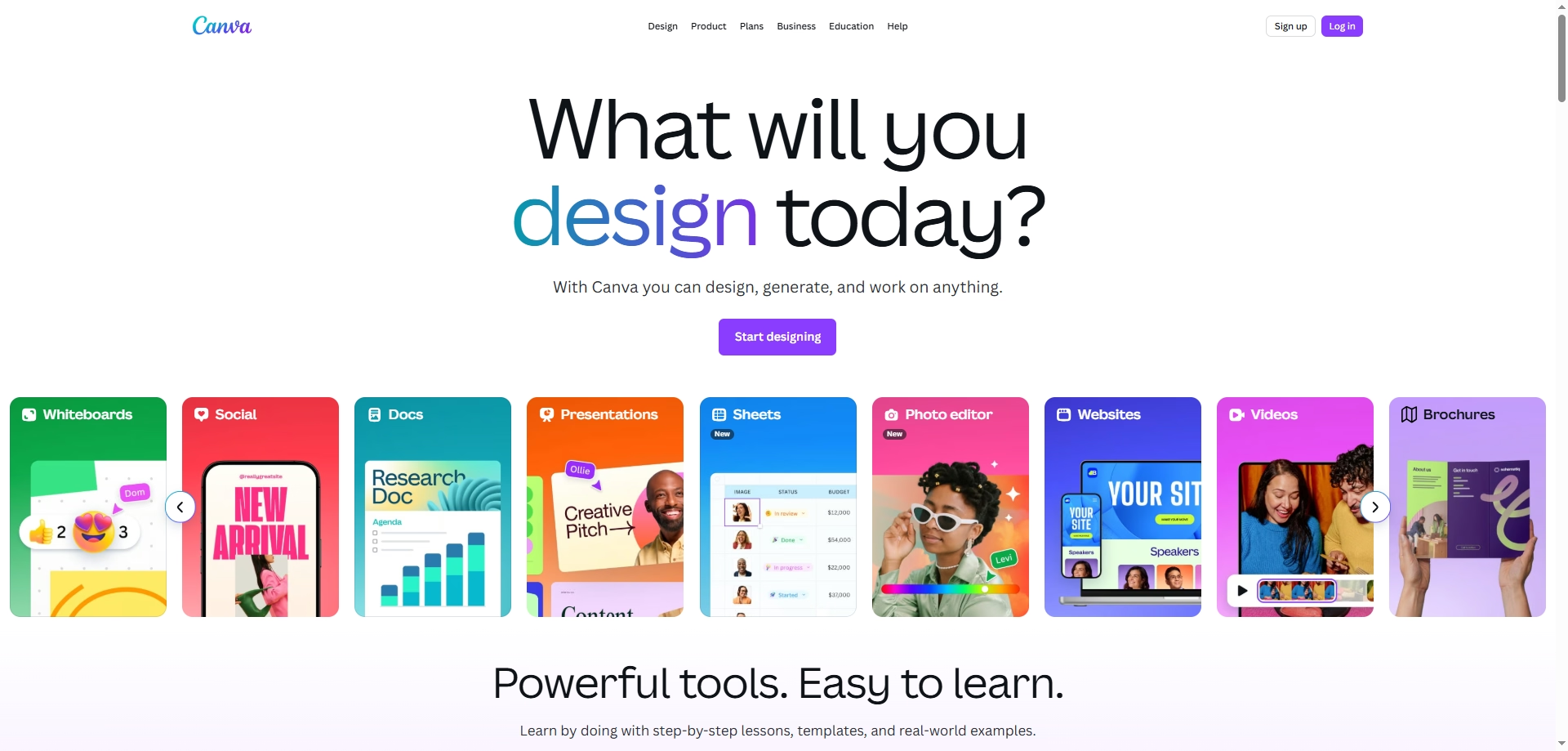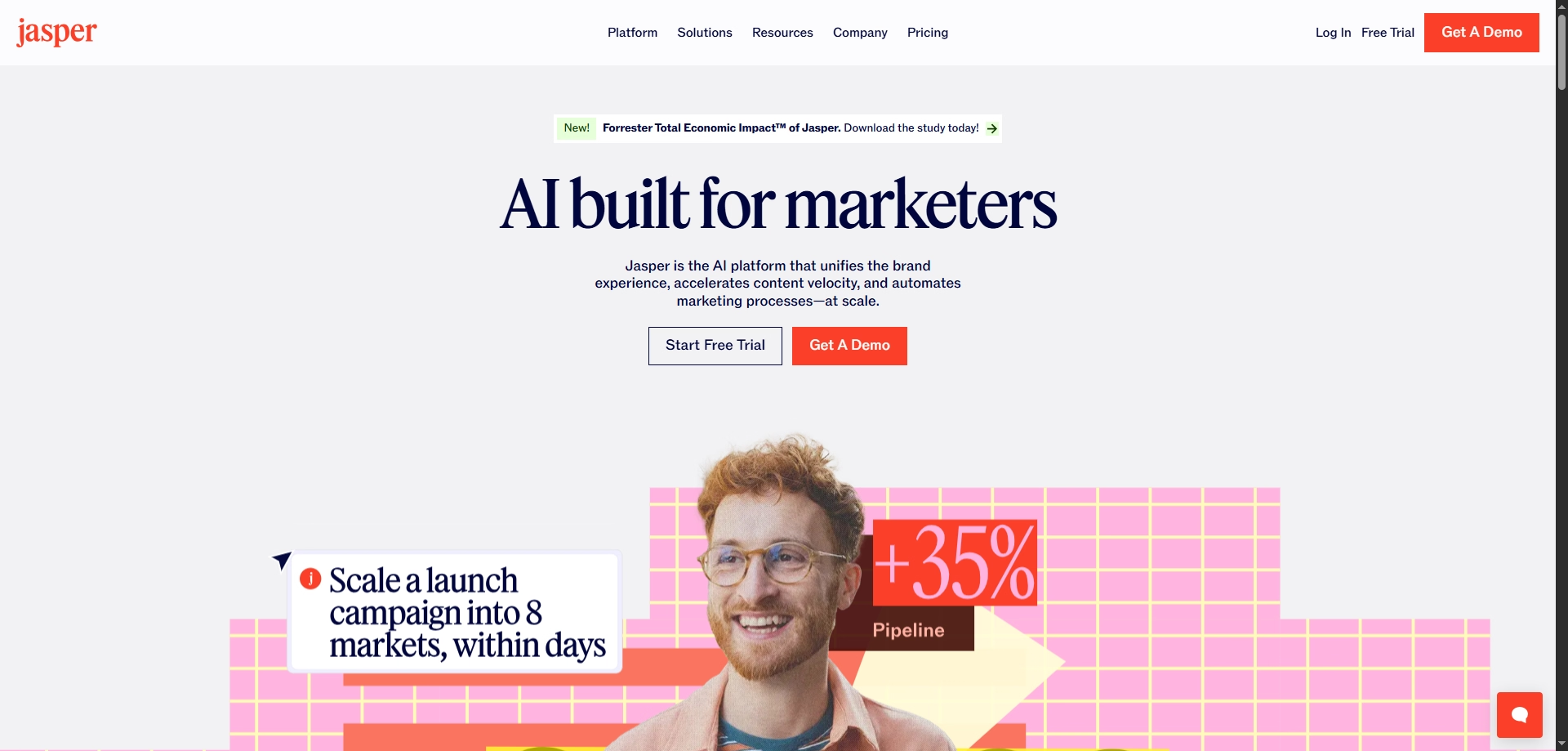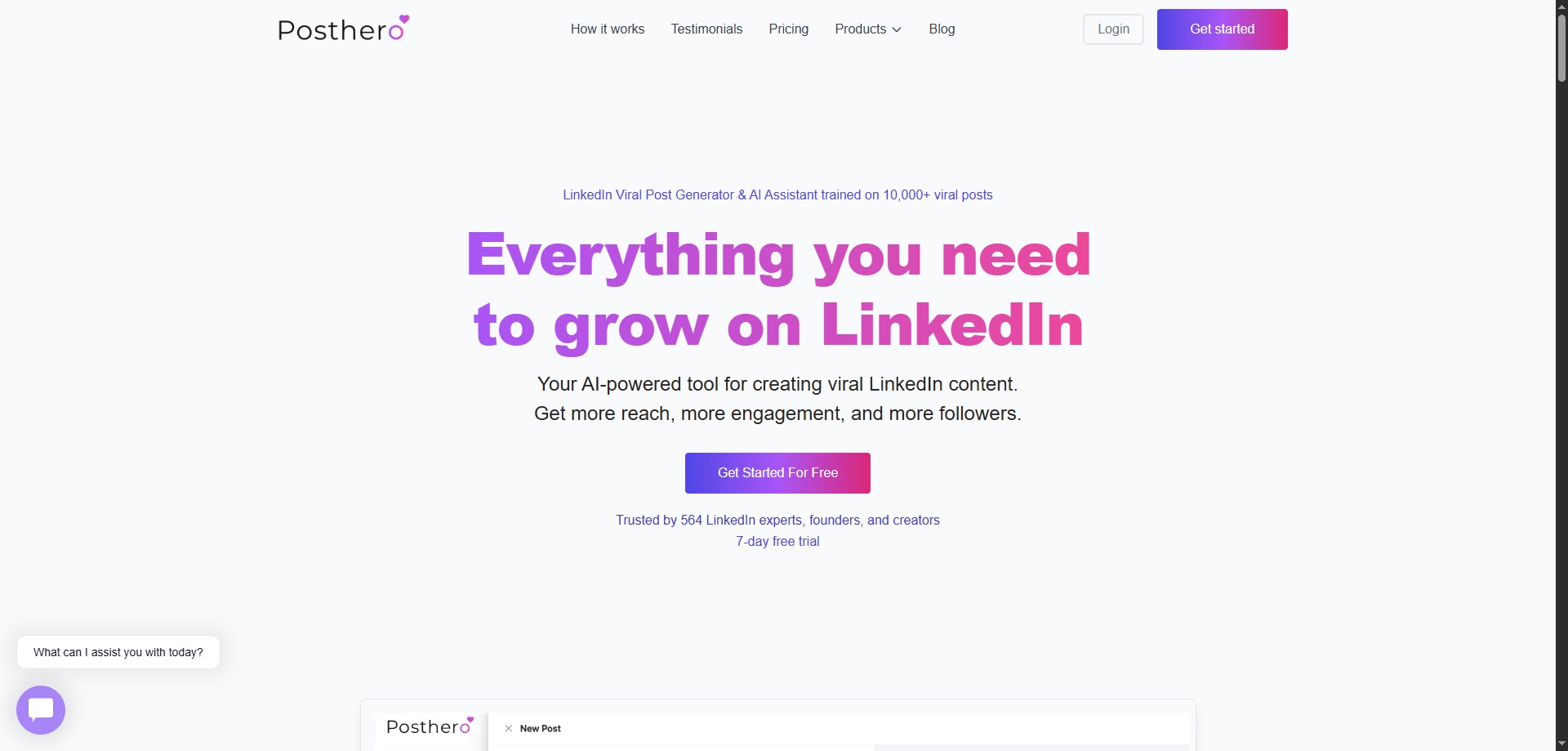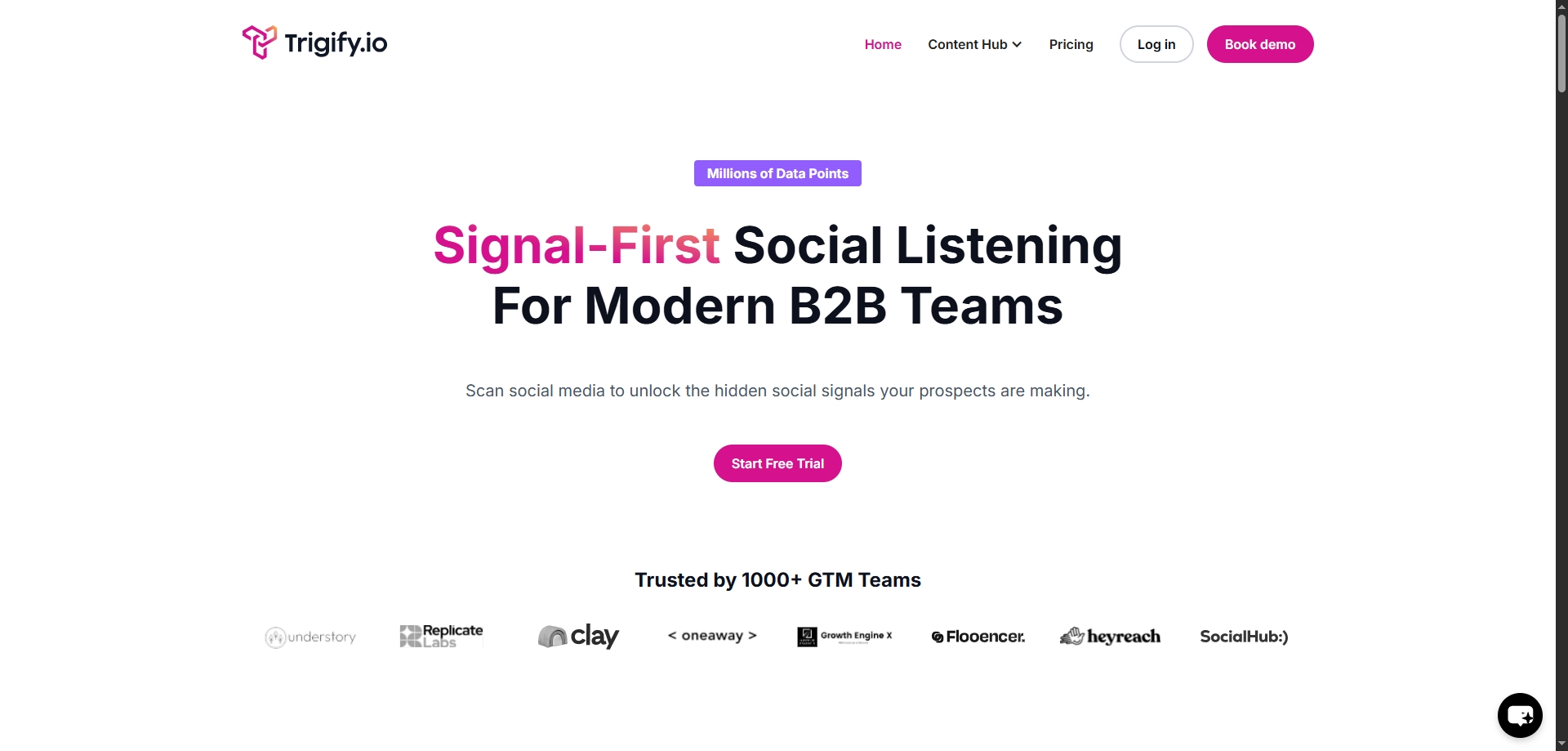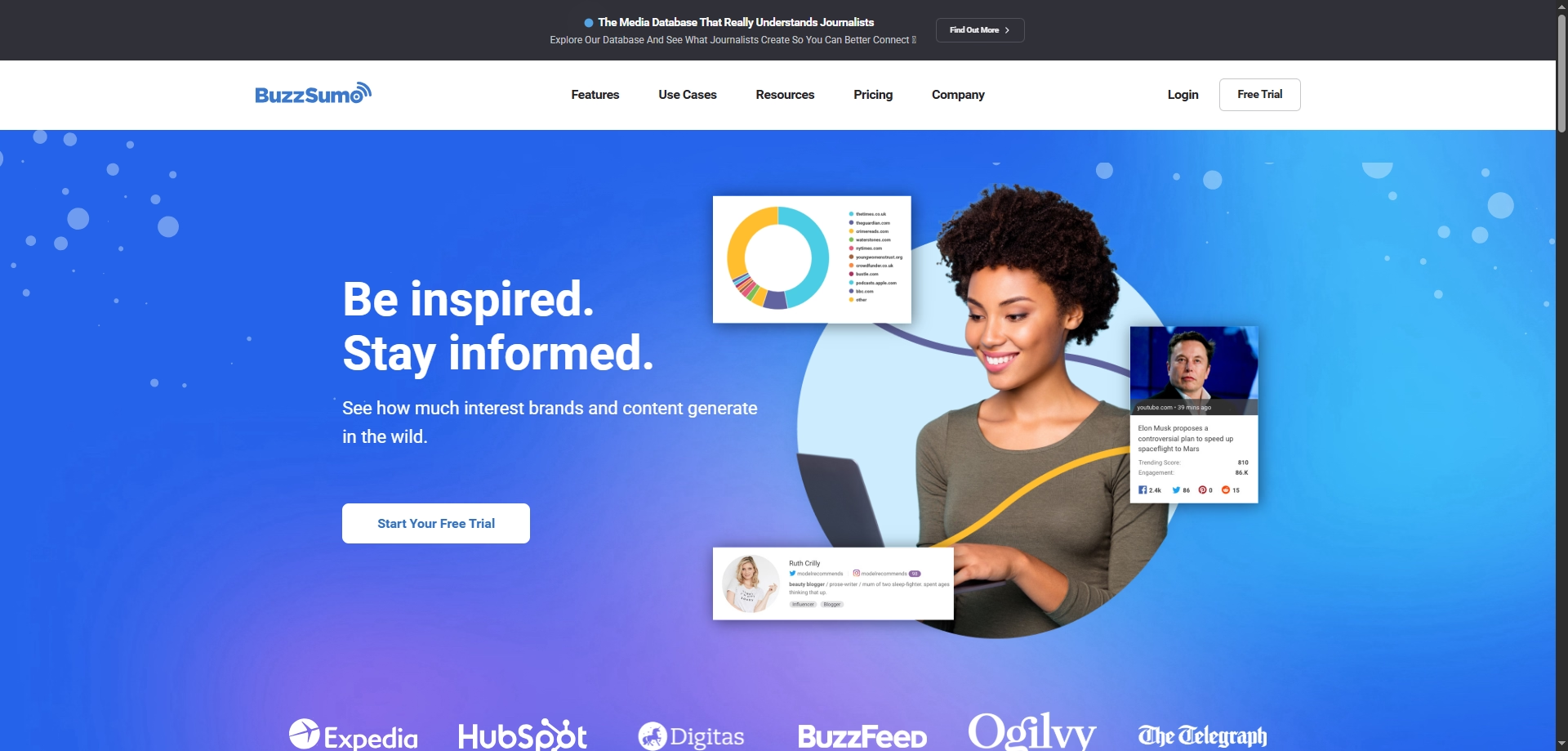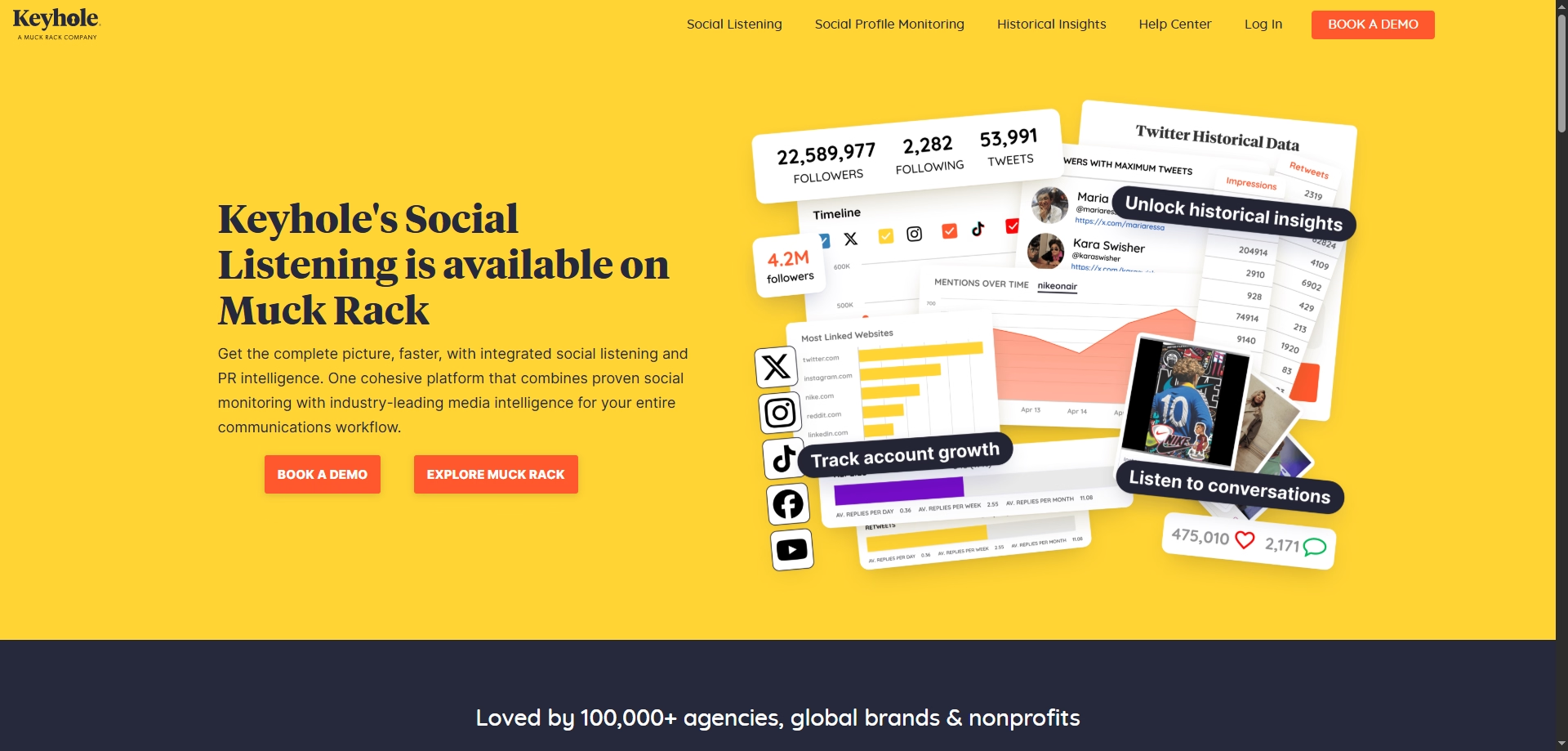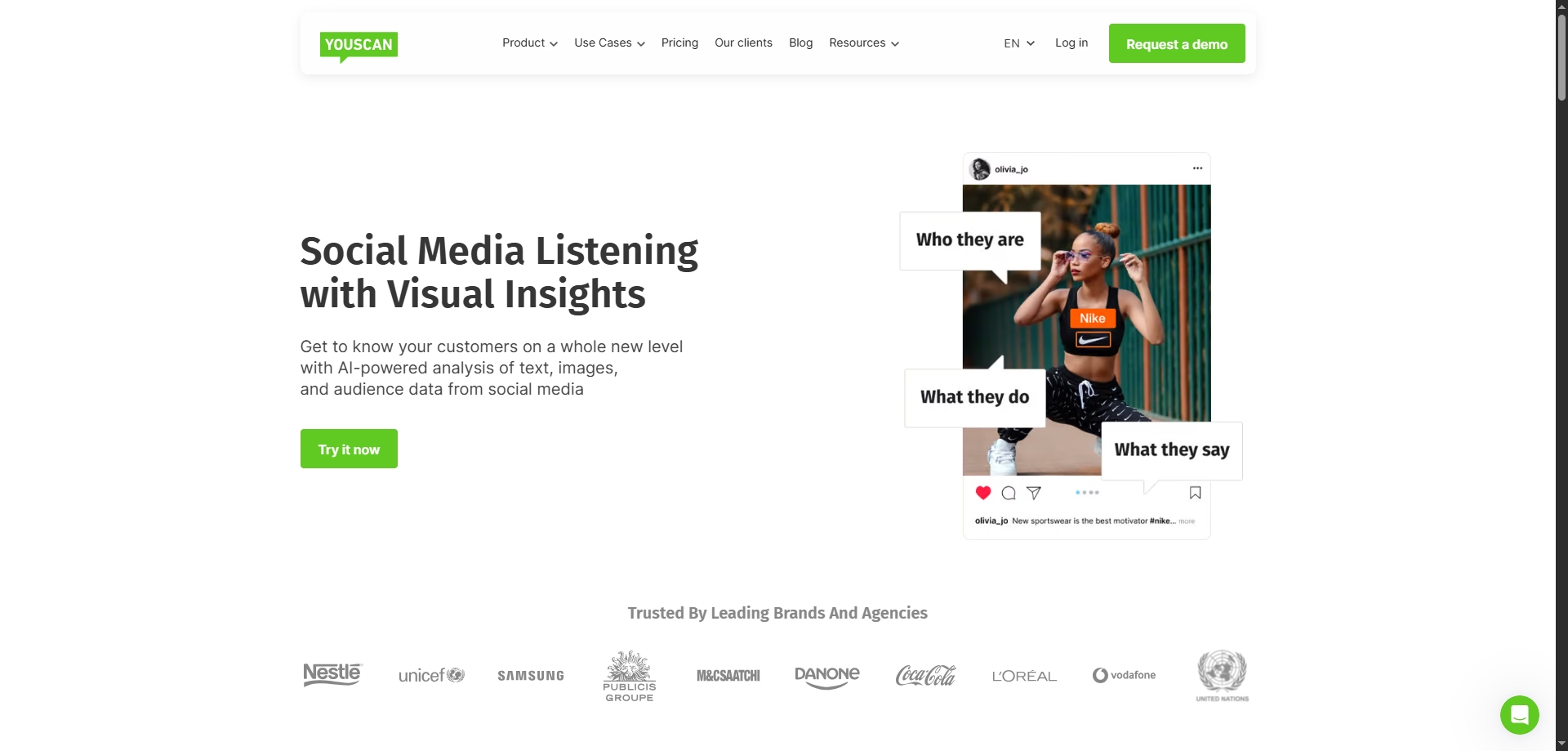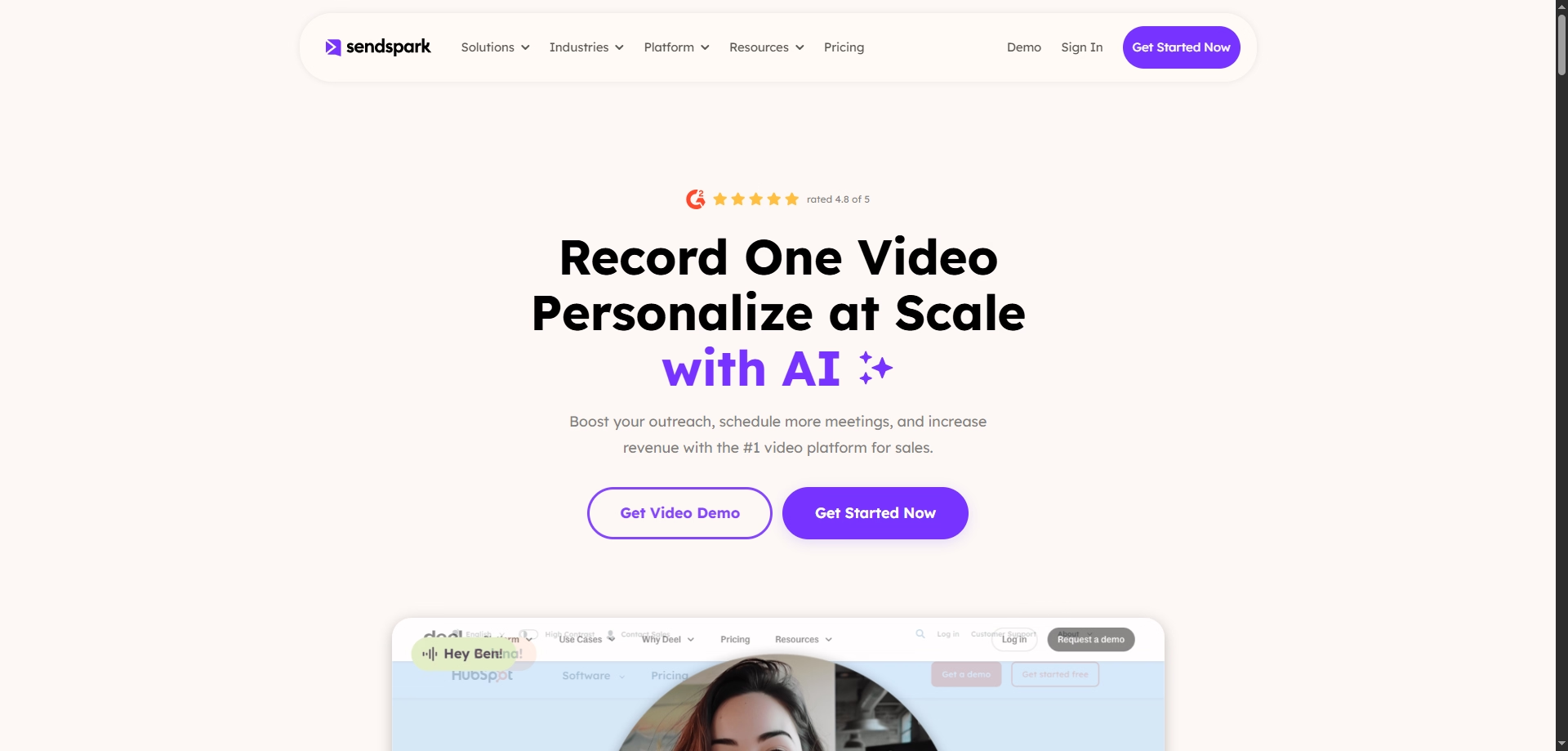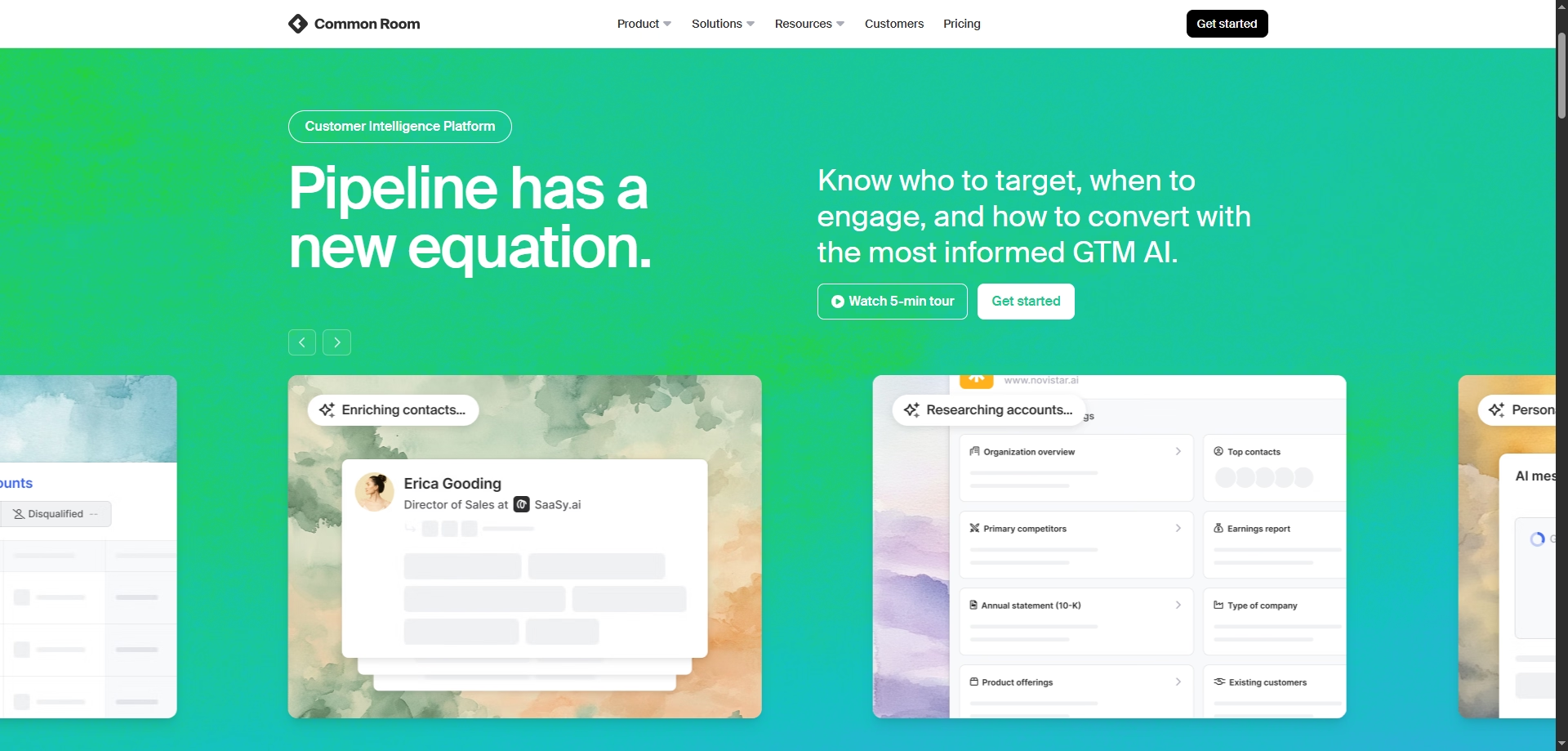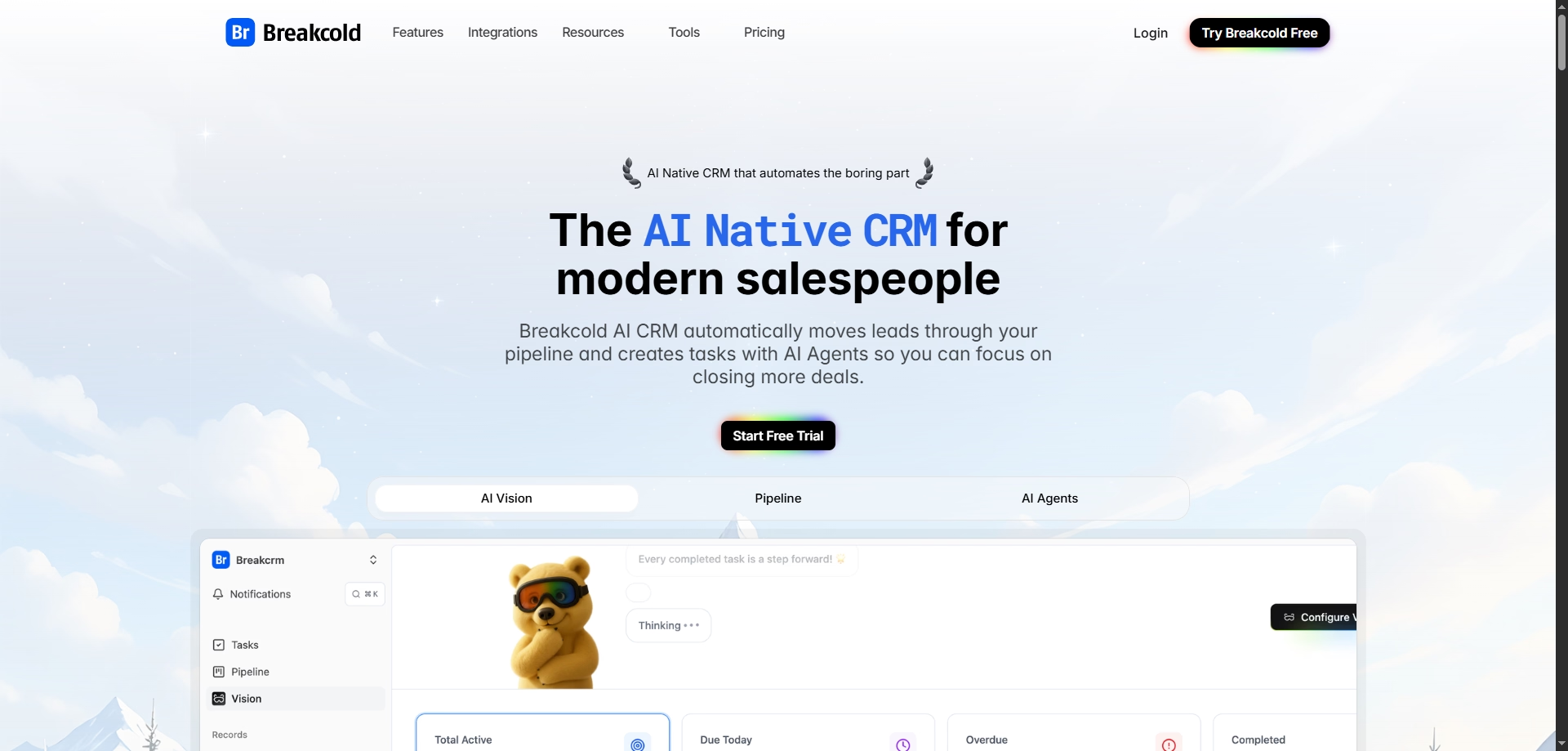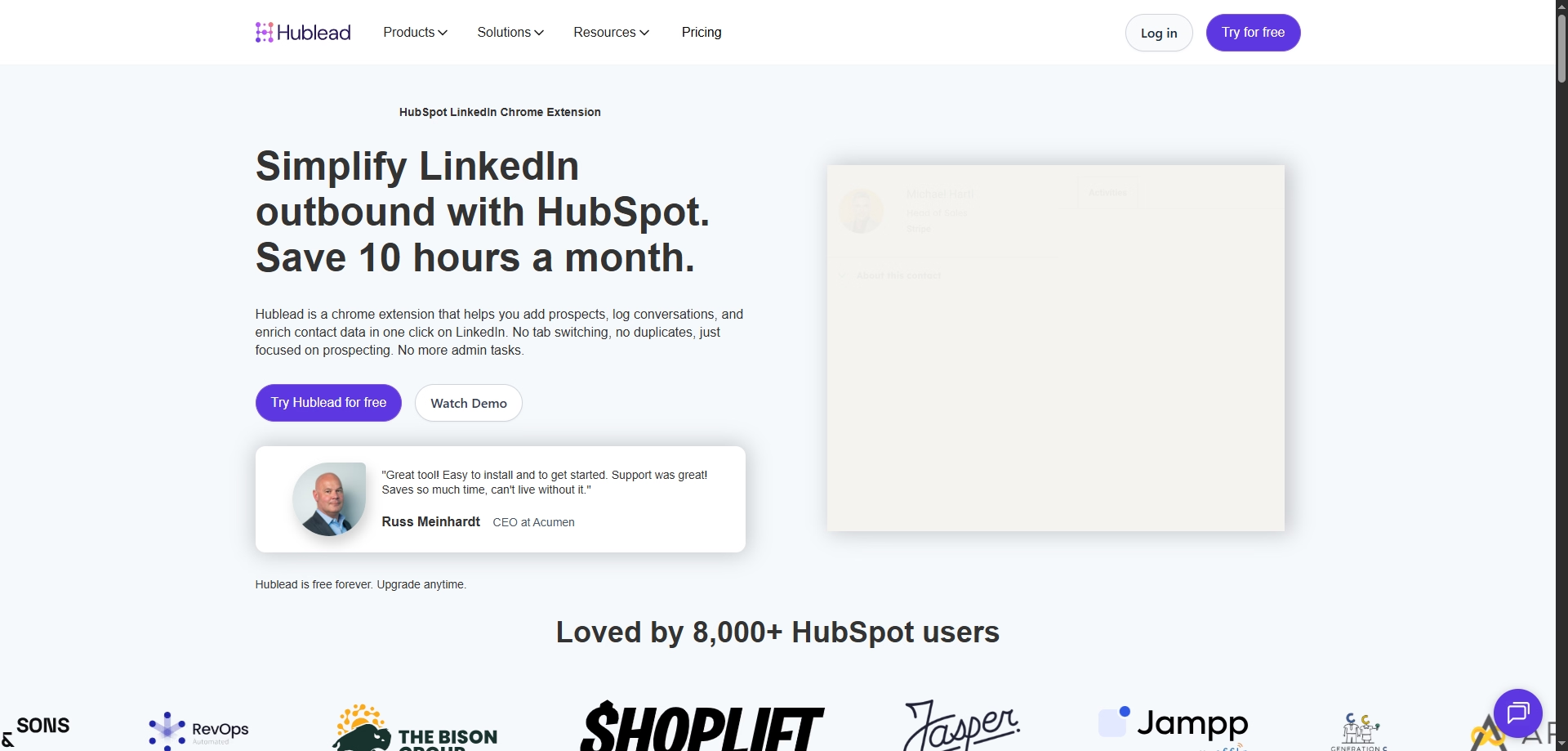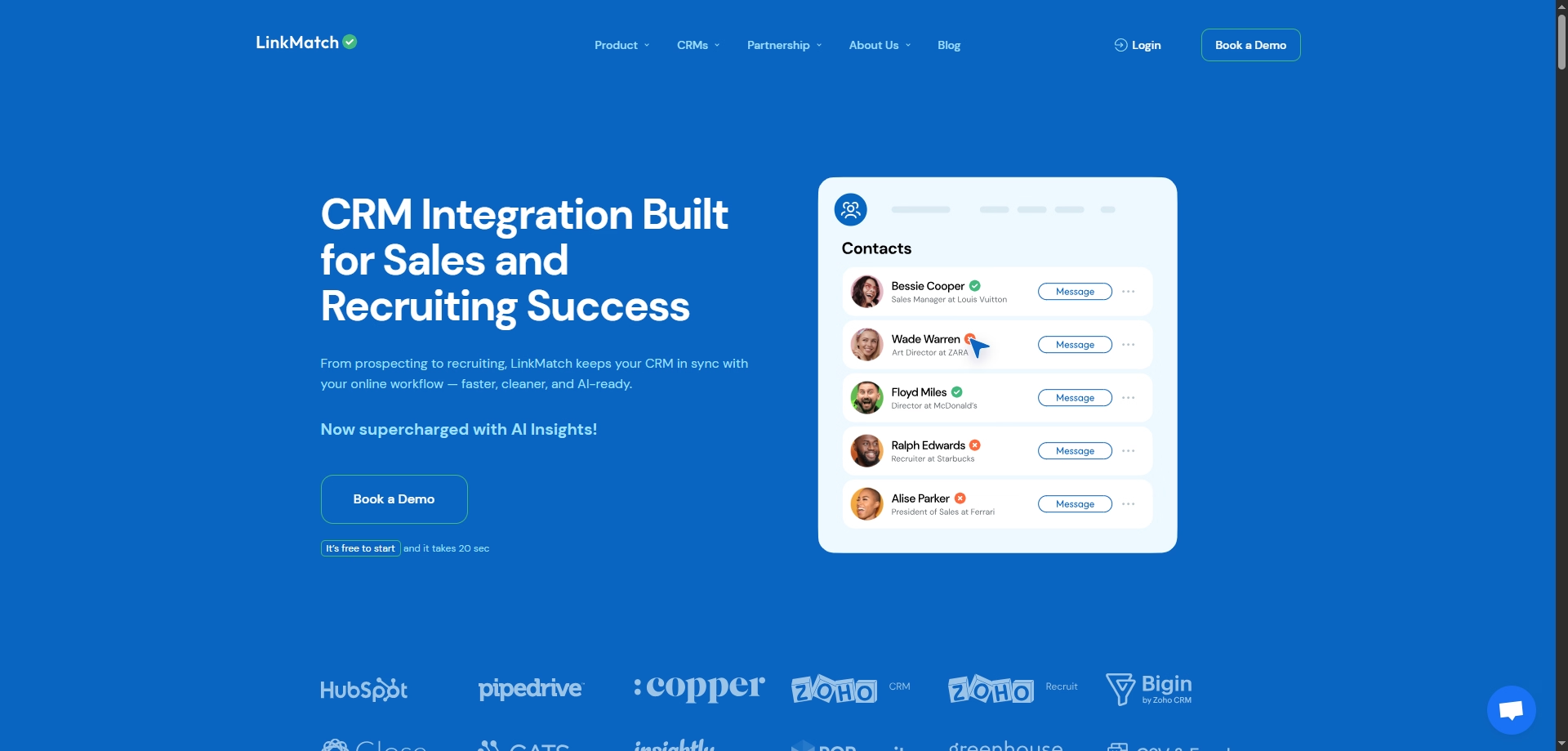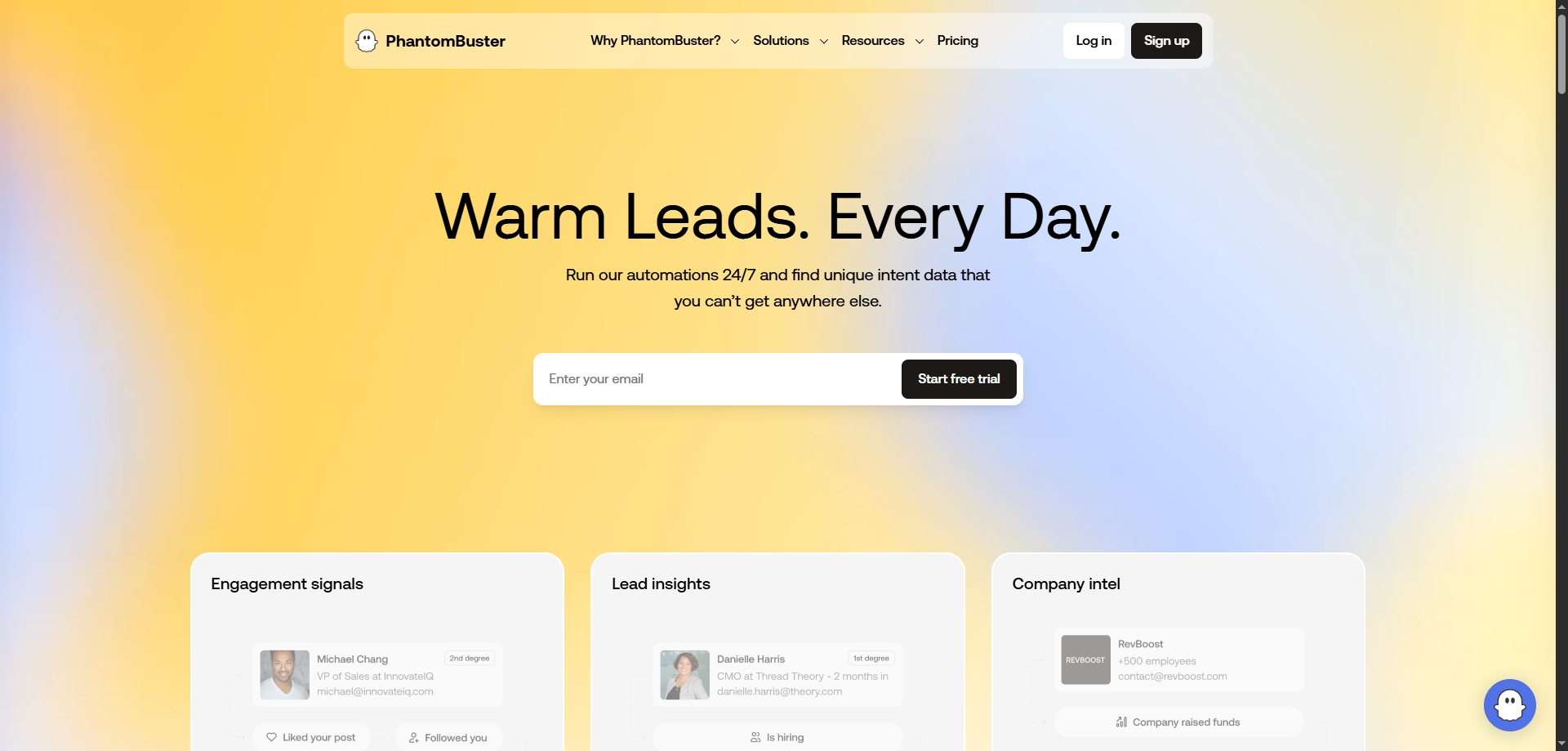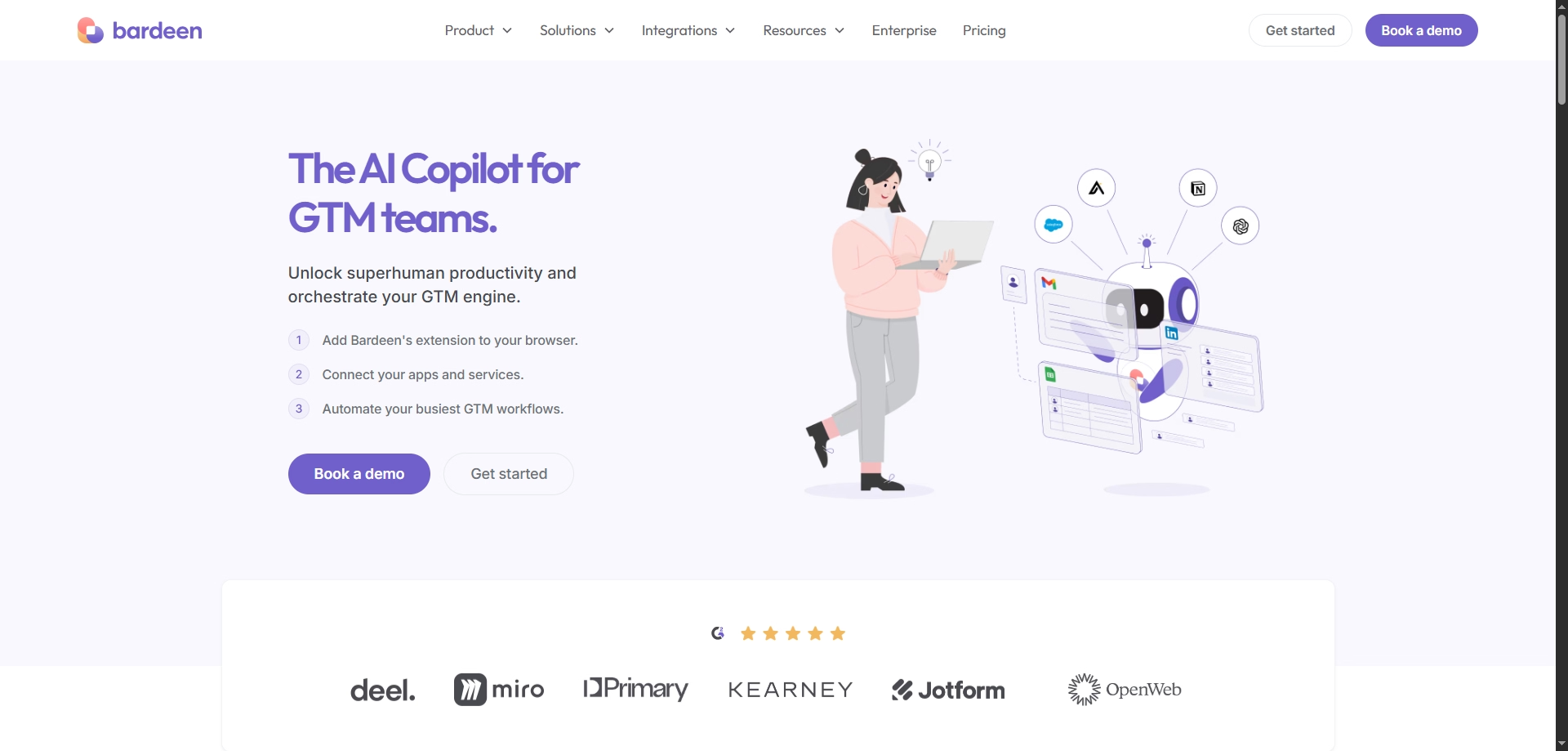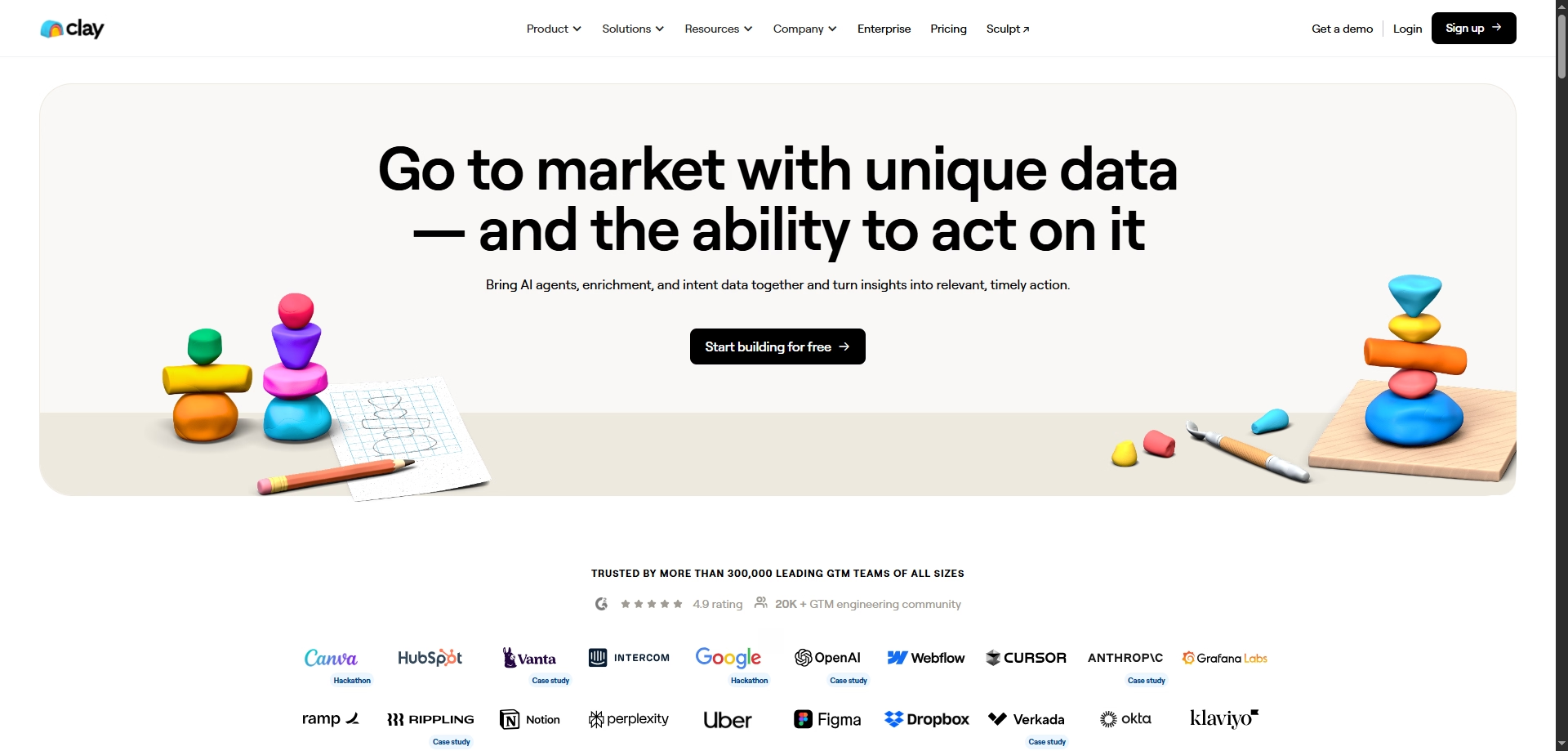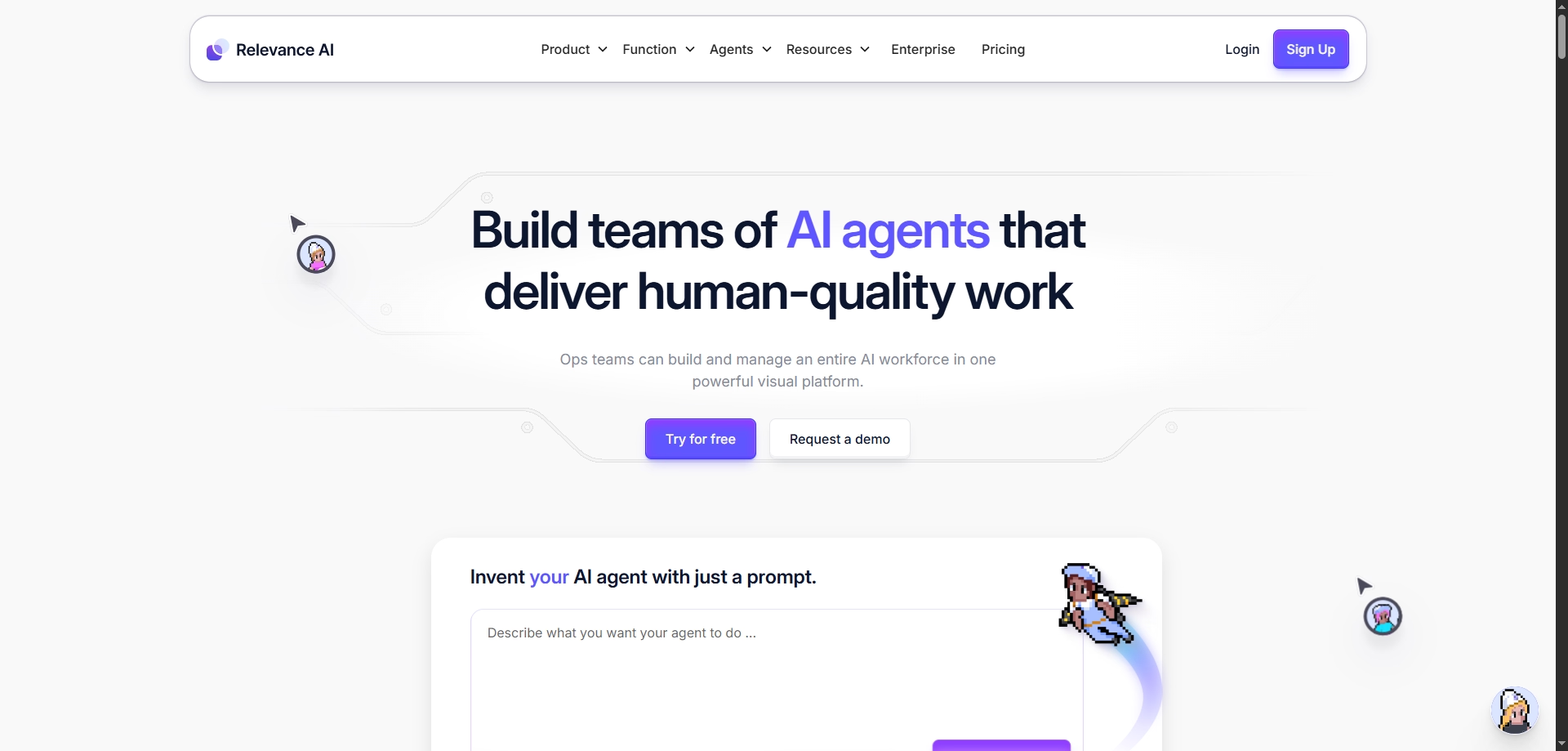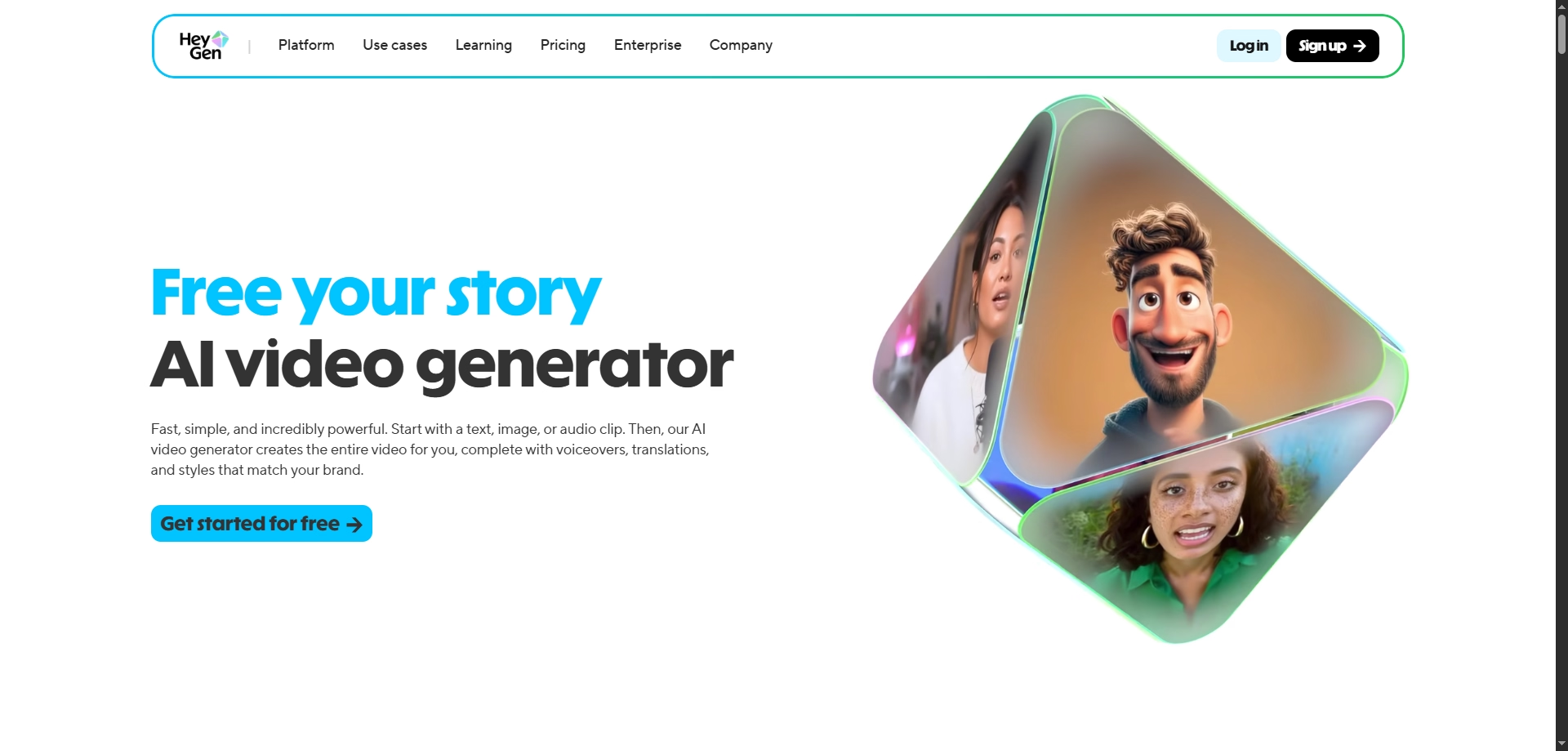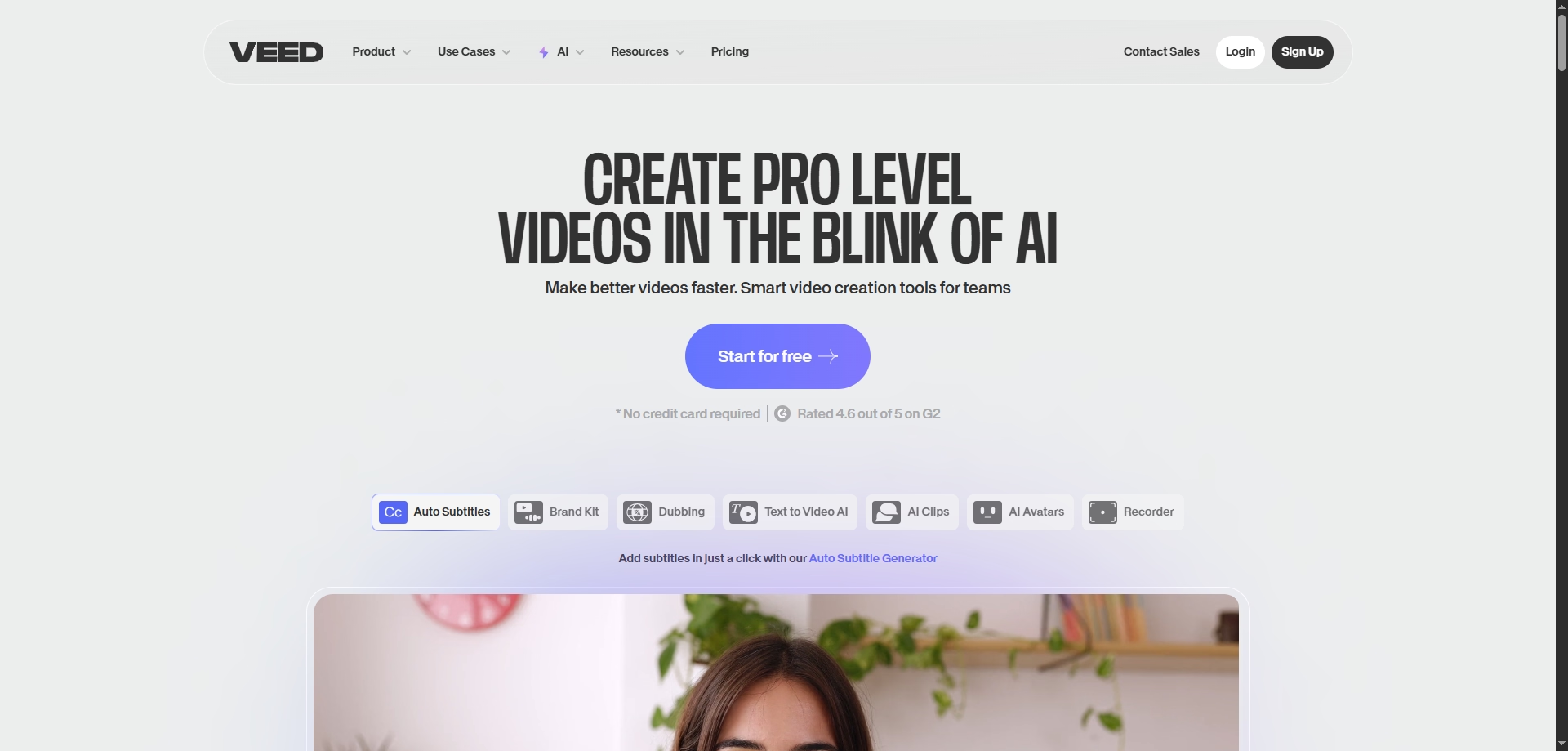In-Depth Guide to the Best LinkedIn Automation Tools (2025)
A few years ago, I was spending hours every week on LinkedIn: posting updates, replying to messages, tracking who liked what, trying to grow my network.
It worked… but it was exhausting.
Some weeks I'd forget to post altogether, and other times I'd get stuck staring at analytics I didn't fully understand.
Then I discovered a few LinkedIn automation tools, and, honestly, it changed everything.
Suddenly, I could schedule posts in advance, see exactly which content performed best, and follow up with leads without living inside my inbox. What used to take hours started taking minutes.
But here's the catch: I also learned (the hard way) that too much automation can make you sound like a robot. I once sent the same "personalized" message to ten people, and two of them were in the same thread.
Not my best moment.
That's when I realized the key isn't using more LinkedIn marketing automation software. It's using the right ones, the smart way. The best LinkedIn tools save you time while keeping your voice genuine and your strategy clear.
In this guide (and, I'd even call it the "LinkedIn automation tools list"), I'll share what I've learned from experimenting, failing, and finally finding what works. You'll discover how to choose the best LinkedIn tools for 2025, use them effectively, and stay authentic while doing it.
Let's make LinkedIn simpler, and a lot more powerful.
What makes a good LinkedIn tool?
A great LinkedIn tool doesn't just add buttons to your workflow. It makes your day smoother, faster, and smarter.
Think of it as your sidekick: reliable, easy to work with, and always playing by the rules.
Start with ease of use and integration.
If a tool takes hours to figure out, it's already slowing you down.
The best ones feel intuitive from the start. You should be able to plug them into your existing routine (your CRM, email, or content planner), without needing a developer's help. When a tool "just works," you'll actually use it every day.
Next comes automation vs. authenticity.
Automation saves time: scheduling posts, sending follow-ups, tracking leads. But over-automation can make you sound robotic.
The trick? Automate the routine, not the relationship. Use LinkedIn marketing automation tools that let you personalize messages or add your own touch before hitting "send."
Then there's affordability and value.
Don't chase the cheapest option. Focus on return.
Ask yourself: Does this save me time? Bring better leads? Simplify my workflow? A slightly higher cost can be worth it if the value multiplies your results.
Finally, stay compliant with LinkedIn policies.
LinkedIn doesn't love aggressive automation or scraping data. Choose tools that clearly state they're compliant and use official APIs. It's not just about safety. It's about protecting your reputation.
Pick best tools for LinkedIn that make LinkedIn feel effortless (not stressful), and you'll notice the difference fast.
How do LinkedIn automation tools actually help?
Let's be honest: managing LinkedIn can feel like a full-time job. Between posting, replying, tracking numbers, and connecting with people, it's easy to lose hours every week. That's where LinkedIn tools come in.
They don't just make life easier. They help you work smarter and grow faster.
1. Automate the boring stuff.
Imagine never having to manually post at 8 AM again. LinkedIn marketing software can schedule your posts, plan your week, and even handle follow-ups for you.
Want to send connection requests or thank-you messages in bulk? You can automate that too, while still adding a personal note so it feels human.
The goal isn't to "set and forget," but to save time so you can focus on real conversations.
2. Track what actually works.
Guessing is out; tracking is in.
Good LinkedIn software shows you how your posts perform: who engages, how fast your audience grows, and what drives real results. You'll see your engagement rate, follower trends, and even your campaign ROI in one place.
Once you know what works, you can double down instead of starting from scratch every time.
3. Make networking effortless.
Finding leads and building relationships is easier when the best automated tools for LinkedIn help you spot the right people. You can filter by industry, role, or keywords to find potential clients or partners in minutes.
Some even remind you to follow up or send a friendly message, like a digital assistant who never forgets a name.
4. Create content that stands out.
Not everyone's a born writer or designer, and that's okay. LinkedIn tools can help you polish your posts, suggest better hashtags, or even generate design ideas that pop.
They take your ideas and make them shine, so you're not just posting, you're standing out.
What are the best LinkedIn automation tools in 2025?
When I first got serious about LinkedIn, I tried every tool I could find.
My screen was packed with tabs – schedulers, analytics, AI writers – and half of them made things more complicated, not easier.
Eventually, I figured out the secret: it's not about using more tools, it's about using the right ones. The best LinkedIn automation tools in 2025 help you save time, stay consistent, and still sound like you.
Here are the ones worth your attention, organized by what they actually help you do. Let's start with the first step: content creation.
AI tools for LinkedIn for content creation
Creating great content is the heart of LinkedIn success. But coming up with fresh ideas every week can feel like a full-time job.
That's where content creation tools help: they spark ideas, polish your writing, and help you share posts that actually get noticed.
Here's how AI LinkedIn tools compare:
| Tool | Best for | Strength | Setup effort | ICP (Who benefits most) |
|---|
| Smart Copy | Fast, high-quality marketing copy | 45+ templates, multilingual support, Chrome extension for real-time writing | Low | Solo creators, small teams, startups |
| Scripe | LinkedIn post creation and strategy | Learns your tone from past posts, supports text, voice, and video | Low | Founders, consultants, content creators |
| Taplio | LinkedIn growth and engagement | This one of the best AI LinkedIn tools helps with post creation, scheduling, engagement, and analytics, all in one | Low | Creators, marketers, small GTM teams |
| Writesonic | Brand visibility and SEO across AI platforms | Tracks AI search rankings, automates SEO fixes, and finds citation gaps | Low | Marketing teams, SEO pros, agencies |
| Copy.ai | Full-stack GTM and workflow automation | Unified AI workflows, 2,000+ integrations, auto-personalization | Medium | Sales, marketing, and ops teams |
Smart Copy
Smart Copy is an AI-powered writing assistant designed to help GTM teams quickly create high-quality marketing content. It generates engaging copy for ads, emails, landing pages, and more, acting as a creative writing bot that removes writer's block and boosts productivity.
It works by using AI templates and language models to generate, remix, or expand your text based on minimal input.
It integrates seamlessly via a web app, desktop app, and a Chrome extension, letting you write or improve content anywhere; for example, creating Facebook ad text instantly.
What makes it stand out is its wide range of 45+ content templates, multilingual support, and handy tools like content expansion and remixing. The Chrome extension enables real-time copy editing on any website or document.
Its simple LinkedIn automation tools pricing and intuitive tools make writing fast and easy.
Quick facts:
- Best for: Solo professionals, SMBs, Mid-Market teams
- Use cases: Ad copy generation, email writing, landing page content creation
- AI capabilities: LLM-based generation, auto-personalization, content expansion, remixing
- Integrations: Web app, desktop app, Chrome extension
- Free trial: Yes, free plan available with limited credits
- Automation level: Agent-assisted, requires user input for best results
- Deployment time: Minutes, no complex setup needed
Scripe
Scripe is an AI-powered content assistant designed to help sales and marketing teams create effective LinkedIn posts that drive engagement and generate leads.
It functions as a personal strategist and writer, using proven content strategies and insights from millions of high-performing posts to guide and streamline content creation in the go-to-market process.
Scripe works by analyzing your existing LinkedIn posts and content style, then suggesting personalized post ideas and generating drafts automatically. It integrates voice memos, text input, and even video to create ready-to-publish content quickly.
Automation includes syncing past posts and delivering weekly content suggestions to keep you consistent.
What makes Scripe stand out is its ability to tailor content exactly to your voice by learning from your history. It offers easy import of old posts, direct voice-to-text creation, and real-time strategy recommendations.
Teams benefit from a clear content plan that focuses on proven success, saving time while increasing inbound leads.
Quick facts:
- Best for: Solo professionals, SMBs, Mid-Market teams
- Use cases: LinkedIn post ideation, voice-to-post content creation, content performance analysis
- AI capabilities: Large language model-based content generation, auto-personalization, multi-format input (text, voice, video)
- Integrations: LinkedIn post history sync
- Free trial: Yes, with a demo available
- Automation level: Agent-assisted with AI guidance
- Deployment time: Minutes to set up and start generating content
Taplio
Taplio is an AI-powered LinkedIn tool that helps GTM teams create, schedule, and optimize content to build personal and company brands. It acts as an outreach assistant by generating high-quality posts, tracking engagement, and supporting lead generation through effective LinkedIn relationship building.
Taplio works by using AI trained on over 500 million LinkedIn posts to suggest content ideas, generate posts, and schedule them automatically.
Its Chrome extension offers real-time LinkedIn insights and lets users engage without leaving the platform.
Taplio stands out with its deep LinkedIn focus, AI-driven content creation, built-in engagement tools, and advanced performance analytics, all in one easy-to-use platform designed for consistent growth and networking.
Quick facts:
- Best for: Solo professionals, SMBs, Mid-Market, Enterprise
- Use cases: Content creation and scheduling, lead generation, engagement management
- AI capabilities: Large language model-based content generation, auto-personalization, AI-powered engagement suggestions
- Integrations: LinkedIn (via Chrome extension), Twitter (posting), Zapier
- Free trial: Yes, 7 days
- Automation level: Agent-assisted with human oversight
- Deployment time: Minutes, cloud-based setup
Writesonic
Writesonic is an AI-powered tool that helps GTM teams track and improve their brand's visibility across AI platforms like ChatGPT and Google AI.
It acts as an AI search visibility tracker and SEO assistant, enabling teams to spot where they rank and what actions to take to outrank competitors and gain more leads.
It works by monitoring your presence on multiple AI platforms in real time, showing where your brand appears and where it doesn't. It offers clear, actionable recommendations to fix issues, create better content, and get cited by trusted sources. Integration with SEO data and automatic technical fixes speed up the process.
What sets Writesonic apart is its focus on real AI search queries, not just keywords. It tracks actual user questions and shows how your content ranks across multiple AI engines.
Its automated SEO fixes, citation gap analysis, and AI-driven content creation combine to deliver measurable visibility growth with minimal hassle.
Quick facts:
- Best for: SMBs, Mid-Market, Enterprise
- Use cases: AI search ranking tracking, content optimization, technical SEO fixes
- AI capabilities: Real-time AI search visibility tracking, auto-personalization, multi-step SEO workflows
- Integrations: Ahrefs, Google Keyword Planner, AI search platforms (ChatGPT, Gemini, Perplexity)
- Free trial: Yes
- Automation level: Agent-assisted with clear action plans and automation support
- Deployment time: Minutes
Copy.ai
Copy.ai is an AI-powered platform designed to help go-to-market teams automate and improve their sales, marketing, and operations tasks. It acts as an AI outreach assistant and workflow automation agent, helping teams create content, research leads, and manage workflows more efficiently.
This tool streamlines GTM processes by combining AI-driven insights with best practice codifications.
Copy.ai works by connecting your data sources into unified tables and automating tasks through custom workflows. It integrates with common sales and marketing tools and uses smart AI agents to generate personalized outreach, content, and lead processing automatically.
For example, it can research prospects and draft sales emails in seconds.
What makes Copy.ai stand out is its all-in-one GTM AI platform that replaces multiple niche tools. It offers deep integration with 2,000+ apps, supports any large language model, and lets teams build flexible, automated workflows without coding.
Its brand voice feature ensures consistent messaging across channels.
Quick facts:
- Best for: SMB, Mid-Market, Enterprise
- Use cases: Sales prospecting, content creation, inbound lead processing
- AI capabilities: LLM-based, workflow automation, auto-personalization
- Integrations: Salesforce, HubSpot, Gong, Zapier, Outreach, Salesloft
- Free trial: Yes
- Automation level: Agent-assisted with human oversight
- Deployment time: Minutes
Next up: once you've got great content. You'll need a way to share it consistently.
LinkedIn software for content scheduling and automation
Staying consistent on LinkedIn is tough when life gets busy.
Scheduling and automation tools make it easy: you plan once, and your posts go live even when you're not online. These tools help you stay visible without living on LinkedIn 24/7.
Here's how these paid and free LinkedIn tools compare:
| LinkedIn tools for business | Best for | Strength | Setup effort | ICP (Who benefits most) |
|---|
| Supergrow | Personal and company branding on LinkedIn | All-in-one platform for AI post ideas, scheduling, and engagement | Low | Founders, agencies, GTM and growth teams |
| AuthoredUp | LinkedIn content creation and analytics | Deep post formatting, scheduling, and performance insights | Low | Creators, marketers, and content teams |
| SocialPilot | Cross-platform scheduling and engagement | AI-powered scheduler, team collaboration, and review management | Low | Small businesses, marketing teams, agencies |
| ContentStudio | Unified social content planning and analytics | AI-generated captions, collaboration workflows, competitor tracking | Low | Agencies, marketing teams, and SMBs |
| Buffer | Simplified social scheduling and publishing | Easy-to-use interface, AI content ideas, and collaboration tools | Low | Solo users, small teams, and agencies |
Supergrow
Supergrow is a LinkedIn personal branding platform designed to help GTM teams create high-impact posts, engage effectively, and grow their presence.
It acts as an AI-powered content assistant that streamlines posting, engagement, and analytics in one place to boost inbound leads and brand visibility.
It works by offering AI-driven post ideas, content generation, scheduling, and automated engagement tools. Users can create posts, carousels, and first comments with AI, manage multiple LinkedIn profiles, and track performance all within a single platform.
What makes Supergrow stand out is its all-in-one approach that replaces multiple tools, advanced AI-powered content generators, easy scheduling with live previews, and deep focus on personal and company branding on LinkedIn.
It simplifies growth without risking account safety.
Quick facts:
- Best for: Solo professionals, SMBs, agencies, and growth teams
- Use cases: LinkedIn post creation, automated engagement comments, content scheduling, carousel design
- AI capabilities: LLM-based content generation, auto-personalization, AI comment assistant, multi-language support
- Integrations: LinkedIn personal and company pages
- Free trial: 7-day free trial
- Automation level: Agent-assisted with smart AI suggestions and scheduling
- Deployment time: Minutes to set up and start posting
AuthoredUp
AuthoredUp is an all-in-one LinkedIn content creation and analytics tool designed for GTM teams to boost visibility and engagement. It acts as a content assistant, helping users write, format, schedule, and analyze posts efficiently to support lead generation and brand building.
Its AI agent focuses on content optimization and performance insights to maximize LinkedIn impact.
The tool works by providing a Chrome extension and web app where users can draft, format with styles and emojis, schedule posts, and track analytics.
It automates content formatting and suggests hooks and endings, while offering insights into post performance and follower growth, enabling smarter content decisions.
What makes AuthoredUp stand out is its seamless LinkedIn integration without using cookies, extensive content formatting options, scheduled publishing for personal and company pages, and deep analytics, plus it supports collaboration with team features.
It offers high security and GDPR compliance with data hosted in the EU.
Quick facts:
- Best for: Solo creators, SMBs, Mid-Market, Enterprise
- Use cases: Post creation and formatting, content scheduling, performance analytics
- AI capabilities: Auto-formatting, content hooks and endings, performance insights, reuse suggestions
- Integrations: LinkedIn (via Chrome extension and web app)
- Free trial: Yes, no credit card required
- Automation level: Human-in-the-loop with AI-assisted content optimization
- Deployment time: Minutes to set up and start creating content
SocialPilot
SocialPilot is a social media management tool that helps GTM teams schedule, publish, and analyze posts across multiple platforms, including LinkedIn. It acts as an outreach assistant by streamlining content delivery and engagement, enabling teams to maintain a consistent online presence and improve brand visibility.
It works by letting users plan posts using a calendar, automate scheduling in bulk, and generate reports. It integrates with platforms like LinkedIn, Facebook, Instagram, and more. Its AI-powered scheduler suggests the best times to post.
What makes it stand out is its easy-to-use interface, strong collaboration features, AI content generation, and comprehensive review management.
It supports bulk scheduling and advanced analytics, all at a competitive price.
Quick facts:
- Best for: Solo, SMB, Mid-Market, Enterprise
- Use cases: Social media scheduling, content collaboration, review management
- AI capabilities: AI-powered scheduling, AI content generation (AI Pilot), sentiment-based review replies
- Integrations: LinkedIn, Facebook, Instagram, TikTok, Twitter, Slack, Zapier, Canva, and more
- Free trial: Yes (no credit card required)
- Automation level: Human-in-the-loop with autonomous scheduling assistance
- Deployment time: Minutes
ContentStudio
ContentStudio is a unified social media management tool designed for GTM teams to plan, create, schedule, and analyze content across multiple platforms. It acts as an AI-powered content assistant, helping teams streamline marketing workflows, improve collaboration, and boost engagement.
It fits into the GTM process by simplifying social content creation and distribution, enabling faster go-to-market campaigns.
The tool automates posting, analytics, and engagement from one dashboard. It integrates with popular networks like LinkedIn, Facebook, Instagram, and Twitter. For example, it uses AI to generate post captions and images based on prompts, speeding up content creation.
ContentStudio stands out with its all-in-one calendar, AI-powered content generation, collaborative approval workflows, and competitor analysis.
Its intuitive interface and deep integrations make social media management scalable and efficient.
Quick facts:
- Best for: Solo creators, SMBs, Agencies, Mid-Market, Enterprise
- Use cases: Content scheduling, AI caption and image generation, social media analytics, client approvals
- AI capabilities: AI-generated captions, images, hashtags, multi-step content workflows
- Integrations: LinkedIn, Facebook, Instagram, Twitter, TikTok, YouTube, Pinterest, WordPress, Google Drive, Dropbox
- Free trial: Yes, 14 days, no credit card required
- Automation level: Agent-assisted with human-in-the-loop approval features
- Deployment time: Minutes to set up and connect social accounts
Buffer
Buffer is a social media management tool designed to help GTM teams plan, schedule, and publish content across multiple platforms efficiently. It acts as a content coordinator AI assistant, streamlining social media workflows from creation to engagement.
With Buffer, teams can maintain a consistent presence, analyze performance, and collaborate seamlessly, all in one place.
Buffer works by connecting to popular social networks like LinkedIn, Facebook, Instagram, and Twitter. Users schedule posts, customize messages for each platform, and get notified or auto-publish content.
It includes AI features like a post creator assistant and integrates with tools such as Canva and Google Drive to import content easily.
Buffer stands out with its intuitive interface, broad multi-channel support, AI-powered content ideas, and strong team collaboration features. It simplifies social scheduling while providing actionable insights and engagement tools.
Quick facts:
- Best for: Solo users, SMBs, Mid-Market, Agencies
- Use cases: Social content scheduling, engagement management, performance analytics
- AI capabilities: AI post generation, auto-customization per platform
- Integrations: LinkedIn, Facebook, Instagram, Twitter, Canva, Google Drive
- Free trial: Yes, free plan available with limited features
- Automation level: Human-in-the-loop with AI assistance
- Deployment time: Minutes
Now that you're posting regularly, let's see how to measure what's actually working.
The best LinkedIn marketing tools for analytics and insights
If you're not tracking, you're guessing. Analytics tools show what's working, and what's not. You'll see which posts perform best, when your audience is most active, and how your network is growing, so you can adjust and improve with confidence.
Here's how LinkedIn tools for business compare:
| Tools | Best for | Strength | Setup effort | ICP (Who benefits most) |
|---|
| Shield | LinkedIn content and audience analytics | Real-time performance tracking, multi-profile insights, clean interface | Low | Creators, marketing leads, GTM and growth teams |
| Supermetrics | Centralized marketing data and reporting | 150+ integrations, automated data pipelines, daily updates | Medium | Marketing analysts, data-driven teams, agencies |
| Databox | Real-time KPI tracking and performance dashboards | AI insights, no-code metric builder, interactive dashboards | Low | GTM teams, revenue ops, marketing leaders |
| Whatagraph | Automated marketing reports and visual insights | AI-generated summaries, multi-channel data sync, no coding | Low | Agencies, marketing managers, reporting-heavy teams |
Shield
Shield helps GTM teams track and analyze LinkedIn profiles and content performance. It's an analytics AI agent that reveals what posts work, who's engaging, and how your network grows. It helps optimize personal and team LinkedIn efforts to boost visibility and engagement.
Shield connects to LinkedIn profiles to automatically gather post data and audience insights.
It offers real-time metrics, content filters, and demographic breakdowns, making it easy to spot trends and top performers.
What sets Shield apart is its deep LinkedIn focus, clean interface, and ability to monitor multiple profiles at scale. It provides detailed audience demographics and engagement tracking without requiring full LinkedIn admin rights.
Quick facts:
- Best for: Solo creators, SMBs, mid-market teams, and enterprises
- Use cases: LinkedIn post analytics, audience demographic tracking, content performance comparison
- AI capabilities: real-time analytics, trend detection, multi-profile tracking
- Integrations: LinkedIn profiles only (direct connection)
- Free trial: 14 days, no credit card required
- Automation level: Agent-assisted with automatic data sync
- Deployment time: Minutes
Supermetrics
Supermetrics collects marketing data from over 150 sources like LinkedIn Ads and Google Analytics. It helps GTM teams gather, manage, and analyze data in one place to make faster, smarter marketing decisions.
It acts as a data integration and reporting assistant, simplifying how teams get insights from complex datasets.
You connect your data sources to Supermetrics, which automatically imports and updates data into tools like Google Sheets or Power BI. It blends and cleans data so you see all your marketing results clearly.
For example, it can pull LinkedIn Ads performance and update your dashboard daily without manual work.
Supermetrics stands out because it supports many data sources and destinations, making data collection seamless and fast. Its easy setup, strong integrations, and automated updates save teams hours every week.
This platform grows with you, from starting simple to scaling complex data needs.
Quick facts:
- Best for: SMB, Mid-Market, Enterprise
- Use cases: Marketing data integration, automated reporting, campaign performance tracking
- AI capabilities: Automated data pipelines, future launch of AI-driven insights assistant
- Integrations: LinkedIn Ads, Google Ads, Facebook Ads, Google Analytics, Power BI, Google Sheets, Excel
- Free trial: 14 days
- Automation level: Agent-assisted with plans for autonomous AI features
- Deployment time: Minutes to hours depending on setup complexity
Databox
Databox is a business intelligence tool that helps GTM teams see all their key data in one place. It's an AI-powered analytics assistant that makes it easy to track performance, share insights, and make decisions faster.
It fits into the GTM process by unifying data from multiple sources and turning it into clear, actionable dashboards and reports.
Databox works by connecting to over 130 data sources like CRMs, marketing platforms, and spreadsheets. It cleans and merges data automatically, then uses AI to generate insights and forecasts. For example, you can pull marketing and sales data to build a live dashboard showing real-time campaign ROI.
What makes Databox stand out is its quick setup, no-code metric builder, and AI-generated performance summaries. It offers unlimited users and dashboards with real-time data updates.
Plus, it has deep integrations and interactive dashboards that allow drilling down for detailed analysis.
Quick facts:
- Best for: SMB, Mid-Market, Enterprise
- Use cases: Real-time KPI dashboards, automated reporting, AI performance insights
- AI capabilities: AI-powered summaries, predictive forecasting, no-code metric creation
- Integrations: HubSpot, Salesforce, Google Analytics, LinkedIn Ads, Excel, and 130+ more
- Free trial: 14 days
- Automation level: Agent-assisted with AI insights and alerts
- Deployment time: Minutes to 15 minutes to go live
Whatagraph
Whatagraph is an AI-powered marketing intelligence platform that simplifies reporting for GTM teams. It connects all your marketing data in one place, cleans it, and instantly delivers easy-to-understand insights. As a marketing intelligence assistant, it helps teams monitor campaign performance and make smart decisions faster without needing technical skills.
It works by automatically pulling data from multiple marketing tools, syncing it in real time, and using AI to generate clear reports and summaries.
For example, it can create a full social media campaign report with visuals and key metrics in seconds, saving hours of manual work.
Whatagraph stands out due to its intuitive interface tailored for marketers, deep integrations with 50+ platforms, and smart AI that turns raw data into actionable insights instantly. Its ease of use means no complicated setup or coding is needed.
Quick facts:
- Best for: SMB, Mid-Market, Enterprise
- Use cases: Automated marketing reports, campaign performance summaries, multi-channel data visualization
- AI capabilities: AI-driven insights generation, instant report creation, data cleaning automation
- Integrations: Facebook Ads, Google Ads, LinkedIn Ads, Instagram, Google Sheets, and 50+ more
- Free trial: Yes
- Automation level: Fully autonomous with AI assistance
- Deployment time: Minutes
And if growth means finding new opportunities. The next step is lead generation.
LinkedIn marketing automation software for lead generation and sales prospecting
LinkedIn is a goldmine for leads, if you know how to find them. Lead generation tools help you identify prospects, start conversations, and build relationships faster.
No more random outreach = just smart, targeted connections that convert. Here's how these LinkedIn sales tools compare:
| Tool | Best for | Strength | Setup effort | ICP (Who benefits most) |
|---|
| Expandi | Automated LinkedIn + email outreach | Behavior-based sequences, smart personalization, team management | Low | Sales reps, recruiters, agencies, GTM teams |
| Lemlist | Multichannel lead outreach and follow-ups | Email + LinkedIn + WhatsApp automation, AI personalization | Low | SDRs, marketing teams, SMBs, startups |
| Valley | AI-driven lead qualification and outreach | Deep lead research, message personalization, high reply rates | Low | Solo reps, small sales teams, founders |
| Dripify | Automated LinkedIn and email campaigns | Multi-step workflows, team collaboration, built-in analytics | Low | SMBs, sales teams, and B2B marketers |
| Reply | Multi-channel sales engagement | AI reply generation, email warm-up, unified inbox | Medium | GTM teams, mid-market sales orgs, enterprises |
| HeyReach | Scalable LinkedIn outreach for teams | Multi-account automation, unified inbox, safe rotation system | Low | Agencies, sales teams, growth ops |
Expandi
Expandi is an automated LinkedIn software works as a LinkedIn outreach assistant that helps GTM teams automate and personalize outreach to prospects. It fits into the sales and recruitment process by making it easier to connect, engage, and follow up with leads on LinkedIn and email, boosting meeting bookings and lead generation.
It works by creating smart, automated sequences that respond to prospect behavior. The tool integrates with email providers and CRMs, allowing multi-channel outreach.
For example, it sends connection requests, then follows up with personalized messages automatically.
What makes it stand out is its ability to mimic human behavior with smart sequences, hyper-personalize messages including videos and GIFs, and manage teams with role-based access, all while keeping outreach compliant.
Quick facts:
- Best for: Solo users, SMBs, Mid-Market, Agencies, Enterprises
- Use cases: LinkedIn lead generation, multi-step outreach sequences, A/B testing messages
- AI capabilities: Behavior-based automation, auto-personalization, multi-channel workflows
- Integrations: Email providers, CRMs, webhook support
- Free trial: Yes
- Automation level: Human-in-the-loop with extensive automation
- Deployment time: Minutes
Lemlist
Lemlist helps sales teams find real leads with accurate emails and phone numbers. It automates outreach across email, LinkedIn, WhatsApp, and calls, personalizing messages with AI to boost replies.
It's an outreach assistant that fits neatly into your go-to-market by streamlining lead contact and follow-up steps.
It pulls lead details automatically and runs multichannel sequences from one dashboard. You can set personalized follow-ups and track replies without switching LinkedIn tools for marketing. Integration with CRMs like HubSpot and Salesforce allows smooth workflow automation.
Lemlist stands out by combining all lead prospecting and outreach in one platform. Its AI-powered personalization feels genuine, and built-in email warm-up tools improve deliverability. This all-in-one approach saves teams time and increases response rates.
Quick facts:
- Best for: Solo, SMB, Mid-Market, Enterprise
- Use cases: Lead finding, multichannel outreach, email deliverability management
- AI capabilities: Auto-personalization with dynamic variables, AI-powered lead enrichment
- Integrations: HubSpot, Salesforce, and many more via API
- Free trial: Yes, 14 days
- Automation level: Agent-assisted (automation with user control)
- Deployment time: Minutes
Valley
Valley is an AI-powered LinkedIn outreach assistant designed to help GTM teams book more sales calls. It automatically finds and qualifies leads that fit your ideal customer profile (ICP), researches them deeply, and crafts personalized messages that sound like you.
This AI research and messaging bot integrates into the outreach process to automate LinkedIn prospecting safely and effectively.
Valley works by scanning LinkedIn for high-intent leads and analyzing over 60 data points to qualify them. It then writes hyper-personalized outreach messages in your tone and sends them at scale.
The tool manages replies and schedules meetings, all while keeping your LinkedIn account secure.
What sets Valley apart is its deep lead research combined with automated qualification and messaging that feels genuine. It requires no complex integrations, boasts high response rates, and balances automation with account safety, making it ideal for solo reps and small teams.
Quick facts:
- Best for: Solo sales reps, SMBs, mid-market teams
- Use cases: Lead qualification, personalized LinkedIn outreach, meeting booking
- AI capabilities: LLM-based message writing, auto-personalization, signal-driven lead prioritization
- Integrations: LinkedIn native, no complex external setups needed
- Free trial: Yes, available on signup
- Automation level: Fully autonomous with human oversight options
- Deployment time: Minutes to get started
Dripify
Dripify is a sales automation tool designed to help GTM teams automate LinkedIn and email outreach. It acts as an outreach assistant, enabling teams to run personalized, multi-step campaigns to engage prospects and move them through the sales funnel efficiently.
Dripify, as many other tools for LinkedIn marketing, works by automating connection requests, messages, and follow-ups on LinkedIn and email. It integrates with popular platforms like HubSpot and Zapier and uses AI to personalize messages and track campaign performance in real-time.
What makes Dripify stand out is its easy setup, deep LinkedIn automation, and powerful hyper-personalization with over 20 variables.
It also includes email finding and verification, drip campaign management, and team collaboration features.
Quick facts:
- Best for: Solo professionals, SMBs, mid-market, and enterprises
- Use cases: Automated LinkedIn outreach, email campaigns, lead enrichment
- AI capabilities: Multi-step workflows, auto-personalization with 20+ variables, performance analytics
- Integrations: HubSpot, Zapier, Google Sheets, Make, Salesforce, and more
- Free trial: 7-day free trial, no credit card required
- Automation level: Fully autonomous with human supervision option
- Deployment time: Setup takes just minutes
Reply
Reply is an AI-powered sales outreach and cold email platform designed to help GTM teams find the right prospects and engage them through multi-channel sequences.
It acts as an outreach assistant by automating personalized communications via email, LinkedIn, calls, and SMS to drive leads and book meetings faster.
Reply uses AI to create and manage outreach sequences across multiple channels. It integrates with calendars and CRMs, automates follow-ups, and personalizes messages using real-time data on over 1 billion contacts.
For example, it can send emails and LinkedIn messages in a seamless workflow.
Reply combines multi-channel outreach with AI personalization and response generation. Its unified inbox keeps all conversations organized. It offers built-in email warmup and deliverability tools to maximize inbox placement, plus deep integrations that streamline GTM workflows.
Quick facts:
- Best for: SMB, Mid-Market, Enterprise
- Use cases: Lead generation, multi-channel outreach, meeting scheduling
- AI capabilities: LLM-based personalization, AI-generated replies, multi-step workflow automation
- Integrations: Calendars, CRMs, LinkedIn, Zapier
- Free trial: Yes, 14 days
- Automation level: Agent-assisted with options for full autopilot
- Deployment time: Minutes to set up basic sequences"
HeyReach
HeyReach is a LinkedIn automation tool designed for agencies, sales teams, and growth experts. It helps GTM teams book more meetings by automating LinkedIn outreach at scale. It is an outreach assistant AI that manages connection requests, messages, and follow-ups across multiple LinkedIn accounts safely and efficiently.
You connect multiple LinkedIn accounts and create outreach campaigns with custom messages. HeyReach automates sending requests, rotating senders, and handling replies in one inbox.
It integrates with tools like HubSpot and Clay to sync leads and trigger workflows.
HeyReach supports unlimited LinkedIn senders for one fixed price, ensuring high outreach volume without risking account safety. It offers a unified inbox, deep integrations, powerful APIs, and easy-to-use automation that fits right into your GTM stack.
Quick facts:
- Best for: Agencies, Sales teams, Mid-Market, SMB
- Use cases: Automated LinkedIn outreach, multi-account sender rotation, reply management
- AI capabilities: Outreach assistant with automation, multi-step workflows, sentiment tagging
- Integrations: HubSpot, Clay, RB2B, Zapier, Make, API access
- Free trial: Yes, no credit card needed
- Automation level: Fully autonomous with human oversight
- Deployment time: Minutes
Of course, leads aren't the only thing LinkedIn is great for. It's also a powerful hiring platform.
Best tools for LinkedIn recruiting and talent management
If you're hiring, LinkedIn is your best friend, and the right tools make it even better. Recruiting tools help you find top candidates, screen profiles faster, and manage applications without drowning in spreadsheets.
Here's how these best tools for LinkedIn compare:
| Tool | Best for | Strength | Setup effort | ICP (Who benefits most) |
|---|
| EVA.ai | AI-driven recruitment and workforce automation | Deep HR integrations, conversational AI assistant, real-time talent matching | Medium | HR teams, talent ops, large enterprises |
| Endorsed | Candidate screening and fraud prevention | AI scoring from 30+ data sources, customizable training, fraud detection | Low | Recruiters, hiring managers, growth-stage startups |
| Recruit CRM | All-in-one recruitment management | AI sourcing, outreach automation, built-in ATS + CRM | Low | Recruiting agencies, HR teams, SMBs |
| TurboHire | End-to-end hiring automation | Full AI hiring workflow, interview scheduling, global compliance | Medium | Mid-market and enterprise HR teams |
EVA.ai
EVA.ai is an AI-powered platform that simplifies recruitment and workforce management for GTM teams. It acts as a smart HR assistant, helping to screen candidates, match talent, engage prospects, and automate hiring processes.
This tool fits perfectly into the GTM process by speeding up recruitment while improving the quality of hires through AI-driven insights and automation.
EVA.ai works by integrating with your existing HR systems like ATS and HRIS. It uses AI and machine learning to automate tasks such as candidate screening, scheduling interviews, and managing internal mobility.
For example, EVA's conversational AI bot can engage candidates 24/7, collect their data, and escalate to recruiters when needed without manual intervention.
What makes EVA.ai stand out is its deep integration ability that enhances legacy HR systems without replacement. It offers explainable AI decisions, real-time talent matching, and an AI-powered conversational assistant that handles candidate and employee interactions smoothly and autonomously.
Quick facts:
- Best for: Mid-Market, Enterprise
- Use cases: Candidate screening, talent matching, interview scheduling
- AI capabilities: LLM-based AI, auto-personalization, human-in-the-loop logic
- Integrations: ATS, HRIS, ERP systems via modular connectors
- Free trial: Available through demo request
- Automation level: Human-in-the-loop with autonomous bot assistance
- Deployment time: Hours with configurable setup
Endorsed
Endorsed is an AI recruiting assistant that helps GTM teams find and hire top talent faster. It reviews applicants, uncovers hidden candidates, and blocks fake profiles. This research bot fits into hiring workflows by speeding up screening and improving candidate quality for sales and marketing teams trying to grow quickly.
The tool uses AI to assess candidates from over 30 data sources. It syncs with ATS systems like Greenhouse and Workday to automate candidate review and deliver clear reasons for each evaluation.
For example, it can instantly rank 1,000 applicants by relevance and flag fraud.
Endorsed stands out with its fraud detection, easy-to-train AI that you control with plain instructions, and fast syncing with many ATS platforms.
It gives real, unbiased insights and saves recruiters hours of manual work.
Quick facts:
- Best for: SMB, Mid-Market, Enterprise
- Use cases: Candidate sourcing, applicant screening, fraud prevention
- AI capabilities: LLM-based evaluations, customizable AI training, fraud detection
- Integrations: Greenhouse, Workday, Lever, JazzHR, and 80+ ATS/CRM systems
- Free trial: Yes (7 to 14 days depending on plan)
- Automation level: Agent-assisted (human guides AI)
- Deployment time: Minutes to set up with ATS integration
Recruit CRM
Recruit CRM is an AI-powered tool that helps recruitment teams find, track, and manage candidates and clients in one place. It acts as both an applicant tracking system (ATS) and a CRM, designed to speed up hiring and improve communication.
It serves as an AI research and outreach assistant by automating sourcing and candidate engagement.
The tool uses AI to source candidates directly from LinkedIn and other sites, enriches profiles, and automates personalized outreach via email and LinkedIn messaging. It integrates with job boards, offers a Chrome extension for fast candidate import, and provides workflow automation to cut repetitive tasks.
Recruit CRM stands out with its AI sourcing that requires no Boolean searches, seamless LinkedIn messaging integration, and easy pipeline management via an intuitive Kanban board. Its full customization, mobile app, and 24/7 live support make recruitment simple and efficient for agencies.
Quick facts:
- Best for: SMB, Mid-Market, Enterprise recruitment agencies
- Use cases: AI candidate sourcing, automated email sequencing, client candidate submissions
- AI capabilities: AI-powered sourcing and resume parsing, auto-personalization, multi-step automated workflows
- Integrations: LinkedIn, 5000+ job boards, Chrome extension, email platforms
- Free trial: Yes, unlimited with core features
- Automation level: Agent-assisted with AI handling sourcing and outreach
- Deployment time: Minutes to set up and start using
TurboHire
TurboHire is an AI-powered hiring platform that automates the recruitment process from sourcing to onboarding. It acts as an agentic AI recruitment assistant that streamlines candidate matching, interviewing, and approvals, helping GTM teams hire the right talent faster and more efficiently.
TurboHire scans thousands of resumes automatically, ranks candidates with AI, and integrates with job boards and HR systems. For example, it can automatically schedule interviews and collect feedback from hiring managers through its mobile-friendly interface.
TurboHire stands out with deep AI-driven workflows for all hiring stakeholders, including candidates, recruiters, interviewers, and leadership.
Its mobile-first design and global compliance make it ideal for large-scale, complex hiring needs.
Quick facts:
- Best for: SMB, Mid-Market, Enterprise
- Use cases: Automated candidate sourcing, AI-driven screening, interview scheduling and feedback collection
- AI capabilities: agentic AI, native AI, Gen AI for end-to-end automation
- Integrations: 50+ including major job boards, HRMS like SAP and Oracle, communication, and background verification tools
- Free trial: Yes (demo and free ATS available)
- Automation level: Fully autonomous with human-in-the-loop options
- Deployment time: Minutes to hours
But to attract great talent your posts need to look and sound great too.
Design and writing support
Good visuals and clear writing make your posts stand out. Design and writing tools help you craft scroll-stopping graphics, polish your copy, and keep your brand looking sharp, even if you're not a designer or writer.
Here's how LinkedIn automation tools (free and paid) compare:
| Tool | Best for | Strength | Setup effort | ICP (Who benefits most) |
|---|
| Figma | Collaborative design and prototyping | Real-time teamwork, AI design suggestions, seamless handoff to devs | Low | Product teams, marketers, designers |
| Canva | Quick, professional visual creation | Vast templates, AI writing + image tools, easy brand management | Low | Marketers, content teams, SMBs |
| Jasper | AI marketing and content creation | Brand voice control, multi-channel workflows, campaign automation | Low | Marketing teams, agencies, content ops |
| PostHero | Viral LinkedIn content creation | AI trained on viral posts, carousel + post builder, direct scheduling | Low | Founders, creators, LinkedIn marketers |
Figma
Figma is a collaborative design tool that helps GTM teams create, prototype, and share user interfaces in real-time. It acts as a creative assistant by integrating design, feedback, and development processes, speeding up product launches and alignment across teams.
It works by allowing multiple users to work simultaneously on the same design files in the cloud. It features AI-powered design suggestions and integrates seamlessly with tools like Slack and Jira to automate handoffs and updates.
For example, a marketing team can quickly prototype and revise landing pages with input from sales and engineers live.
What makes Figma stand out is its real-time collaboration, robust cloud platform, and AI-driven features that simplify design-to-code workflows. Its extensive template library and integrations make it usable for various GTM tasks without steep learning curves.
Quick facts:
- Best for: SMB, Mid-Market, Enterprise
- Use cases: UI design, prototyping, collaborative brainstorming
- AI capabilities: AI-based design suggestions, prompt-to-code generation, auto-layout
- Integrations: Slack, Jira, GitHub, Microsoft Teams
- Free trial: Yes, free starter plan available
- Automation level: Human-in-the-loop with AI assistance
- Deployment time: Minutes, cloud-based with instant access
Canva
Canva is one of the free LinkedIn automation tools works as a visual design platform that helps GTM teams create professional marketing materials quickly. It acts as a creative assistant by offering templates and AI-powered tools for designing presentations, social media posts, brochures, and more.
It fits into the GTM process by streamlining content creation to support branding, campaigns, and sales enablement.
Canva works by providing drag-and-drop design tools powered with AI features like Magic Write and image generation. It integrates with apps like Google Drive and Slack to automate workflows, making it easy to customize templates or start designs from scratch.
For example, a sales rep can quickly create a branded presentation using preset templates and AI copy suggestions with one of the LinkedIn AI tools like this.
What makes Canva stand out is its all-in-one design suite combined with intuitive AI helpers. It offers real-time collaboration, a vast template library, on-brand asset management, and seamless printing options. Its user-friendly interface makes professional design accessible for teams of any size without needing expert skills.
Quick facts:
- Best for: Solo users, SMBs, Mid-Market, Enterprise
- Use cases: Marketing collateral creation, sales presentations, social media content
- AI capabilities: Text generation, AI image creation, Magic Resize and Animate, auto-copywriting
- Integrations: Google Drive, Slack, Dropbox, Microsoft Teams
- Free trial: Yes, with free version available
- Automation level: Agent-assisted with AI-enabled tools
- Deployment time: Minutes to start designing
Jasper
Jasper is an automation tools for LinkedIn and an AI-powered marketing assistant designed to speed up content creation and marketing workflows for GTM teams. It acts as an AI agent that helps with writing, planning, and maintaining brand consistency at scale, making marketing processes faster and more efficient.
Jasper automates content generation and campaign planning through an easy-to-use workspace integrated with many popular marketing tools. For example, it can draft a campaign brief or produce SEO-friendly blog posts automatically.
What sets Jasper apart is its focus on brand voice consistency, its no-code AI app builder, and a rich library of marketing-specific AI tools and integrations tailored for real-world team workflows.
Quick facts:
- Best for: SMB, Mid-Market, Enterprise
- Use cases: Content creation, campaign planning, brand compliance
- AI capabilities: Large language model-based, customizable AI agents, multi-step workflows
- Integrations: Marketing platforms, CRM, CMS tools
- Free trial: Yes
- Automation level: Agent-assisted with human oversight
- Deployment time: Minutes
PostHero
PostHero is an AI-powered assistant that helps GTM teams create viral LinkedIn content fast. It generates post ideas, crafts engaging posts, builds carousels, and schedules content. It acts as your AI social media manager focused on boosting LinkedIn reach and engagement.
PostHero works by letting you input ideas via text or voice. Its AI then creates polished posts and carousels tailored to your style. You can schedule posts directly to LinkedIn with one click. It integrates content planning and automation seamlessly.
PostHero stands out with its LinkedIn-specific AI, trained on 10,000+ viral posts. Its voice note feature and carousel builder make content creation easy. Scheduling and publishing are simple with no extra tools needed.
Quick facts:
- Best for: Solo users, SMB, Mid-Market
- Use cases: Viral post generation, carousel creation, content scheduling
- AI capabilities: LinkedIn-focused LLM, voice-to-text, auto-personalization, idea generation
- Integrations: LinkedIn native posting
- Free trial: 7 days
- Automation level: Agent-assisted with human review
- Deployment time: Minutes
Once your content looks sharp, it's time to listen to what your audience is saying.
LinkedIn marketing tools for social listening
Want to know what people are saying about your brand or industry?
Social listening tools keep you in the loop. They track mentions, keywords, and trends so you can join the right conversations at the right time.
Here's how best free (and paid) LinkedIn automation tools compare:
| Tool | Best for | Strength | Setup effort | ICP (Who benefits most) |
|---|
| Trigify | Real-time social signal tracking for sales | Captures buyer intent from likes, comments, and posts | Low | Sales teams, GTM teams, growth marketers |
| BuzzSumo | Content research and influencer discovery | Massive content database, real-time trends, media insights | Low | PR teams, content marketers, outreach specialists |
| Keyhole | Brand and competitor monitoring | Real-time sentiment tracking, intuitive dashboards, alerts | Low | Marketing teams, social media managers, SMBs |
| YouScan | Brand reputation and visual sentiment analysis | Image recognition + AI sentiment detection | Medium | Enterprises, brand teams, agencies |
| Common Room | Buyer signal intelligence and lead scoring | Unified signal tracking, AI-based prioritization, automation | Low | GTM, sales, and customer success teams |
Trigify
Trigify is a social listening tool that helps GTM teams find sales leads by tracking real-time social signals from prospects. It acts as a research bot that uncovers who is engaging with relevant content, topics, or competitors on social media, turning these signals into sales opportunities.
Trigify scans social media for likes, comments, and posts related to your target accounts or keywords. It automates list building and alerts you to key prospect activities like job changes or viral posts.
For example, it notifies you when a target account's decision-maker comments on a competitor's post.
What makes Trigify stand out is its ability to capture contact-level social signals in real time and integrate deeply with your existing CRM and marketing tools. Its simple interface organizes these insights so you can act fast on warm leads showing genuine interest.
Quick facts:
- Best for: SMB, Mid-Market, Enterprise
- Use cases: Prospect engagement tracking, account monitoring, social intent lead generation
- AI capabilities: Real-time social data analysis, alert automation, LLM-based signal interpretation
- Integrations: Major CRMs and marketing platforms (specific names not listed)
- Free trial: Yes, 7 days with no credit card required
- Automation level: Human-in-the-loop with automated alerts
- Deployment time: Minutes
BuzzSumo
BuzzSumo is a research bot that helps GTM teams find popular content and key influencers in their industry. It streamlines content discovery, competitor analysis, and media monitoring to improve outreach and content strategy, making it easier to connect with journalists and create impactful campaigns.
BuzzSumo scans billions of articles and social media posts to identify trending topics and influencers. It automates alerts for media mentions and integrates with Slack and APIs for seamless workflow.
For example, a marketing team can quickly find top-performing articles to inspire their next campaign.
BuzzSumo stands out with its extensive media database that updates journalist profiles monthly, real-time trend tracking, and AI-powered pitching tools. It offers deep insights into content engagement across multiple platforms, helping teams stay ahead of the competition.
Quick facts:
- Best for: SMB, Mid-Market, Enterprise
- Use cases: Content discovery, media monitoring, influencer identification
- AI capabilities: AI-assisted pitch writing, trend analysis, large-scale content indexing
- Integrations: Slack, API, Zapier, IFTTT
- Free trial: Yes
- Automation level: Agent-assisted with human oversight
- Deployment time: Minutes
Keyhole
Keyhole is a social listening and media intelligence tool designed to help GTM teams track brand mentions, monitor competitors, and discover market trends in real-time. It acts as a research bot that provides actionable insights to optimize marketing and outreach strategies seamlessly.
It works by automatically gathering data from social media and online sources, analyzing sentiment, engagement, and reach.
Keyhole integrates with major platforms to give timely reports, helping teams react faster and plan smarter campaigns.
What makes it stand out is its real-time social listening combined with historical data insights, making it easy to track campaigns and measure success without heavy manual work. Its intuitive dashboard quickly highlights key trends and competitor moves.
Quick facts:
- Best for: SMB, Mid-Market, Enterprise
- Use cases: brand monitoring, competitor analysis, campaign performance tracking
- AI capabilities: sentiment analysis, trend detection, real-time alerts
- Integrations: Twitter, Facebook, Instagram, LinkedIn
- Free trial: Yes
- Automation level: Agent-assisted
- Deployment time: Minutes
YouScan
YouScan is an AI-powered social media listening tool that helps GTM teams track brand reputation, customer sentiment, and market trends. It uses a research bot AI to analyze billions of social media posts, images, and audience data, giving teams real-time insights to make informed decisions.
YouScan scans social media, blogs, and news sources automatically. It recognizes logos and objects in images and classifies text sentiment. Teams can access detailed dashboards and get instant alerts on brand mentions or crises.
What makes YouScan stand out is its industry-leading image recognition and real-time analysis. It offers deep insights through text and visuals, making it easy to spot opportunities, track competitors, and manage crises quickly.
Quick facts:
- Best for: SMB, Mid-Market, Enterprise
- Use cases: Brand health tracking, crisis management, competitor analysis
- AI capabilities: Visual and text analysis, sentiment detection, conversational AI agent (Insights Copilot)
- Integrations: Various social platforms and CRMs (details depend on setup)
- Free trial: Yes
- Automation level: Human-in-the-loop with AI assistance
- Deployment time: Minutes to hours depending on setup
Common Room
Common Room is a customer intelligence platform that helps GTM teams spot the right buyers at the right time. It uses AI to gather and connect buying signals from multiple sources, making prospecting faster and smarter.
As a research and action agent, it fits seamlessly into the GTM process by improving targeting, prioritization, and outreach.
It works by collecting real-time signals like job changes, website visits, and product usage. The AI enriches and matches data to known accounts automatically. For example, it can alert sales reps when a key prospect shows buying intent, so they can act immediately.
What sets it apart is its unified view of buyer activity powered by its RoomieAI agent. It offers deep integrations, automation of outbound tasks, and the highest enrichment accuracy, all in one easy-to-use platform.
Quick facts:
- Best for: Mid-market and enterprise teams
- Use cases: Buying signal detection, lead scoring, outbound message automation
- AI capabilities: LLM-based signal capture and personalization, multi-step workflows
- Integrations: HubSpot, Salesforce, LinkedIn, ZoomInfo, and 50+ other platforms
- Free trial: Demo available
- Automation level: Agent-assisted with automation of pipeline plays
- Deployment time: Minutes to get started
And when you're ready to turn those conversations into relationships, integration becomes key.
CRM integration
If LinkedIn is where you meet people, your CRM is where you manage them. Integration tools connect the two, so leads, messages, and notes flow automatically into your CRM.
No more copy-pasting contacts or losing track of conversations. Here's how AI tools for LinkedIn marketing compare:
| Tool | Best for | Strength | Setup effort | ICP (Who benefits most) |
|---|
| Breakcold | AI-native CRM and outreach automation | Fully automates CRM updates, task creation, and multi-channel inbox | Low | Solo salespeople, startups, small GTM teams |
| Hublead | Seamless LinkedIn–HubSpot connection | One-click contact sync, message logging, real-time enrichment | Low | Sales reps, GTM teams, HubSpot users |
| LinkMatch | Smart CRM sync for LinkedIn and recruiting | AI role detection, CRM matching, bulk profile updates | Low | Recruiters, sales teams, agencies, SMBs |
Breakcold
Breakcold is an AI-native CRM that handles the tedious parts of sales for you. It automatically updates lead information, moves them through your sales pipeline, and creates follow-up tasks so you can focus on closing deals.
It acts as an autonomous outreach assistant, designed to keep your sales process running smoothly without manual input.
It works by syncing with your email, LinkedIn, WhatsApp, and other platforms. AI agents analyze interactions and then update leads, tag contacts, and schedule your next steps automatically.
For example, it can move a lead to the next stage based on recent email replies without you lifting a finger.
What sets Breakcold apart is its full automation of CRM tasks and deep integrations across social and messaging platforms. Its AI personalities let you customize follow-up styles to fit your sales approach.
Plus, it centralizes messages from multiple channels into one easy dashboard.
Quick facts:
- Best for: Solo salespeople, SMBs, startups, consultants
- Use cases: Automated lead updates, multi-channel inbox management, AI-driven task creation
- AI capabilities: Fully autonomous AI agents, customizable AI personalities, automatic pipeline movement
- Integrations: LinkedIn, Gmail, WhatsApp, Telegram, Zapier, HubSpot, Apollo, and more
- Free trial: Yes
- Automation level: Fully autonomous with optional human oversight
- Deployment time: Minutes
Hublead
Hublead is a Chrome extension that connects LinkedIn directly to HubSpot. It helps GTM teams add LinkedIn contacts to HubSpot with one click, log conversations automatically, and enrich contact data.
As an outreach assistant, it streamlines LinkedIn prospecting and keeps your CRM updated without manual entry.
Hublead works by adding buttons on LinkedIn profiles and messages. Users import contacts and messages into HubSpot instantly, with data enriched from multiple sources. It automates syncing LinkedIn invites and conversations, so your CRM always reflects current outreach activity.
What makes Hublead stand out is its deep, reliable integration with HubSpot, saving hours of admin work. Its user-friendly interface lives inside LinkedIn, so no app switching is needed.
Real-time message syncing and contact enrichment ensure sales teams stay organized and focused on selling.
Quick facts:
- Best for: Solo, SMB, Mid-Market, Enterprise
- Use cases: Import contacts from LinkedIn, sync LinkedIn messages and invitations, enrich contact and company data in HubSpot
- AI capabilities: Multi-source data enrichment, automatic syncing of LinkedIn interactions
- Integrations: HubSpot CRM
- Free trial: Yes, free forever with upgrade options
- Automation level: Human-in-the-loop with push-button automation
- Deployment time: Minutes (Chrome extension install)
LinkMatch
LinkMatch is a smart CRM integration tool designed for sales and recruiting teams. It saves time by syncing LinkedIn and other business social profiles directly with your CRM.
As an AI-powered assistant, it helps you spot existing contacts, add new leads easily, and keep your CRM updated without leaving your browser. It fits into the GTM process by streamlining prospecting and candidate tracking.
LinkMatch works through a Chrome extension that connects with popular CRMs like HubSpot, Pipedrive, Zoho, and more. It automatically matches profiles with CRM records, enriches contact details, and lets you edit or create CRM entries instantly from social platforms.
What makes LinkMatch stand out is its deep CRM integrations combined with AI-driven insights for identifying decision-makers and improving outreach.
It also supports bulk profile saving and automatic syncing of messages and activities, all with minimal manual input.
Quick facts:
- Best for: Solo users, SMBs, Mid-Market teams, Enterprises
- Use cases: Contact matching, CRM record updating, bulk profile saving
- AI capabilities: AI insights, smart role detection, auto enrichment
- Integrations: HubSpot, Pipedrive, Zoho CRM & Recruit, Copper, Close, Greenhouse, Insightly, and others
- Free trial: 14 days, no credit card required
- Automation level: Agent-assisted with automation features
- Deployment time: Minutes via Chrome extension installation
And if you're handling large amounts of data, you'll need tools that can help gather it efficiently.
Data extraction
Manually collecting LinkedIn data is slow and painful.
Data extraction tools pull the details you need (names, emails, company info) safely and quickly. The key is using compliant tools that respect LinkedIn's rules while saving you hours of work.
Here's how LinkedIn automation platforms compare:
| Tool | Best for | Strength | Setup effort | ICP (Who benefits most) |
|---|
| PhantomBuster | Lead generation and enrichment | Real-time multi-platform data scraping, pre-built workflows | Low | Sales reps, growth hackers, SMBs |
| Bardeen | Workflow automation across tools | No-code AI automations, browser-based, connects 50+ apps | Low | RevOps, GTM, and customer success teams |
| Clay | CRM enrichment and signal tracking | 150+ data sources, AI research bots, auto-outreach triggers | Medium | GTM teams, sales ops, and B2B marketers |
| Linked API | Custom LinkedIn automation via API | Safe automation, full workflow control, deep integrations | Medium | Developers, sales teams, automation pros |
| Relevance AI | Building AI agents for GTM automation | No-code agent builder, multi-agent system, scalable setup | Low | Ops-heavy GTM teams, SMBs, enterprises |
PhantomBuster
PhantomBuster is an automation tool that helps GTM teams find and engage leads in real-time. It acts as a research bot that scrapes data from LinkedIn and other platforms, giving you fresh insights to build smarter prospect lists and fuel personalized outreach.
It runs automated workflows that collect live data, like job changes or profile activity, from 15+ platforms. You can filter leads by your ideal customer criteria and even automate LinkedIn messaging based on signals each lead shows.
It stands out with its ability to capture real-time data across multiple platforms, easy-to-use pre-built workflows, and deep integrations like HubSpot for syncing outreach activity automatically.
Quick facts:
- Best for: Solo, SMB, Mid-Market
- Use cases: Lead generation, lead enrichment, LinkedIn outreach automation
- AI capabilities: Multi-step workflows, auto-personalization with AI messaging
- Integrations: LinkedIn, HubSpot, Twitter, Instagram, Facebook
- Free trial: Yes, with limited access
- Automation level: Fully autonomous with options for human oversight
- Deployment time: Minutes to set up with pre-built workflows
Bardeen
Bardeen is an AI-powered automation tool designed for GTM teams to save time and boost productivity. It acts as a smart assistant that learns your workflows and automates repetitive tasks like lead management, data entry, and customer outreach.
It fits seamlessly into sales, customer success, and revenue operations by streamlining daily processes.
Bardeen works by connecting to your favorite apps through a browser extension. You create no-code workflows using simple language, automating actions like scraping leads, syncing CRM updates, or sending personalized messages.
For example, it can auto-update contacts in Salesforce after finding new leads on LinkedIn.
What makes Bardeen stand out is its ease of use with a no-code builder and Magic Box that translates plain language commands into automations.
Its deep integrations with tools like HubSpot, Salesforce, LinkedIn Sales Navigator, and Slack help keep your systems in sync. Real-time data scraping and workflow automation save hours each week.
Quick facts:
- Best for: Solo users, SMBs, Mid-Market, Enterprise teams
- Use cases: Lead sourcing and enrichment, account management automation, sales reporting and outreach
- AI capabilities: LLM-based commands, multi-step workflow automation, AI web scraping
- Integrations: HubSpot, Salesforce, LinkedIn Sales Navigator, Slack, Notion, Google Sheets, Apollo, Outreach
- Free trial: Yes
- Automation level: Agent-assisted with human oversight
- Deployment time: Minutes to set up and start automating
Clay
Clay is an AI-powered tool that helps GTM teams gather and manage unique data about companies and people. It acts as a research bot, enriching CRM data, tracking intent signals like job changes and news, and enabling teams to automate personalized outreach.
Clay fits into the GTM process by making data actionable and helping teams reach the right prospects at the right time.
Clay works by connecting to over 150 data sources and your existing tools like Salesforce or email platforms. It uses AI agents to research and enrich records automatically, then triggers actions like alerts or outreach campaigns based on real-time signals.
For example, it can spot job changes in prospects and launch a tailored email sequence instantly.
Clay stands out because it combines massive data coverage with customizable AI workflows. Its easy-to-use interface lets users build and adjust smart agents quickly.
Plus, it integrates deeply with popular platforms to keep data fresh and automate complex processes without coding.
Quick facts:
- Best for: SMB, Mid-Market, Enterprise
- Use cases: CRM data enrichment, intent signal tracking, automated personalized outreach
- AI capabilities: LLM-based research bot, multi-step workflow automation, AI formula generator
- Integrations: Salesforce, Gong, Google Docs, 150+ data providers, native email sequencer
- Free trial: Yes, 14 days
- Automation level: Agent-assisted with human oversight
- Deployment time: Minutes to hours
Linked API
Linked API lets GTM teams control LinkedIn accounts and get real-time data through a single API. It acts as an automation and outreach assistant, powering complex workflows like sending connection requests, messaging, and data gathering.
It fits perfectly into sales, marketing, and recruitment processes by automating repetitive LinkedIn tasks safely and efficiently.
It works by connecting your LinkedIn accounts via a secure cloud browser. You build custom workflows using simple API calls that chain LinkedIn actions together, such as finding decision-makers in a company and sending personalized invites automatically. It integrates with popular tools like Make, n8n, Zapier, HubSpot, and Slack for smooth operations.
What makes it stand out is its ability to create highly customized automations that mimic human behavior, keeping actions safe and undetectable.
The deep integrations and real-time data retrieval help GTM teams scale outreach and data collection without risking account safety or quality.
Quick facts:
- Best for: SMB, Mid-Market, Enterprise
- Use cases: Automated connection requests, personalized LinkedIn messaging sequences, real-time company and employee data retrieval
- AI capabilities: Workflow automation with step-by-step logic, natural behavior simulation
- Integrations: Make, n8n, Zapier, HubSpot, Slack, Pipedrive
- Free trial: Yes, 7 days
- Automation level: Human-in-the-loop with full customization
- Deployment time: Minutes to set up basic workflows
Relevance AI
Relevance AI helps GTM teams build and manage AI agents that automate key tasks like lead research, follow-ups, and CRM updates.
It acts as a customizable AI workforce platform where you design smart agents to speed up sales, marketing, and support processes. It's a multi-agent system that boosts efficiency by taking over repetitive work without heavy coding.
Relevance AI works by letting you create AI agents through simple descriptions and set triggers for them to act automatically. It integrates with your tools and uses powerful AI models like OpenAI and Anthropic.
For example, an AI agent can instantly research a prospect and book meetings, saving hours of manual work.
What makes it stand out is its no-code, visual platform that anyone can use to build complex AI workflows. It supports multiple LLM providers, rich customization, and real-time automation.
The system scales from solo users to enterprise operations and offers a library of ready-to-use agent templates.
Quick facts:
- Best for: SMB, Mid-Market, Enterprise
- Use cases: Prospect research, Meeting booking, CRM enrichment
- AI capabilities: Multi-agent systems, LLM integration, No-code agent building
- Integrations: Supports major platforms via APIs and custom tools
- Free trial: Yes, free plan available without credit card
- Automation level: Fully autonomous AI agents with human oversight options
- Deployment time: Minutes to get started with templates and quick setup
Once you've got the data, it's time to turn it into something more engaging, like video.
AI tools for LinkedIn for video creation
Video content is booming on LinkedIn: it's personal, engaging, and builds trust fast. Video tools help you create professional-looking clips, even without fancy gear. From short thought-leadership videos to quick tips, these tools make video creation simple and fun.
Here's how AI LinkedIn tools compare:
| Tool | Best for | Strength | Setup effort | ICP (Who benefits most) |
|---|
| HeyGen | AI video generation and localization | Hyper-real avatars, lip-sync translation in 175+ languages | Low | Sales teams, marketers, trainers |
| VEED | Fast, collaborative video editing | AI avatars, auto subtitles, team collaboration tools | Low | Marketing teams, GTM teams, SMBs |
| Sendspark | Personalized outreach videos at scale | AI video personalization, CRM integrations, viewer analytics | Low | Sales, customer success, SMBs |
HeyGen
HeyGen is an AI video generator that turns text, images, or audio into lifelike videos. It creates realistic AI avatars and voiceovers to help GTM teams quickly produce engaging sales pitches, training, and marketing content.
As an AI video assistant, it simplifies storytelling and speeds up video creation without needing cameras or studios.
HeyGen works by letting you input a script or image and then automatically creates a synchronized video with an AI avatar and natural voice.
It integrates with APIs for smooth workflow automation and supports multiple languages for global reach.
What makes HeyGen stand out is its hyper-realistic avatars, exact lip-syncing, and ability to translate videos into 175+ languages with natural voice preservation. Its easy editor and team collaboration features make video production fast and on-brand every time.
Quick facts:
- Best for: Solo, SMB, Mid-Market, Enterprise
- Use cases: Personalized sales outreach, onboarding videos, multilingual marketing content
- AI capabilities: Text-to-video generation, AI avatars, voice cloning, video translation with lip-sync
- Integrations: API support for creator workflows
- Free trial: Yes, with limited video creations per month
- Automation level: Human-in-the-loop with AI-driven automation
- Deployment time: Minutes to start creating videos
VEED
VEED is an AI-powered online video editor designed to help GTM teams create, edit, and publish professional videos quickly. It acts as an AI video creation assistant by automating tasks like subtitles, translations, and video enhancements, making video content easier and faster to produce for marketing, sales, and internal communications.
VEED works by providing an easy-to-use platform where users upload videos, then leverage AI tools for auto subtitles, voice dubbing, AI avatars, and text-to-video generation. It integrates smoothly with collaboration and publishing tools to streamline video workflows.
For example, users can auto-generate subtitles and quickly add brand elements.
What makes VEED stand out is its wide range of AI-powered features like talking AI avatars, automatic eye contact correction, and filler word removal. It offers a simple interface and strong collaboration tools, enabling teams to create on-brand videos faster without complex setups.
Quick facts:
- Best for: SMB, Mid-Market, Enterprise
- Use cases: Auto subtitle generation, AI avatar video creation, video editing and publishing
- AI capabilities: Multi-step AI workflows, LLM-based text-to-video, auto-personalization, voice cloning
- Integrations: Collaboration tools, video hosting platforms
- Free trial: Yes, free plan available with no credit card required
- Automation level: Agent-assisted with easy manual controls
- Deployment time: Minutes
Sendspark
Sendspark helps GTM teams create and send personalized videos to prospects and customers. It acts as an AI-powered outreach assistant that boosts engagement and speeds up the sales process by making video communication scalable and personal.
Perfect for sales, marketing, and customer success, it fits seamlessly into your go-to-market efforts by enhancing connection and follow-up.
You record one video with placeholders for names. Sendspark then uses AI to customize each message for every contact automatically. It integrates with CRMs and email tools, allowing easy import and video distribution in bulk.
What makes it stand out is its AI-driven personalization at scale, letting you create unique videos for thousands with minimal effort.
It offers custom thumbnails, branded landing pages, embedded calendars, and detailed viewer analytics to maximize impact and conversions.
Quick facts:
- Best for: Solo, SMB, Mid-Market, Enterprise
- Use cases: Personalized video prospecting, automated video follow-ups, customer onboarding videos
- AI capabilities: Auto-personalization with AI voice cloning and video tailoring
- Integrations: HubSpot, Salesforce, Gmail, Outreach, and more
- Free trial: Yes
- Automation level: Agent-assisted with human input for recording and setup
- Deployment time: Minutes
And that wraps up our tour of AI tools for LinkedIn, now let's put it all together.
How do you use the best LinkedIn tools without overdoing it?
It's easy to get excited once you start using LinkedIn tools.
Everything runs smoother: posts go out on time, messages are sent automatically, and your profile finally feels alive. But here's the catch: if you lean too hard on automation, you can start to sound more like a robot than a person.
Let's talk about how to stay authentic while still working smart.
1. Keep it real, even when it's automated.
Automation should assist your voice, not replace it.
Write your own connection messages, even if a tool sends them for you. Add personal touches: a shared interest, a recent post they made, or a compliment that shows you actually paid attention.
People can spot a copy-paste message from a mile away.
2. Balance automation with real engagement.
Tools can start conversations, but you should keep them going. Check your messages daily, reply personally, and comment genuinely on others' posts.
Think of automation as the engine and you as the driver – it gets you moving, but you steer the direction.
3. Avoid spammy habits.
LinkedIn has limits for a reason. Sending hundreds of requests or messages a day can flag your account. Focus on quality, not volume.
A few thoughtful interactions always beat a mass outreach campaign. Remember, your reputation on LinkedIn is worth more than any shortcut.
4. Adopt tools gradually.
Don't try every shiny tool at once. Start with one, maybe a scheduler or analytics tracker. Learn it well, get comfortable, then add another.
That way, you'll build a system that feels natural and sustainable, not overwhelming.
At the end of the day, automation should amplify you, not replace you.
When you use tools thoughtfully (with a human touch and respect for LinkedIn's rules) you'll stand out for all the right reasons: genuine, consistent, and professional.
What are common mistakes to avoid when using even the best LinkedIn tools?
Even the best LinkedIn tools can backfire if you use them the wrong way.
The goal isn't just to use tools. It's to use them wisely. Here are a few common pitfalls you'll want to dodge.
1. Relying 100% on top LinkedIn automation tools
It's tempting to let LinkedIn automation software do everything: posting, messaging, following up. But that's how you lose the human touch. People want to connect with you, not a script. Use automation to save time, then jump in personally when it matters.
A quick voice note or a genuine comment goes a long way.
2. Ignoring analytics
If you're posting blindly, you're guessing. Analytics show what actually works: what gets engagement, what flops, and when your audience is most active.
Check your numbers weekly and tweak your approach. It's the difference between "hoping" and "knowing."
3. Using LinkedIn automation software that breaks the rules
Some tools promise crazy growth but use shady tactics. LinkedIn can spot this, and it could cost you your account.
Always choose LinkedIn automation software that clearly states it complies with LinkedIn's terms.
4. Not aligning AI tools for LinkedIn with your goals
Don't use a tool just because everyone else does. Pick ones that fit your specific goals, no matter if it's content growth, lead generation, or branding.
Stay smart, stay human, and let your tools work with you, not against you.
How can you get the most out of these LinkedIn tools?
LinkedIn tools can do wonders, but only if you use them with intention. It's not about having more tools; it's about using the right ones in the right way. Here's how to make them truly work for you.
1. Start with clear goals
Before you dive in, know why you're using LinkedIn.
Do you want to grow your audience, attract leads, hire talent, or build your personal brand? Each goal calls for a slightly different toolset. For example, a recruiter might lean on search and outreach tools, while a creator focuses on analytics and content design.
When you know your "why," you'll pick LinkedIn marketing software that moves you forward, not just fills your browser tabs.
2. Build a consistent strategy
Tools are powerful, but consistency is what wins.
Set up a posting schedule and stick to it. Plan your content a week ahead. Use automation to stay on track, but make sure you show up: reply to comments, celebrate others, share insights.
Over time, this rhythm builds trust and visibility.
3. Measure, learn, and adjust
Don't just post – track. Check which posts get engagement, what time your audience is most active, and which outreach messages get replies.
Most tools have built-in dashboards that make this easy. Use that data to refine your approach. Small tweaks (like posting at better times or using stronger hooks) can double your reach.
4. Keep experimenting
LinkedIn evolves fast. New tools and features appear all the time, from AI content assistants to smarter analytics. Test them. Try one new tool or feature each month. Some will flop, but others might transform your workflow.
The goal is progress, not perfection.
The more you experiment and adapt, the more LinkedIn starts working for you. The best LinkedIn automation software is just the bridge. Your strategy and consistency are what make them powerful.
Final thoughts
If you've ever felt like managing LinkedIn takes more energy than it should, you're not alone. Between posting, networking, and tracking results, it can feel like a second job.
That's exactly why these tools exist: to make your LinkedIn life easier, smoother, and more powerful.
But here's the truth: tools alone don't create success. I've seen people sign up for every fancy LinkedIn add-on out there, automate everything, and still get nowhere. Why? Because the human touch is what people actually connect with.
Tools can help you show up, but they can't replace the heart behind your message.
Think of them like a great assistant: they handle the routine, so you can focus on the relationships, ideas, and strategy that actually move the needle.
The magic happens when you combine smart automation with genuine effort.
So, before you add another Chrome extension or dashboard to your stack, pause and ask: Is this helping me reach my real goal? No matter if that's building a personal brand, finding leads, or hiring great talent – the tools should serve your vision, not the other way around.
In the end, it's not about having the most tools on your LinkedIn automation tools list. It's about using the right ones, with purpose, strategy, and a human voice that stands out.