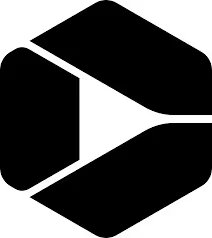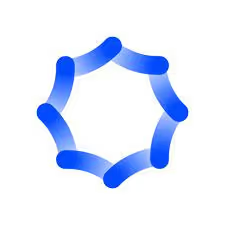What are text-to-video tools?
Text-to-video tools convert written text into short videos automatically, helping users create video content quickly without filming.
What can text-to-video tools do?
They generate video clips from scripts, add images, music, and voiceovers, making content creation faster and easier for marketing and education.
How do text-to-video tools work?
They use AI or templates to transform input text into video scenes, syncing visuals and audio based on the script provided.
Are text-to-video tools easy to set up?
Yes, most require no technical skills; users simply input text and select styles or templates to create videos quickly.
Are text-to-video tools free?
Some offer free plans with limited features or watermarks, but full access usually requires paid subscriptions.
What is the common text-to-video tools pricing?
Prices range from $15 to $50 per month, depending on features like video length, quality, and export options.
What are the types of text-to-video tools?
Types include AI-powered creators, template-based editors, and whiteboard animation tools for varied video styles.
Do text-to-video tools work with email?
Yes, many let you embed videos in emails or create video links to boost engagement in campaigns.
What are the best text-to-video tools?
Popular options include Pictory, Synthesia, Lumen5, and InVideo, known for ease of use and various video styles.
What are common text-to-video tools integrations?
They often integrate with social media, cloud storage, email platforms, and marketing tools for smooth workflows.