Top 7 Sales Tracking Tools in 2026 - ColdIQ
WHAT IS SALES TRACKING?
Sales tracking involves observing and evaluating every aspect of the sales process to enhance its effectiveness. This encompasses various elements such as the progression of deals in the pipeline, the duration of the sales cycle, the rate of successful deals, and the number of pursued leads, among others. In summary, it entails examining all the factors that contribute to sealing a deal.
WHY SHOULD YOU USE A SALES TRACKING SOFTWARE?
By implementing an efficient sales tracking system, you can identify issues early on, preventing them from escalating into more significant concerns. With real-time access to your sales opportunities, sales managers can proactively address potential problems, thereby mitigating their impact. This allows for timely intervention to prevent minor issues from becoming major obstacles.
BEST SALES TRACKING TOOLS IN 2026
1. DATABOX
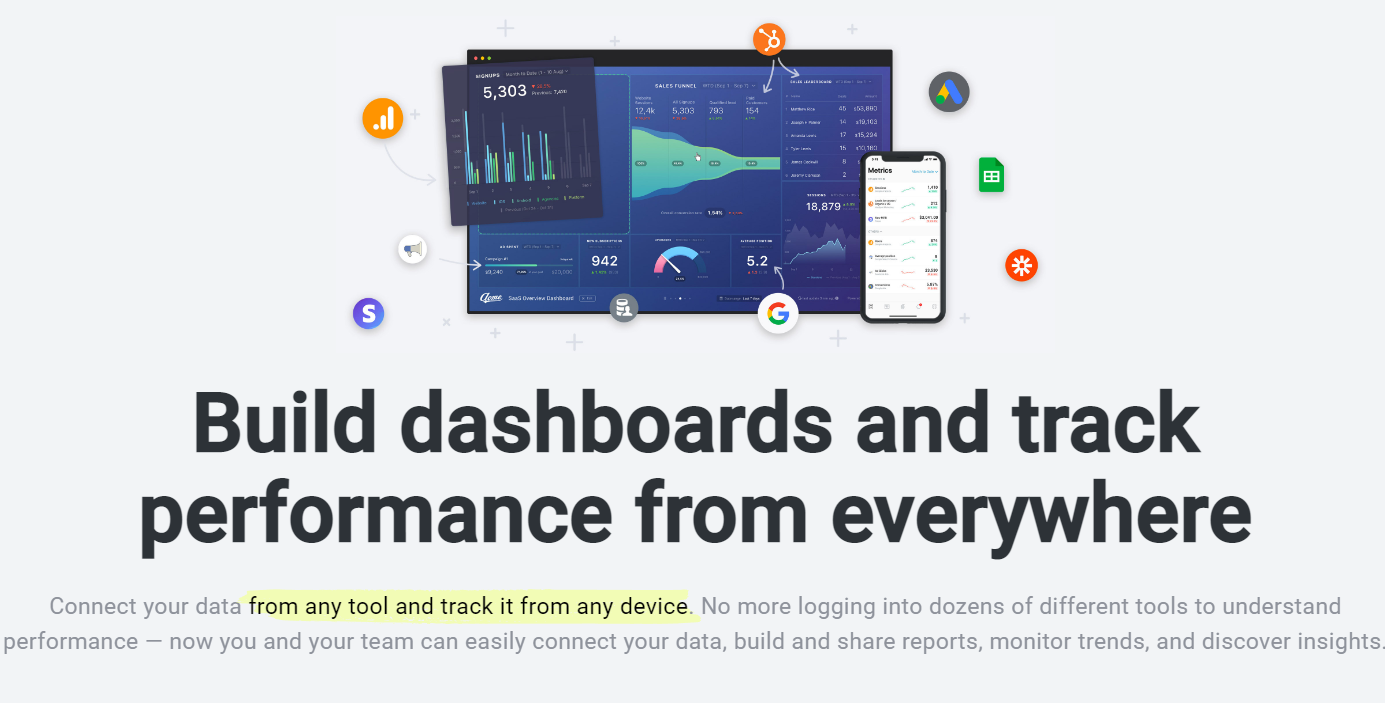
Databox is an online analytics platform designed for marketers, CEOs, analysts, and decision-makers. It offers a centralized interface for accessing and analyzing a wide range of key performance indicators (KPIs) and generating reports. This cloud-based solution is well-suited for businesses of all sizes and includes mobile applications compatible with iOS and Android devices.
Pricing: Databox starts at $72 per month
Rating: Databox is rated 4.4 / 5 on G2 (180 reviews)
2. PIPEDRIVE
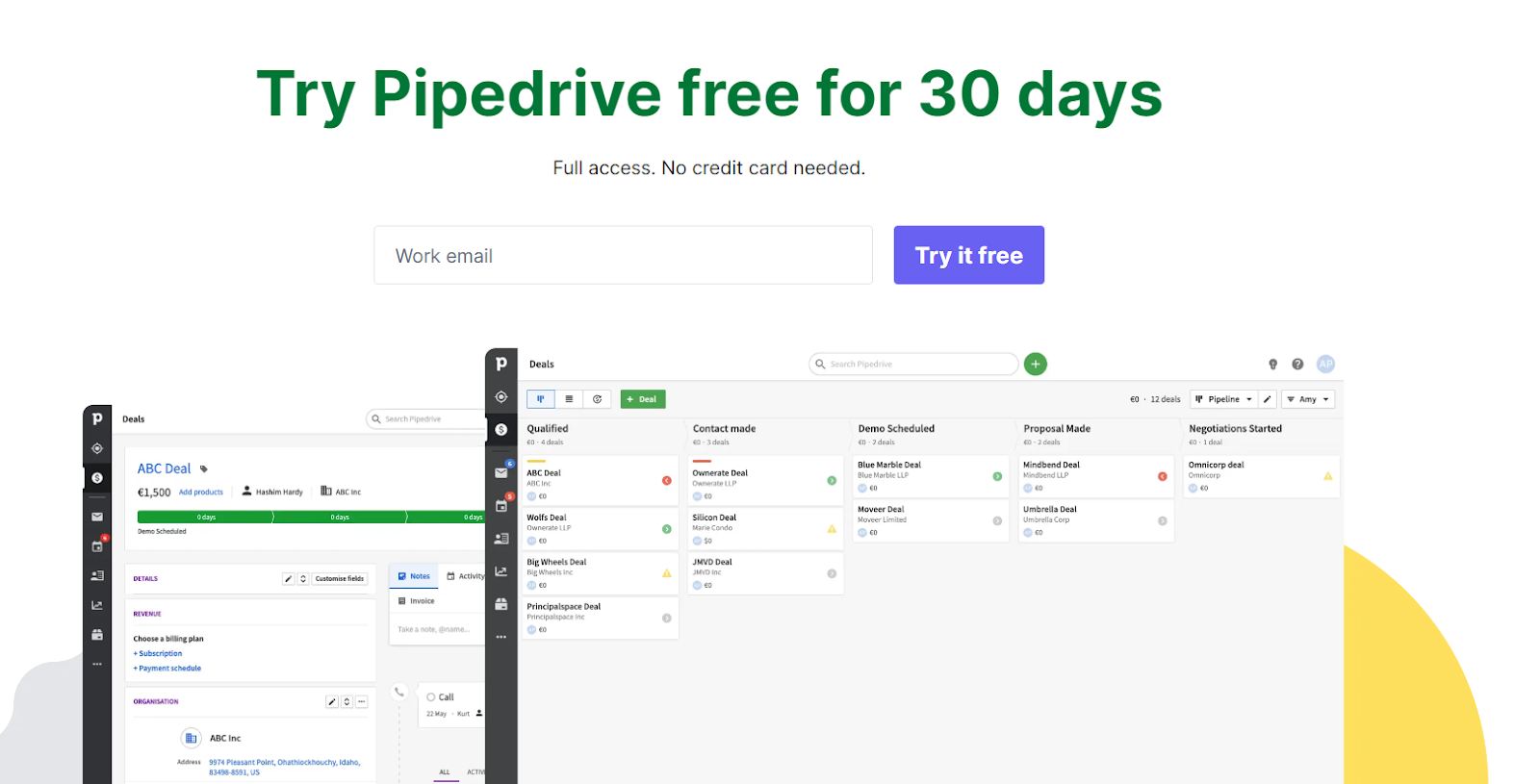
Pipedrive is a customer relationship management tool with a strong focus on sales, widely embraced by teams of all sizes. With over 100,000 paying customers in 179 countries, our CRM stands out for its uncomplicated yet potent design that emphasizes ease of use. With Pipedrive, your team can be confident that no task or opportunity will be missed, enabling them to concentrate on selling rather than managing data. Our CRM solution is agile and powerful, making sales processes more efficient and effective.
Pricing: Pipedrive starts at $14.90 per user, per month
Rating: Pipedrive is rated 4.2 /5 on G2 (1,625 reviews)
3. NUTSHELL
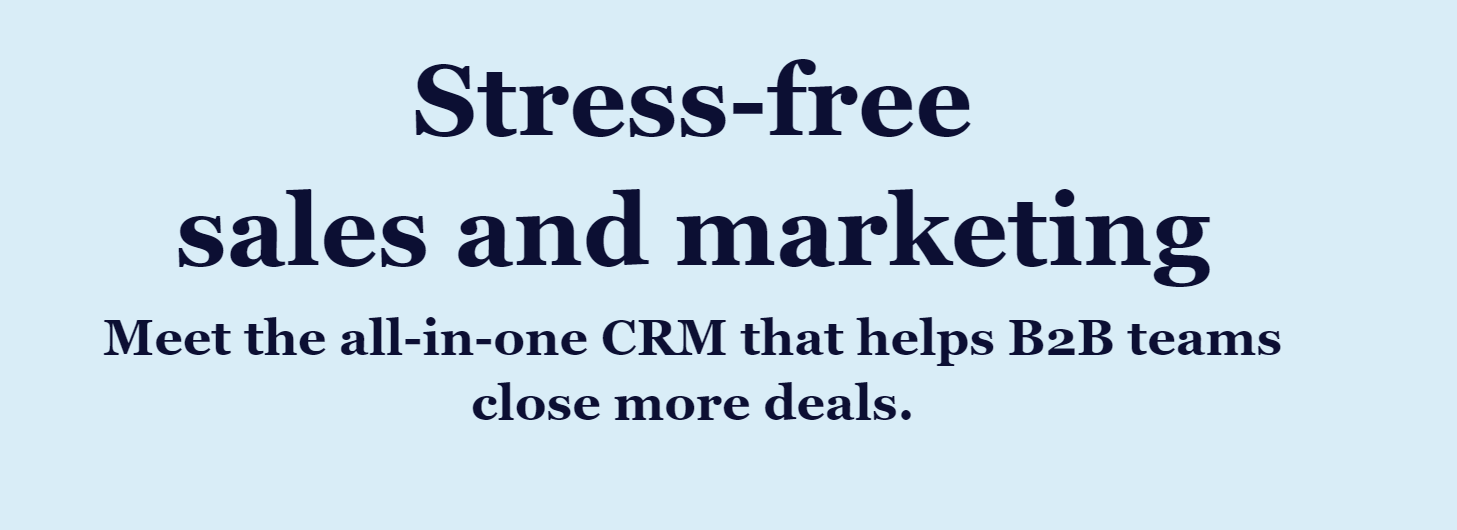
Nutshell is an integrated CRM and email marketing platform designed to assist B2B organizations in collaborating to increase sales success. It is user-friendly yet advanced enough to cater to diverse business needs. Nutshell is ideal for teams seeking to streamline their sales and marketing processes without incurring the cost of hiring a full-time admin to manage their software.
Moreover, every Nutshell subscription offers unlimited CRM contacts and data storage, flexible reporting tools, complimentary data migration support, and excellent live customer support, all at a budget-friendly price.
Pricing: Nutshell starts at $16 per user, per month
Rating: Nutshell is rated 4.2 /5 on G2 (749 reviews)
4. SALESFLARE
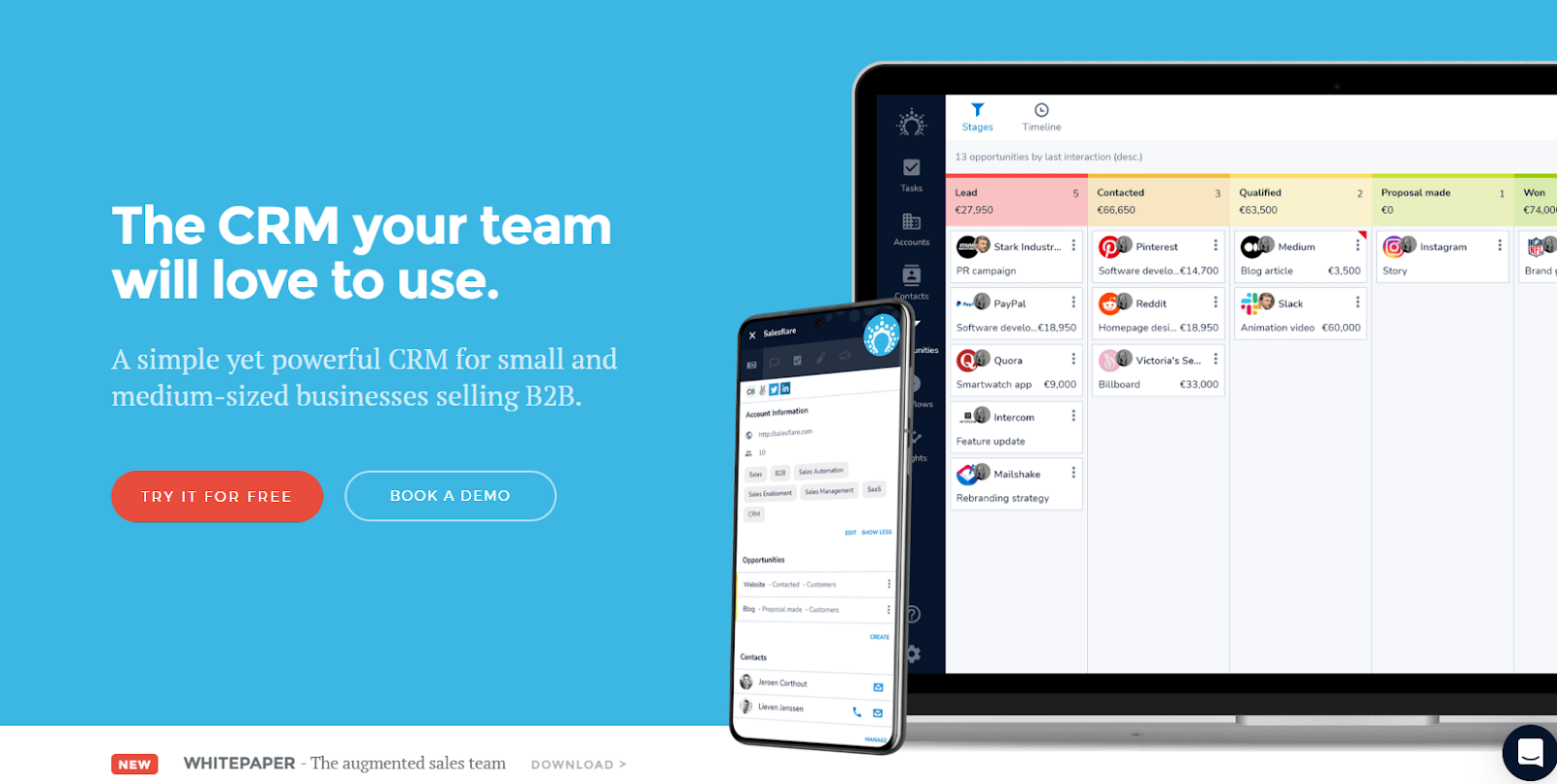
Salesflare is a sales-oriented CRM that automatically tracks your sales leads and customers by aggregating data from various sources such as emails, calendars, phone calls, social media, company databases, email, and web tracking. This comprehensive data enables Salesflare to prompt you automatically for follow-ups and offer useful metrics, dashboards, and summaries.
Pricing: Salesflare starts at $29 per user, per month
Rating: Salesflare is rated 4.8 / 5 on G2 (225 reviews)
5. ZOHO CRM
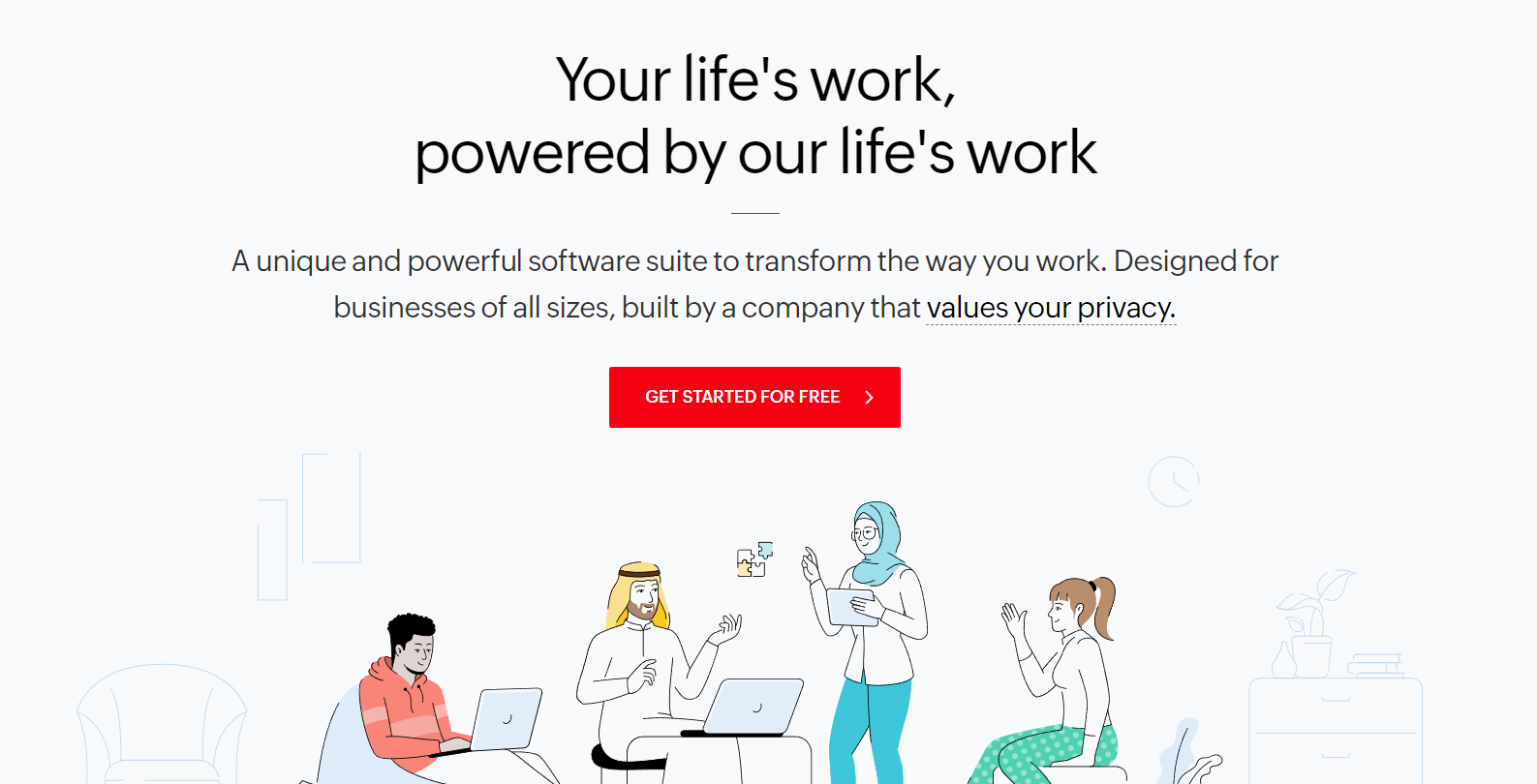
Zoho CRM is a comprehensive customer relationship lifecycle management solution designed to benefit both SMBs and enterprises. Its key features include contact management, sales funnels, pipeline management, workflow automation, an AI-powered conversational assistant, task management, marketing campaign management, sales forecasting, customer support and service, inventory management, and reporting and analytics.
Pricing: Zoho CRM starts at $14 per user, per month
Rating: Zoho CRM is rated 4.0 / 5 on G2 (2,355 reviews)
6. COPPER
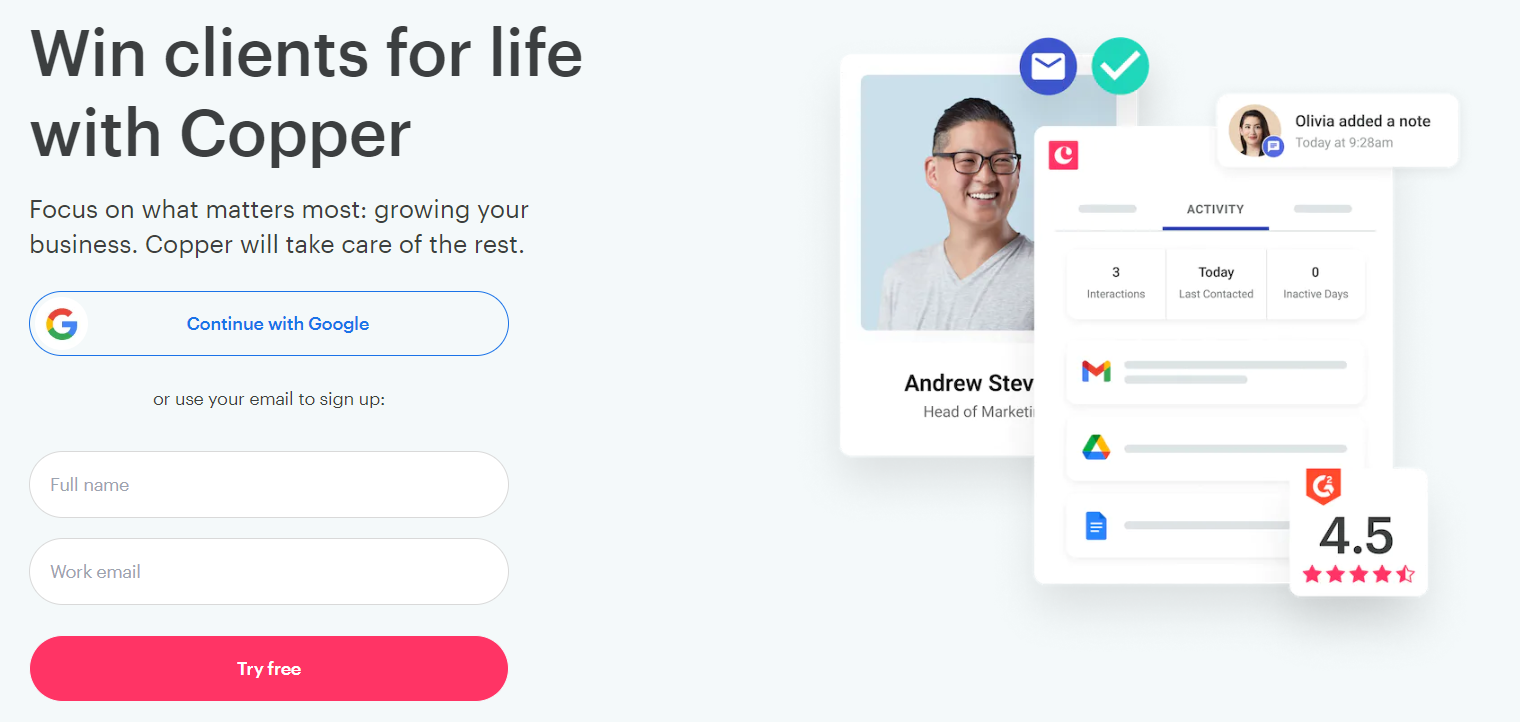
Copper is a favored CRM tool tailored for users of G Suite. The integration of Copper with Google enables sales representatives to effortlessly handle their contacts, deals, emails, files, and other essentials all in one place.
Concerning sales tracking, Copper empowers its users to keep track of new leads as they move through every stage of the sales funnel, while also evaluating vital metrics such as monthly sales revenue.
Pricing: Copper starts at $23 per user, per month
Rating: Copper is rated 4.5 / 5 on G2 (1,086 reviews)
7. FRESHSALES
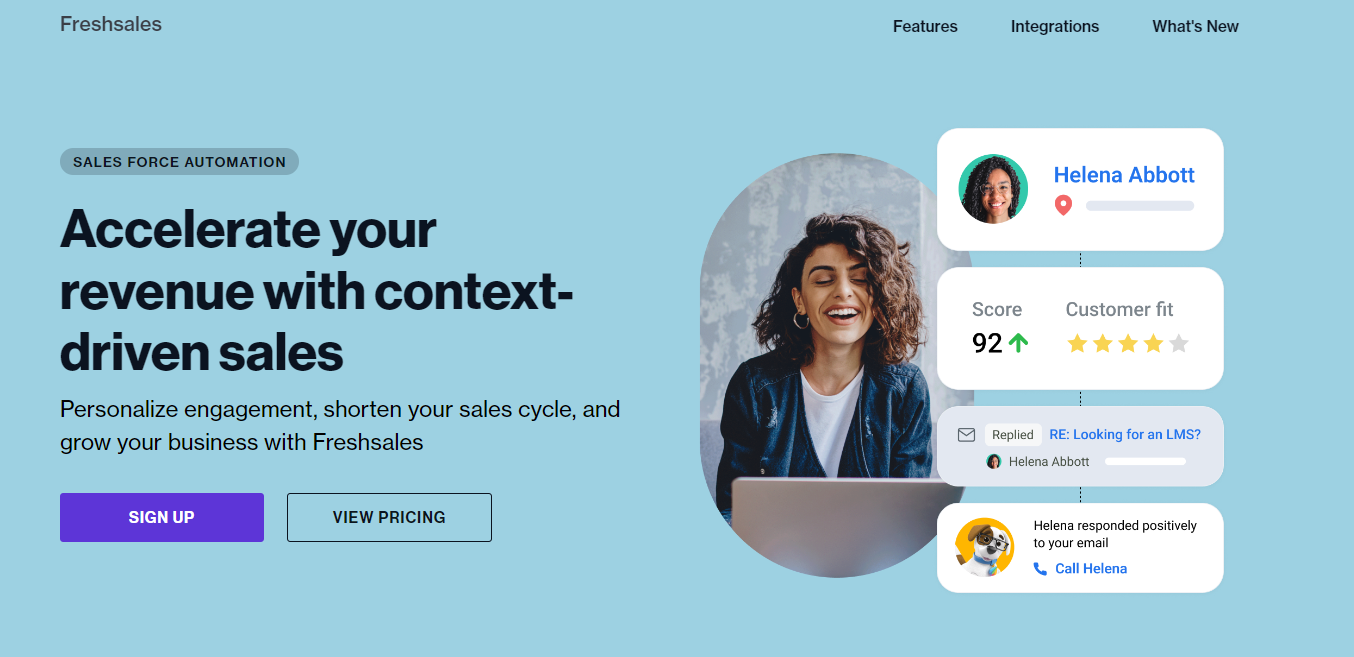
Freshsales Suite is a comprehensive sales force automation solution that provides sales teams with the tools to attract high-quality leads, engage in contextual conversations, leverage AI-powered insights, and nurture customer relationships. It integrates email, phone, chat, and telephony into a single platform, saving time and increasing productivity by automating sales processes.
Pricing: Freshsales starts at $15 per user for up to 2,000 bot sessions per month.
Rating: Freshsales is rated 4.6/5 on G2 (1,030 reviews)
CONCLUSION
Sales tracking refers to the process of monitoring all the various actions involved in your sales process. Simply having this data may not be particularly useful. However, presenting it in a clear and comprehensible dashboard (commonly found in a quality CRM) can be a significant stride in the right direction.
FAQ
Focus on daily lead responses, deal status changes, and key customer interactions. Tracking these helps spot immediate action points and keeps the pipeline moving steadily without bottlenecks. Regular updates prevent surprises and improve forecasting accuracy.
Use shared dashboards and alerts to ensure everyone stays informed on priorities and progress. Embed tracking tools into daily routines like meetings and follow-ups. Consistent use across the team fosters accountability and smooth communication.
How do I balance automation with personal sales touches?
How can sales tracking adapt during market changes?
Let's Get Started!
Schedule a 30-minute call with ColdIQ leadership to learn how our outbound strategy and sales tools help generate qualified leads and close deals.
.avif)
.svg)





