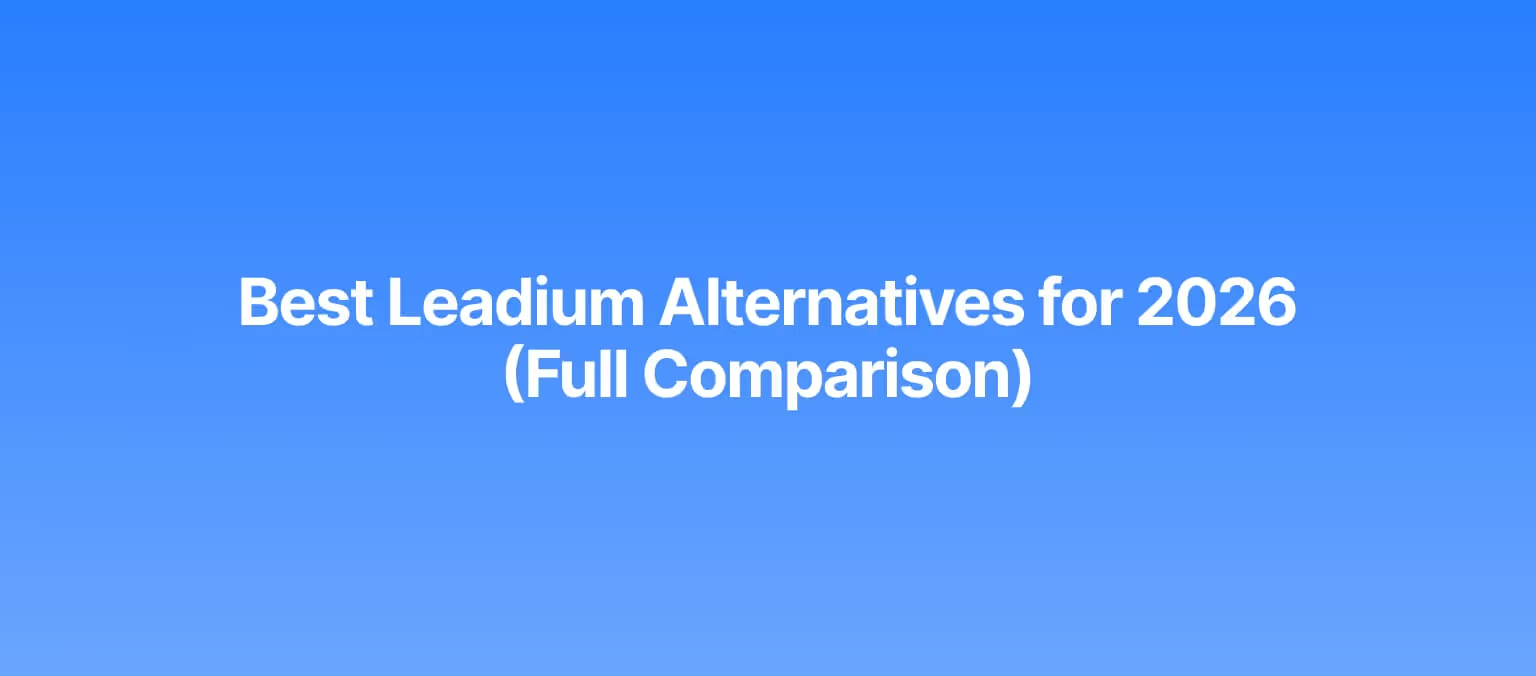Most cold emails never get seen, not because of content, but because they land in spam. As a salesperson or GTM engineer, this can be frustrating, especially if you’ve invested time in finding qualified leads, verifying their contact information, and crafting the right message that resonates with them. You don’t want that.
Cold email deliverability plays a crucial role in making sure your emails land in the prospect’s inbox, not the spam folder. In this cold email guide, we will walk you through the concept of cold email deliverability and some best practices to implement to avoid landing in spam.
What is cold email deliverability?
Cold email deliverability is the process involved in getting an email delivered into the recipient’s primary inbox. Let’s make it clear: crafting a resonating email and hitting the send button isn’t enough to get your emails successfully delivered.
Your recipient’s email service provider examines filters before granting access for your email to enter the inbox. They check your sender reputation (domain reputation, spam complaints, bounce rates, etc.) and content (spam trigger words, lengthy links, text-to-image ratio, etc). If everything looks good, your email enters the inbox. Otherwise, it ends up in the spam folder.
Fortunately, you control the placement of your email, whether in the inbox or spam. It all depends on your ability to follow best practices or ignore crucial aspects. But before diving into that, let’s take a quick look at email deliverability vs. delivery.
The differences between email deliverability and delivery
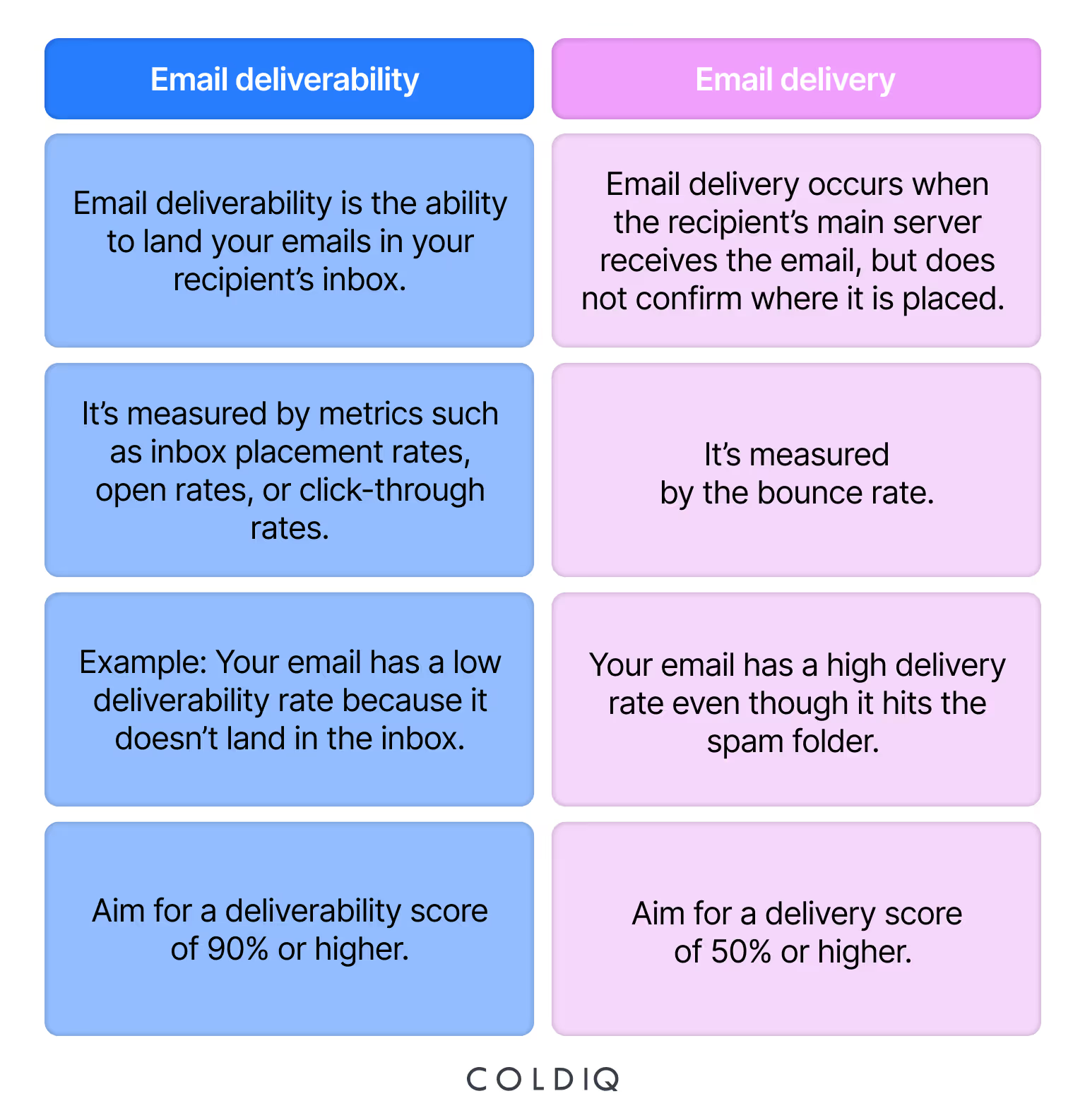
Why cold email deliverability matters in 2026
The first spam appeared on ARPANET in 1978 when someone sent an ad for DEC products to 393 people. It was an unsolicited email. As the internet grew, so did spam messages. The bitter truth is they don’t stop at being annoying; they are now used to steal information and spread malware on people’s devices. In some cases, spammers use big data and automation to personalize emails in an attempt to trick people.
When Gmail launched in 2004, it revolutionized email filtering beyond content analysis, particularly for bulk senders. Its advanced spam filtering, which focused on sender reputation and support for authentication protocols like SPF, DKIM, and DMARC, raised the bar for most email service providers (ESPs). Thanks to its deep learning models and unprecedented training data, its algorithms can identify and block spam patterns across millions of data points simultaneously.
Now, this is where email deliverability appears in the picture. Sending emails goes beyond defining your target audience, your subject lines, or the content of your emails. What matters is that you fulfill crucial deliverability requirements to have your emails land in your prospect’s inbox.
Otherwise, your cold campaigns start to fail because many people won’t open, read, or reply to your messages. Besides, your email account could get blacklisted and your sender reputation damaged, affecting all future campaigns. In short, you need email deliverability to ensure more visibility, receive replies, and generate revenue.
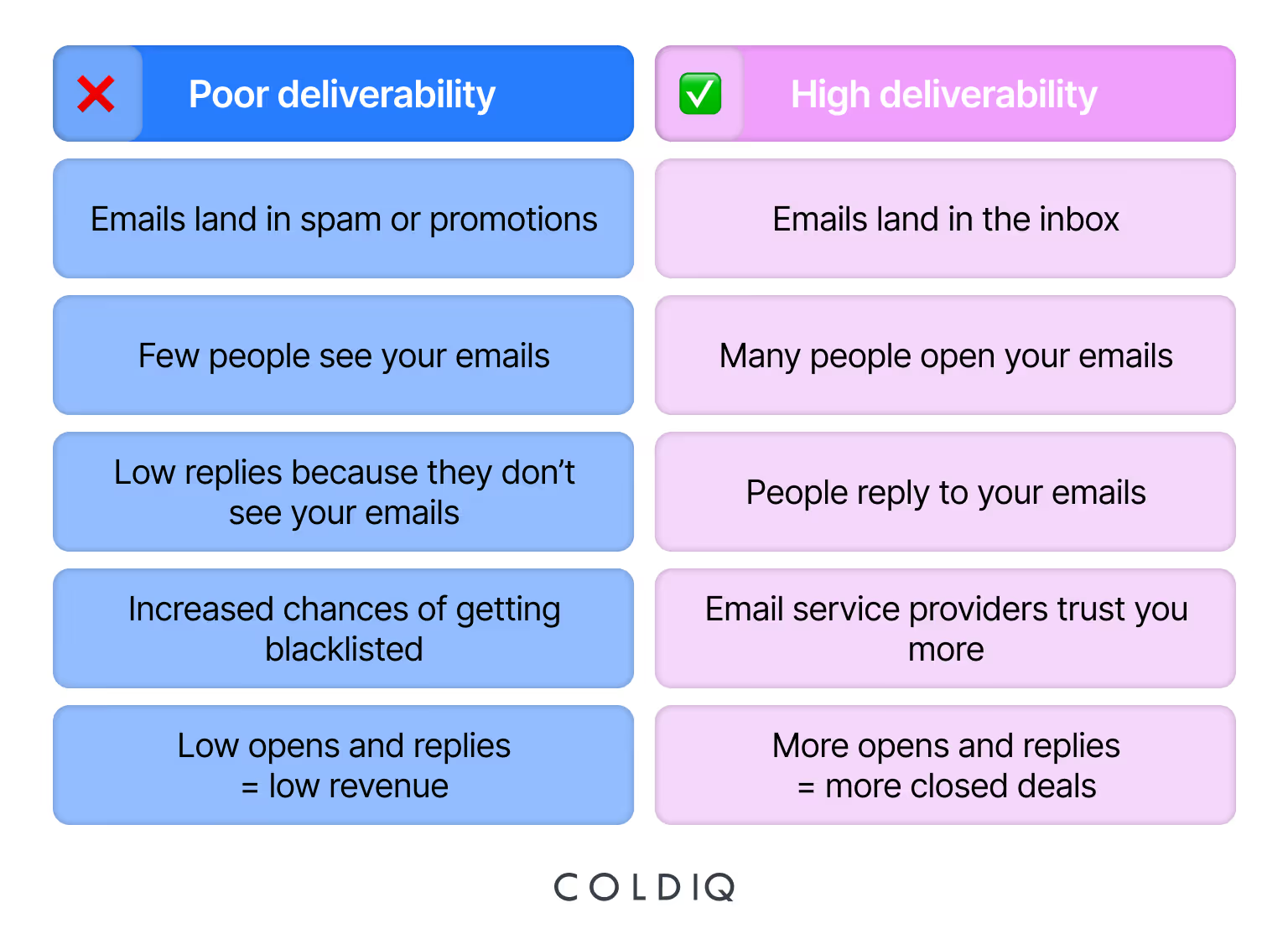
What impacts your deliverability?
As you know by now, different factors affect your email deliverability rate. In this section, we’ll go a bit deeper into what impacts your deliverability.
1. Check your sender reputation
Sender reputation is based on how the internet or email service provider perceives your behavior. The higher your sender reputation score is, the more likely your emails will reach your recipient’s inbox. Meanwhile, a low sender reputation score means your emails get sent to the subscriber’s spam folder.
Your sender reputation consists of two key aspects: your IP reputation and domain reputation. While the IP reputation refers to the specific IP address used to send emails, the domain reputation is the reputation of the domain name used in the sender’s email address. Different factors affect these reputations. For instance, if your email accounts have a bad history of spam reports or blacklists, your emails would likely be sent to spam.
2. Email infrastructure
Email infrastructure, such as authentication protocols, is another critical factor that determines your deliverability rate. Without SPF, DKIM, and DMARC, your email deliverability rate gets affected. For instance, an email account without SPF could imply that the email address was forged.
Similarly, an email address without DKIM authentication makes your messages seem illegitimate to the receiving server. In short, these authentication protocols validate your email account and let your messages stay safe.
3. Bounce rates
If you’re sending emails to addresses that don’t exist, email service providers seem to trust you less and see you as a spammer. The more you do this, the more your deliverability suffers. To avoid this, make sure your bounce rate doesn’t go below the common threshold, which is less than 2%.
4. Complaint rates
Your recipient can also be responsible for your deliverability. If they flag your emails as spam in their mailbox, ESPs take that seriously. An ideal spam complaint rate is below 0.1%.
If you want to achieve a low spam complaint rate, make sure you’re sending engaging content to subscribers who opted in for your emails. Also, include an unsubscribe button for recipients who no longer wish to receive your emails.
5. Engagement metrics
Your prospect’s level of engagement with your emails is another huge signal. If they open, click the link in your email, or reply to your messages, that signals that your message is relevant and helpful, ultimately building trust with your email service provider.
Senders should aim for an open rate of 20-25% and a click-through rate of 2-3%. They should also include an unsubscribe link in a clear location and clean their email list regularly to remove subscribers who don’t engage.
6. Sending behavior
Sending a large volume of emails to your recipient is a sure way to end up in the junk folder. Eric Nowoslawski, Founder of Growth Engine X, carried out an experiment where they would send 50-60 emails per day as against the usual 30 emails daily.
Even though they warmed up the accounts for about two to three weeks and got about 2% reply rate, it was short-lived. He says, “After two to three days, the results completely dropped off.” Although they used this strategy in the past for about two to three weeks, that’s no longer the case, as it doesn’t work anymore. In short, be mindful of your sending behavior. Your sending limit shouldn’t exceed 30 emails a day to achieve reply rates from your recipients.
Cold email deliverability best practices to avoid spam
Now that you know the factors that affect cold email deliverability, here are some cold email deliverability best practices you can implement to avoid the spam folder.
1. Warm up your domains
Before you send your usual 30-40 emails per day, you must warm up the new email account. Otherwise, you risk damaging your sender’s reputation. Email warmup involves sending emails gradually to build a positive reputation with email service providers like Gmail or Yahoo. You start with a low volume and gradually increase the volume.
Alex Vacca, Co-founder of ColdIQ, provides some tips to warm up your domain for cold emails:
- First, extend the warm-up process to at least 2 weeks. The goal here is to ramp up the number of warm-up emails that you send.
- Send 5 emails at a time per day.. Avoid sending a large volume of emails per day to prevent being blacklisted.
- Add 5 more emails each day until you send 30-40 warmup emails/day
- Make sure to have a reply rate of at least 40%. A good reply rate demonstrates engagement, which sends a positive signal to ESPs that your content is valuable, not just spam.
2. SPF, DKIM, and DMARC setup
Email authentication protocols such as SPF, DKIM, and DMARC show whether a sent email is legitimate. If there is some kind of “shady” activity from the domain where your email is being sent, your deliverability will decrease. SPF, DKIM, and DMARC are the tools used to authenticate an email. But what exactly are these terms? Let’s break them down.
- SPF (Sender Policy Framework) explained: It validates the email message and confirms whether the sender’s email comes from an authorized mail server. The recipient’s mail server checks the SPF record of the sender’s domain to see if it is authorized, preventing phishing attacks or any malicious activity.
- DKIM (DomainKeys Identified Mail) explained: It verifies an email message and checks whether it comes from a legitimate domain, validating its authenticity. This process is done through the use of encryption keys and digital signatures.
- DMARC (Domain-based Message Authentication, Reporting, and Conformance) explained: It builds on existing protocols like SPF and DKIM to provide a more robust system for protecting email domains from unauthorized use.
Overall, these email domains work together to authenticate your messages and prevent illegitimate emails from being sent from your domain.
3. Sending volume control – Don’t blast from a new inbox; throttle volumes.
Every email provider tracks and sets a technical limit on the number of emails you can send per day. For instance, the standard Gmail account has a sending limit of 500 emails per day, while Google Workspace sets a higher limit of 2,000 emails per day. On the other hand, a free Outlook account has an email sending limit of 300 per day, and Yahoo is pegged at 500 emails a day.
If you exceed this limit, your deliverability rate reduces, and you stand the chance of getting blocked by your email service provider. So, if you’ve got a new email account, you don’t want to send a large volume of emails at once. Instead, you should gradually increase the number of emails you send to build a positive reputation with the ESP.
4. Personalization strategies – Reduce spam complaints with relevant content
A generic or irrelevant content stands the risk of being marked as spam, which reduces your sender reputation. As a result, you need to create valuable content that speaks to your prospect’s pain point. Doing this across thousands of emails requires some skills. Michel Lieben, CEO and Founder of ColdIQ, recommends some vital tips to improve deliverability:
- Use Spintax variation to customize the message
- Include plain text writing without email
- Avoid spam words in your emails
- Include as few links as possible.
5. Verify email address
Sending emails to the wrong address increases bounces and could end up in the junk folder. This is why you should verify the email addresses to ensure you’re sending to the right person. Email verification tools like Prospeo, FullEnrich, and Clay work best for verifying email addresses for cold campaigns. Whether it’s individual or bulk verification, these tools create a seamless experience to ensure you have a valid email list for your campaigns.
6. Clean your email list
The best email list is the one with tons of valid email addresses; it’s the one filled with recipients who like to receive your emails — open, engage, and stay subscribed. Removing invalid or low-engagement accounts makes sure your messages reach a receptive audience, ultimately avoiding negative impacts on your sender’s reputation.
A criterion you could set concerning inactivity is three to six months, but you can also use your pre-defined requirements to filter out inactive engagements.
7. Avoid sharing IP addresses
If you have multiple domains sharing the same IP address, that’s a red flag that can affect deliverability. When one goes down, the remaining domains on that IP follow suit. So, what should you do differently?
Alex Vacca, COO and Co-founder of ColdIQ, advises salespeople to set up each domain individually. Don’t share the same IP address with multiple domains. While this process may be expensive and require lots of work upfront, it helps with deliverability and reduces the risk of having all your domains burned at once.
How to improve your email deliverability for cold campaigns
In this section, we will discuss some key points on how to improve email deliverability for your cold outreach campaigns. We’ve personally tried these strategies to improve email deliverability for our clients.
1. Test your email deliverability.
Before you start to improve deliverability, you need to first check its current state. An email deliverability test helps to determine whether your emails are getting into your recipients’ inboxes or going to the spam folder. See it as a health check for your cold campaigns before you hit the “send” button. With this test, you can evaluate your domain health, sender reputation, domain health, spam score, and every other vital process.
Checklist for testing deliverability
- Sender reputation: Check your sender reputation with tools like Sender Score or BarracudaCentral to provide insights into your IP and domain reputation.
- Inbox placement: Use a tool like Instantly to check where your emails are landing – in the inbox or spam.
- Spam score: Run a test on Mail.tester.com or MailGenius to analyze your email content, headers, and other elements to determine how likely it would be flagged by email providers.
- Authentication protocols: Confirm authentication or identify any issue with a tool like MXtoolbox. It analyzes the email headers to check the protocols for your cold emails.
2. Have secondary domains for cold emails
Having a dedicated domain name is a great idea, but using it for cold outreach could result in a serious blow from your email provider. Why? Cold email campaigns, by default, carry a higher risk of bounce rate and spam complaints. Using your main domain for these campaigns can result in negative interaction, which can ultimately affect your sender’s reputation.
As a result, it’s best to use separate domains to act as a buffer that shields your primary domain from these issues. For instance, at ColdIQ, our primary domain is coldiq.com. But our secondary domains are:
- decoldiq.com
- coldiqhq.com
- coldiqed.com
With these secondary domains, we can split our email-sending activities into batches to improve high deliverability. Let’s say we have 200 emails to send per day, we would need about 6 active secondary domains to split the email sending loads into about 33 emails per inbox. This activity helps to protect our primary domain “coldiq.com” from getting blacklisted by email service providers.
3. Craft an engaging and personalized email.
A relevant and personalized email results in more engagement, which signals to email providers that you’re a legitimate sender. For cold emails, you need to address your prospect’s pain points and speak to their exact needs. Monika Grycz, GTM Engineer at ColdIQ, introduces the AIDA framework, a cold email template, in constructing personalized emails that convert strangers to booked meetings.
- Attention: Trigger their curiosity. Mention a recent change or give a personal take.
- Interest: Speak to their real friction point. Show that you understand their world.
- Desire: Build credibility. Show results after the pain point is clear.
- Action: Keep the CTA on point. Make it easy to say yes,
However, crafting hundreds of personalized emails manually can be a tedious task. That’s why we recommend automating your cold outreach efforts. Many AI outreach tools feature Spintax, which you can leverage to change different elements in your email copies, making each draft unique. It’s basically using synonyms to create multiple variations of the same message.
For instance, rather than having “Hello” in all your cold emails, spintax variation allows you to interchange the greetings with other words like “Hi” or “Hey [name],” making each email different from the rest.
Some other ways you can spin your copy include:
- Short introduction: How are you?/ I trust you’re good?/ I hope you’re well.
- Closing remark: Hope to hear from you soon/ Eager to discuss further/ Let me know your availability.
4. Avoid spam words in your content.
Spam words in cold emails can trigger spam filters, preventing your emails from reaching the recipient’s inbox. If this continues, you harm your engagement rat,e and your sender reputation suffers. As a result, avoiding these spam words increases the chance of landing your emails in the inbox, leading to higher open rates and engagement. Common spam words you should avoid include:
- “Buy now”
- “Free”
- “50% discount”
- “Order now.”
- “Exclusive deal”
- “Get rich quick”
- “100% guaranteed.”
You can also use spam score tools like MailGenius to analyze your email content and filter out these words.
5. A/B test your emails
To make your cold emailing deliverability work, don’t just guess the approach. A/B testing can make so much difference. Compare two versions of emails to see which works better. Test elements like subject lines, links, emails, or videos. This allows you to go beyond guesswork and make informed decisions to improve deliverability.
6. Include an unsubscribe link
When recipients don’t find a link to unsubscribe, they’re more likely to mark your emails as spam. In the worst cases, you can face serious legal sanctions that attract heavy fines. You don’t want that. So, place the unsubscribe link in a clear spot within your emails. This is not just about being compliant but about building trust, protecting your sender reputation, and enhancing email deliverability.
7. Follow email regulations
Obey the laws. Complying with local regulations such as GDPR, CAN-SPAM Act, CCPA, or CASL is crucial to any successful email deliverability. Staying compliant protects you from potential legal consequences and supports deliverability in the long run.
8. Monitor email performance and replace under-performing domains
Monitoring your email performance is another critical factor you can’t overlook. Evaluate email deliverability metrics to enable you to determine what’s working or needs improvement. Some common metrics you can track include:
- Delivery rate: This measures the number of emails that successfully reached the server.
- Deliverability rate: This shows the percentage of emails that bypassed filters to land in the recipient's inbox.
- Open rate: This indicates the percentage of recipients who opened your emails.
- Click-through rate: This calculates the percentage of people who clicked the link in your emails.
- Reply rate: This reveals the percentage of recipients who responded to your emails.
- Spam rate: This measures the percentage of emails marked as spam.
In addition to monitoring key metrics, you should also keep an eye on domain performance. Alex Vacca, Co-founder at ColdIQ, advises that you should replace your domains every 9-12 months or sooner, if they start to appear on the blacklist. This approach helps to maintain your primary domain’s reputation.
Email deliverability test tools you should use
Planning to test your email deliverability? Here are the five best email deliverability tools for cold emails.
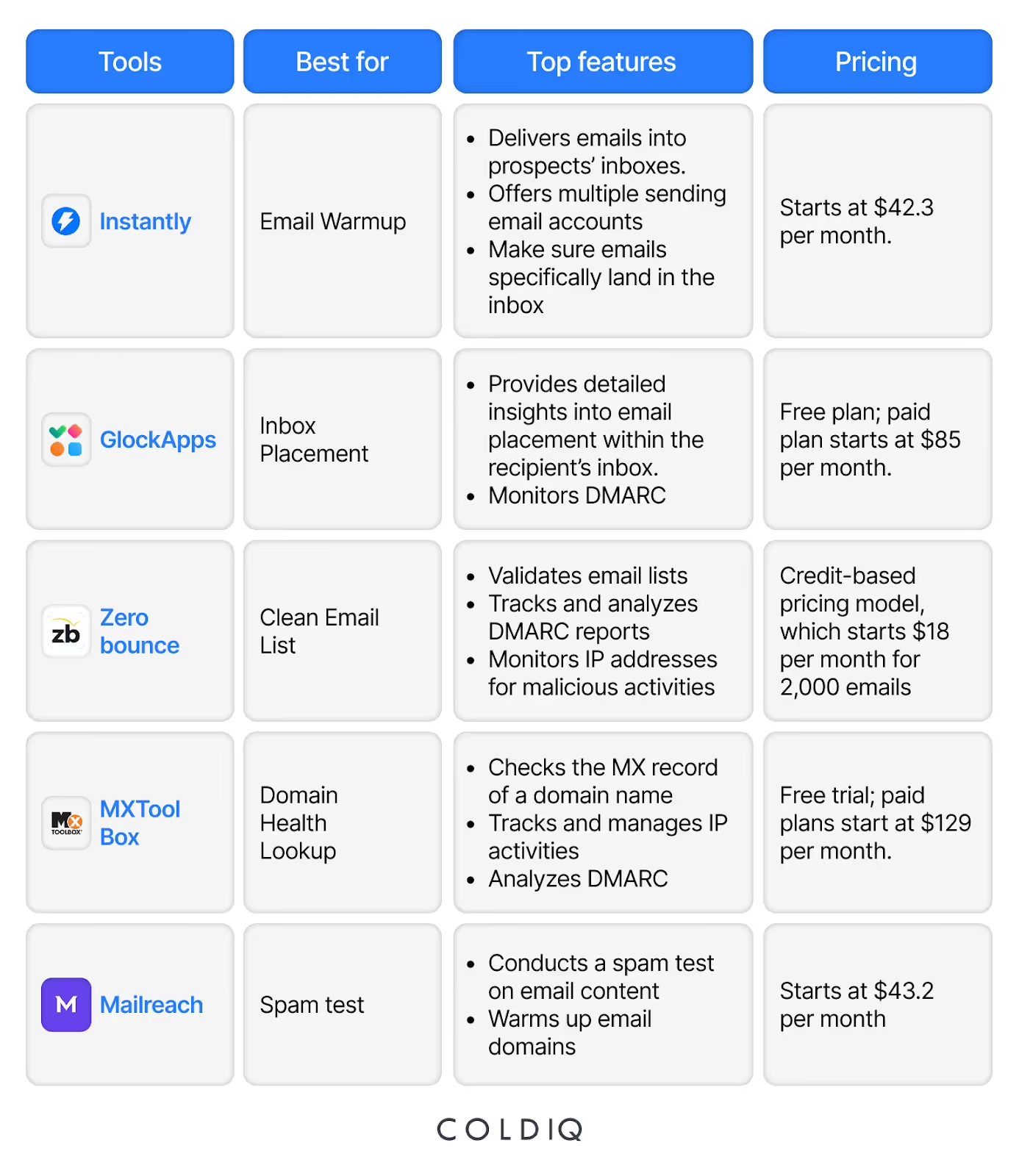
1. Instantly— For email warmup
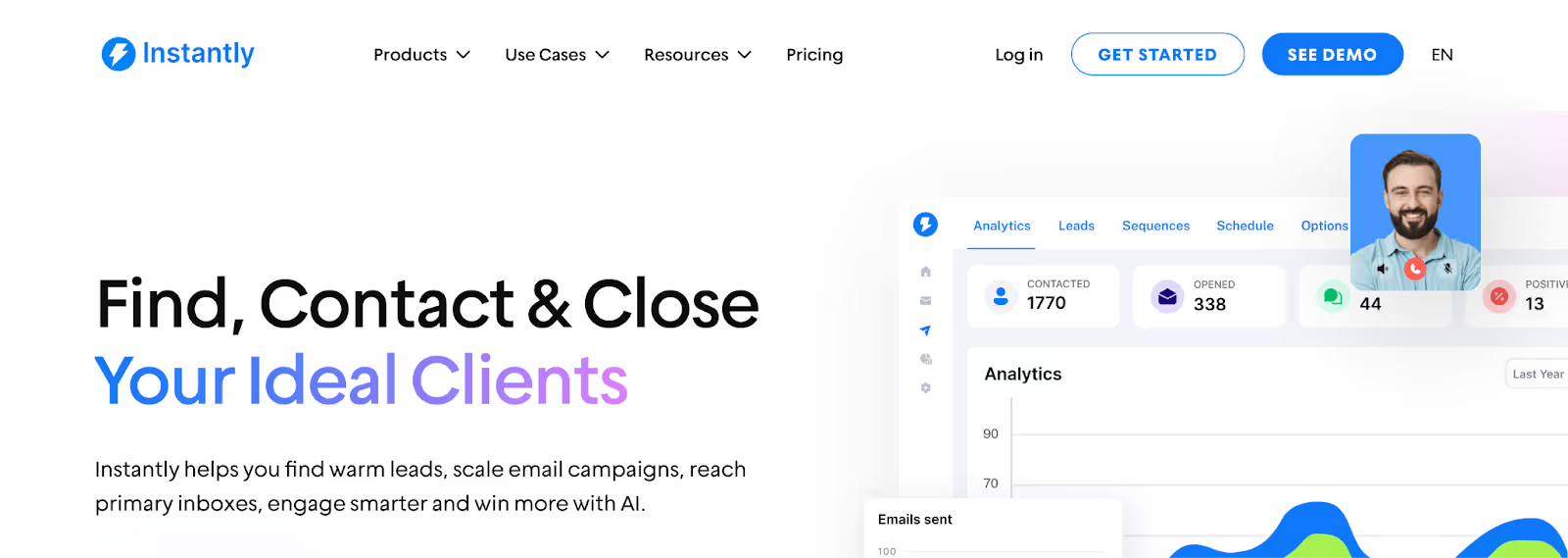
Instantly is an email deliverability service for cold outreach. With its slow ramp-up feature, you can gradually increase the number of emails you send a day, ensuring deliverability.
Unlike other tools, Instantly stands out for its automated human-like interactions. The AI email deliverability tool mimics human interactions by sending realistic emails, removing spam, marking as a favorite, or replying to some emails to generate positive interactions. You can also obtain detailed analytics from its dashboard, enabling you to monitor sender reputation.
Top Features
- Connect multiple email accounts.
- Automated human-like interactions to drive engagement.
- AI-powered features to automate the workflow.
Pricing
Instantly’s pricing plan starts at $42.3 per month.
2. GlockApps — For inbox placement
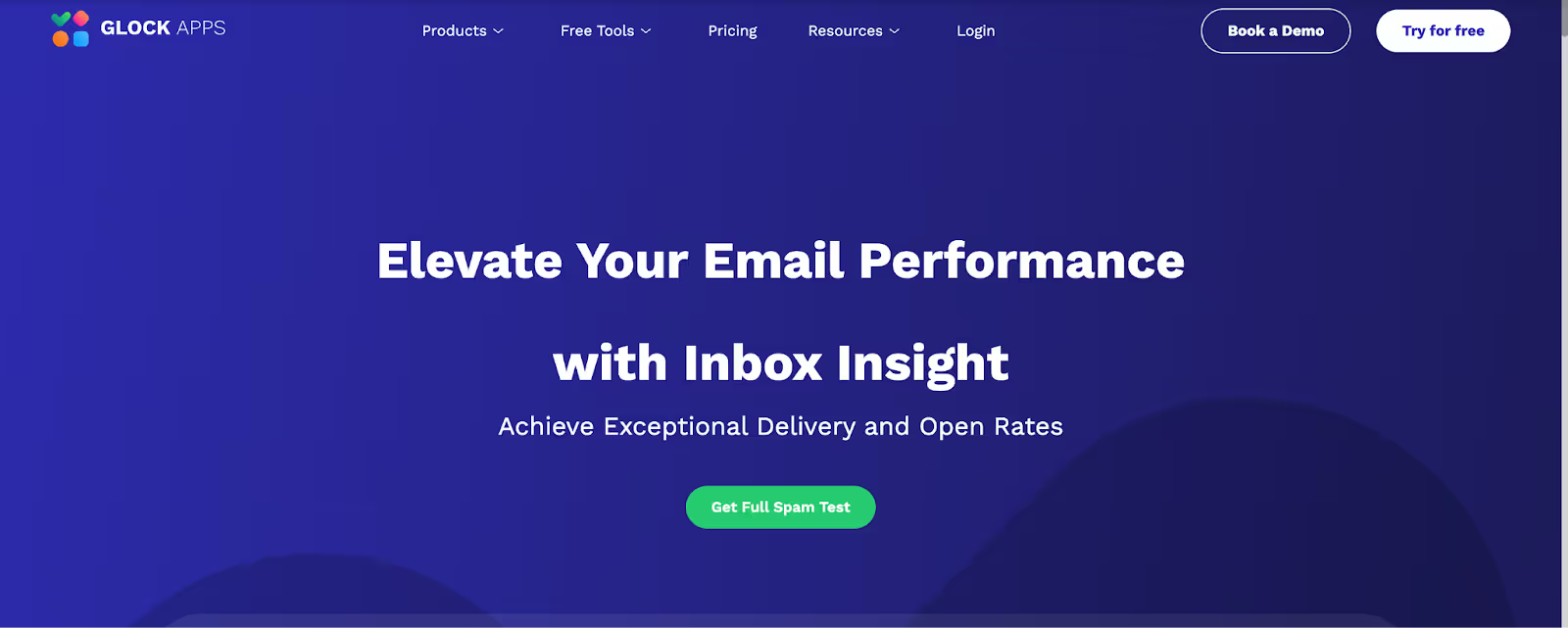
GlockApps is an advanced email deliverability solution designed to test email placement and ensure deliverability. Thanks to its inbox insight feature, you can send test emails across different email service providers to pre-check where your emails land, whether in the inbox or spam folder. This serves as guidance before sending the actual emails.
Additionally, GlockApps checks your email content for spam trigger words, HTML issues, or email size problems. It sends an alert concerning your deliverability actions, enabling you to determine whether it’s working or needs improvement.
Top Features
- Real-time inbox insights test to pre-check where your emails would land.
- Content testing to ensure your email content lands in your recipient’s inbox.
- Real-time alerts on unusual activity in your deliverability actions.
Pricing
GlockApps offers a free trial plan for its users, but its paid plans start at $85 per month.
3. Zerobounce — For clean email list
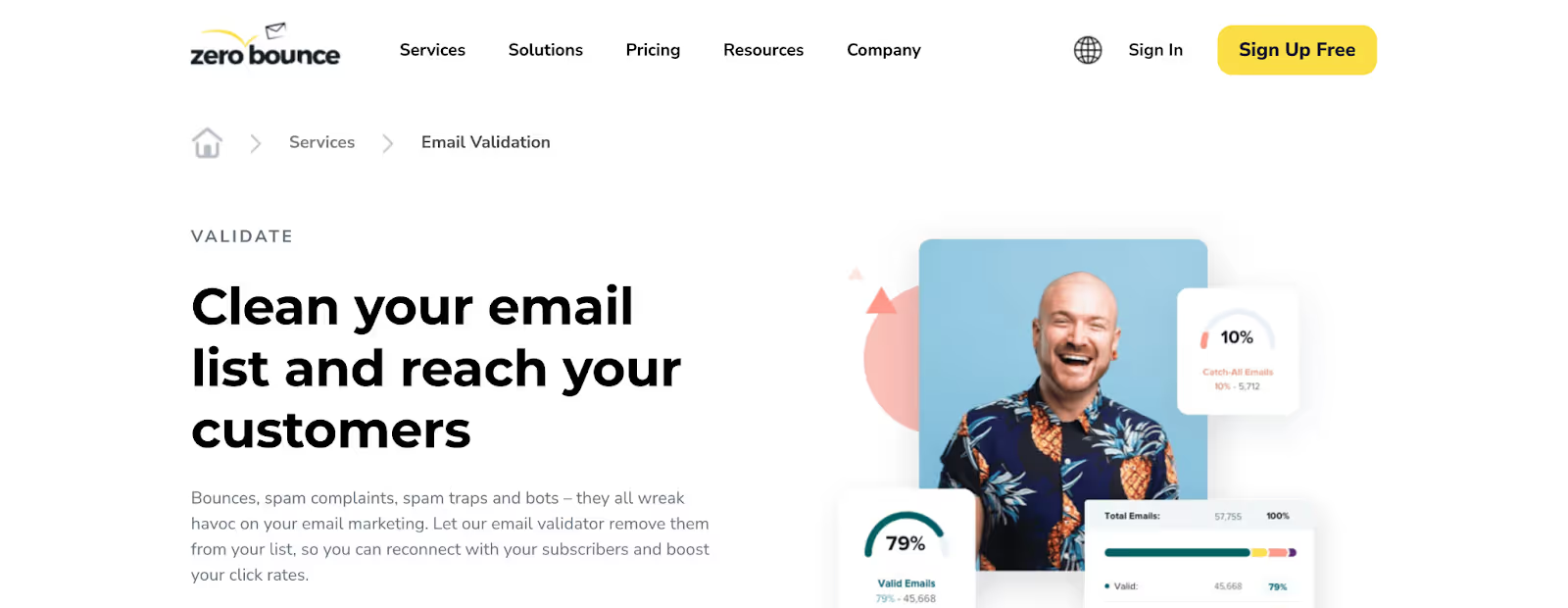
Next on the list is Zerobounce. The all-in-one email deliverability solution offers an email validation feature to remove invalid addresses and make sure your email list is clean. All you need to do is upload a CSV or TXT file to analyze your list in bulk. You can also input an email address into its search bar for easy verification.
Zerobounce sorts the result of the email verification process into six categories:
- Valid emails: These are emails that are ready to use for cold outreach.
- Invalid emails: Email addresses that don’t exist, have a typo, are no longer in use, or have an inactive email domain.
- Spam trap: Email addresses set up by spam prevention services to catch email service abusers. This is helpful if you scrape for lead data from third-party sources.
- Catch-all: Email accounts that accept every email message.
- Abuse emails: Email addresses that belong to people who report spam even after adhering to standard ESP practices.
- Do not mail: Emails that are disposable, toxic, possible traps, or role-based.
Zerobounce also offers other services such as email warmup, blacklist monitoring, and DMARC alerts to ensure deliverability.
Features
- Email validation to remove invalid addresses and clean your email list.
- Email warmup to boost inbox placement
- Blacklist monitoring to prevent getting banned.
Pricing
Zerobounce offers a credit-based pricing model, which starts at $0.009 for 2,000 emails. That means you would pay $18 per month.
4. MxTool Box — For domain health check
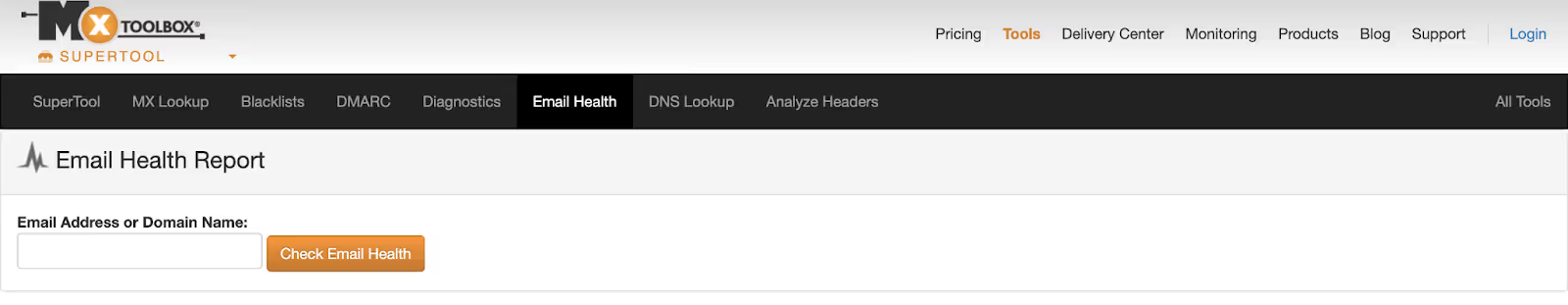
If you want an all-in-one solution that offers dozens of lookups, MXToolBox is a perfect choice. Instead of only checking MX records, it performs dozens of email, domain, or network performance tests to generate reports that indicate whether your email deliverability systems are working optimally.
All you need to do is input your email address or domain name. Then, it generates a report that provides full visibility into your email health status and flags any critical problem that requires a solution.
What makes MX ToolBox stand out is its user-friendly interface. Without a technical background, you can quickly see what’s wrong with your deliverability system and get actionable advice on what to do next.
Features
- Provides detailed reports on your domain health.
- Offers real-time alerts against the blacklist.
- Offers dozens of lookups ranging from MX records to SPF, DKIM and DMARC, SMTP, and more.
Pricing
MX ToolBox offers a free trial, but its paid plans start at $129 per month.
5. Mailreach — For spam test
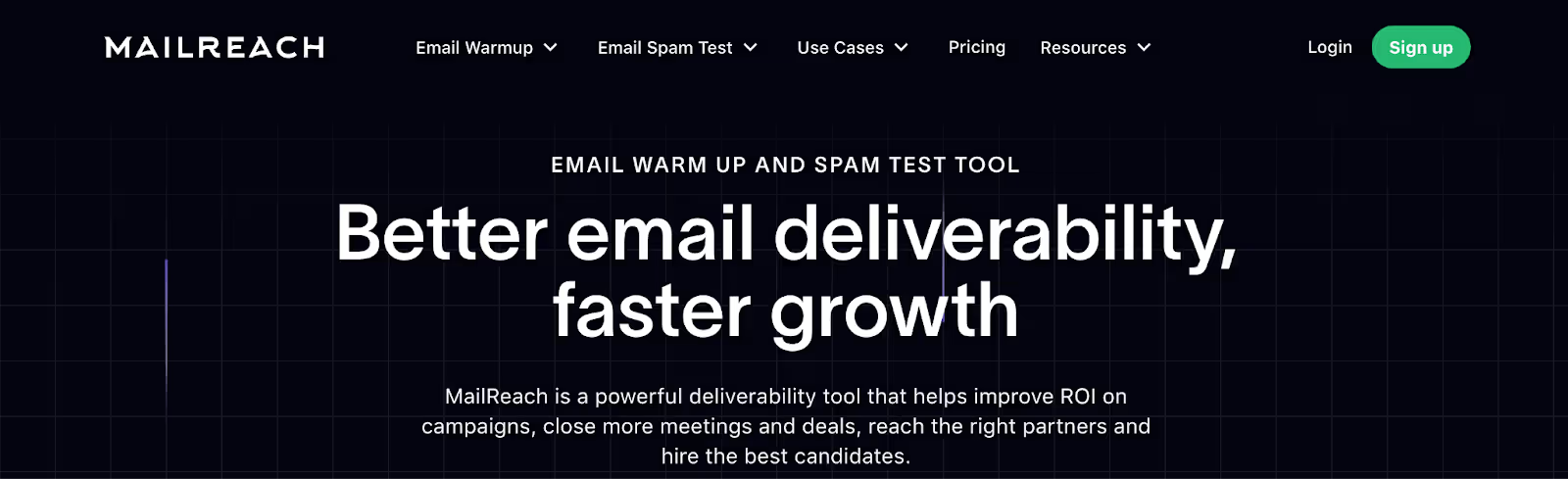
Our final email deliverability test tool on the list is Mailreach. This tool is perfect for conducting a spam tests to know where your emails will land. To get started, copy the code as displayed in the image below and send your email to any of the addresses. Then, you get your spam test report.
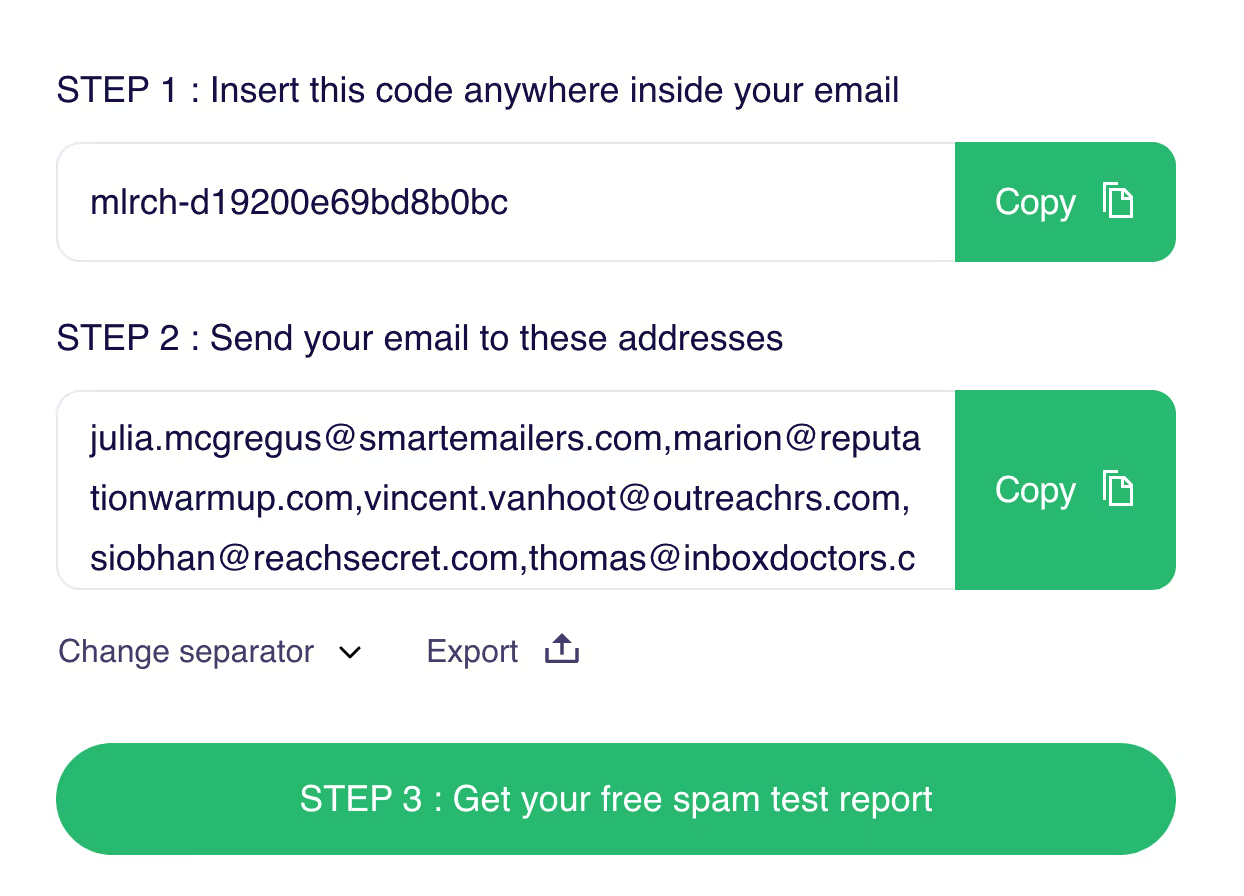
Mailreach stands out for its sole focus on inbox placement. With email warmups and human-like interactions, your cold emails can land in your recipient’s inbox.
Top Features
- An email spam test to prevent your emails from landing in the spam folder.
- Email warmup to ensure your emails land in your recipient’s inbox.
Pricing
Mailreach’s spam tests cost $43.20 per month.
ColdIQ’s approach: Done-for-you setup & maintenance
Want to know ColdIQ’s approach to email deliverability? Let’s find out. Aman Sajid, Senior GTM engineer at ColdIQ, shared some useful insights into how we land cold emails into a prospect’s inbox.
1. Warming domains and managing inboxes
Warming domains isn’t a game of numbers where you have about 60 emails per day. Aman Sajid advises, “Warmups are done gradually with controlled reply rates, and we limit to 2 inboxes per domain to ensure high deliverability and protect domain reputation.”
2. DNS setup
As mentioned earlier, DNS setup is integral to cold email deliverability. On our approach to setting up the technical part, Aman says, “We follow a strict standard operation procedure for every setup—SPF, DKIM, and DMARC are properly configured, and each domain is assigned its own dedicated workspace or tenant.”
3. Monitoring performance
When asked about the most critical aspect of email deliverability, Aman explains that it’s about monitoring email performance. He explains, “Having real-time visibility into where emails land—Inbox, Spam, or Promotions—and why they landed there (content issues, domain reputation, engagement, etc.). That level of insight would be a total game-changer.”
4. Reporting + proactive fixes
By developing a robust email infrastructure that could handle bulk emails, we launched large-scale campaigns without compromising on deliverability. In one instance, we bagged a 57.59% reply rate from our cold campaigns.
Cold email deliverability: Common myths debunked
1. “More emails = better results”
Quality over quantity. You’ve heard that numerous times. But does it relate to cold email deliverability? Absolutely. Sending more emails in a bid to generate better results will only have your accounts blacklisted. The idea is to stick to 30-40 emails per day to increase the chance of landing your emails in your recipient’s inbox.
2. “Buying lists is fine.”
Buying lists has its pros and cons. One of its cons is that the purchased list may have been sourced from other websites through unethical means. Besides, you could be wasting resources on unresponsive or invalid contacts. However, there are ways around this.
Aman Sajid, Senior GTM Engineer at ColdIQ, advises to “use multiple registrars instead of relying on just one to spread risk. Also, stick to .com rather than when choosing domain names. Additionally, limit to 2 or max 3 inboxes per domain to protect reputation.”
3. “Deliverability is only about DNS records.”
Deliverability isn’t only about DNS records. However, properly configured DNS records such as SPF, DKIM, and DMARC are crucial for authenticating the sender and ensuring the email is legitimate, ultimately enabling your emails to land in your recipient’s inbox.
Cold email deliverability final checklist
Cold email deliverability isn’t just a technical hurdle; it’s the gateway that connects your brand to your prospects. Without it, every qualified lead, verified contact data, or compelling message becomes worthless if it lands in the spam folder. To prevent this, we’ve created a checklist to make sure your emails land in the inbox. Check if you:
- Set up and properly configure SPF, DKIM, and DMARC
- Have a dedicated IP for sending emails
- Respect the daily or hourly sending limit based on domain age
- Avoid spam trigger words in your email content
- Personalize messages beyond first name insertion
- A/B test different elements in your cold emails
- Comply with GDPR or CAN-SPAM regulations
- Track metrics such as reply rate, inbox placement rate, and other vital metrics.
If this checklist reveals a gap in your setup or you’re experiencing a delivery problem, you don’t have to navigate the technical challenges alone. Let ColdIQ audit and fix your deliverability — Book a free consultation today.
FAQs about cold email deliverability
1. What is the difference between cold email and spam?
A cold email is a thoughtful message designed to cater to the recipient’s needs, while spam messages are unsolicited, generic emails sent to a large group.
2. How do you ensure email deliverability?
Ensuring email deliverability involves different processes such as authenticating your emails, warming your domains, and regularly cleaning your list to remove inactive accounts.
3. How to fix email deliverability issues?
Fixing email deliverability issues depends on what exactly occurred. For instance, if you share an IP address, the best solution is to opt for a dedicated one. In general, focus on maintaining a good sender reputation and implementing good email practices.
4. What’s the difference between email delivery and email deliverability?
Email deliverability is the ability to land your emails in your recipient’s inbox, while email delivery occurs when the recipient’s main server receives the email, but does not confirm where it is placed
FAQ
Ignoring recipient time zones and sending at odd hours reduces engagement drastically. Also, skipping regular list cleaning leads to more bounces and spam flags, even if SPF, DKIM, and DMARC are correct. Avoid these to boost your reputation steadily.
Yes, the choice of platform impacts sending limits and bounce management. Some platforms throttle or block bulk emails more strictly, affecting inbox placement. Using a specialized cold email service with good reputation management is advisable.
What role does email content structure play in avoiding spam filters?
Why is warming up new domains essential beyond reputation building?
Let's Get Started!
Schedule a 30-minute call with ColdIQ leadership to learn how our outbound strategy and sales tools help generate qualified leads and close deals.
.avif)
.svg)
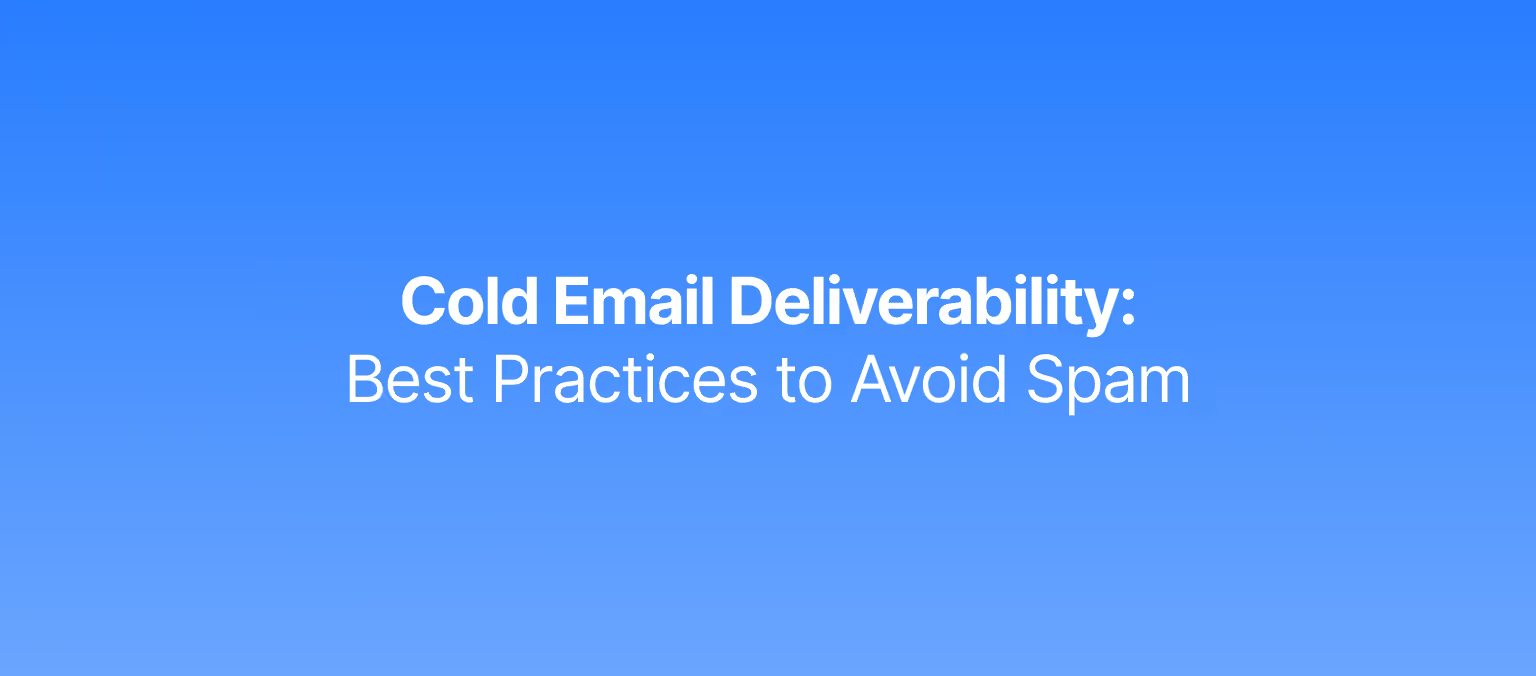
.avif)
%20(1).jpg)
.jpg)