Instantly’s Email Infrastructure Setup

If you want to level up your cold email game without the fear of being blacklisted, it's time you add new technologies to your sales stack. Instantly has been a game changer in the cold email industry, revolutionizing the traditional approach to sending out cold emails.
Thanks to its innovative features, you can send hundreds or thousands of cold emails with just a few clicks. Dive into this article to learn how to set up this cold email tool to streamline your workflow.
What’s Instantly?

Who is it for?: Sales teams, marketers, account executives, founders, agencies, and enterprises.
Instantly is a sales engagement and lead intelligence platform that allows you to find, contact, and close your ideal prospects. Perfect for cold email campaigns, the sales intelligence platform automates all your outreach activities, enabling you to reach more prospects easily.
Whether it’s sourcing for leads, verifying your leads, warming up your email accounts, or sending your cold emails at a large scale, Instantly automates these processes to provide a seamless experience for users. Its wide array of features ensures email deliverability while protecting your sender's reputation.
How to Set up Cold Email Infrastructure with Instantly
Setting up Instantly’s email infrastructure requires a few processes. Here is a step-by-step guide to help you get started.
Connect Your Secondary Domains
The first step is to get secondary domains for your cold email outreach. Separate domains are domains a company purchases to complement its main domain. These domains protect the reputation of your main domain and ensure your emails don’t get thrown into the spam folder. To get started, buy domains that are similar to your primary domain. For instance, at ColdIQ, our primary domain is coldiq.com. However, our secondary domains are:
- decoldiq.com
- coldiqhq.com
- coldiqed.com
With these domains, you can reach more prospects and facilitate your cold email activities.
Setup Google Workspace
Visit Google Workspace’s homepage and click “Get Started.” Follow the displayed instructions on the screen until you set up your Google Workspace account. Once this is done, you can add more users to your Google Workspace admin. This process enables you to connect 3 domains per Google Workspace.
Authenticate Your Domains
Next, authenticate your domains. This process signals the server that your emails come from a legitimate source, not a spammer. Besides, engaging in this process ensures your emails get delivered to your prospect’s inboxes. Here is an overview of the protocols involved in authenticating an email account:
- Sender Policy Framework (SPF)
SPF enables you to specify the servers that can send emails on behalf of your domain. You must create an SPF record in your domain’s DNS setting to activate this protocol. If you’re using Google Workspace, you can use this guide to set up SPF.
- DomainKeys Identified Mail (DKIM)
DKIM utilizes a cryptographic signature to verify the authenticity of your email. It further allows you to sign emails with a digital signature. Here is a guide to help you set up DKIM using Google Workspace.
- Domain-based Message Authentication, Reporting, and Conformance (DMARC)
DMARC, the most advanced form of authentication, relies on SPF and DKIM. It helps you specify what to do if your email fails the SPF and DKIM checks. Ensure your SPF and DKIM authenticate messages for at least 48 hours before switching on DMARC. You can set up DMARC using this guide on Google Workspace.
- Setup Domain Forwarding
The last thing to do is forward the new domains to your main domain. You can do this in your domain provider's settings.
Enable Warmup
Once you’re done authenticating the protocols, you should begin warmup. Email warmup is the process of gradually increasing your email sending limit to establish a reputation with your email service provider (ESP). Here, you send a small number of your cold emails at first and then, increase the number over time.
In Instantly, click the flame icon to enable the warmup for your email accounts. You should opt for the suggested sending limit to avoid being blacklisted. Ensure to warm up your emails for at least two weeks before starting your campaign.
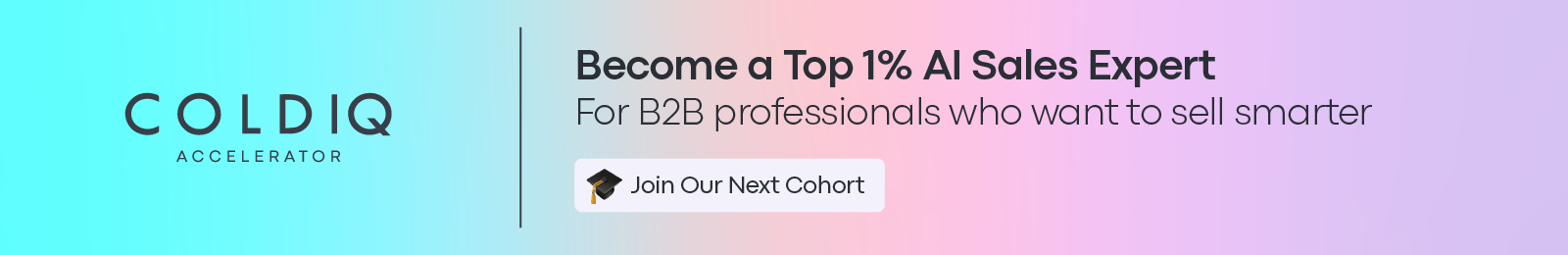
Finding Leads
Getting leads for your cold email campaign is a simple process. You can use databases such as Apollo, LeadFinder, and more. Or you can use the popular B2B social networking platform, LinkedIn to advance your prospecting efforts.
Verify Your Lead List
You can verify your lead list on Instantly in two ways. First is the bulk verification process which allows you to verify hundreds of email addresses at once. You can access this feature when uploading a CSV file. Check the “Verify leads” box before clicking “Upload all.”
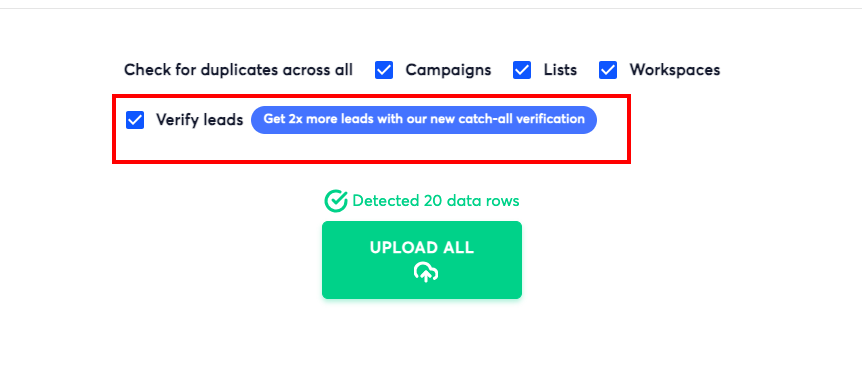
Another method is individual verification where you verify your leads one-by-one. Once you have uploaded your lead list, you can select the leads you want to verify from the dashboard and click the “Verify leads” button.
The leads that are being verified will have the “In verification” status. On the other hand, invalid or risky leads won’t be contacted by default. This process ensures your emails are delivered to your prospects. The verification option is only available to its paying customers.
Setting Up the Sequence
Ensure you personalize your email copies before proceeding to the next stage. After all, you don’t want to send an irrelevant email that doesn’t resonate with them. Instead, tailor the content to address and solve their current needs. Keep it short and relevant.
Instantly employs three ways of setting up sequence on its platform which include:
- Initial cold email
- Quick bump
- Break-up email
You can schedule your campaign based on your preferred time. Instantly also offers advanced features to ensure you get the best result:
- Access to all Email Accounts: Instantly allows you to select all email accounts for your preferred campaigns. This approach automates the sending process, preventing you from sending emails manually.
- Delivery optimization: This function disables open tracking and tracking pixels in your emails to improve deliverability. In other words, you can’t track your cold email opening rate.
- Daily Sending Limit: You can send between 30-50 emails per day to get a better result.
Launch Your Campaigns
Now that you’re done with all processes, you can start sending out emails every day from your connected email accounts. However, you should use the analytics dashboard to monitor your campaign’s performance. Before you send daily emails, double-check them with our free spam checker tool.
Free Email Spam Checker
Check if your email will land in spam. Use it right here, free.
The analytic dashboard provides insights into various metrics such as open rate, click-through rate, reply rate, and opportunities closed. If your campaign strategy works well, you should continue the process while seeking areas of improvement. If you’re not getting the desired result, you should refine your strategies and go again.
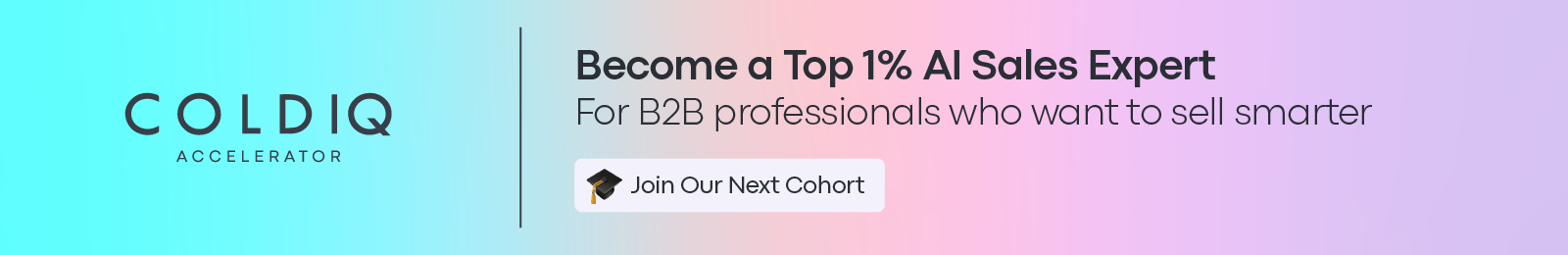
Instantly Pricing
Instantly’s pricing model caters to users of three products — Sending and Warmup, Leads, and CRM.
The pricing plan for Sending and Warm Up includes:
- Growth plan for $37 per month
- Hypergrowth for $97 per month
- LightSpeed for $358 per month.
Meanwhile, the pricing plan for Leads includes:
- Growth Leads to $47 per month
- Supersonic Leads for $97 per month
- Hyperleads for $197 per month
- Light Speed for $492 per month.
Finally, the pricing plan for CRM includes:
- Growth CRM for $47 per month
- Hyper CRM for $97 per month.
Scale Your Cold Email Campaigns with ColdIQ
Instantly remains a vital tool to transform your cold emailing activities and ensure you close the best deals. However, there are more AI Sales tools you can leverage to get more sales opportunities.
At ColdIQ, our sales software stack features various high-end technologies that we utilize to generate highly qualified leads that drive impactful revenue for your business. From social selling tools to lead intelligence platforms, and data enrichment platforms to intent signal tools, we leverage these tools to get the most return from our investment. Get in touch with us today to get started!
FAQ
Secondary domains act as a buffer to protect your main domain’s reputation. You use them only for cold emails, which minimizes risks if any emails get flagged or cause deliverability issues. This helps keep your primary domain safe and trustworthy.
It’s best to review your warmup settings every few weeks based on email performance and sending volumes. Adjust gradually if you increase sending limits, but avoid sudden large jumps, as this can harm your sender reputation and hurt deliverability.
How can disabling open and pixel tracking improve email deliverability?
What is a good strategy for scheduling cold email sequences across multiple accounts?
Let's Get Started!
Schedule a 30-minute call with ColdIQ leadership to learn how our outbound strategy and sales tools help generate qualified leads and close deals.
.avif)
.svg)





