How to Use Clay’s AI Formula Generator
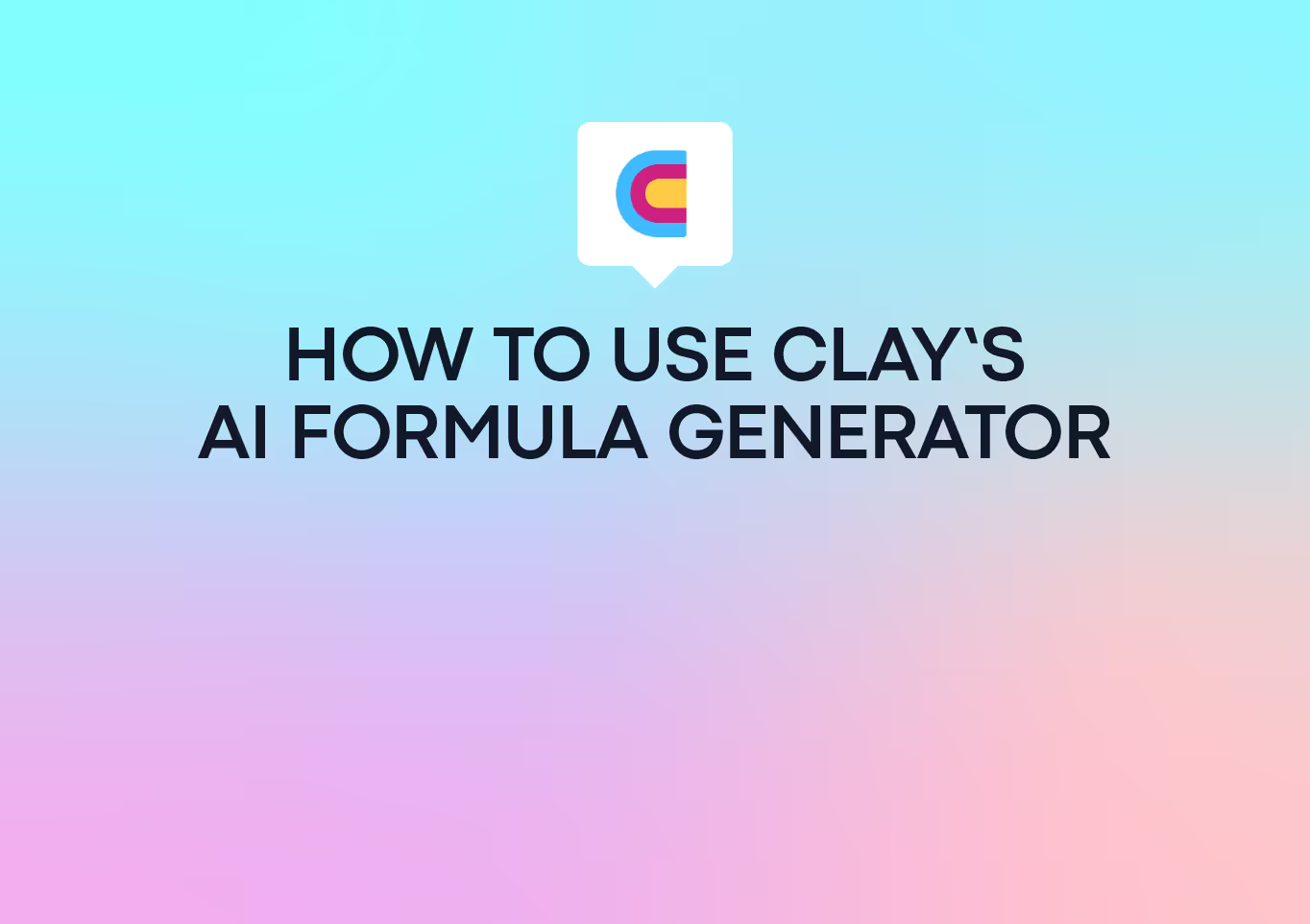
Doing lots of repetitive tasks while building your lead list wastes your time and gets you stressed. The situation worsens when you make a mistake and input inaccurate data that affects the quality of your database.
However, the AI formula generator in the sales prospecting platform, Clay, can help you avoid this scenario. So, let’s dig a little deeper into how this AI formula generator works and explore its use cases.
What’s Clay?
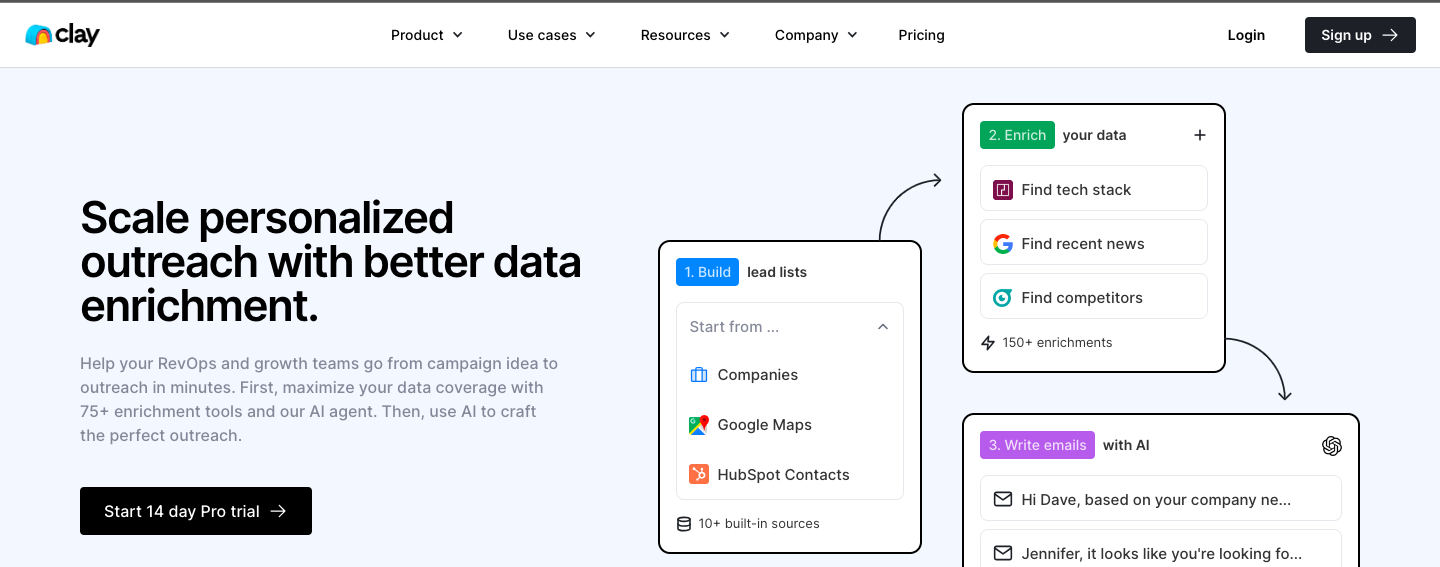
Clay is a sales intelligence platform that upscales your data enrichment and personalized outreach efforts. It combines over 75 data enrichment tools to provide additional information about your leads — whether a prospect’s contact information or the company’s firmographics.
It also automates your outreach process to send your personalized emails at scale. Overall, Clay enables you to build your lead list, access quality contact information, and scale your outbound campaigns.
What is Clay’s AI Formula Generator?
Clay’s AI Formula Generator combines Javascript and AI models to ensure some intended actions take effect only when you want them to happen. It develops functions that improve your prospecting and sales workflow.
This prevents you from engaging in repetitive tasks, preserves your Clay credit, and ensures you have clean data.
You can assess Clay’s AI formula generator in two ways. First, you can find it when you click on a column. In the example, we clicked on “Last Name” > “Edit Column” > “Formula.”
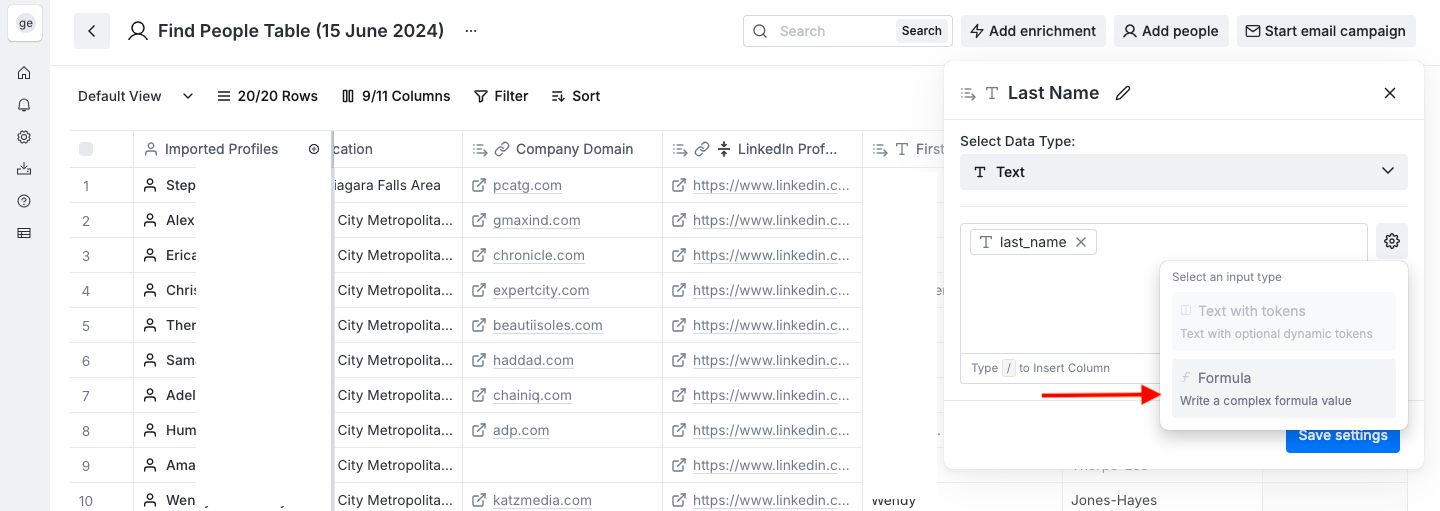
Next, you can access it when you click “Add Enrichment” > “Tools.” Scroll down a bit till you see “Formula.“
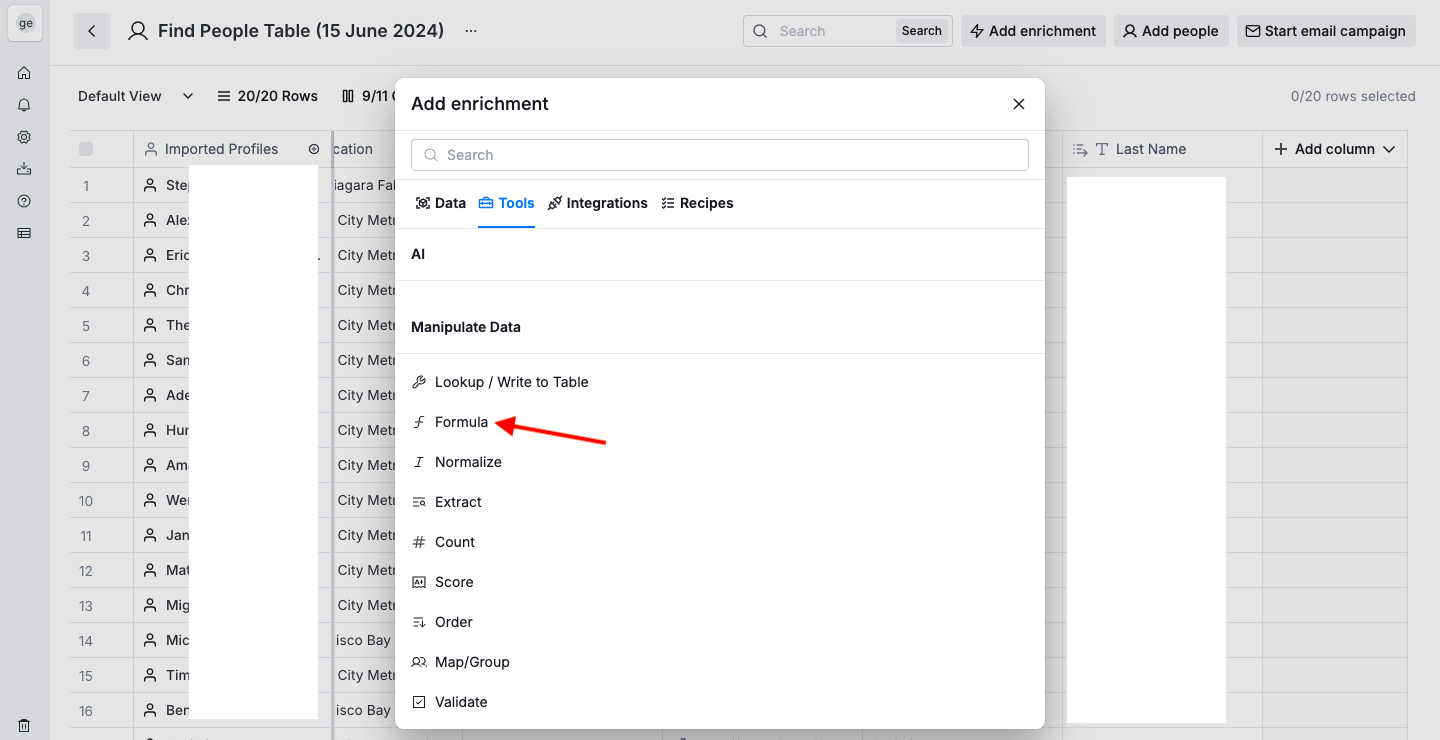
Irrespective of which method you use, your end result should look like this:
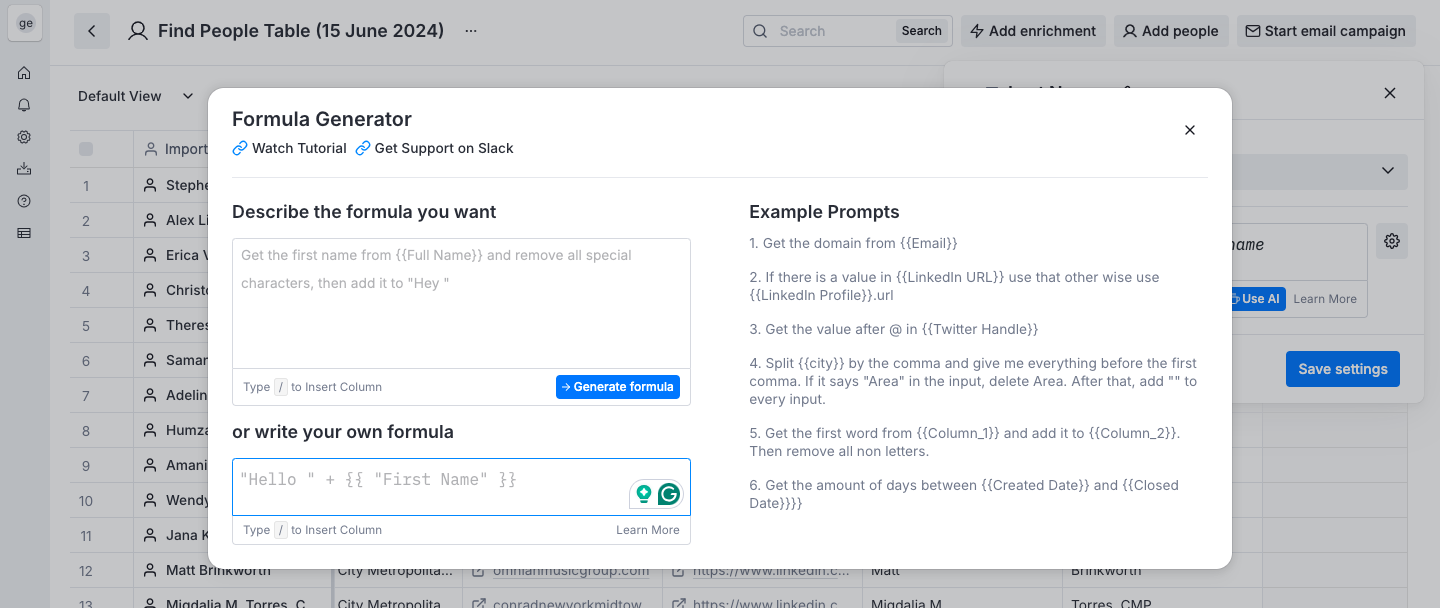
Using Clay’s AI formula generator is simple. However, you must be precise with the prompts you input in the formula generator. You want to enter the exact thing you intend to do.
For instance, if you want to sort some data, you must tell the generator to sort the data. The more precise your prompt is, the better the result.
Step-By-Step Guide for Using Clay’s AI Formula Generator
Clay’s AI Formula Generator mainly has three use cases — conditional formula, formatting data, and cleaning data.
#1 Use Case: Conditional Formula
The conditional formula works on a column in the table if a certain condition is true. You don’t need to learn any coding language to use this feature. All you need to do is to make a request and the formula generator turns them into formulas.
Here is an example of how the conditional formula works. The description for this formula is to run a column if some companies in the lead list are in the United Kingdom and their size is equal to 50. After a few seconds, the generated formula is in the “Write your own formula” box as seen in the picture.
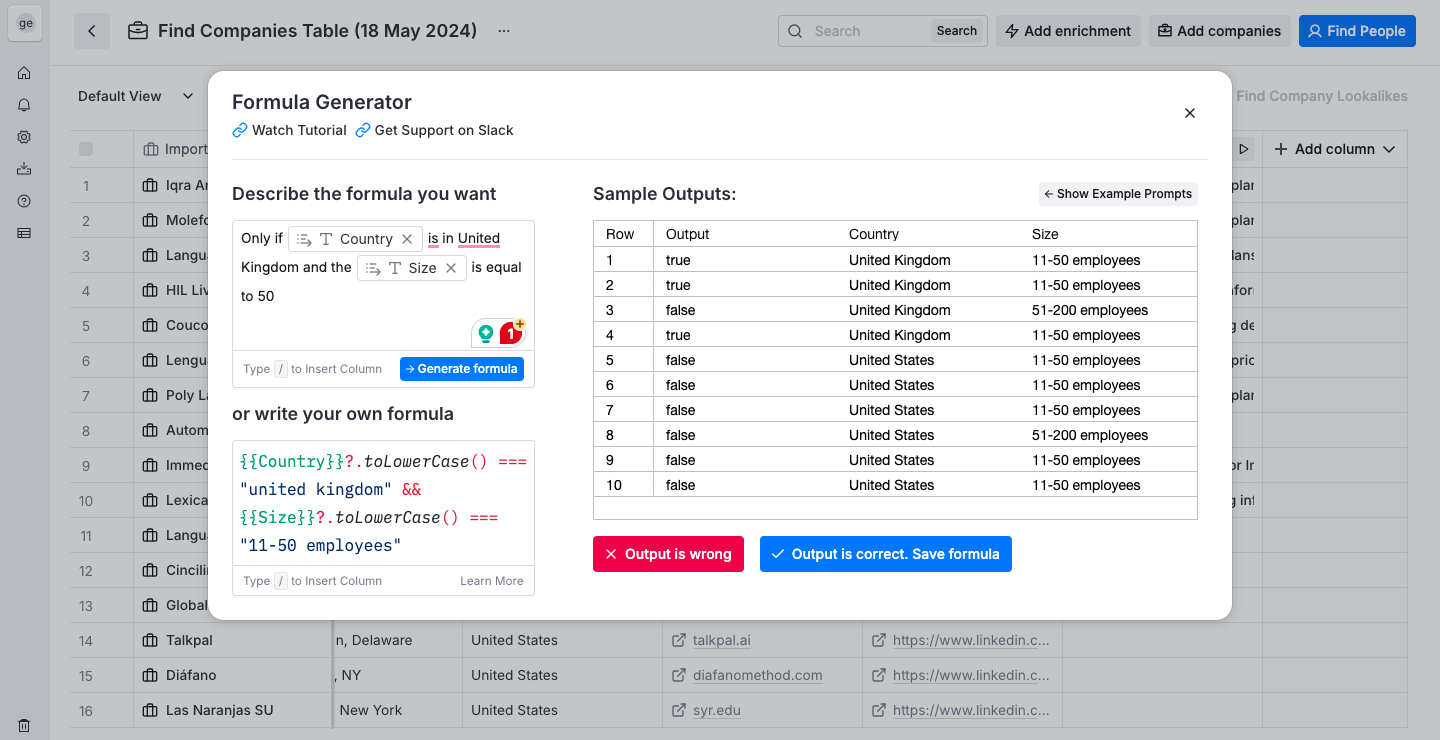
Then, you can click “Output is correct. Save formula” and it will show the result in a new column as seen in the picture below.
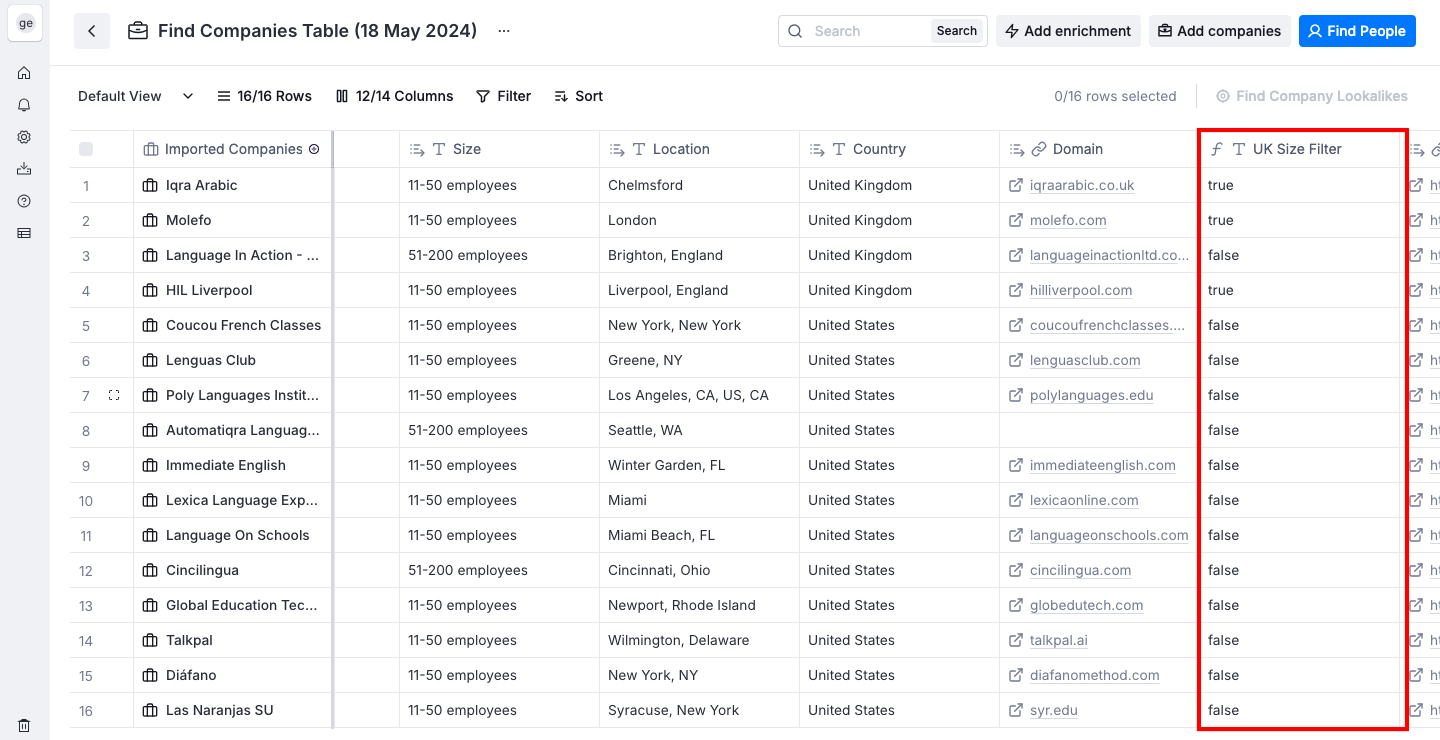
Here is another example we used for a lead list comprising people from various companies. The description for this formula is to state the number of days, months, or years that the prospect has spent in a particular role.
The output must be in days if they have spent less than a month. Likewise, the output must be in months if they have spent less than a year. The same rule applies if they have spent more than a year at the company. Below this description is the generated formula and its results.
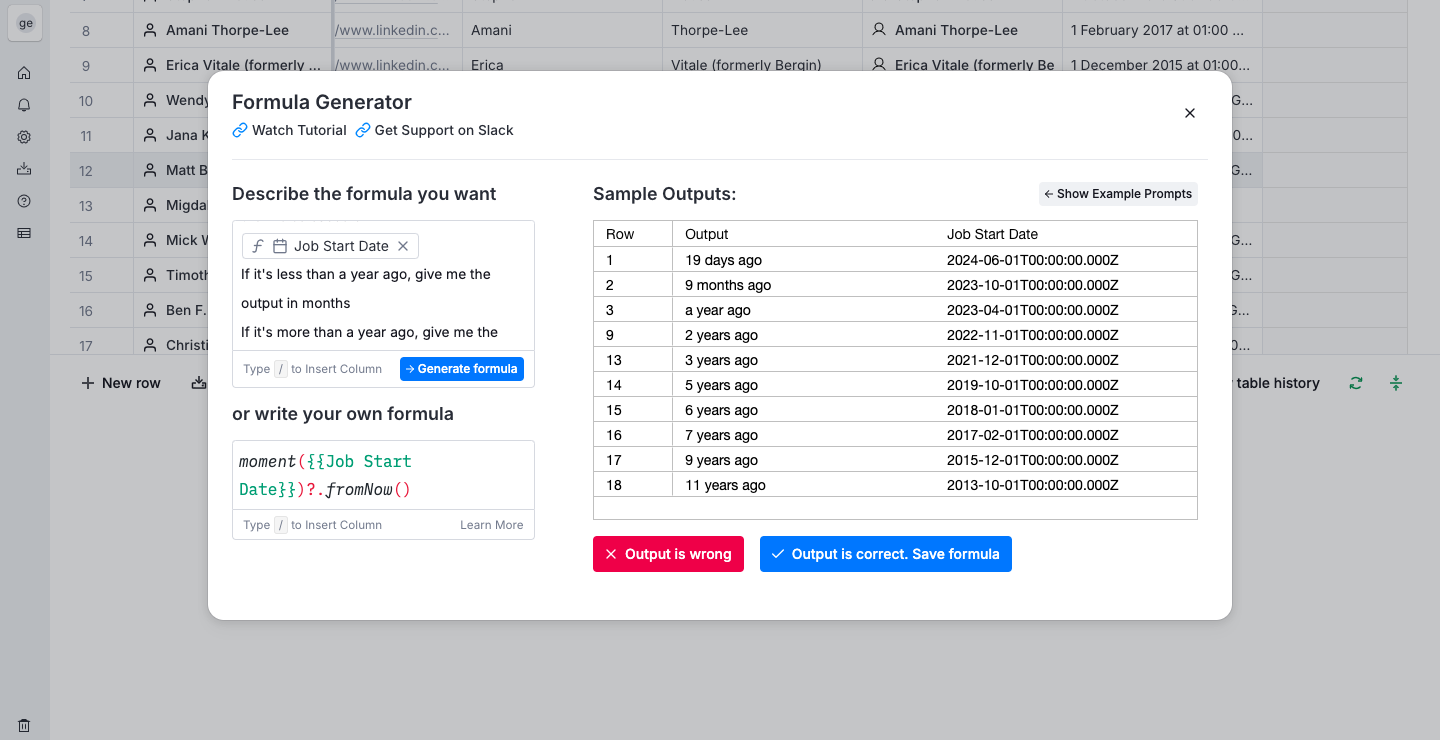
After clicking “Output is correct. Save formula,” here is the result in the “Role Duration” column.
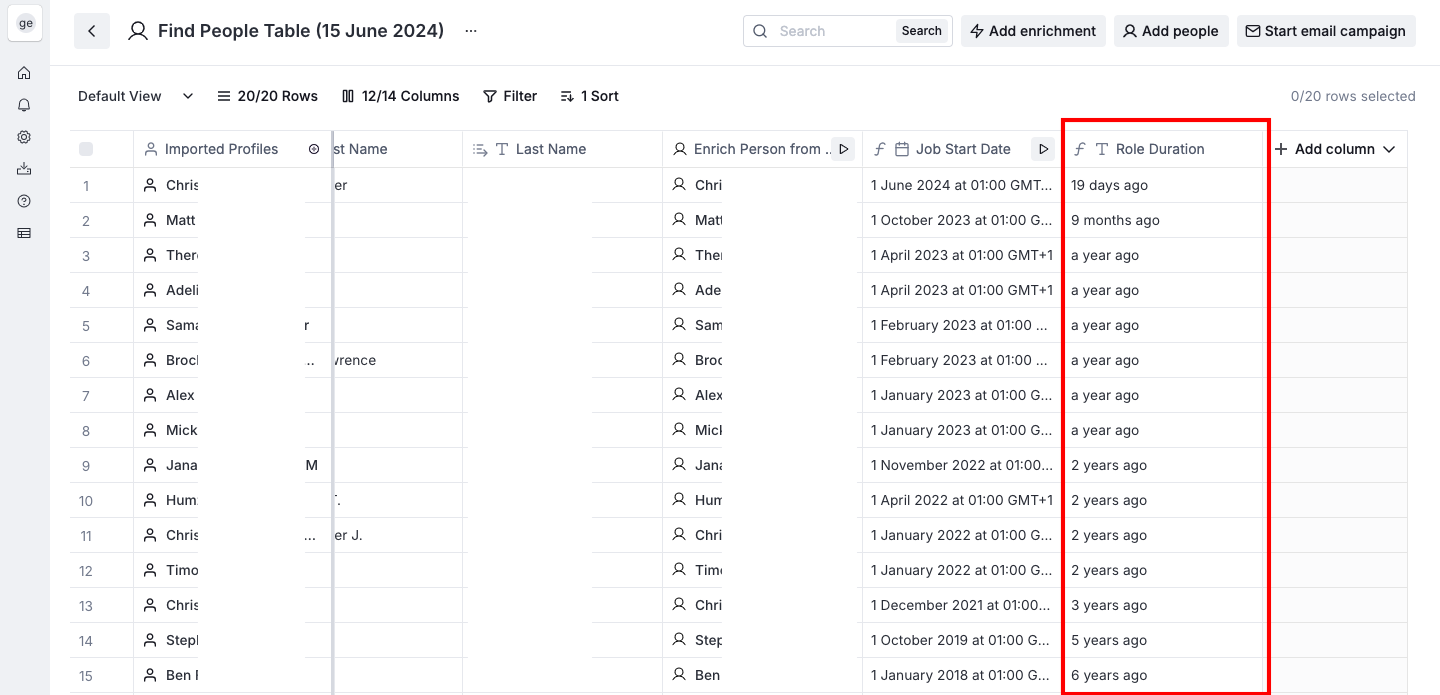
#2 Use Case: Data Formatting
You can also use the formula generator to format data to your preference. This ensures readability and understanding of the data in the Clay table.
For instance, in a Clay table that features various language companies in the United States and the United Kingdom, we asked the AI to check boxes for companies in the United States.
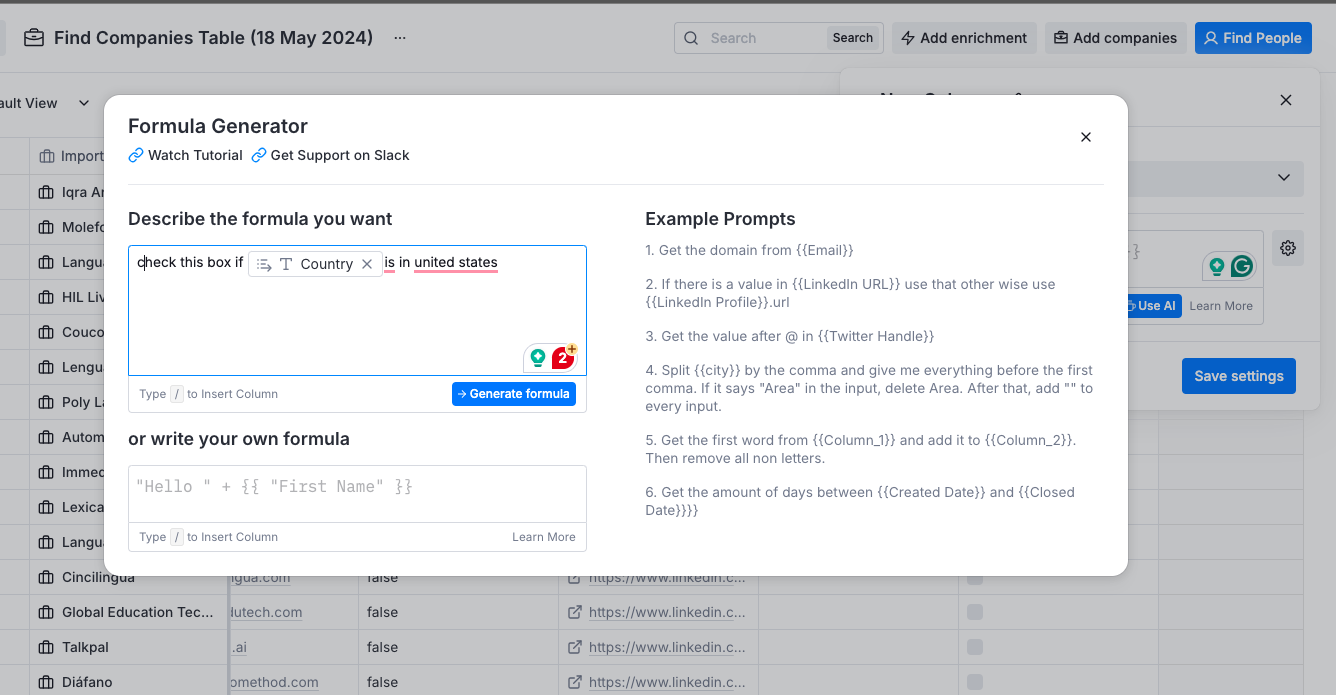
The picture is an example of the generated formula for this instruction.
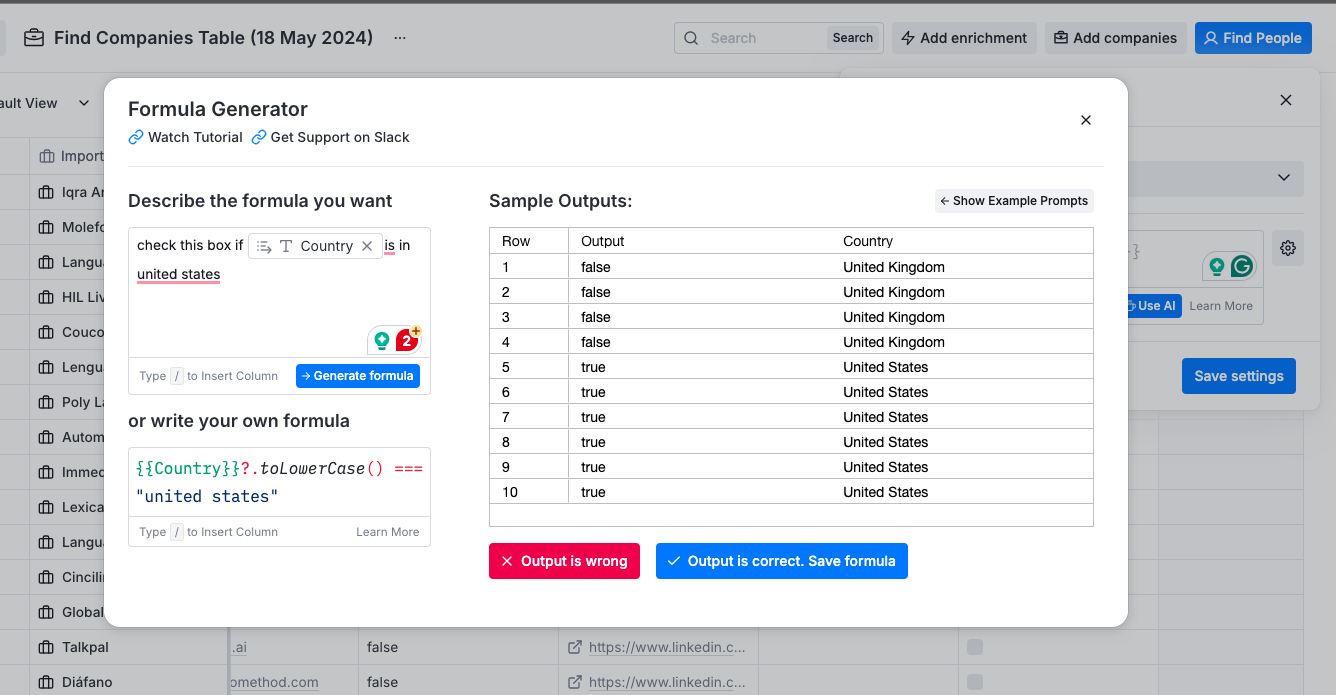
After saving the generated formula, here is the result. The companies in the United States have their boxes checked by Clay’s AI.

#3 Use Case: Data Cleaning
Data cleaning enables you to remove incorrect, duplicate, corrupted, or incomplete data within a dataset. With few functions in Clay’s AI formula generator, you can engage in this process and remove unwanted data from your dataset.
In the example below, the goal is to separate the city from the state.
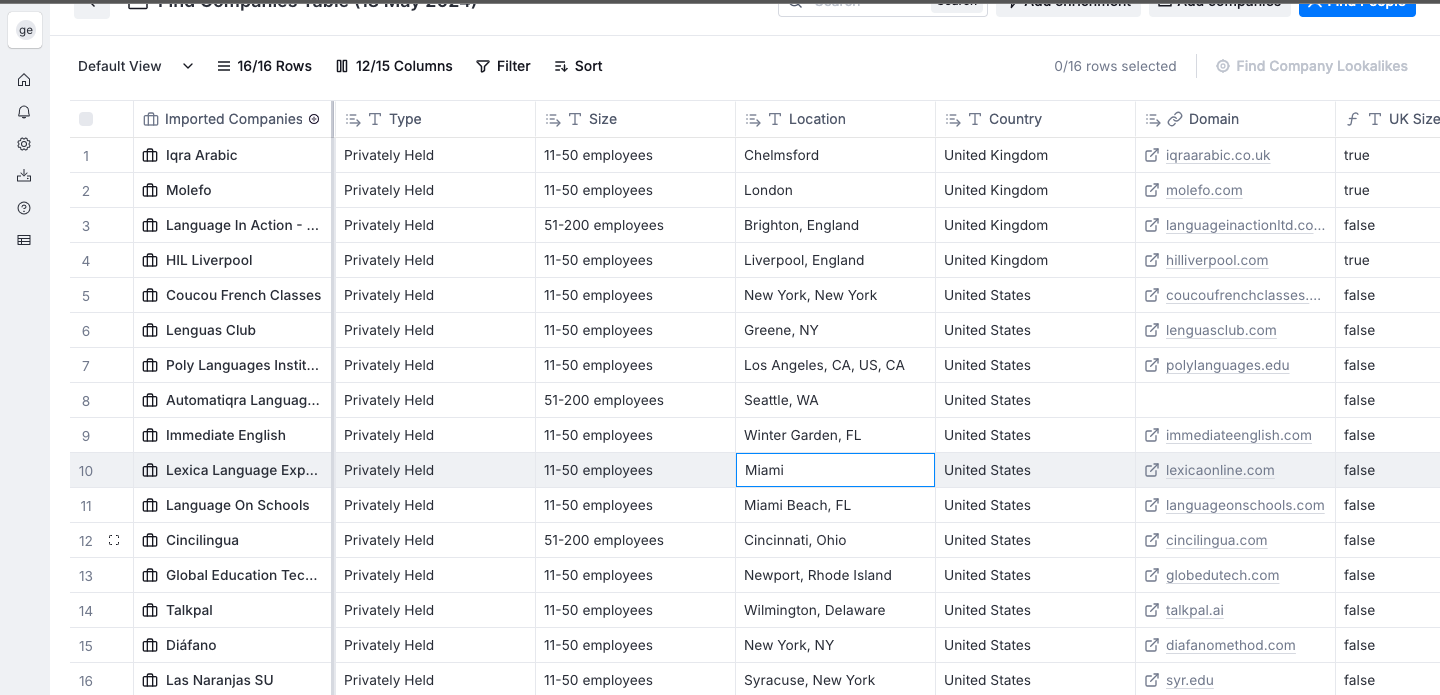
So, the instruction in the formula generator is as follows, “Pull out the city form /location” as seen in the image below.
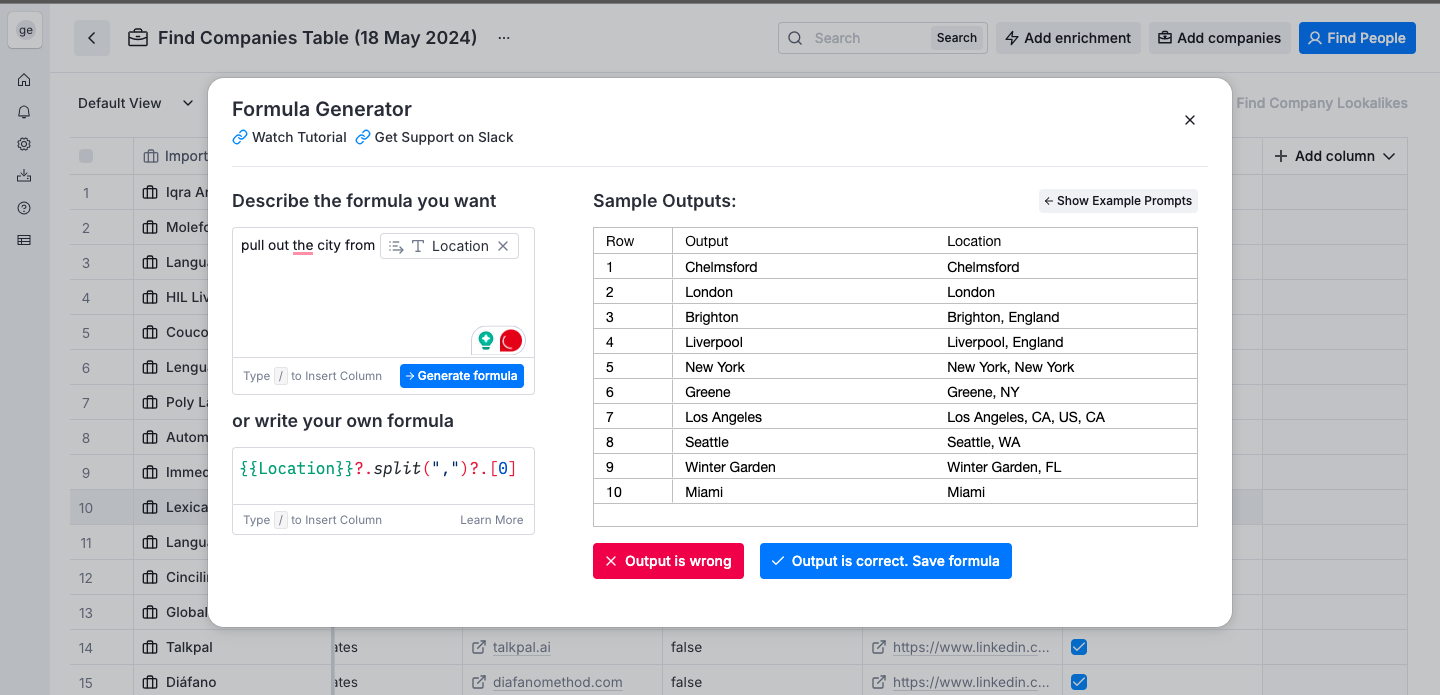
After saving the output, Clay’s AI formula generator extracted the cities from the location into the new column, “City Extraction”.
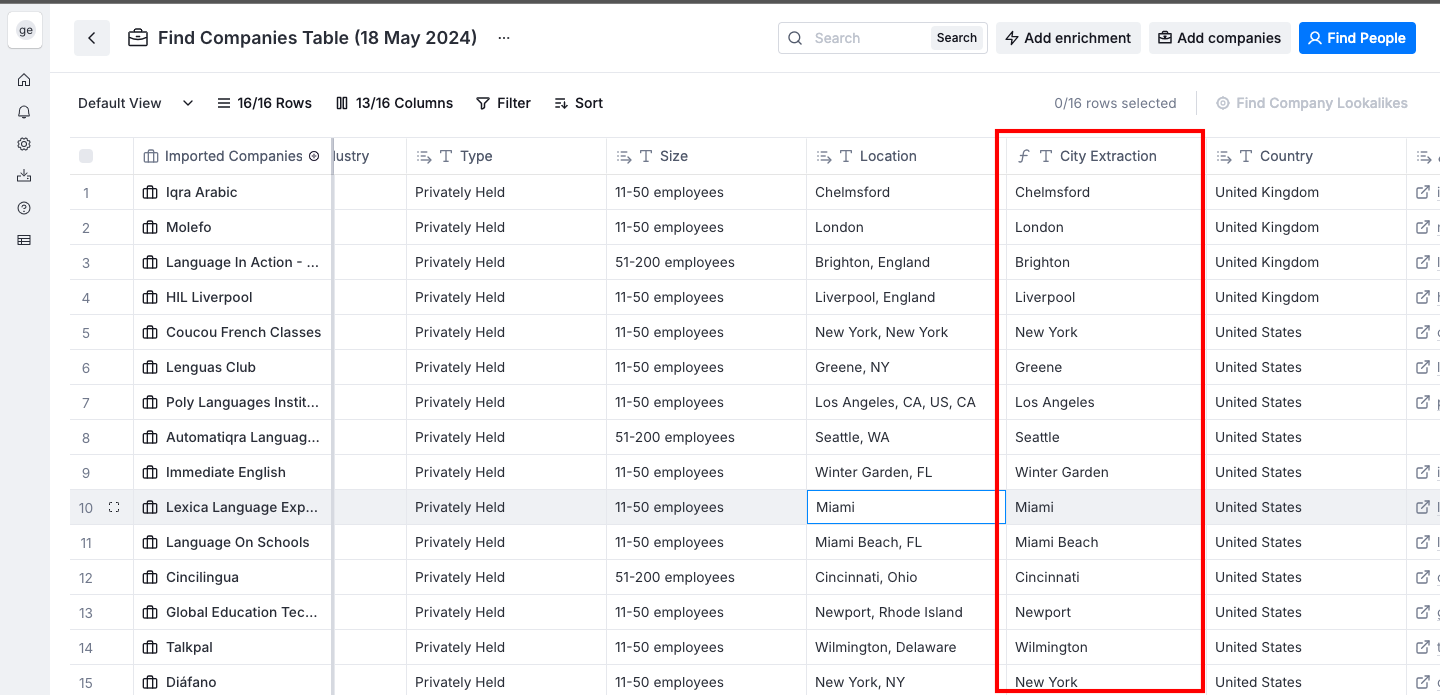
Let ColdIQ Help You With Your Sales Prospecting Processes
There you have it. We have used Clay’s AI formula generator for ourselves and many of our clients. If you need help with sales prospecting services, you can talk to us here and get a consultation call with us. We will be happy to help you.
Here is an overview of the perks and services you can expect from working with us:
- Custom lead generation campaigns
- We handle and set up your prospecting systems to generate opportunities for your business
- We teach you prospecting techniques that deliver results for your business.
If this sounds like what you need, book a strategy call with us today.
FAQ
After editing an AI prompt, you must save the formula and then refresh the data view. This ensures the new logic is applied consistently across all relevant rows. Always verify a few entries to confirm accuracy.
Yes, Clay’s AI Formula Generator can interpret numbers, dates, and strings within prompts. However, clear instructions improve results, especially for mixed data in one column. Testing varied inputs is recommended.
How does Clay ensure data privacy when using AI formulas?
Can formulas created via AI integrate with other Clay features?
Let's Get Started!
Schedule a 30-minute call with ColdIQ leadership to learn how our outbound strategy and sales tools help generate qualified leads and close deals.
.avif)
.svg)





