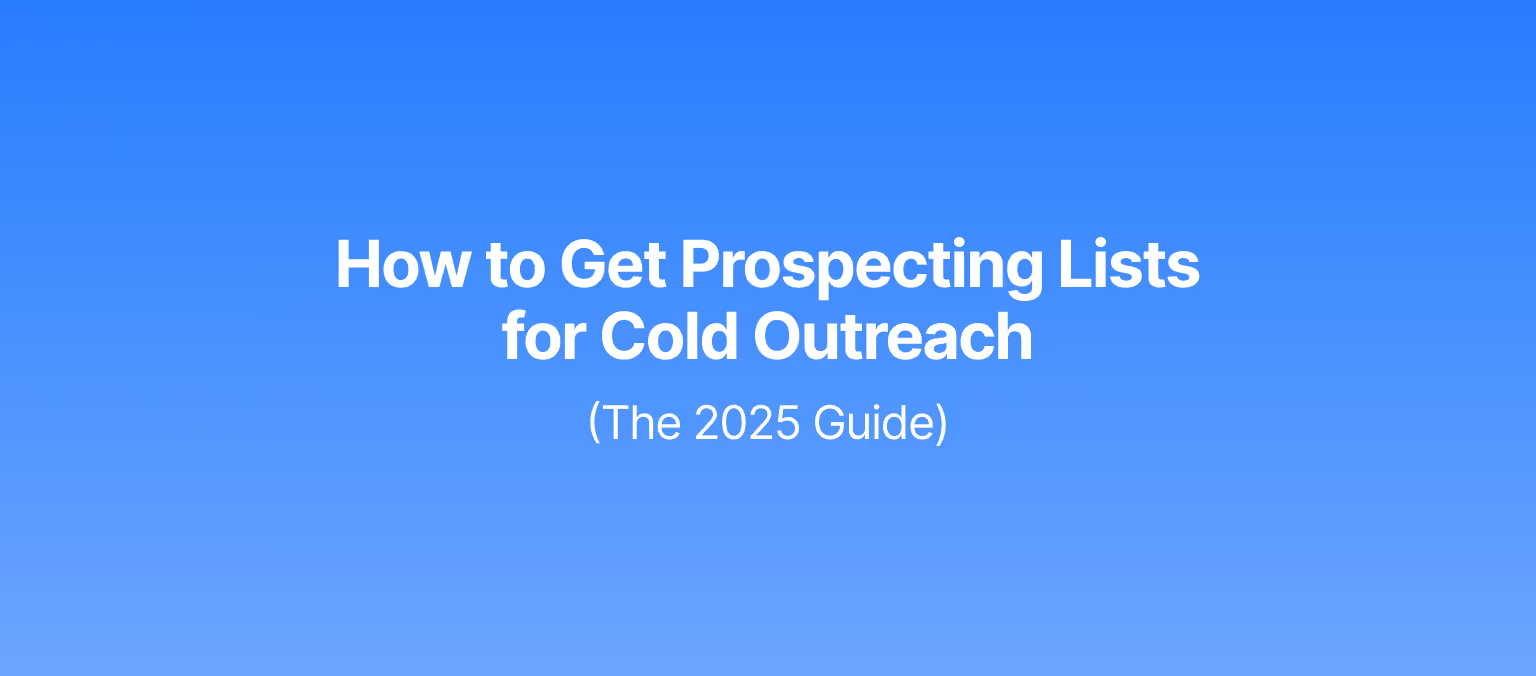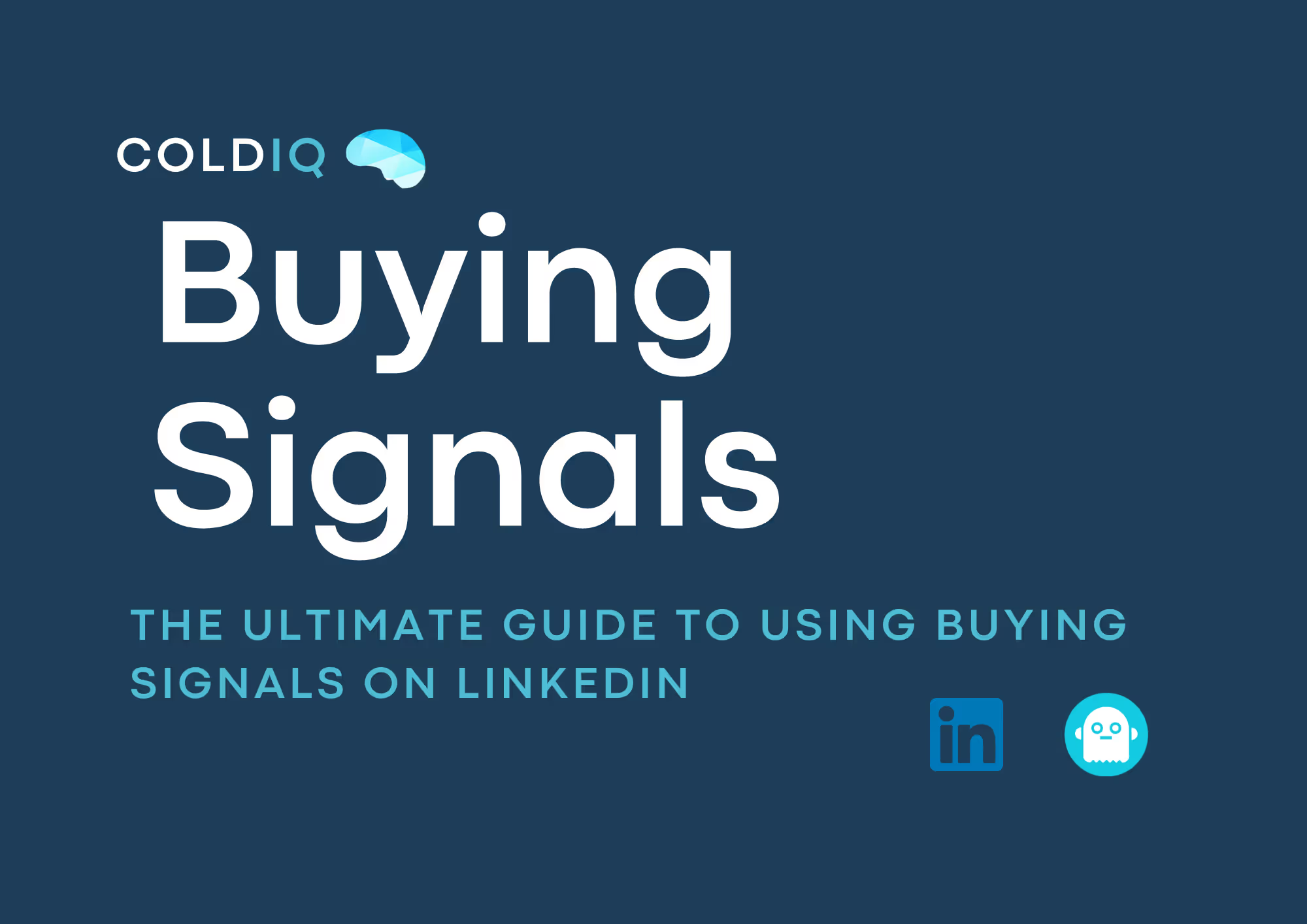How to extract people who recently joined a LinkedIn group (with Phantombuster)

INTRODUCTION
Recognizing buying signals and sales triggers on LinkedIn can help create lists of potential customers with a buying intent. Although there is no absolute method of determining whether someone is interested in purchasing your solution, there are signs that indicate potential interest.
One interesting signal to watch for is people joining LinkedIn groups. Like Facebook, LinkedIn features groups where people can discuss a particular topic. By joining a group, a person typically demonstrates an interest in gaining further knowledge or sharing their knowledge on the subject.
Our goal is to identify individuals who recently joined a group, filter those who align with our Ideal Customer Profile and reach out to them to determine if we can offer assistance.
For instance, if you have developed an AI Content Marketing tool, you could search for individuals who have recently joined groups focused on implementing AI in content workflows, as they may be interested in using your product.
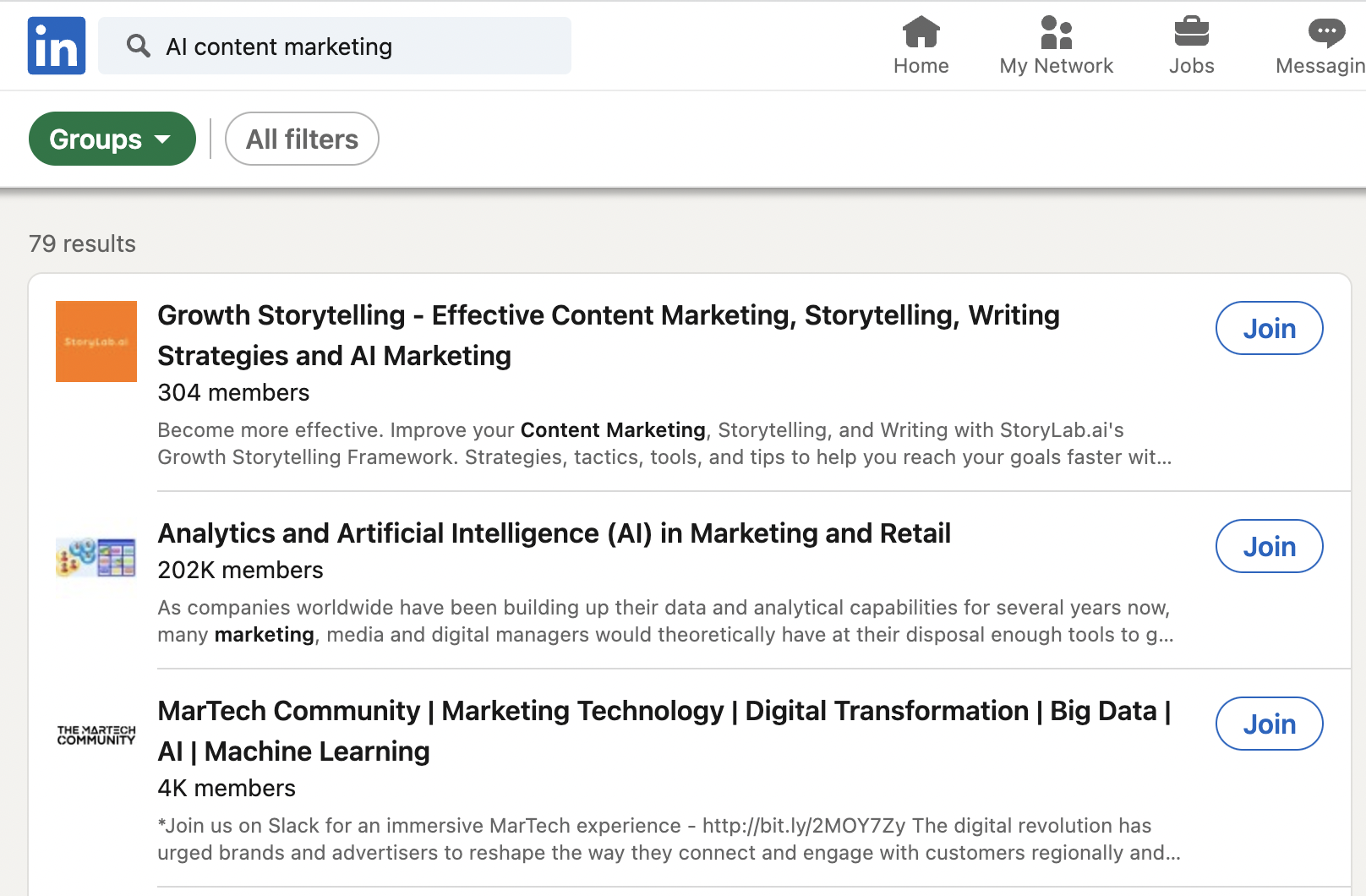
WHAT DO WE NEED?
You only need two things:
- An active LinkedIn account
- Register to Phantombuster (they have a 14-DAY Free Trial).
STEP 1 - Find the group you’ll extract data from
Simply type keywords related to your solution in the search bar of LinkedIn. As you’ve seen in the screenshot above, I typed “AI Content Marketing”. Once you’ve found a group that has a decent number of people (100+), you can click on “Join”
Note that you will need to join the group to extract data. LinkedIn only displays members of a group to people who joined it. Phantombuster uses cookies from your account to extract the required info. Hence, you need to be in the group. You can’t skip this step.
STEP 2 - Register to Phantombuster and search for the “LinkedIn Group Members Export”
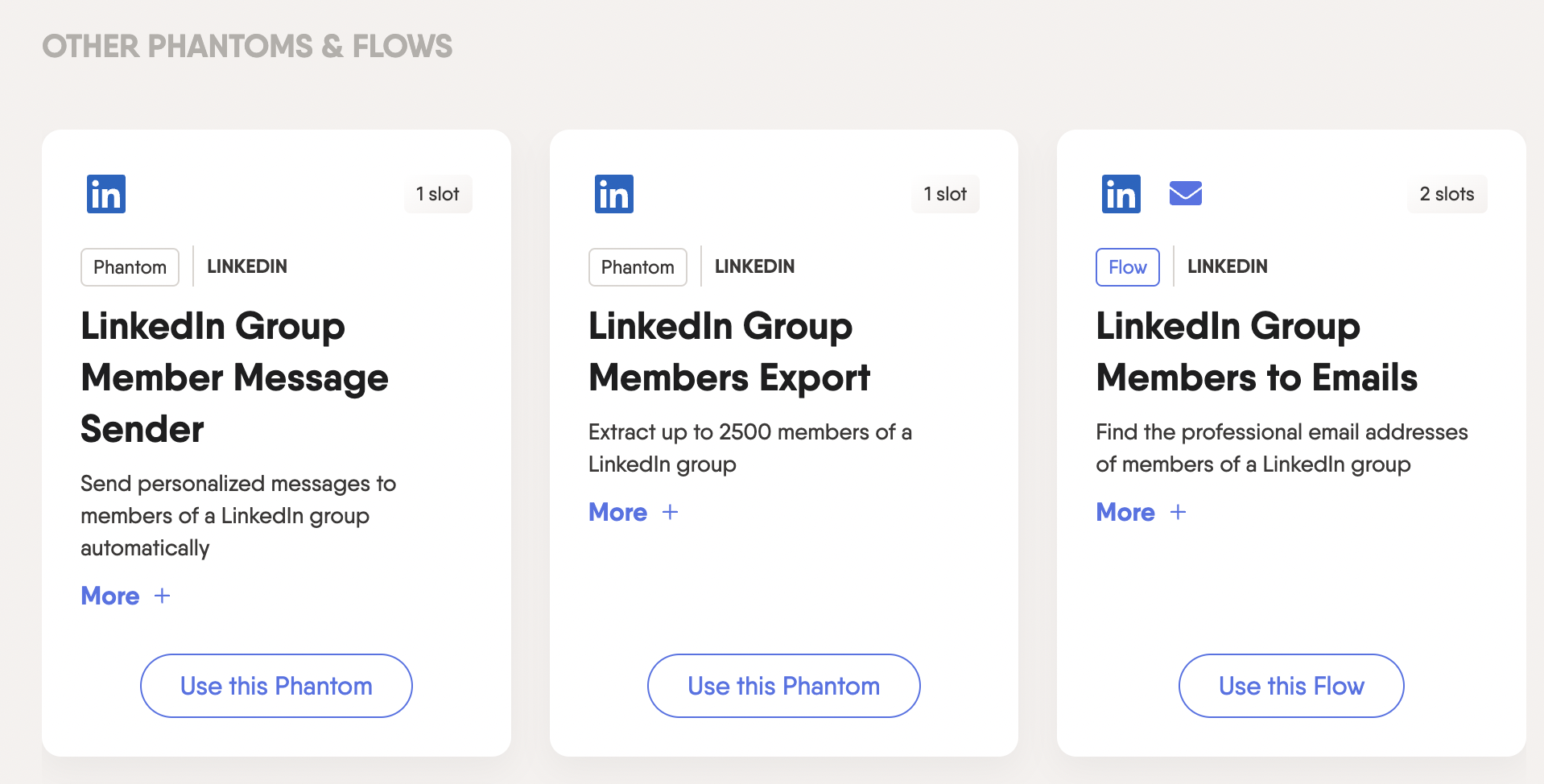
Click on “Use this Phantom”, and then you’ll have to install the Phantombuster extension that will allow you to Connect your cookie to LinkedIn.
1. Connect to LinkedIn
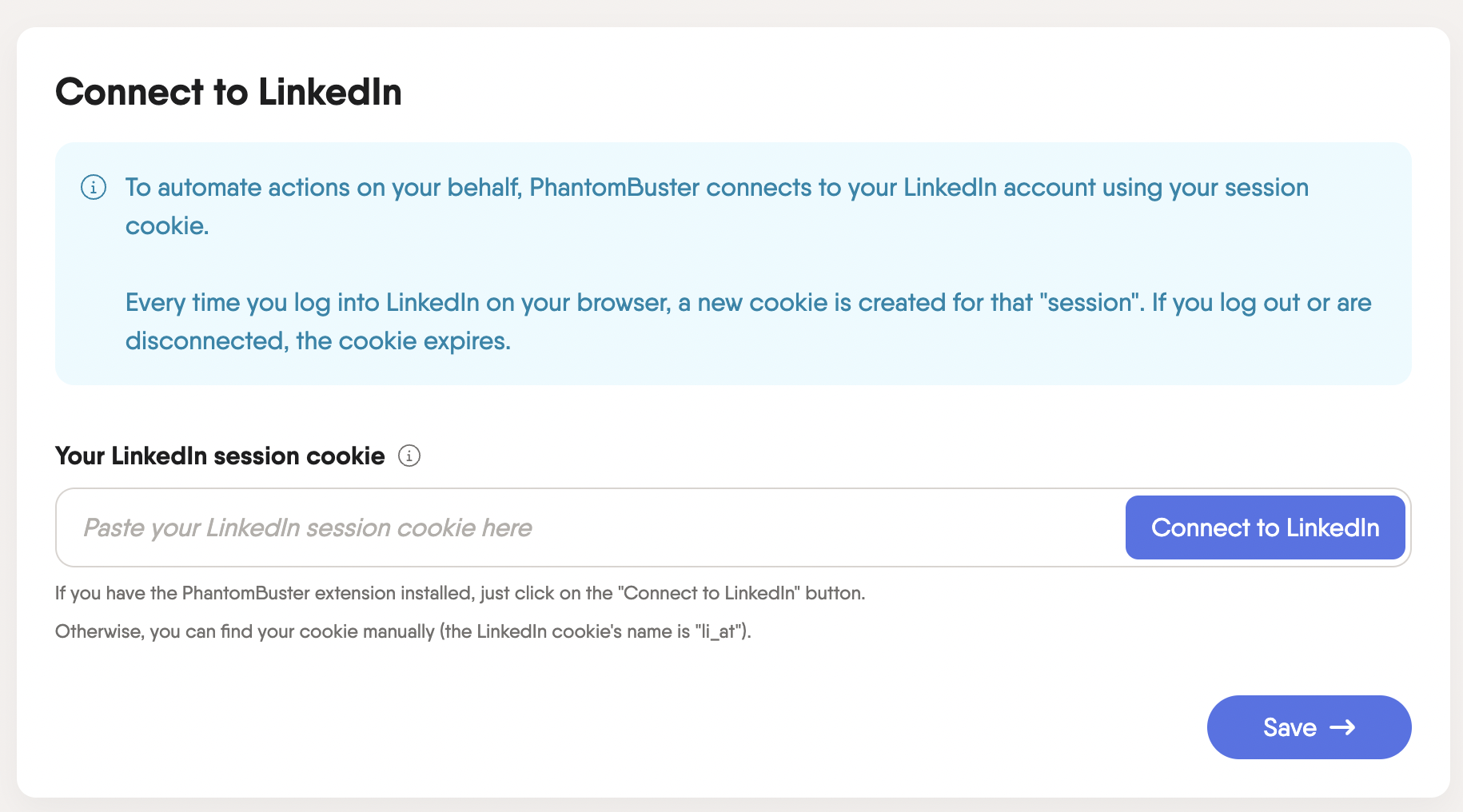
2. Copy/Paste the URL of the Group
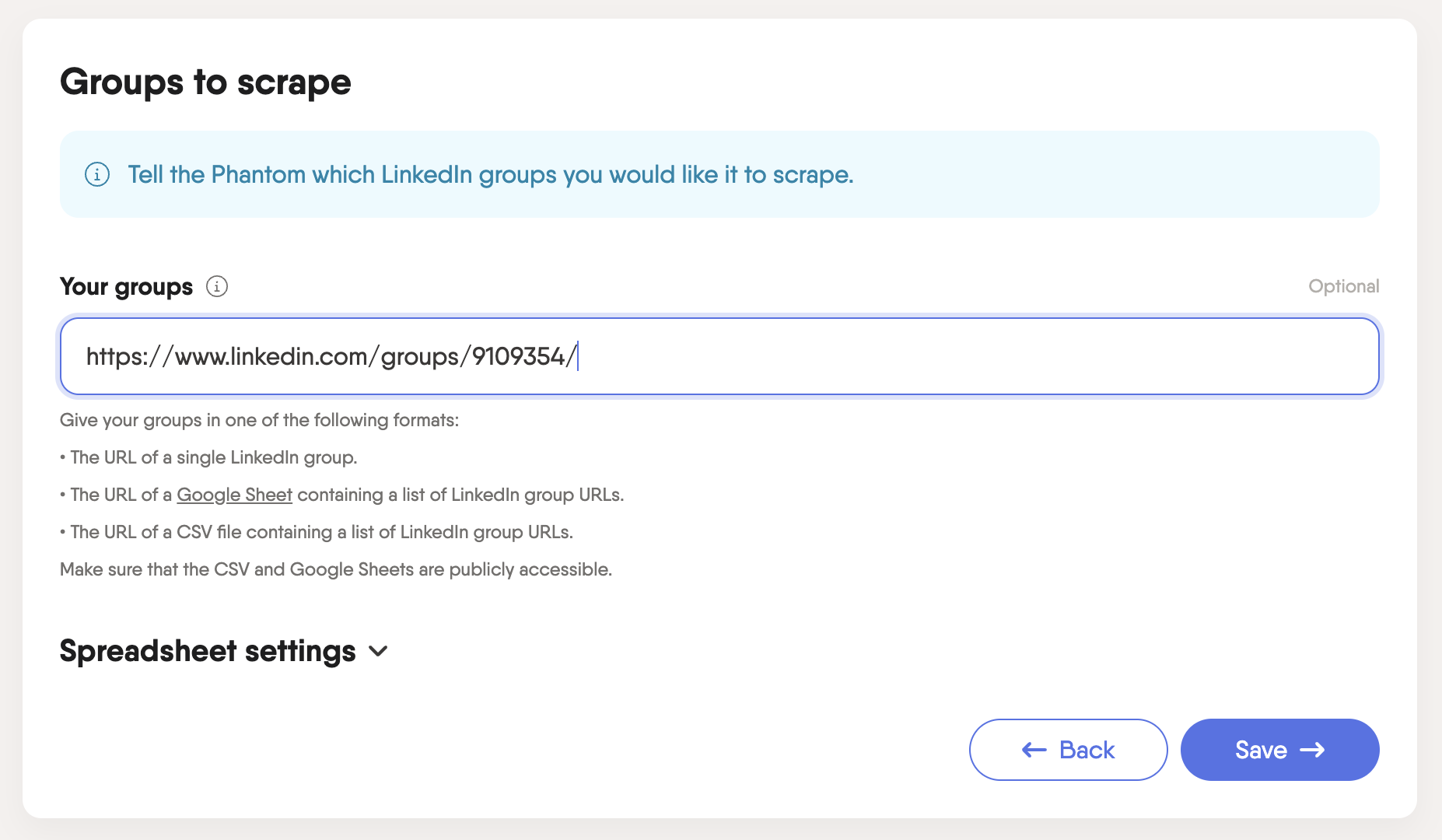
3. Leave the “Behaviour” and “Settings” page as they are
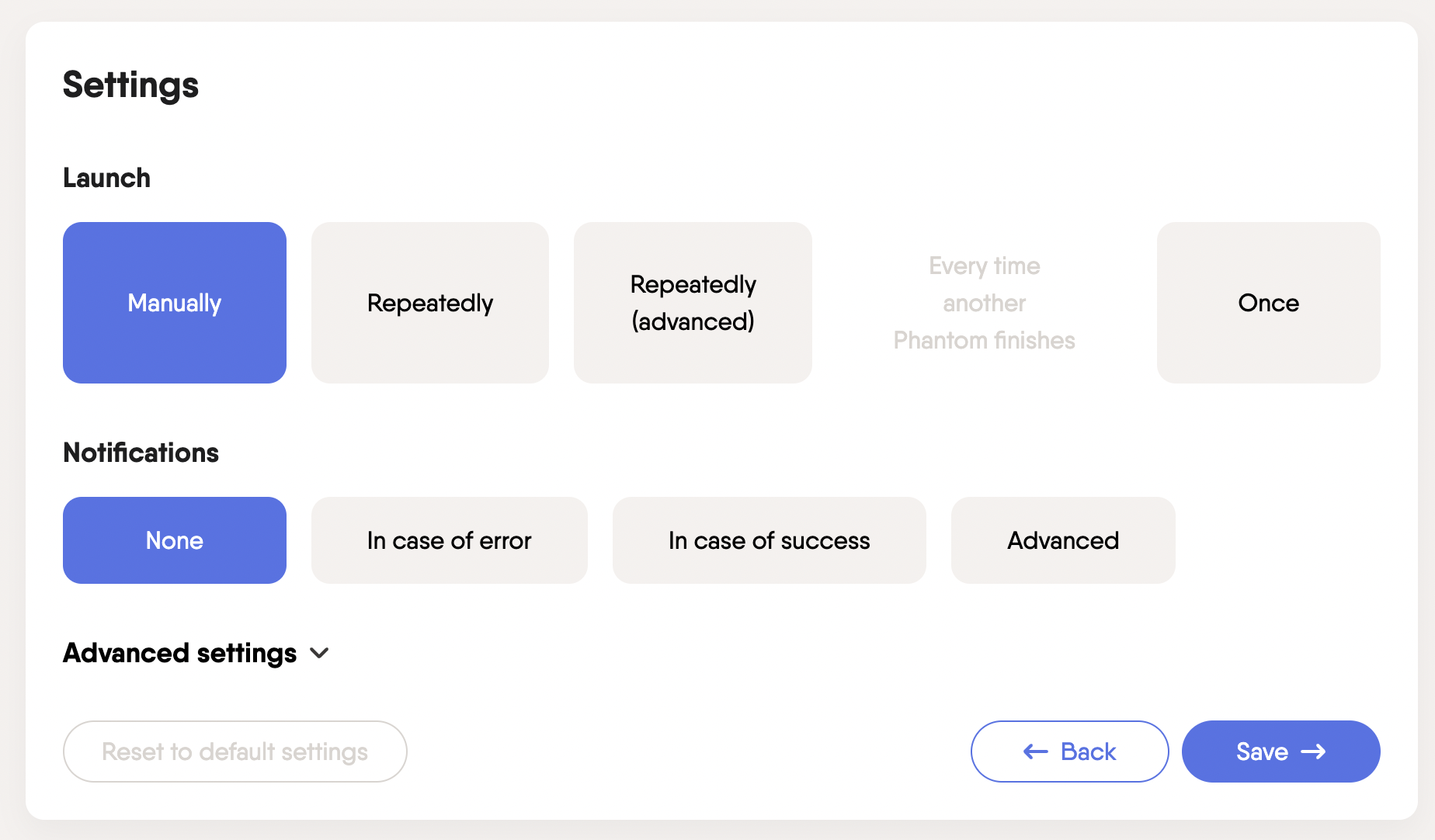
4. Launch the Phantombuster automation (this should finish quickly)
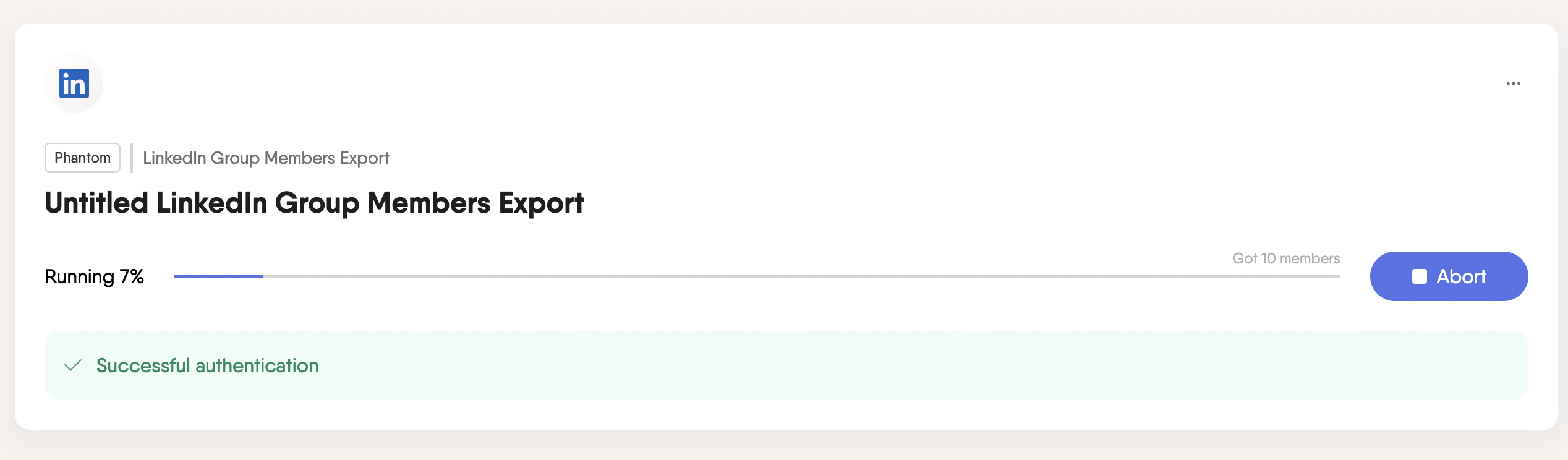
5. Download the Results once the extraction is done
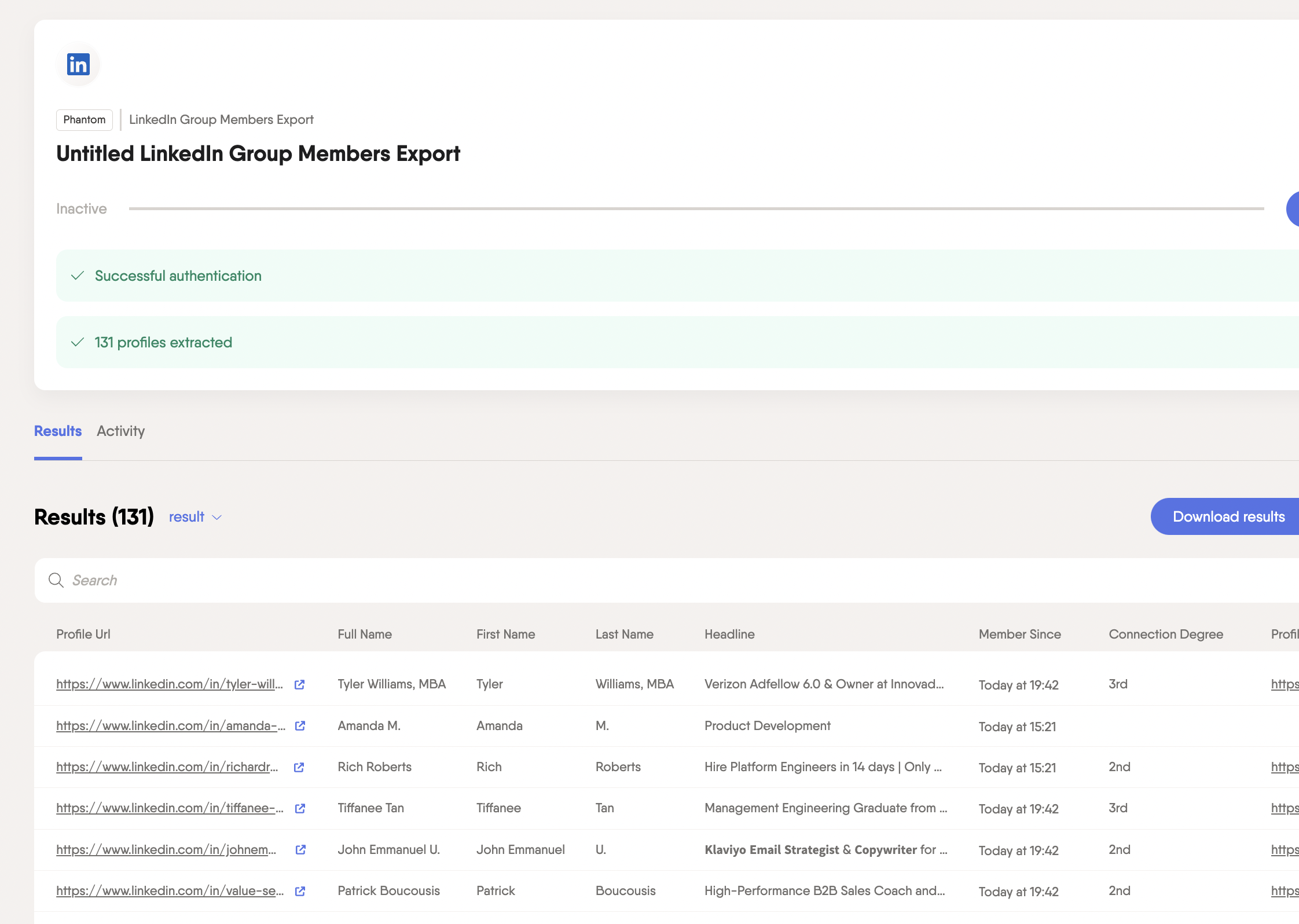
6. You now have a Google Sheet that includes the First Name, Last Name and LinkedIn Profile URL of all the people who joined the group.
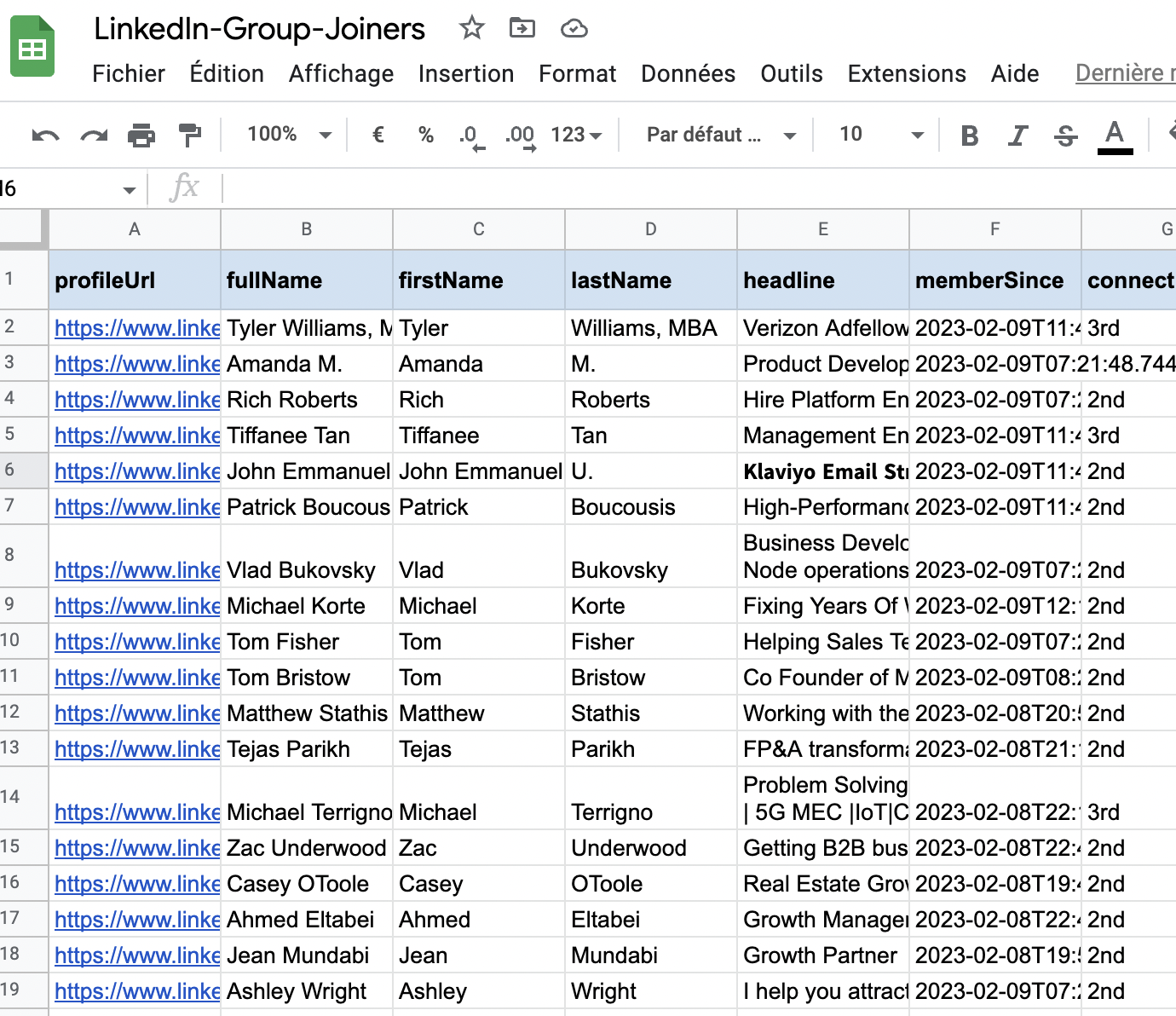
STEP 3 - Reach out on LinkedIn or Enrich the Information
Now that you have compiled your list of potential prospects, it's time to explore innovative ways to reach out to them and create new business opportunities. Since you’re on LinkedIn, you can use sales automation software such as Expandi or LaGrowthMachine to automate your messaging.
You’ll notice that you don’t have the email address or the company name on this list. If you want to contact your leads at scale by email, you can use the data enrichment function from Apollo. Once you have found the contact information, you can automate your email outreach using tools such as Smartlead or Instantly.
CONCLUSION
In summary, utilizing buying triggers is a powerful approach to creating lists of possible customers on LinkedIn.
By analyzing public indications, such as individuals joining social groups, you can identify people who have demonstrated an interest in products or services similar to yours and include them in your list. This technique enables you to concentrate your outreach efforts on people who are active and likely to be receptive to your offering, thereby enhancing your likelihood of making a successful sale.
FAQ
It depends on how active the group is, but running the extraction weekly or biweekly keeps your lead list fresh. Frequent updates help catch new members early, improving your chances of timely outreach.
No, you must be a group member with access rights to extract data. Private or secret groups have restrictions that prevent automated tools from pulling member information. Joining the group is mandatory for data access.
How can I verify or update missing contact details from extracted profiles?
Is automation suitable for all outreach stages after extraction?
Let's Get Started!
Schedule a 30-minute call with ColdIQ leadership to learn how our outbound strategy and sales tools help generate qualified leads and close deals.
.avif)
.svg)
.jpg)
.avif)