How to Use Clay’s AI Agent (Claygent) Feature
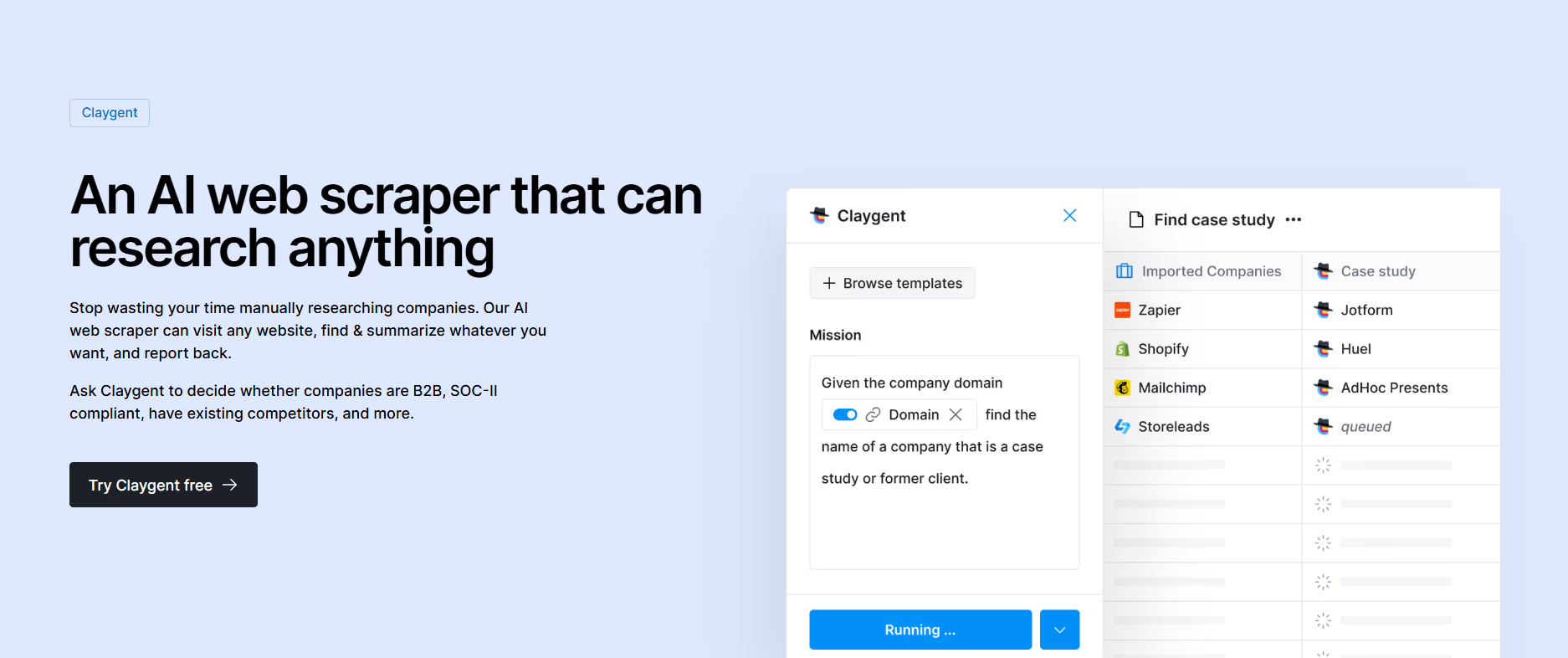
How to Use Clay’s AI Agent (Claygent) Feature
Researching an account involves sifting through different web pages on Google and skimming through the text. You could spend 10-15 minutes as a salesperson, wasting your time and de-prioritizing other tasks.
The situation becomes more overwhelming when you need to perform cold outreach to hundreds of leads. That’s why you need a tool to speed up the process.
Claygent, Clay’s AI web scraper, automates your research process to provide information in one click. With a specific prompt, the AI tool scouts all platforms to retrieve its information and present it to you in a single database.
In this article, you will learn what Claygent means and how it works. Let’s dive in!
What is Clay?
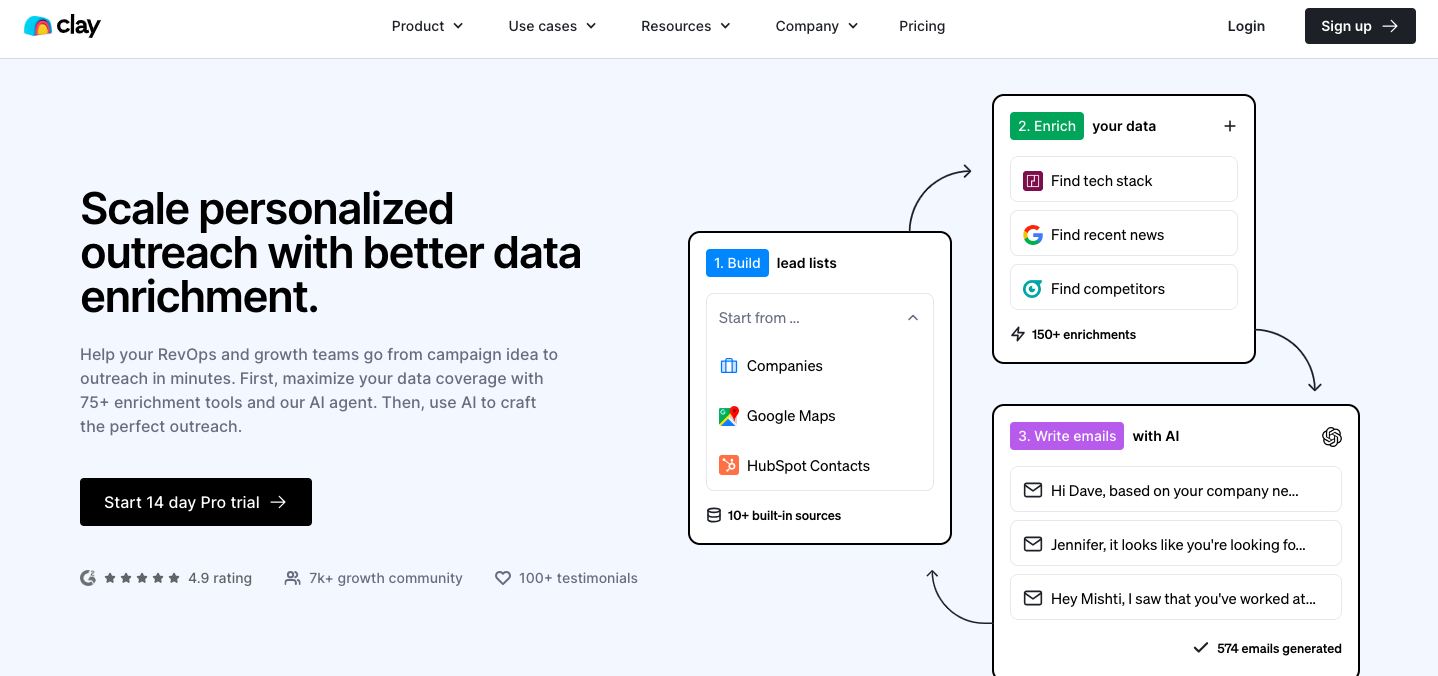
Clay is an automated sales engagement platform that sources data from various providers to find your ideal customer. The AI data collection tool streamlines your outreach process by collecting data from various sources (Apollo, Hunter, Google, LinkedIn, Yelp, and more) and combines the results in a single database.
It also has a Chrome extension that makes it easier to scrap and import data from the websites without switching tabs back and forth. This automated feature provides vital information with which you can craft personalized messages that resonate with your potential customers.
Why Should You Use Clay?
Clay offers various benefits to any salesperson, saving time and maximizing their sales pipeline. Here are three benefits to help you consider using the platform.
Finding Leads
If you’re using a data provider to fill up your lead list, you may not get enough information. This forces you to opt for another platform to search for insights about your prospects. However, Clay simplifies this process with its data provider feature.
This feature allows you to access over 50 data providers from one place and provide all necessary information. In other words, the sales tool compiles all your leads’ information from Apollo, Hunter, LinkedIn, Google, and other data sources into one spot.
Along with Clay’s benefits, this free email finder tool can speed up finding emails for your sales leads.
Free Email Finder
Find verified email addresses instantly. Use it right here, completely free.
You can also identify data points such as job listings, tech stack, and other useful information about your leads. It can also determine whether a company is remote-first or SOC II compliant. This saves you time from scouting each provider and creates an efficient sales process that drives revenue growth.
Find Valid Email Addresses
Finding a prospect’s valid email address can sometimes be challenging. Even if the data platform provides you with a given address, you’re unsure if it’s valid.
However, Clay’s waterfall enrichment feature eliminates all doubts and provides you with a prospect’s valid email address. The sales tool scouts data platforms such as Prospeo, DropContact, Nimbler, Lusha, Snov, and more to provide your prospect’s contact details — phone numbers and email addresses.
With this information, you can contact prospects about your business offerings and close more deals.
Craft Personalized Messages
Crafting a piece of sales copy seems easy. But what happens if you have to send personalized messages to hundreds of prospects? Will you write them one by one? Absolutely not! That would not only waste time but also distract you from other demanding tasks.
That’s why Clay offers a personalized messaging feature to help its users. The AI copywriting feature drafts personalized messages that resonate with your audience and automate your email campaigns with one click.
What is Claygent (Clay’s AI Agent)?
Claygent is an AI web scraper that researches anything, whether a person or a company. The artificial intelligence tool scouts various platforms to provide useful information for your outreach process.
How to Find Claygent
Unlike other features, Claygent requires some steps to access it. Here is how to find Claygent:
- Log into Clay and create a new table
- Add a list of prospects (people and companies) you want to research
- Click “Add Enrichment” and navigate to “Tools.”
You will find something like the image below.
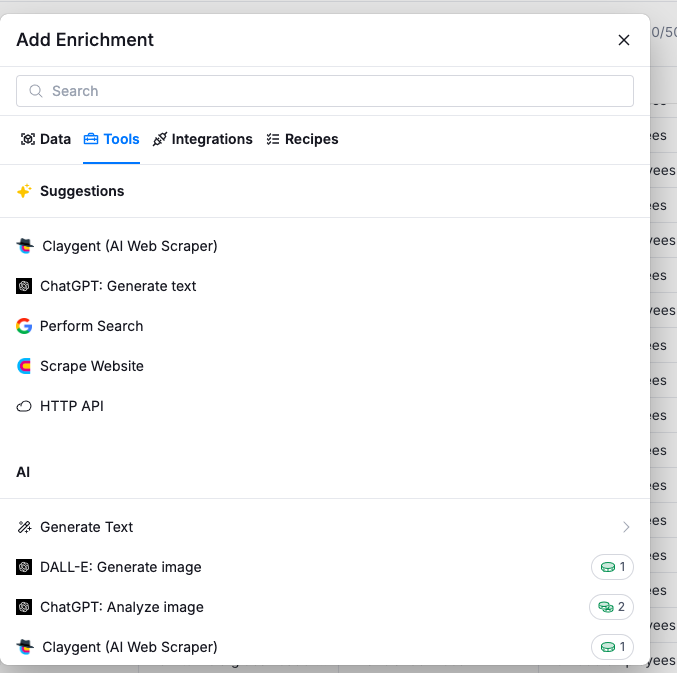
Once you click on “Claygent,” it will display a wider version that looks like this:
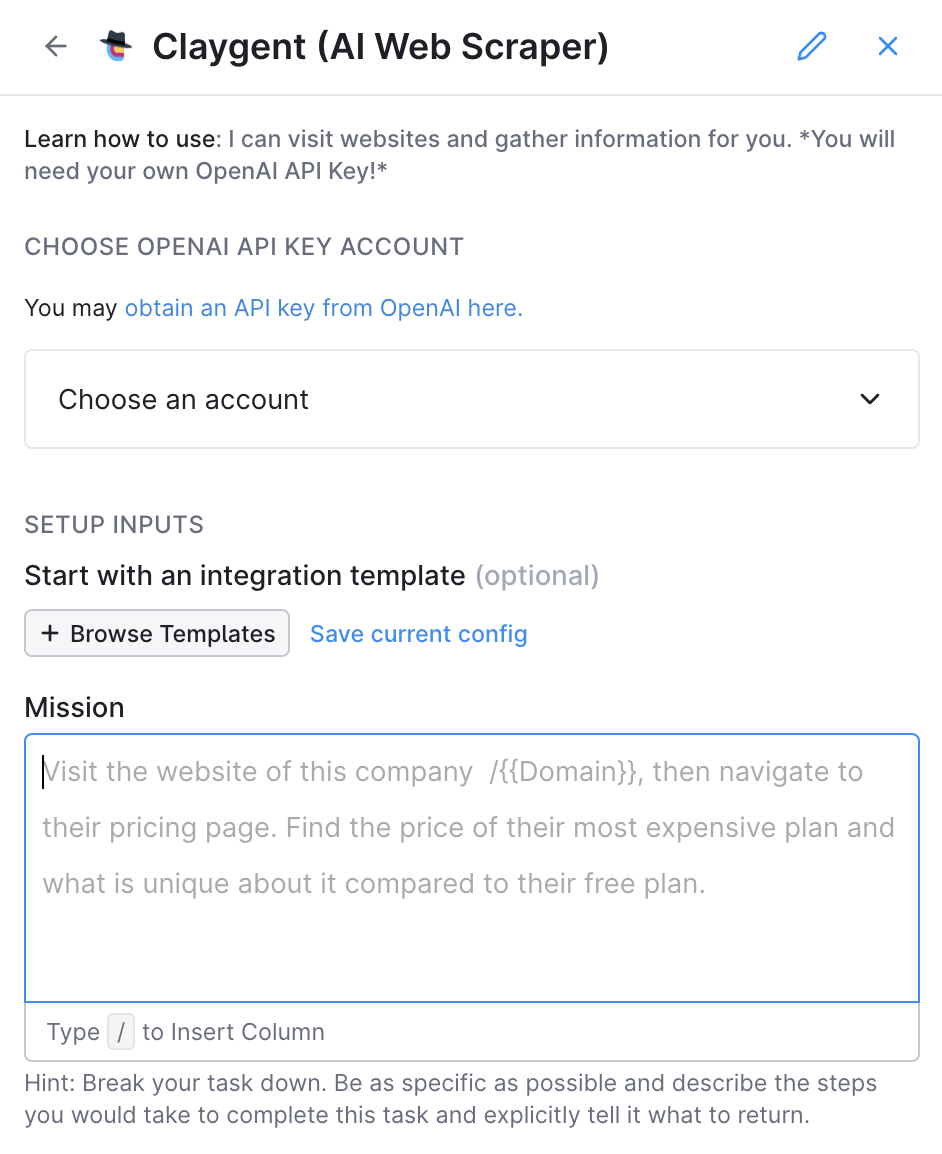
How to Obtain Your Prospect’s Information With Claygent
Here are three processes to obtain your prospect’s information with Claygent.
1. Make a Search to Find the Data
Before you begin your search with Claygent, you must have your prospect’s website URL. This detail facilitates the sales prospecting process for you to obtain all the necessary information.
The AI sales tool combines Google Search, ChatGPT, and web scraping into one tool to automate your search process in one click. All you need to do is input a specific prompt in the AI-powered tool search query to perform the account research and source the information.
Some common prompts you can input in Claygent’s search query include:
- Is the company hiring right now?
- Is the company B2B or B2C?
- Who were the company’s investors?
- Who are the company’s competitors?
- How many funding rounds has the company had?
- Has the company acquired another company?
- Does the company offer employee benefits on its career page?
- What services does the company offer?
- What’s the company’s pricing model?
Here is an example of a prompt inputted into Claygent. Here, we asked Clay agents to reveal the lowest pricing details of some companies. We also asked for a specific format for the output.
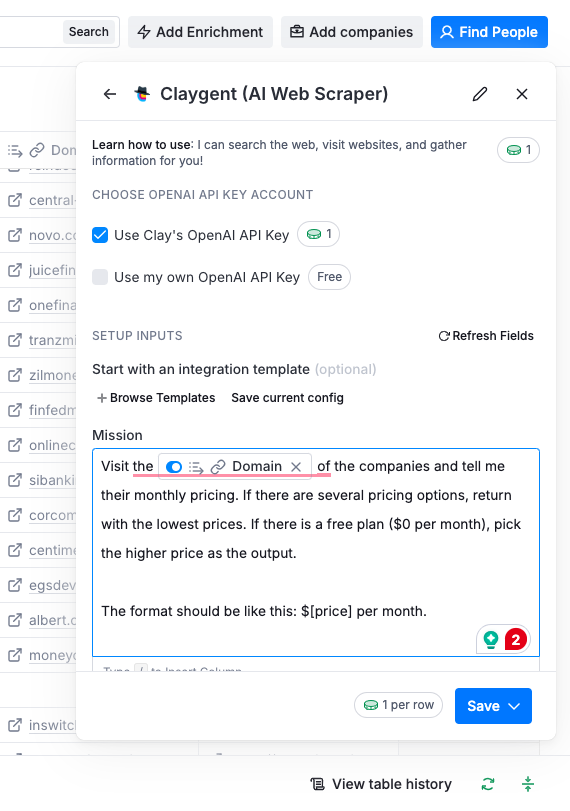
2. Double-check and Ask for the Source of Its Information
If you want to confirm the authenticity of the information provided, you can ask Claygent to specify the source of the information.
In the example above, the source, which is the website, is clearly specified. That’s what the sales tool used to retrieve this information. If you want the AI tool to source the information from other platforms such as Google or LinkedIn, specify it in your prompt.
3. Output the Data in the Format You Want
Claygent allows you to determine the format of the answers. Its formatting technique includes text, number, URL, true or false, or any custom answer.
Aside from the answer formatting techniques, your prompt can also determine the output. You should state how you want Claygent to display your answers.
For instance, in the image above, the prompt clearly states the format — “$[price] per month.” Here is the result.
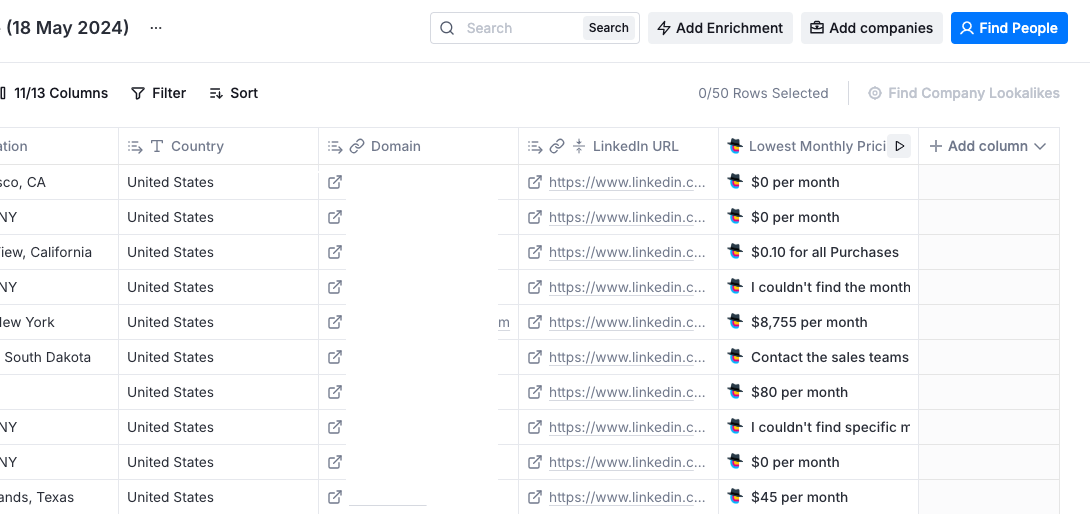
Clay’s Pricing Information and Rating
Clay offers a five-tier pricing plan for its users — A free plan and four paid plans. The free plan includes 100 credits that enable you to search for information. Meanwhile, the paid version includes:
- Starter plan for $149 per month (2,000 credits)
- Explorer plan for $349 per month (10,000 credits)
- Pro plan for $800 per month (50,000 credits)
- Enterprise plan that requires custom pricing
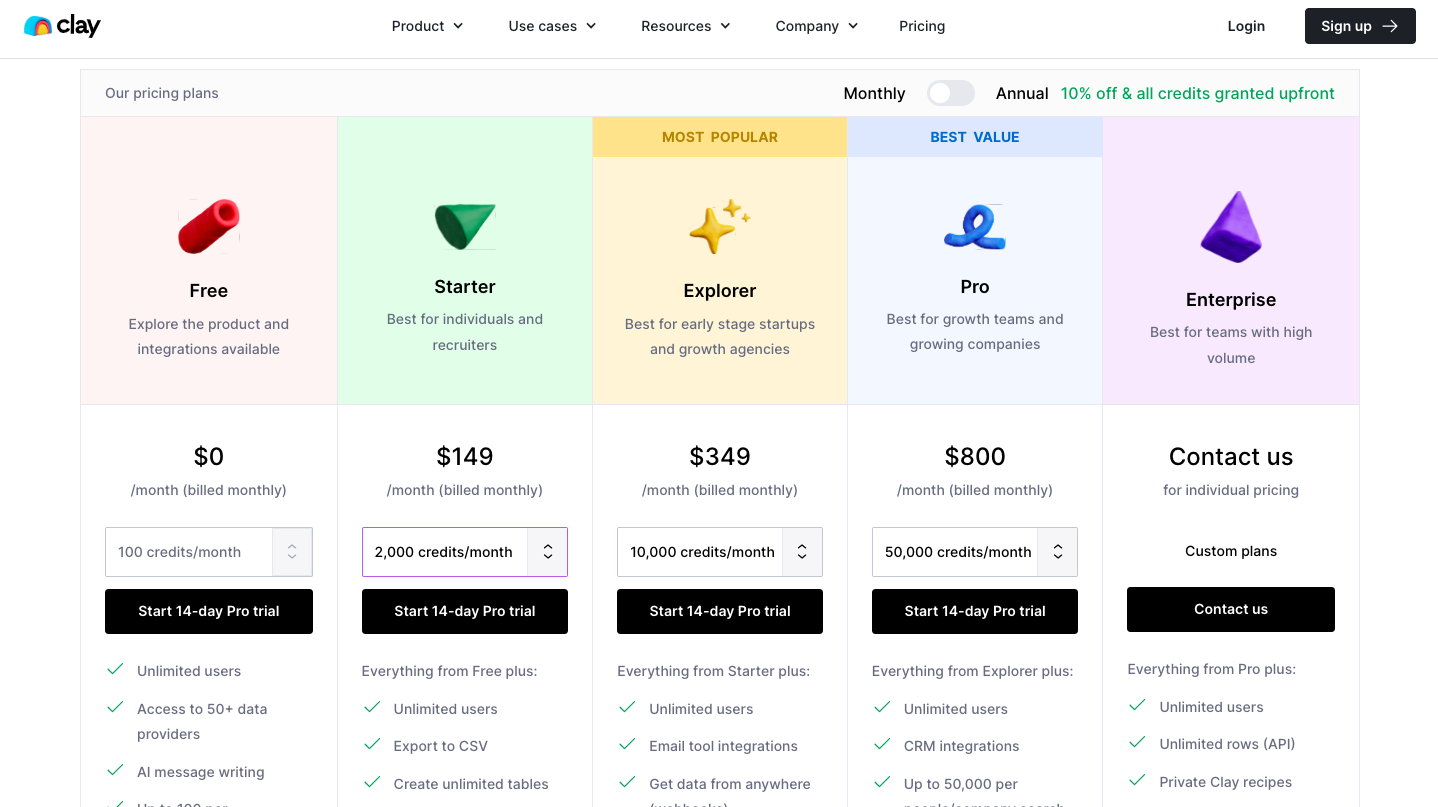
Meanwhile, you can also use Clay API key to save cost. This will make sure you don't run out of credits quickly when you perform your sales operations.
Rating
Clay’s rating on G2 is 4.9 out of 5
Hire ColdIQ’s Service for Your Prospect’s Research
Utilizing Claygent can be a bit challenging, especially when you are unfamiliar with it. You may find it difficult to get the most precise answers or even navigate the website.
This is why ColdIQ is available at your service. Our sales teams understand every aspect of Clay and its AI web scraper (Claygent) and can leverage this knowledge to quicken your research process and optimize your personalized outreach efforts.
It doesn’t matter whether you have hundreds or thousands of contacts on your lead list. Our unique process can obtain the data needed to identify qualified leads and move them down the sales funnel. Book a call with us today to get started.
FAQ
Claygent pulls data from diverse platforms including company websites, Google search results, LinkedIn profiles, and public directories. This broad approach ensures you get comprehensive and up-to-date details from multiple verified sources in one place.
When using Claygent, you can specify output formats such as text, numeric values, URLs, or boolean true/false responses. Clear instructions in your prompt help gather data exactly how you want it presented for easy analysis or integration.
How does Claygent handle company-specific questions like funding or employee benefits?
Can I integrate Claygent outputs directly into my existing CRM or workflows?
Let's Get Started!
Schedule a 30-minute call with ColdIQ leadership to learn how our outbound strategy and sales tools help generate qualified leads and close deals.
.avif)
.svg)





