How to Automate LinkedIn Connection Requests to Website Visitors

How to Automate LinkedIn Connection Requests to Website Visitors
As a sales professional, would you rather waste hours sending a LinkedIn connection request one at a time when you can automate the process? Absolutely not!
Automating the LinkedIn connections process frees up your time and allows you to focus on more demanding tasks. Besides, you would reach more people who could contribute to your sales efforts at a faster pace.
Without further ado, let’s get into how you can automate your LinkedIn connection request process.
What are Automated LinkedIn Connection Requests?
An automated LinkedIn connection request happens when a tool automatically sends invitations to other platform users, asking them to join your professional network. This approach drives strategic growth within your network, creating potential relationships that open you to various career opportunities, collaborations, and valuable insights.
Automating LinkedIn connection requests can be a bit of work. In fact, this process can become problematic and lead to account restrictions and bans if done wrongly. However, if you get the process right, you will amass many opportunities that contribute to your professional growth and benefit your business.
Why Should You Automate Your LinkedIn Connection Request?
Here are some top reasons why you should automate connection requests on LinkedIn.
- It Saves Time
Imagine crafting and sending connection requests to many people one at a time, wouldn’t that waste your time? However, a LinkedIn automation tool automates this repetitive process, sending connection requests to multiple users at scale. As a busy professional, this frees up your time and allows you to focus on other demanding tasks.
- It Enables Greater Reach
When you use an automation tool to send connection requests, you reach a wider LinkedIn audience faster than going through the manual process.
Let’s say you define your target audience on LinkedIn with criteria such as job title or industry.
You can use the automation tool to send these requests quickly, speeding up the process and enabling you to establish relationships with more people.
- Lead Generation
A LinkedIn automation tool can streamline your networking and prospecting efforts, connecting you with potential customers.
As these automation tools scale your connection requests process based on specific keywords, they can also capture your audience’s contact information (work emails and phone numbers) and add it to your prospecting database. This enables you to reach more people who are more likely to show interest in your products or services.
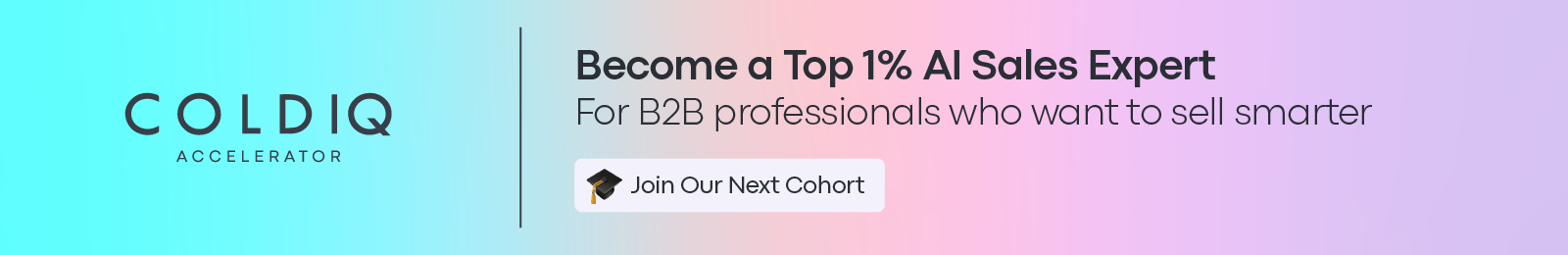
How to Automate Your LinkedIn Connection Requests to Website Visitors (With Three Tools)
Suppose a prospect shows interest in your products or services and visits your website, having them as a part of your LinkedIn network improves the odds of seeing your posts. This makes it easier to close them.
But how do you do it? Here are three sales tools that help.
1. RB2B
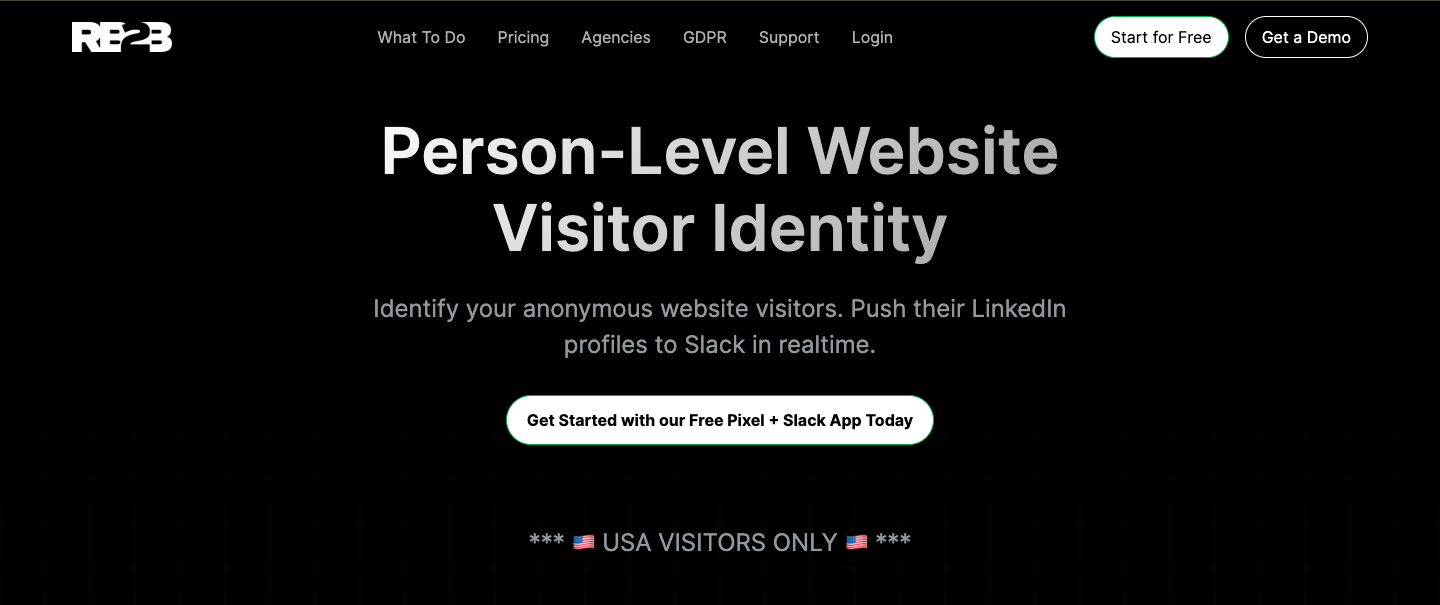
Nothing beats knowing the decision-makers who visit your website. This is where RB2B appears in the picture.
RB2B identifies your anonymous website visitors, enabling you to recognize and reach more people. The person-level website identification software analyzes about 20-30% of your web traffic to single out US-based visitors.
To get started, install the site’s script into your website's header to begin the identification process. Then, the software runs its algorithm by combining 1st and 3rd party cookies, IP addresses, and device IDs to track and identify your website visitors. Once it identifies your anonymous visitors, the tool pushes their LinkedIn profile to your Slack account.
Here is a pictorial example of RB2B identifying web visitors for ColdIQ. With this information on your Slack account, you can recognize your warmest leads and proceed to the next stage.
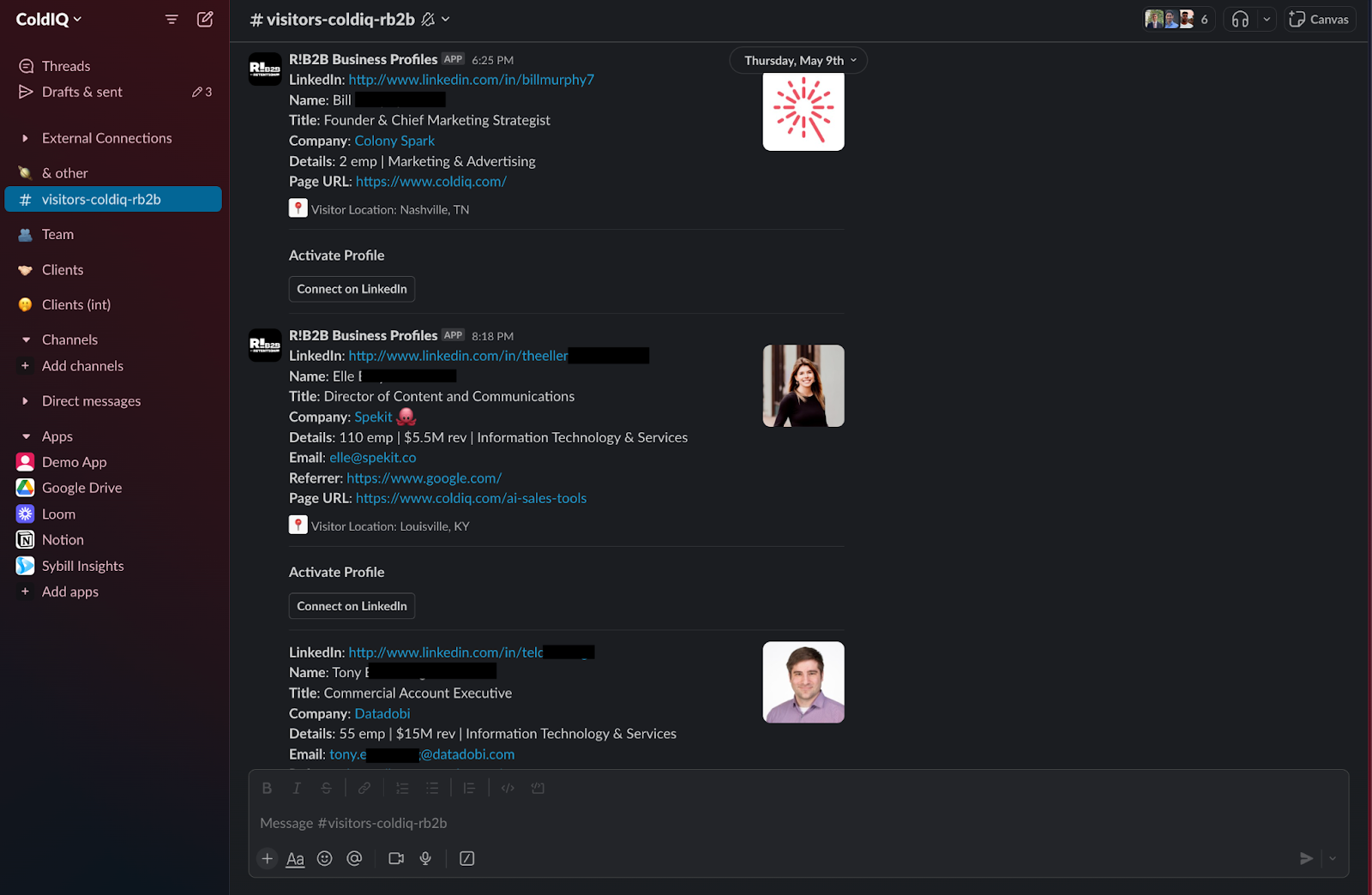
RB2B identifies your warmest prospects, especially the decision-makers, and easily converts them. You also don’t have to worry about compliance policies such as GDPR as it only targets the US market.
2. Clay
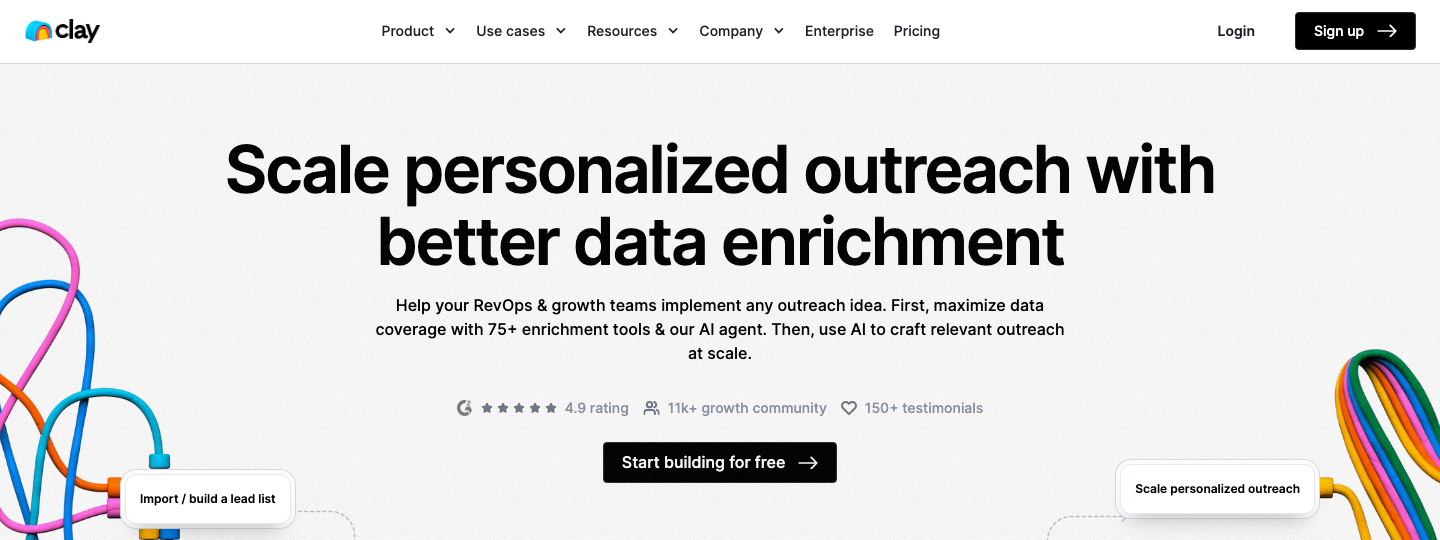
Once you have a list of your web visitors, it’s important to know and target your qualified leads. Thanks to Clay, a data enrichment and outreach platform, you can find additional information about your prospects on the exported lead list and determine the right people that fit your ICP.
Clay’s AI Agent, Claygent, is a notable feature you can use to speed up this process. All you need to do is to input a prompt that best describes your ICP.
In the example below, we used Claygent to filter our web visitor’s lead list and identify those who fit our ICP (founders, co-founders, and CEO). The prompt, “return true if job title contains any of these keywords below — co-founder, CEO, or founder,” allows us to identify the ideal prospects from the web visitor list.
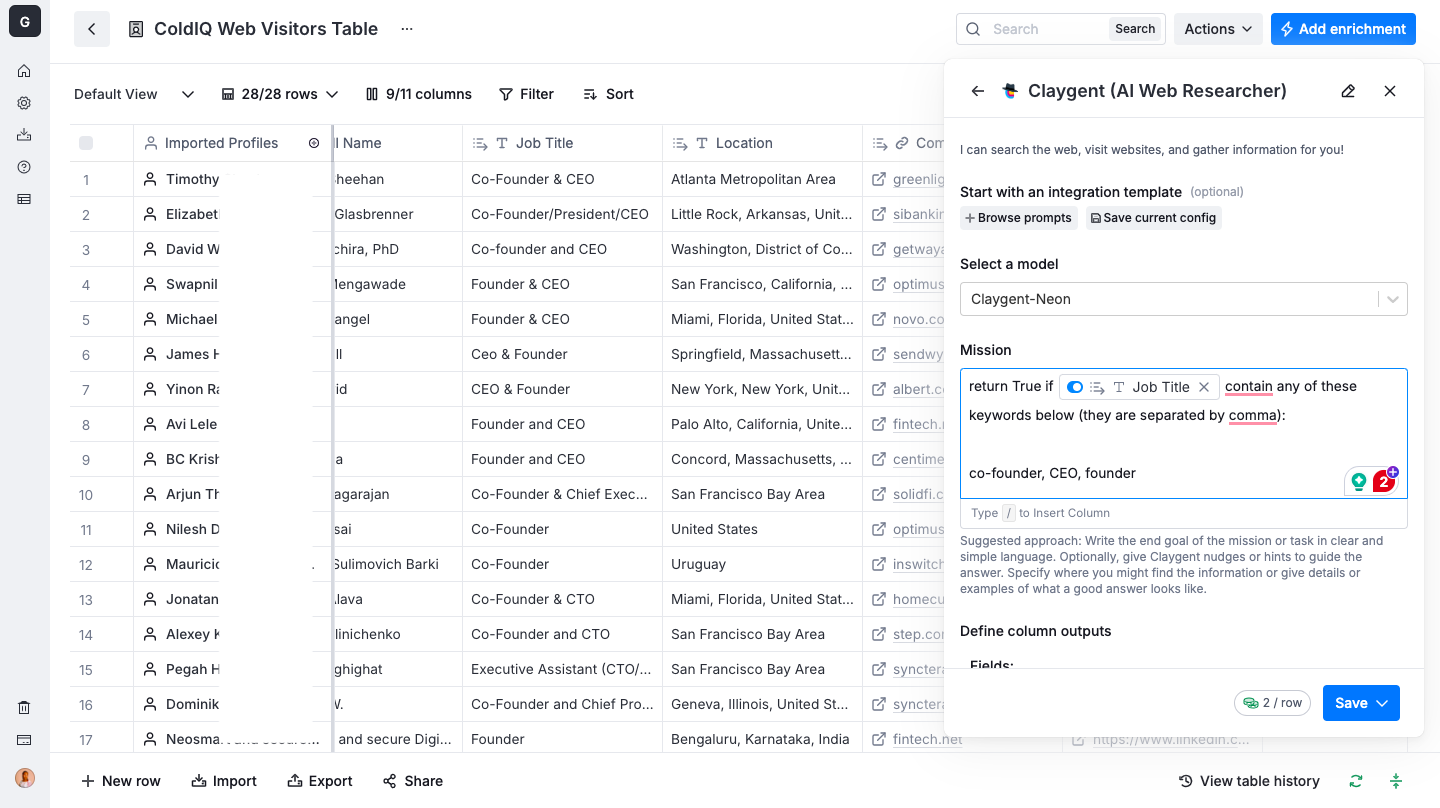
With this process, you can speed up your prospecting efforts and figure out who to target quickly. You can also use Clay’s AI formula generator to filter your list and identify your ideal prospects based on different criteria such as the business type, its pricing model, or anything that comes to your mind during the process. Below is the result of our filtered list.
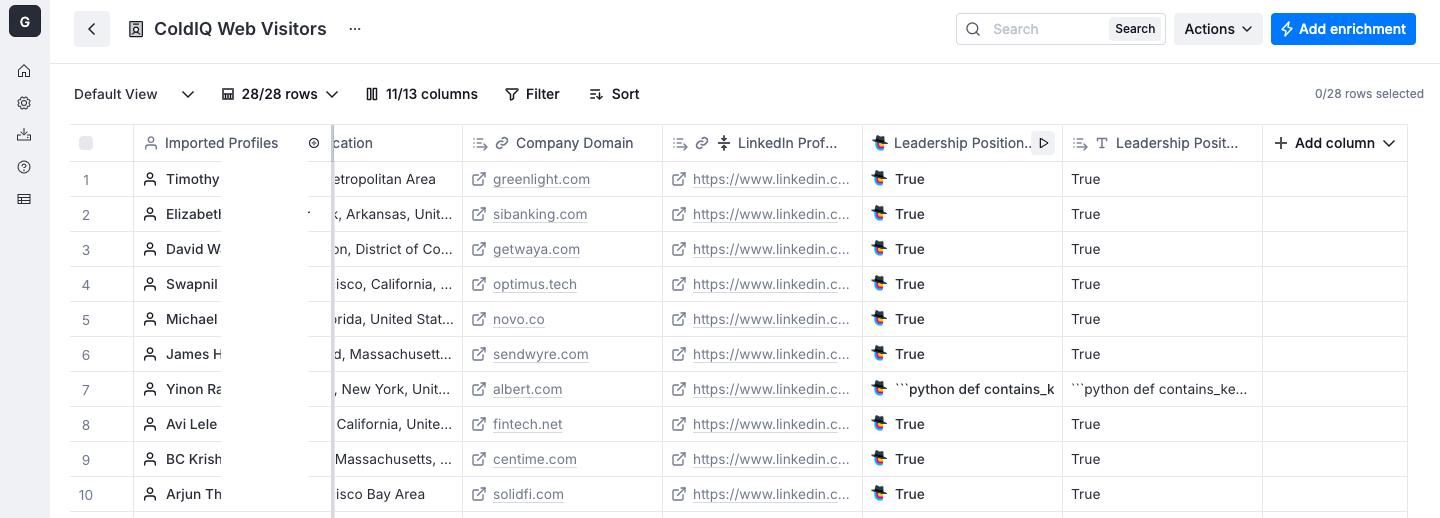
Another useful feature you can use is Clay’s waterfall enrichment. This feature searches over 50 various platform databases to find your prospect’s valid email addresses or phone numbers. With their valid contact details, you can easily identify who to reach and offer your business offerings.
After filtering your lead list, make sure you integrate Lemlist into Clay to enhance the automation process. Clay forwards your filtered list to Lemlist where you can automate the LinkedIn invitation process. Below is a pictorial example of how to forward your lead list to Lemlist using Clay.
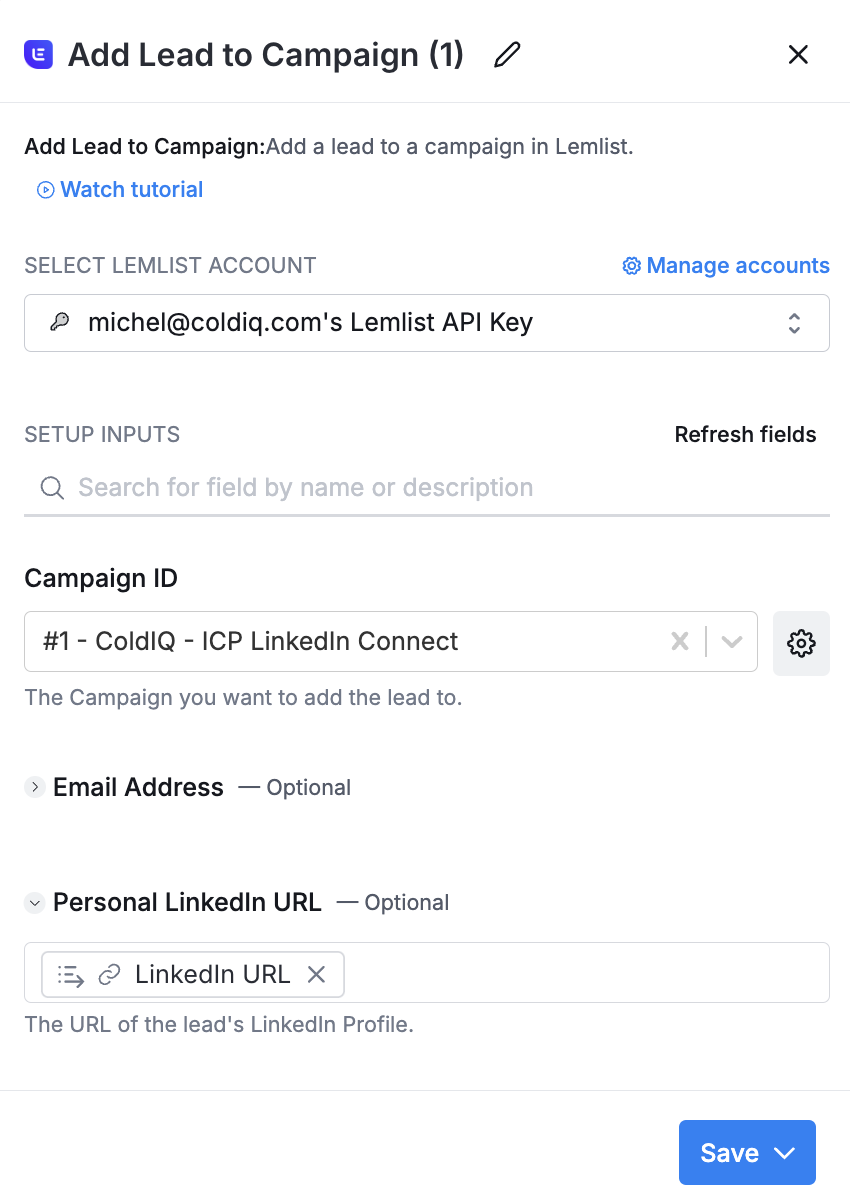
In short, the idea behind using Clay is to collect information about your identified web visitors, determine whether they fit your ICP, and push the result into Lemlist.
3. Lemlist
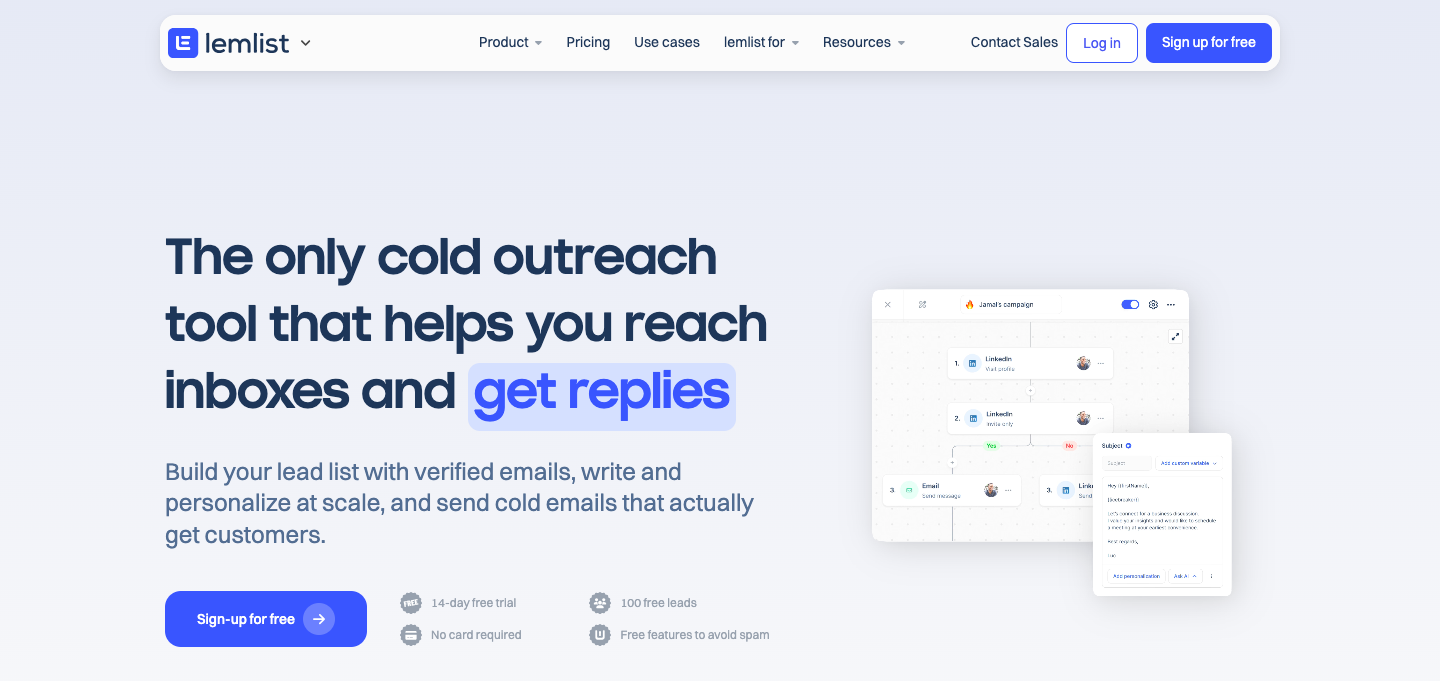
Our final option on the list is Lemlist. This cold outreach tool doesn’t only deliver your cold emails to the recipient’s inbox, it can also scale your LinkedIn efforts.
In other words, you don’t have to send LinkedIn connection requests one at a time. Instead, you can automate the entire process using Lemlist.
To get started, click “Create New Campaign” > “Invitation.”
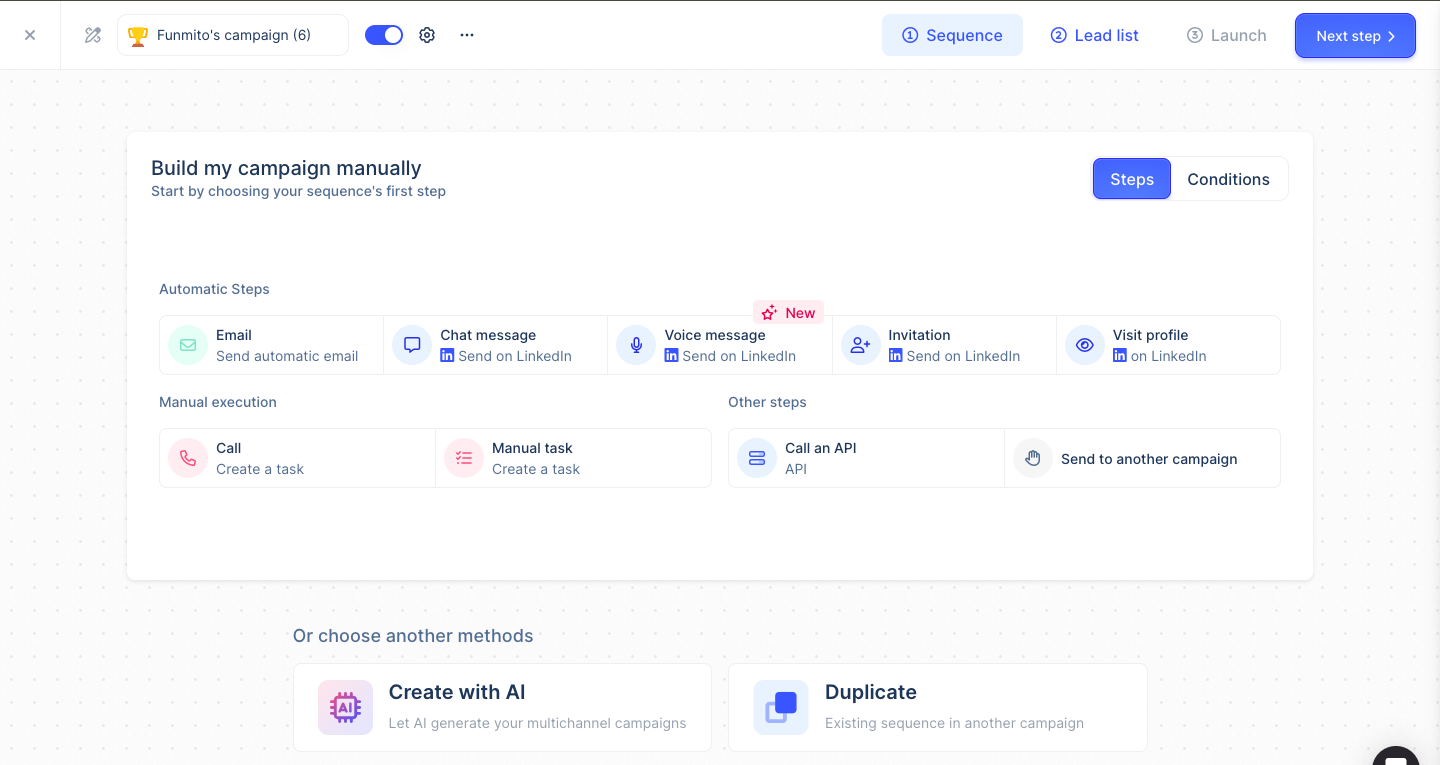
If you want to humanize the whole approach, select “Visit Profile” and include some waiting days before sending out the LinkedIn invitations. Here is what the result should look like.
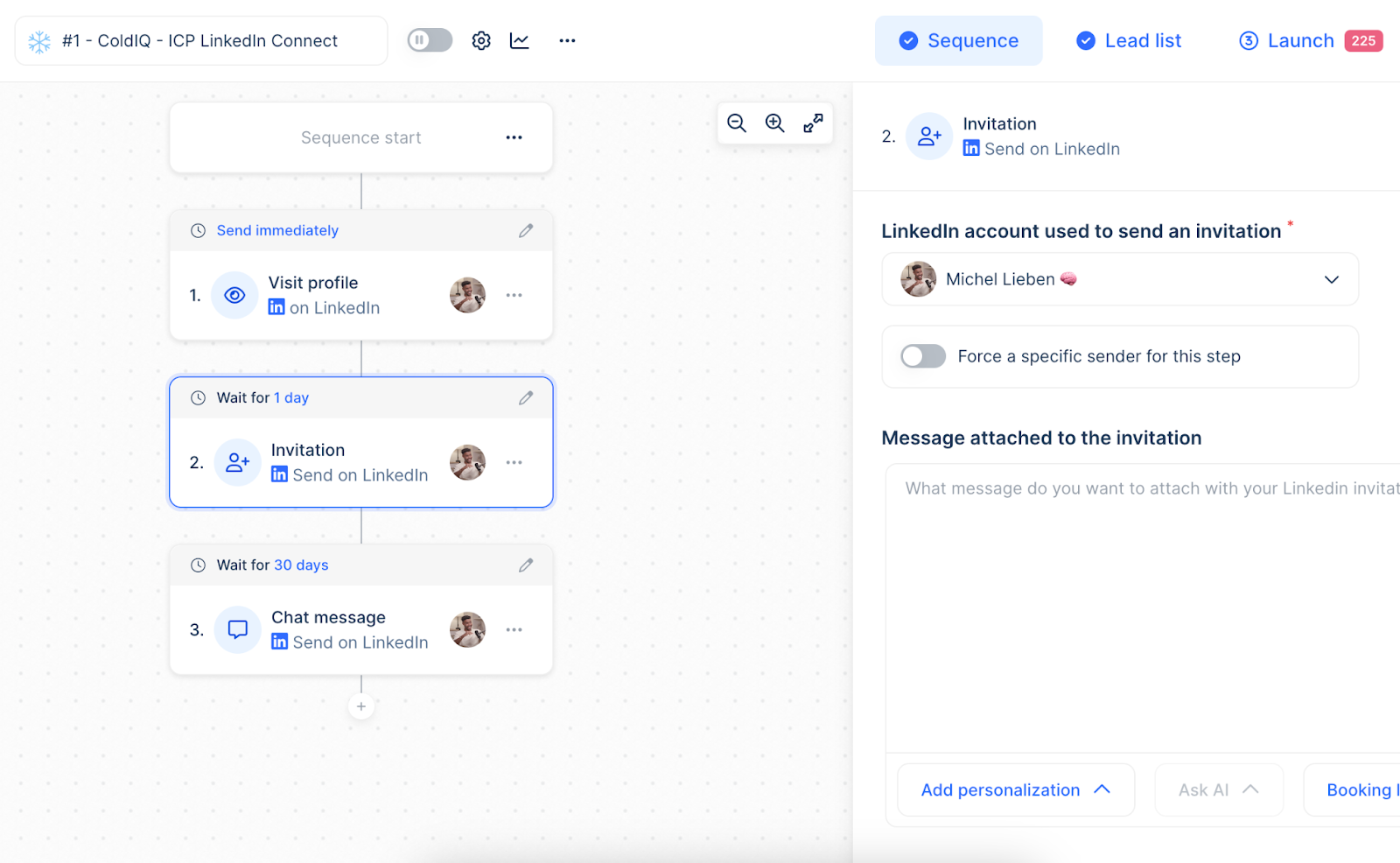
You can also use Lemlist to automate other activities such as sending a voice note, a personalized message, or emails on LinkedIn.
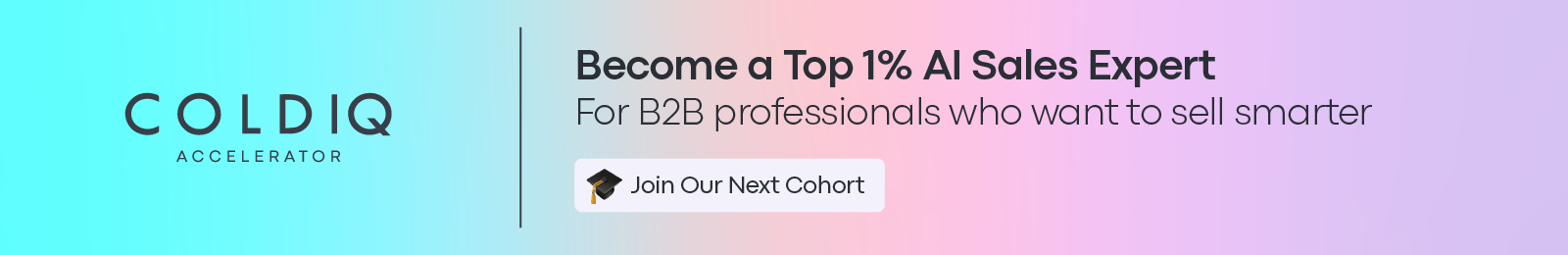
Best Practices for Automating Your LinkedIn Connection Requests
As stated earlier, automating your LinkedIn connection requests in the wrong way can result in account restrictions and bans. If you don’t want this to happen, here are some best practices to follow:
- Avoid Exceeding LinkedIn Limits
Before you send the LinkedIn connection requests, you must first mind the limit rate. This implies that you can’t send too many requests at once. Otherwise, you could trigger LinkedIn’s spam detection system and get flagged.
The typical LinkedIn connection request limit is 20-25 per day. But this number varies based on your account type and existing network size. Automation tools like Lemlist come with an in-built limit safety feature to prevent restrictions or other penalties.
- Adopt Human Behavior
A LinkedIn account that gets a sudden boost in connections can raise suspicions and increase your risks of getting restricted. As a result, do your research and find a tool that sends connection requests in a human way. Tools such as Lemlist adopt a human approach of sending connection requests after waiting for a few days.
- Withdraw Pending Invites
Many pending invites often serve as a signal to LinkedIn that you’re sending connections to people you don’t know, thus violating their terms. Due to this, you should delete invites that don’t get accepted within 30-45 days.
- Personalize your Outreach Efforts.
Irrelevant and impersonalized messages are the quickest ways to drive away new connections. Thus, you should reach people with common interests or send personalized messages to yield positive results.
- Monitor and Adjust Your LinkedIn Automation Tool
Many LinkedIn automation tools provide various metrics to monitor the effectiveness of your campaign. You must monitor and adjust this tool consistently based on your needs. If you discover that the results don’t align with your goals, you should change the settings or try something new.
- Engage with Your Audience
LinkedIn automation tools can’t replace human interactions. Although it can save time and improve efficiency, you shouldn’t rely on it to engage with your audience and close deals. Instead, participate in discussions and share valuable content that keeps you relevant to your audience.
Automate Your Prospecting Efforts with the ColdIQ Accelerator Program
Putting your LinkedIn connections on autopilot speeds up your sales process and helps forge relationships with a new audience. If done right, you can generate more qualified leads that promote your business’ growth.
Thanks to ColdIQ accelerator program, you can automate your prospecting efforts with various AI sales tools and maximize their full potential to drive revenue growth for your business.
[[cta]]
LinkedIn Automation FAQs
Why Should You Automate LinkedIn Connection Requests?
Automating your LinkedIn connection request process saves time and enables you to reach a wider audience. Scaling this process with specific keywords helps you to target and reach qualified leads who can grow your business.
Are LinkedIn Automation Tools Safe?
Yes. LinkedIn automation tools are safe as long as you use them correctly. Using these tools wrongly could result in an account restriction or a ban.
Is It Safe to Automate LinkedIn Connection Messages?
Yes, it’s safe to automate LinkedIn connection messages. However, we advise using Lemlist to humanize the whole approach to prevent getting blacklisted by LinkedIn.
FAQ
Automation can trigger LinkedIn’s spam filters if done too quickly or without limits. Accounts may face temporary restrictions or permanent bans. It's crucial to monitor activity closely and adjust pacing to stay compliant.
Use visitor data to add specific references to your invitation messages. Mention their recent website visit or industry keywords to create relevance. This can increase the chances your invitation is accepted.
Can I combine automation with manual outreach?
How should I handle data privacy when using visitor tracking tools?
Let's Get Started!
Schedule a 30-minute call with ColdIQ leadership to learn how our outbound strategy and sales tools help generate qualified leads and close deals.
.avif)
.svg)





