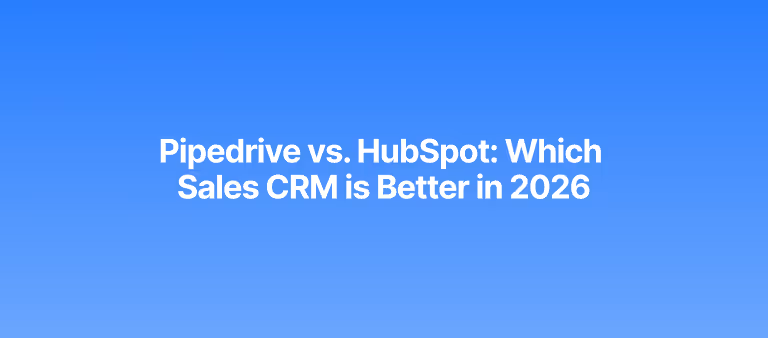11 Best Social Selling Tools for Sales Professionals (2026)

If you’re not leveraging social platforms to make sales online, you’re missing out on lots of business opportunities. These social media tools are no longer restricted to marketers.
Sales teams, today, leverage the tools to build relationships and attract qualified leads for your sales pipeline. This approach results in increased conversions that promote your business’s growth.
This article explores the top social selling tools for sales professionals in 2026. Let’s get started.
What’s a Social Selling Tool?
A social selling tool is a software that helps in cultivating relationships with your prospects to make sales online. It occurs when sales professionals combine content marketing with B2B sales prospecting to create engaging content on social media platforms. This approach develops your relationship with your prospect, establishes a strong online presence, and ultimately drives sales.
If you have an account on social media platforms like LinkedIn, Twitter, or Facebook, you may have started engaging in social selling without even realizing it. These tools help to advance your sales prospecting efforts by listening to your target audience’s conversations, discovering opportunities, and leveraging them to make more sales.
Top 11 Social Selling Tools for Sales Professionals
Every sales professional requires social selling tools to create valuable content that promotes meaningful interactions with your target audience and persuades them to make a purchasing decision. These tools are in five categories — content idea generation, copywriting, visuals, schedulers, and CRM software.
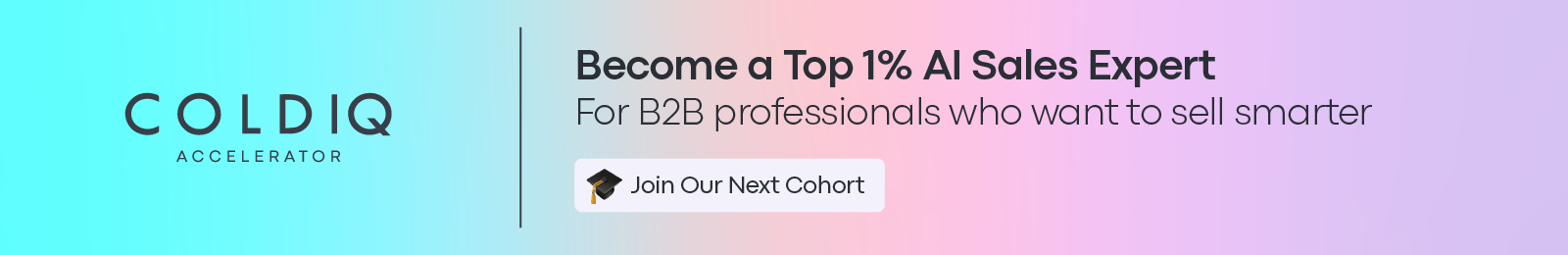
Content Idea Generators
A content idea generator is ideal for sales professionals seeking inspiration for their next content or articles. It provides topics of interest or relevant keywords to create unique content ideas that build relationships with your audience. These content idea generators include:
1. Taplio
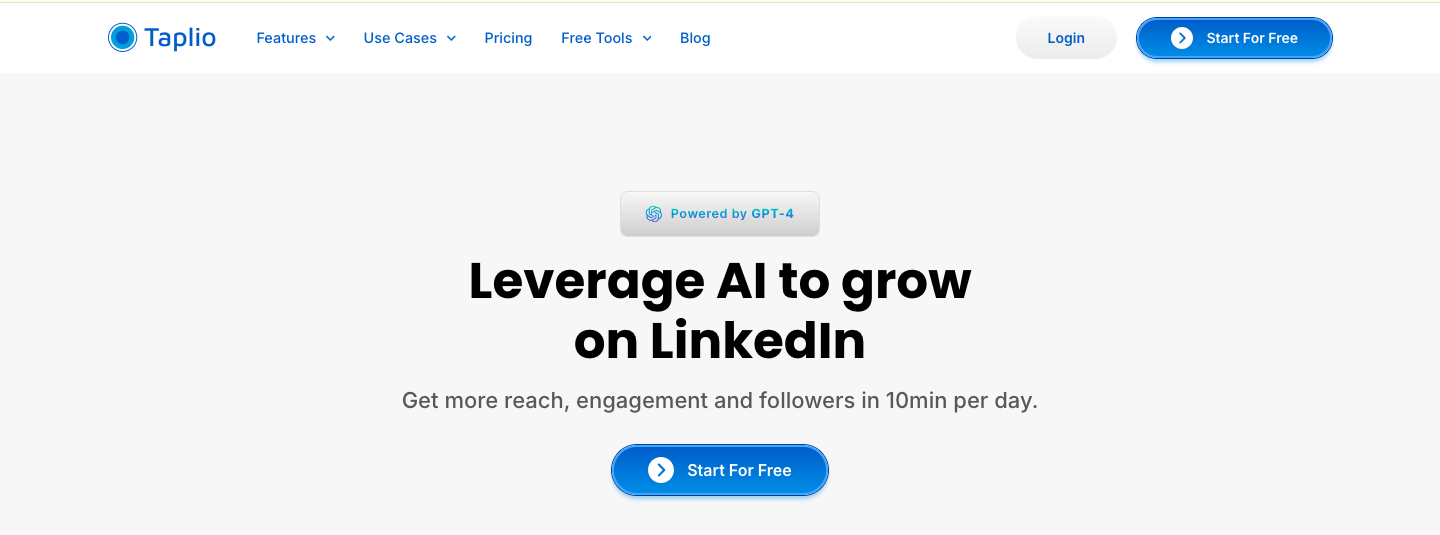
Who is it for?: LinkedIn Individual Creators and Agencies.
Best for: Generating unique LinkedIn content ideas to engage your target audience.
Overview
Taplio is a prominent social selling tool that can advance your content generation efforts on LinkedIn. The all-in-one LinkedIn tool has a content generator that helps you create relevant, high-performing posts.
This content generator features an AI assistant that understands your content needs and creates custom posts based on your demands. With over 30 prompts, you can instruct the assistant to not only create posts from scratch but also improve existing content and humanize them.
Next, it allows you to generate LinkedIn carousels through AI. All you need to do is to input your preferred topic and it will generate a carousel for you. You can also transform YouTube videos and articles into LinkedIn carousels using this tool. Additionally, the content generator can auto-generate replies to posts. It comes up with relevant comments that you can tweak when engaging with your network.
Taplio also offers additional features such as a content scheduling feature to schedule posts, a prospecting feature to source ideal prospects that engage with your posts, and an analytic feature to measure your performance. Overall, Taplio remains an ideal tool for meeting your content needs — whether sourcing ideas, creating LinkedIn carousels, or generating replies to LinkedIn posts.
Key Features
- An AI assistant to generate new ideas, create personalized posts, and refine existing content.
- An AI carousel generator to create LinkedIn carousels based on specific instructions.
- An auto-response generator to create comments for LinkedIn posts.
- An advanced scheduling feature to prevent you from logging every day to publish new LinkedIn posts.
Pricing
Taplio offers a three-tier pricing plan for users which includes:
- Starter plan for $32 per month
- Standard plan for $49 per month
- Pro plan for $149 per month.
2. Kleo
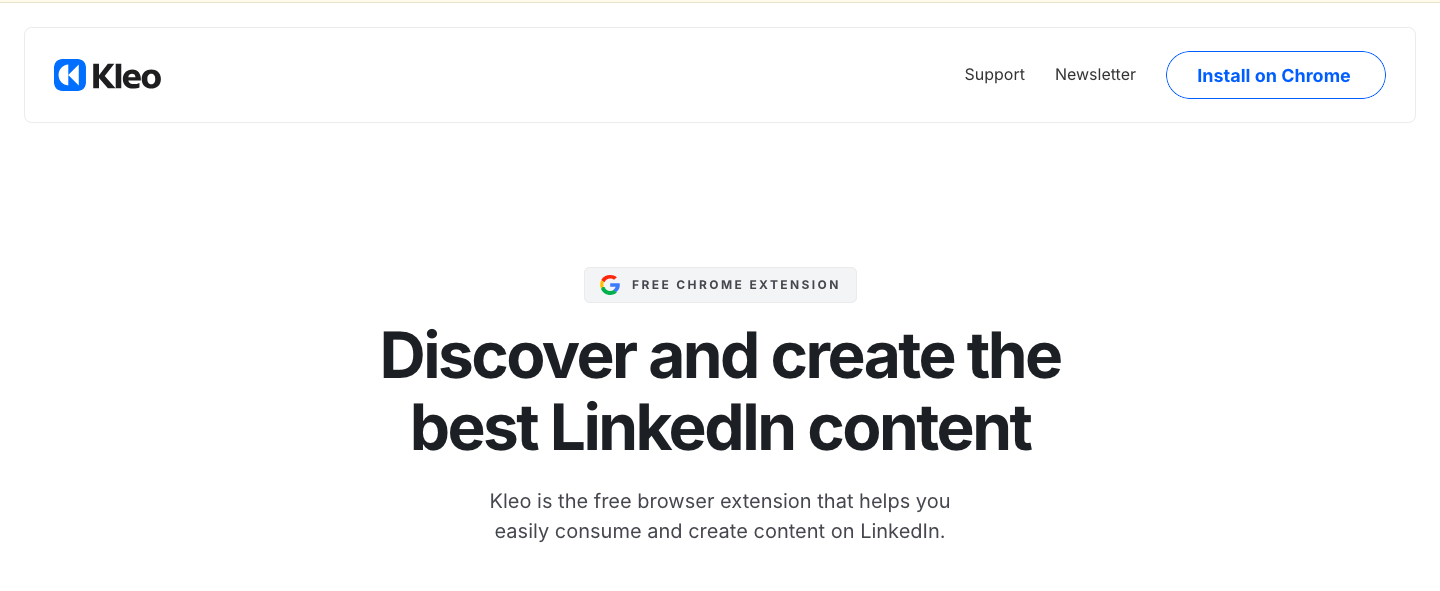
Who is it for?: LinkedIn content creators.
Best for: Kleo is best for creating and managing LinkedIn content efficiently.
Overview
Another social selling tool you can consider is Kleo. The free Chrome extension helps you create high-quality content to expand your LinkedIn network.
One of its key features is how it studies various creators’ posts to get inspiration for your LinkedIn posts. It provides various posting details such as your creator’s posting time, total engagements, top-performing content, and other relevant data. These valuable insights from various creators help you craft engaging content that resonates with your audience.
The tool also allows you to quickly sift through various creator’s past content, enabling you to get your exact content needs. You can also look through the top-performing posts while browsing your LinkedIn timeline.
Additionally, LinkedIn content creation is made easy with the tool’s stylistic features. You can add bold texts, create italics, or list to improve the look of your content and enhance readability.
Key Features
- A free Chrome extension to expand your LinkedIn network.
- The tool allows you to study various creator’s posts and gain insights to create valuable posts.
- Content creation features to improve the style of your posts and enhance readability.
Pricing
Kleo’s Chrome extension is free for all users.
3. Tweet Hunter
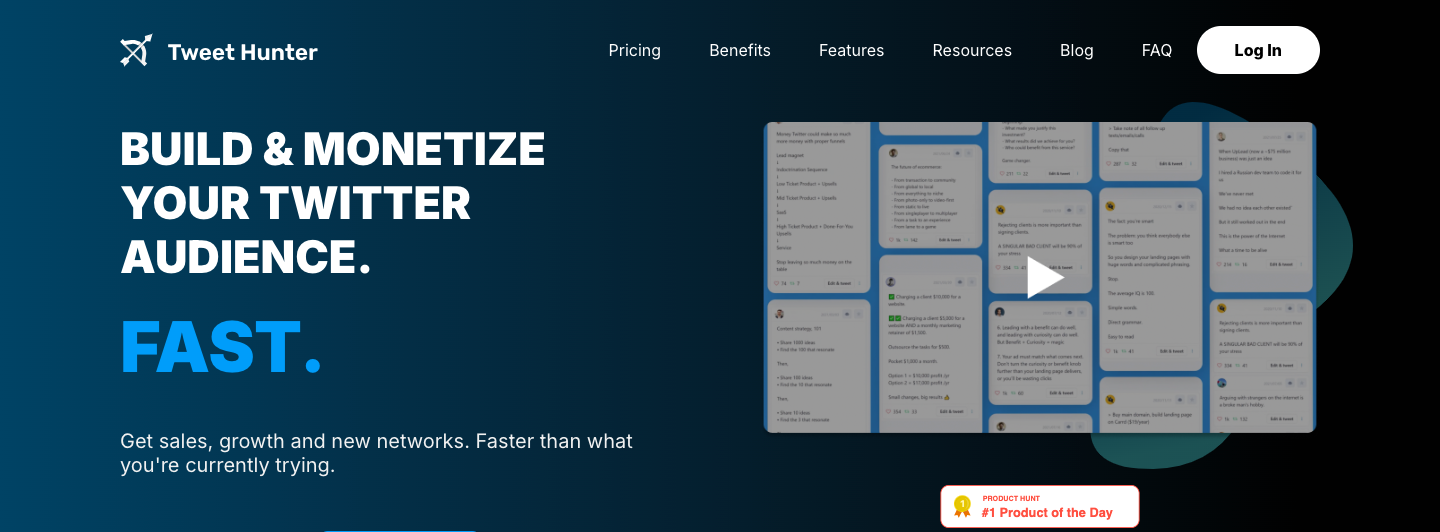
Who is it for?: Social media influencers, content creators, affiliate marketers, and agencies.
Best for: Growing and monetizing your Twitter audience.
Overview
Need a social selling tool to improve your growth on X (Twitter)? Tweet Hunter is your perfect option. The all-in-one Twitter growth tool helps to build your ideal audience and get sales opportunities from the social platform.
Thanks to this tool, you can source endless content ideas to advance your content creation process. Its AI assistant offers daily personalized tweet suggestions which you can edit to make your posts look original.
Additionally, the tool’s scheduling and automation feature can enhance your content creation process. You don’t have to log in every day to post new content. Instead, you can schedule your content in advance, saving you time while ensuring your visibility on the social platform.
The tool’s CRM, which is another brilliant feature, can help you reach your warm leads on the platform. All you need to do is import people who are engaged with your tweets, nurture your relationships, and offer sales opportunities to advance your business’s growth.
You can also use the tool’s advanced analytics feature to measure your performance on Twitter. For instance, you can get insights into your main KPIs, discover your top-performing tweets, monitor your audience’s growth, and find out what’s really working for you. This process provides insights that advance your growth on Twitter.
Key Features
- An AI assistant that helps to generate content ideas fast and create quality content.
- A scheduling and automation feature that automates your posting activities and saves you time.
- A CRM which helps you discover and engage your prospective clients on Twitter.
- An analytics dashboard to measure your performance on the social platform.
Pricing
Tweet Hunter offers three pricing plans for users:
- The Discover plan for $23 per month
- The growth plan for $36 per month
- An enterprise plan for $167 per month.
Copywriting Tools
Now that you have ideas, how do you translate them into words? These copywriting tools can help transform your thoughts into words to engage your audience.
4. Claude
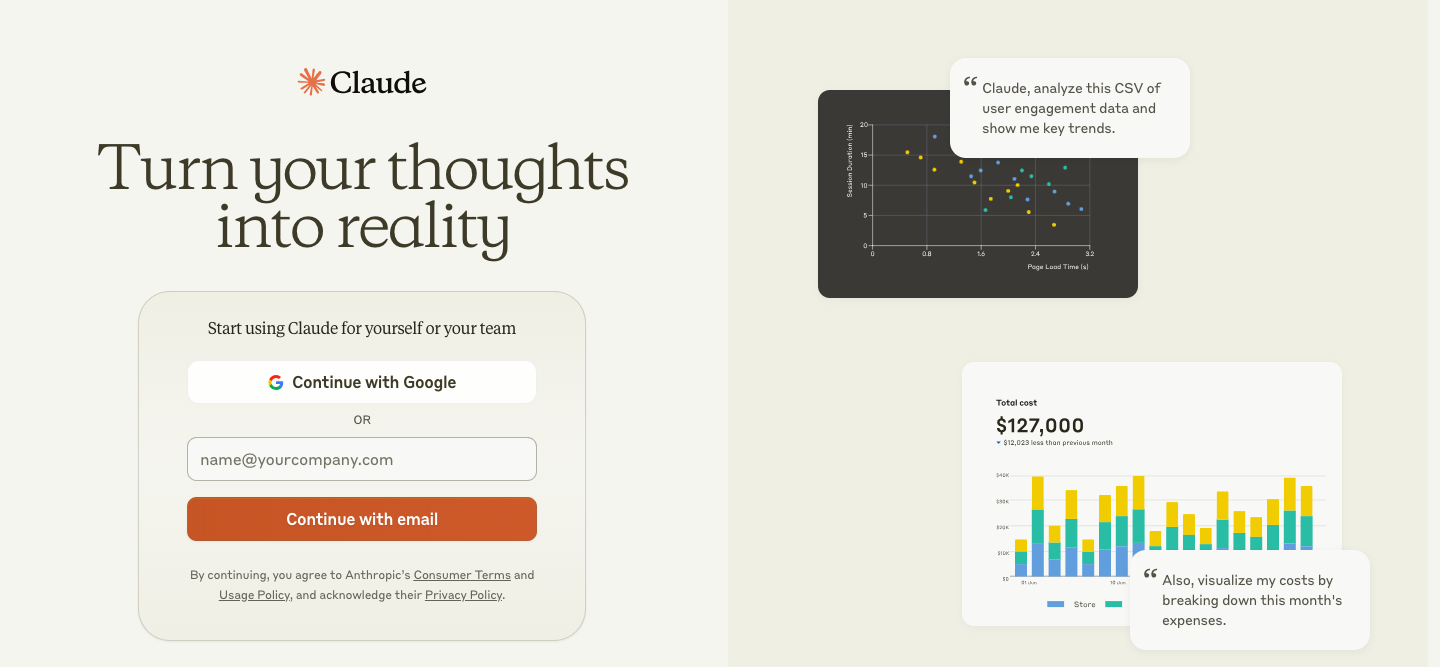
Who is it for?: Content creators, agencies, and businesses who create LinkedIn posts.
Best for: Crafting engaging content tailored to your needs.
Overview
Developed by Anthropic, Claude is an AI chatbot that employs large language models (LLMs) to create natural, text-based conversations for users. The AI content generator does not only generate ideas or content; it’s also excellent at summarizing documents, creating copies, or answering complex questions about topics.
Creating your LinkedIn posts with Claude is a straightforward process. All you need to do is create detailed prompts so it can generate relevant content that suits your needs. Here are some tips you can consider when constructing your prompts:
- Have a main topic or purpose for the LinkedIn posts. Is it extracting key details from a post or creating engaging content?
- Identify your target audience. This could be by age, companies, industries, and more.
- Specify the tone you want in your post. Should the tone be professional, casual, humorous, or motivational?
- Include any specific information you would want in your posts. Are you talking about a product launch, funding program, or recruiting update?
- Add a call to action if the need arises.
With this information, Claude can create a well-tailored post that fits your needs, enabling you to focus on other demanding matters such as relationship-building and closing deals.
Key Features
- Create relevant content that suits your needs.
- Summarizes key details from lengthy texts.
- Collaborate and share ideas with team members.
- Offers Claude desktop MCP Server integration for smoother workflows.
Pricing:
Claude’s pricing plan includes:
- A free plan
- Pro plan for $20 per month
- Team plan for $25 per month
- An Enterprise plan that requires a custom quote.
5. Tribescaler
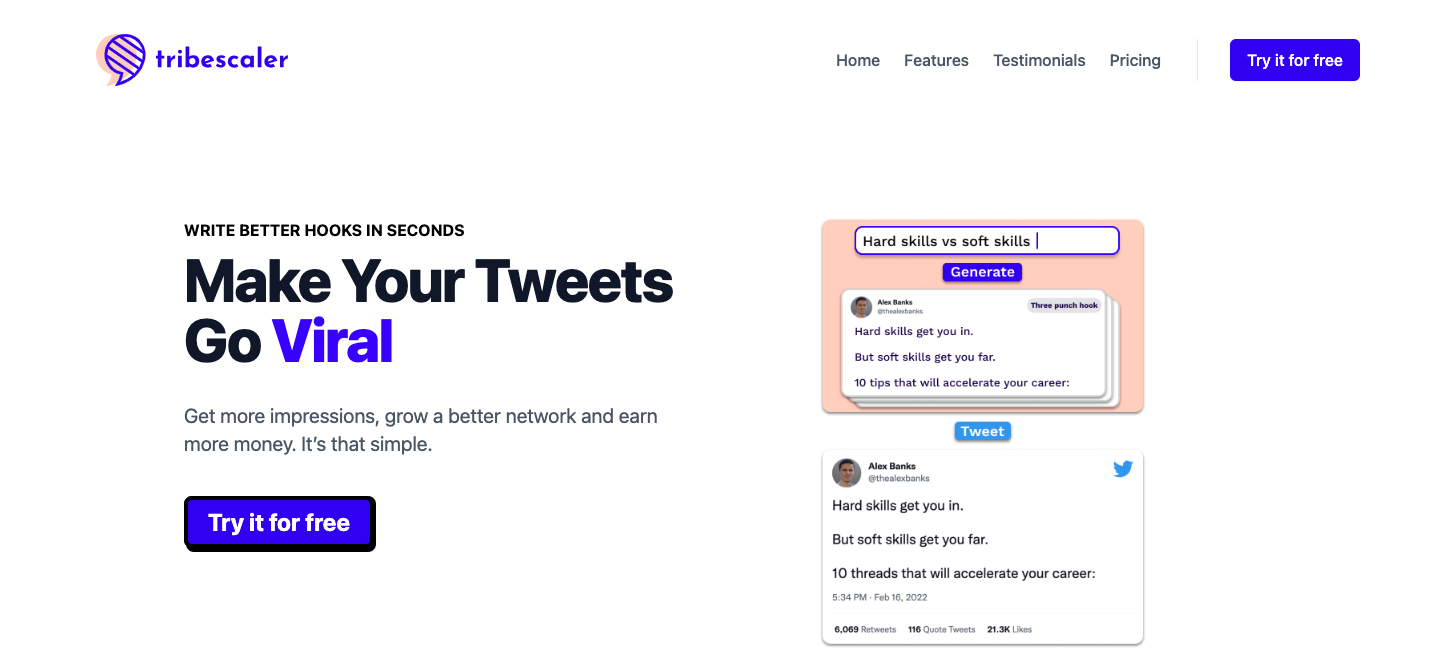
Who is it for?: Content creators and marketers.
Best for: Create a compelling hook that catches your audience’s attention.
Overview
Next on the list is Tribescaler. The AI-powered hook generator helps users craft irresistible hooks for social platforms such as Twitter and Linkedin. Thanks to its user-friendly interface, you can generate compelling hooks that ensure your posts (tweets or LinkedIn posts) go viral.
It features a library of hundreds of hooks in over 20 categories which you can easily use to create your content. This allows you to create original content that captures your audience’s attention easily and drives engagement.
Key Features
- A hook library with over 20+ categories of hooks.
- A hook generator to create compelling hooks for social content
- A hook refiner to ensure virality
Pricing
Tribescaler offers a free version for all users. However, you can opt for a paid version that costs $49 per month.
6. Wordtune
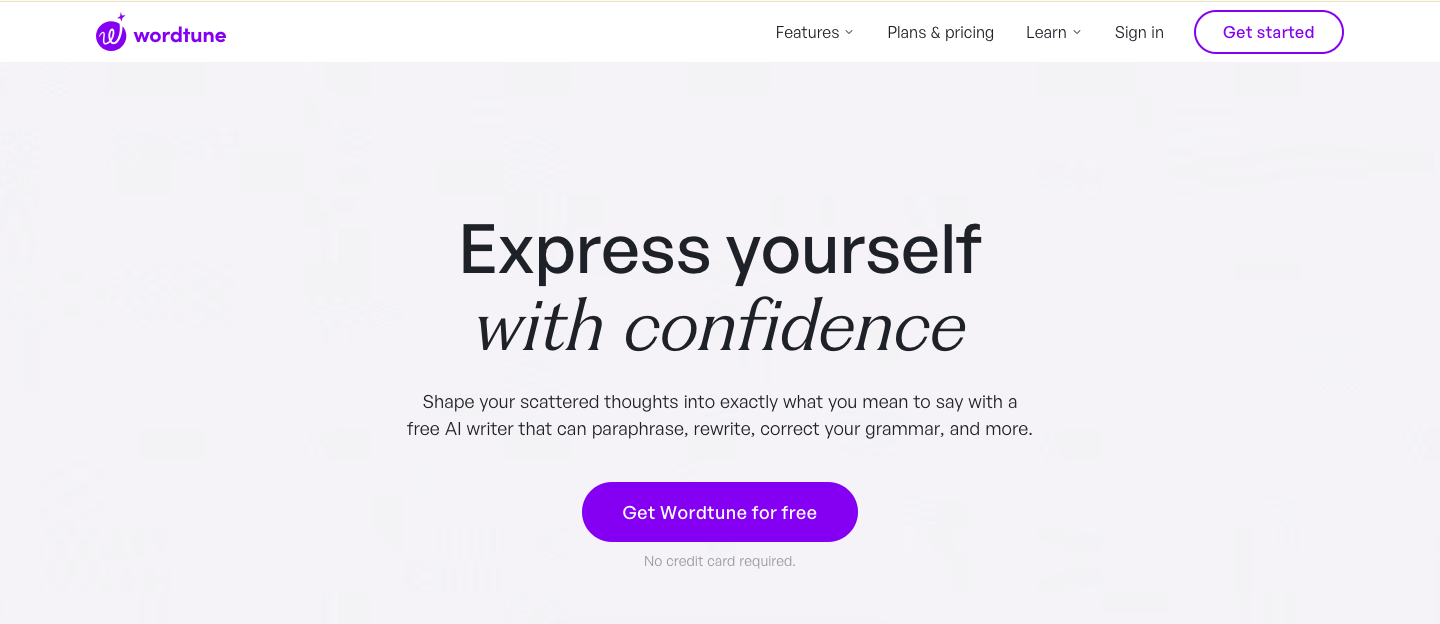
Who is it for?: Businesses and users looking to refine their written craft.
Best for: Generating, summarizing, and proofreading texts
Overview
Wordtune is an AI writing assistant that levels up your writing process. With various features such as a text generator, summarizer, or proofreader, you can use this tool to create accurate texts for social media platforms.
Its AI text generator makes it easy to create personalized messages that fit your audience’s needs. With specific prompts, you can accurately express your thoughts with texts and ensure they align with your writing style, tone, and subject matter. For instance, you can select the preferred tone for your content — whether formal or casual —- promoting versatility across various platforms.
You can also use its AI summarizer to condense lengthy texts or YouTube videos, saving time and maximizing work efficiency. Plus, its AI proofreading capabilities check all your spelling, phrasing, and grammar before you hit the “send” button. This enables you to create flawless texts that promote effective communication and build a professional image for your business.
Key Features
- An AI text generator that accurately expresses your thoughts with texts.
- An AI summarizer that condenses lengthy texts or videos and extracts their key details.
- An AI proofreader that checks your grammatical structures to ensure impeccable texts.
Pricing
Wordtune offers a free version (basic plan), alongside three paid versions which include:
- Advanced plan for $6.99 per month
- Unlimited plan for $9.99 per month
- Enterprise plan that requires a custom quote.
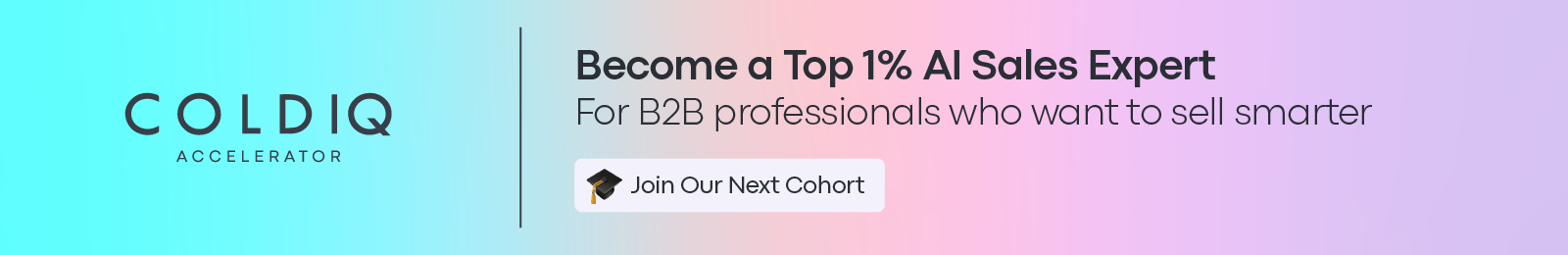
Visuals
Aside from mere texts, you can leverage images and other visual components to catch your audience’s attention and advance your prospecting efforts. Here are two visual design tools to help — Canva and Figma.
7. Canva
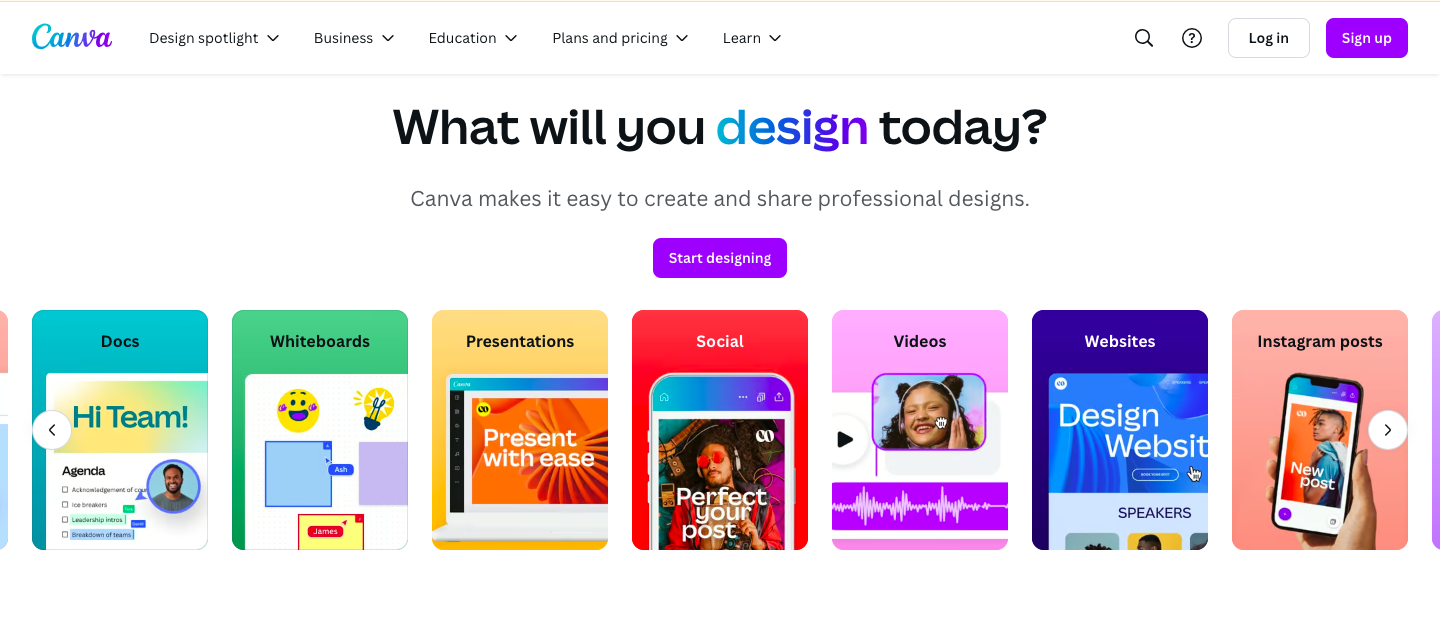
Who is it for?: Individuals or businesses seeking to incorporate visual designs in their content
Best for: Creating a wide array of visual content.
Overview
Canva is a visual content creation platform that enables sales professionals to design professional-grade visuals without having extensive design experience. This is particularly useful for sales professionals, seeking compelling visuals that capture their audience’s attention and boost engagements.
With various customizable elements and image editing tools, you can create engaging visuals that maintain a strong brand identity, encourage interactions, and ultimately promote your sales efforts. Its efficiency and cost-effectiveness make it one of the top choices for everyday designs.
Canva also features collaboration and integration options to streamline your workflow and promote teamwork. This process boosts your content creation efforts, attracting qualified leads to your business.
Key Features
- Canva features over 50,000 website templates that you can customize for your content needs.
- Canva Doc which helps in creating an appealing document for your audience.
- Pro video editing features to create engaging videos.
Pricing:
Canva offers a free plan with basic features, Canva Pro at around $12.99 per month (or $119.99 annually) for individuals seeking advanced tools, and Canva for Teams, which starts at $14.99 per month per user, offering enhanced collaboration features.
8. Figma
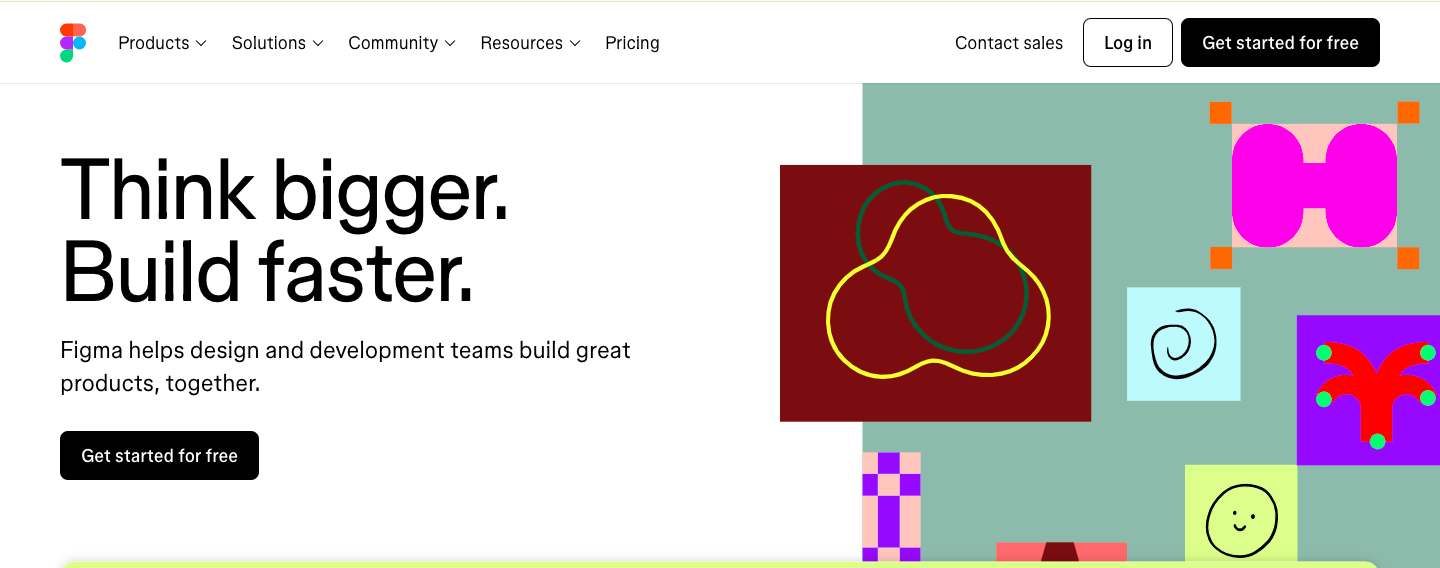
Who is it for?: UI/UX designers, marketing and sales teams, and businesses.
Best for: UI/UX design, content design, and other graphics design.
Overview
Figma is a cloud-based design tool that fosters design and development efforts in building a product. Although it’s mainly for product design, sales professionals can leverage the tools to fast-track their content design process. With various customizable elements in FigJam and Fig Design, you can create compelling visuals that boost audience engagement and establish a strong online presence.
The platform’s versatility makes it a top choice for content creators seeking an all-in-one design tool to cater to their design needs and boost their content creation efforts. Additionally, its collaboration and feedback features enable users to provide their opinions directly on designs, facilitating teamwork and improving communication within the workplace.
As a cloud-based tool, Figma provides cross-platform access, allowing sales professionals to access designs and prototypes from anywhere, which enhances flexibility and responsiveness.
Key Features
- Design components and style: Figma features customizable elements that ensure design consistency.
- Integrations: Figma has a vast plugin library to cater to your design needs and streamline your workflow.
- Real-time collaboration: Figma allows users to share ideas with one another, promoting collaboration.
Pricing
Figma offers a free plan with limited features. However, its paid plans include:
- A professional plan for $15 per month
- An organization plan for $45 per month
- An enterprise plan for $75 per month.
Schedulers
Your social media posts are ready. But you still worry about your posting schedule which distracts you from other pressing responsibilities. These schedulers — SocialBee and AuthoredUp — will not only help you plan your content in advance but also allow you to focus on other tasks.
9. SocialBee
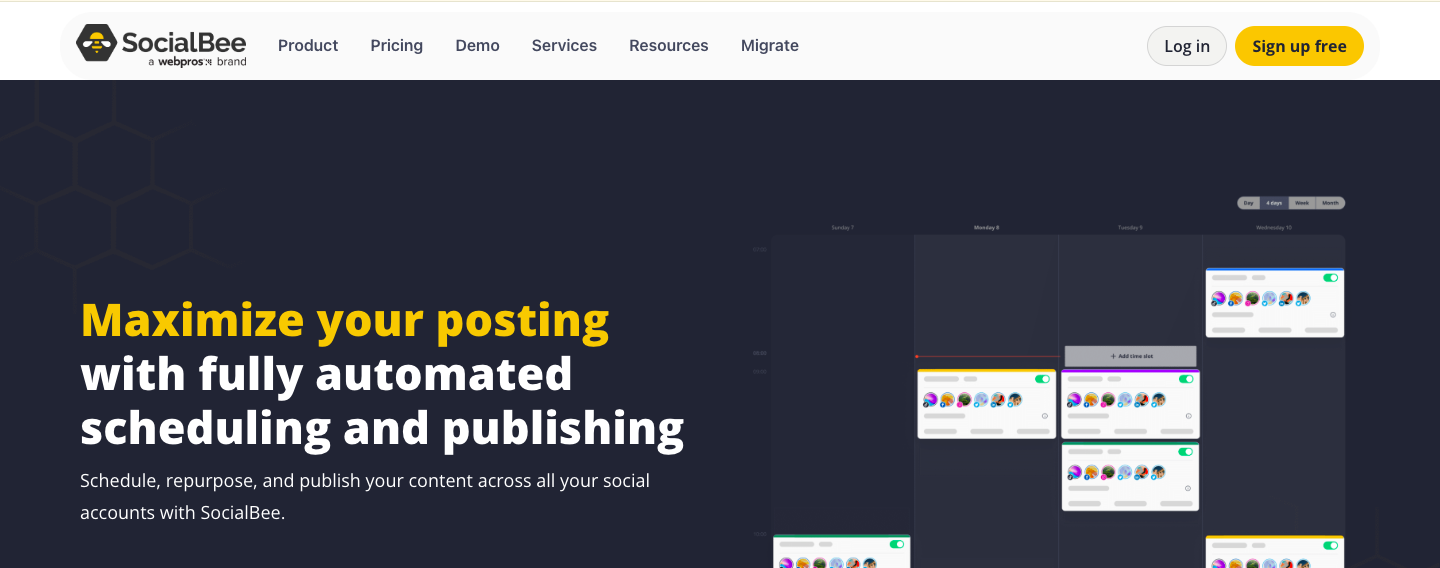
Who is it for?: Social media managers, freelancers, sales specialists, and more.
Best for: Scheduling and publishing your content across various social platforms.
Overview
SocialBee is a social media scheduling platform that helps you manage all your social media posts from one place. The tool enables you to perform different activities such as scheduling and automating content, recycling high-performing posts, and analyzing social media performance.
Its scheduling and publishing feature is effective in managing your social media scheduling efforts. You get access to Social Bee’s co-pilot which generates a custom strategy and offers recommendations such as best posting time, bulk scheduling, and more.
Additionally, Social Bee offers a well-structured social media calendar that provides an overview of content categories and reshuffles where necessary. You can also leverage AI to plan your posting schedule and distribute content seamlessly across various social media platforms.
SocialBee also features a universal posting feature that enables you to post content on platforms with API limitations such as Facebook groups, Telegram, Quora, WhatsApp, and more. This process streamlines your workflow, saves time, and promotes consistent brand visibility across various social media channels.
Key Features
- A social media calendar that provides an overview of your planned content.
- The SocialBee’s copilot creates a custom strategy for your posting schedule.
- A universal posting feature that enables content to be posted on various social platforms such as Facebook, WhatsApp, Telegram, and more.
Pricing
SocialBee offers three-tier pricing plans for individuals which include:
- A bootstrap plan for $29 per month,
- An Accelerate plan for $49 per month,
- A Pro plan at $99 per month. Custom enterprise plans with tailored options are also available.
10. AuthoredUp
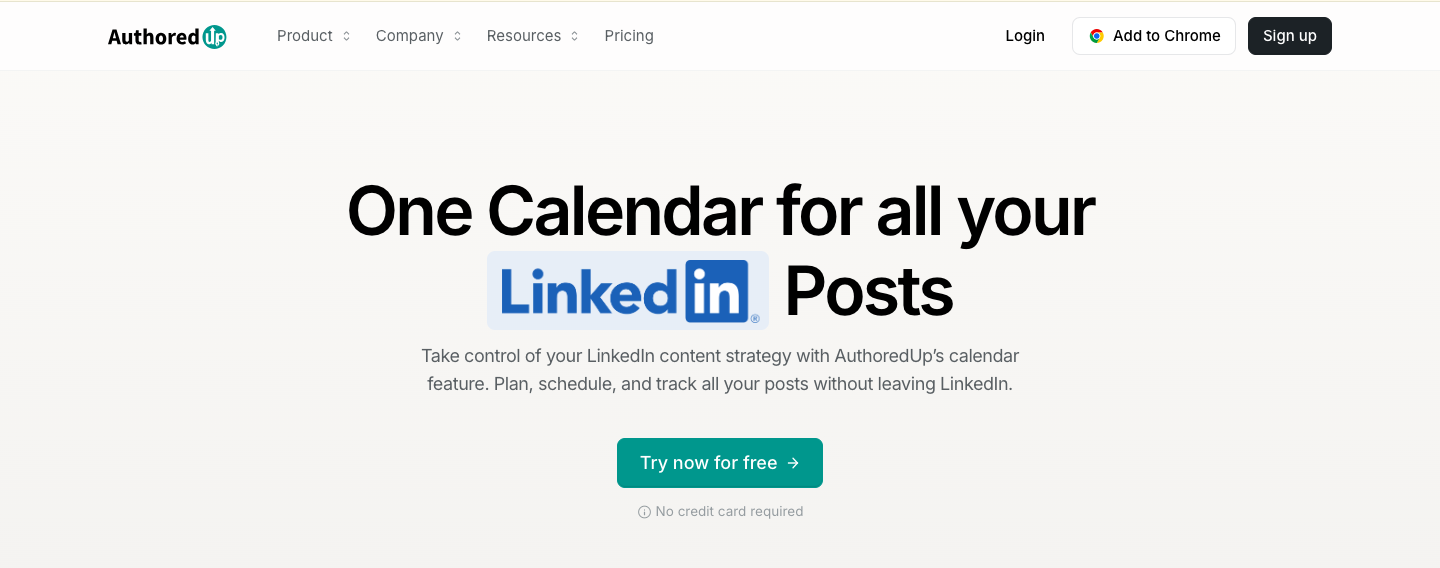
Who is it for?: Individual content creators and businesses on LinkedIn.
Best for: Planning and scheduling content on LinkedIn.
Overview
AuthoredUp is another scheduling and publishing platform to enhance your online presence on LinkedIn. The all-in-one LinkedIn content tool offers a social calendar where you manage your LinkedIn content strategy.
You can schedule your posts for up to three months, saving time and streamlining your content creation process. The platform also enables you to have a well-structured content plan where you can view and tweak your upcoming posts.
Additionally, AuthoredUp allows you to easily reschedule content from your calendar. You can manage profiles, pages, and group posts from a unified place. Tracking your content performance is another brilliant reason why you should opt for the platform. Its analytic features provide insights into your content performance, enabling you to know what requires improvement.
Key Features
- Its calendar feature provides a comprehensive overview of your LinkedIn content strategy.
- An analytic feature that tracks your content performance and helps you see improvement areas.
Pricing
AuthoredUp’s pricing plan includes:
- An individual plan that costs $19.95 per month
- A business plan that costs $14.95 per month per user
CRM
Once you start generating leads who show interest in your business, you will need a CRM to manage your sales pipeline.
11. Breakcold
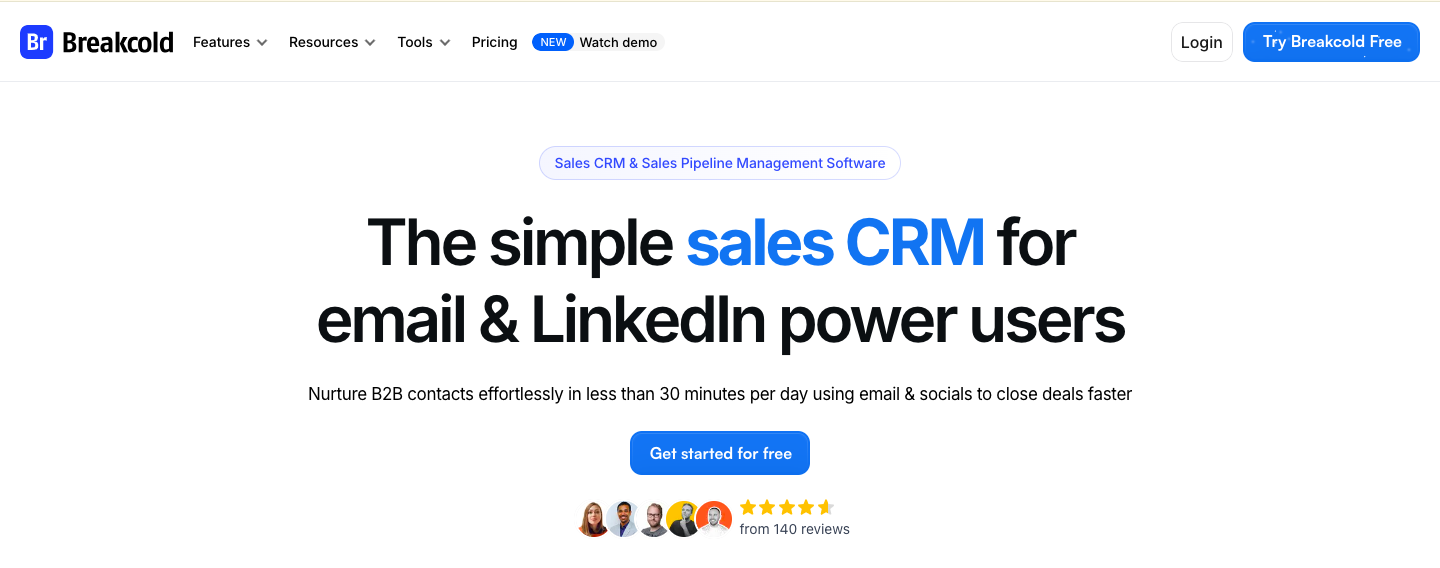
Who is it for?: Agencies, Startups, and other business models.
Best for: Tracking and managing your sales pipeline.
Overview
Our final social selling tool is Breakcold. The Sales CRM software is effective for businesses prospecting on LinkedIn and utilizing cold email to boost their sales efforts.
Its sales lead tracking feature enables you to create your list of ideal prospects and engage with them using social platforms such as LinkedIn and Twitter. You can interact with your prospects’ posts from one spot, saving time and streamlining your prospecting efforts.
Additionally, Breakcold allows you to track your sales pipeline for each type of B2B contact. With over 30 templates, you can select features that can help nurture your relationships with them and close deals faster.
Breakcold also integrates with a variety of tools such as LinkedIn, Instagram, Zapier, Stripe, X (Twitter), Pipedrive, and more. This streamlines your sales workflow and improves work productivity.
Key Features
- A sales lead tracking feature to create a list of your ideal prospects and engage with their posts.
- A library of over 30 templates to nurture your leads and close deals faster.
- Breakcold integrates with various tools such as LinkedIn, Zapier, and more to improve work efficiency.
Pricing
Breakcold’s two-tier pricing plans include:
- CRM essentials that cost $29 per month
- CRM Pro costs $59 per month.
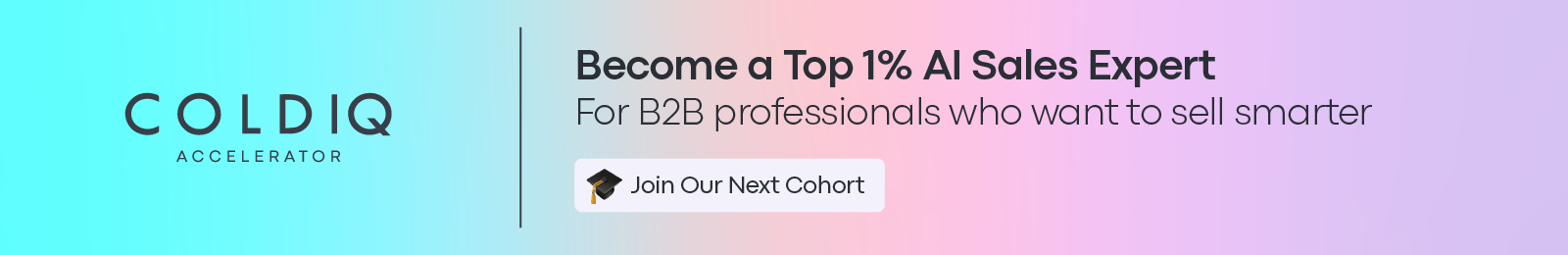
How to Choose the Best Social Selling Tools For Your Business
Before you curate your social selling stack, you should consider some factors to avoid extraneous tasks that inhibit work efficiency and productivity. You want to assemble tools that contribute value, not drain resources.
Here are some key points to consider when selecting the social selling tools for your sales team:
1. Identify Your Business Goals
Do you intend to expand your online presence and reach a wider audience? Receive more engagement in the social space? Perhaps, you’re searching for solutions to help you break into new markets and attract the prospects there.
Whatever your objectives are, you need to clearly identify your business goals to make informed decisions that align with your social selling strategy. Knowing what to do will enable you to select the right tools for the job.
2. Research Your Target Audience
Another step is to have a clear understanding of who your target audiences are. Research their demographics, psychographics, or other relevant details to have insights into their preferences and pain points.
This clarity helps in selecting tools that will enable you to engage your audience effectively. Whether it’s simply liking their comments or providing in-depth answers to their questions, these tools help to build and strengthen relationships with your audience, thus creating a successful social selling strategy.
3. Ease of Use
When choosing social selling tools, prioritize ease of use. Tools with intuitive design reduce the learning curve and training time, leading to more efficient workflows and better productivity.
A simple, user-friendly interface allows your sales team to use the tools effectively, regardless of their technical expertise. This further prompts them to engage with your audience effectively, track interactions, and analyze results, contributing to the success of your social selling strategy.
4. Integrations
Tools that integrate smoothly with your existing systems, like CRM and analytics platforms, allow for seamless and unified workflows. This connectivity reduces manual tasks, minimizes errors, and provides a comprehensive view of customer interactions, making it easier for your team to manage relationships and make informed decisions.
Prioritizing integration ensures your social selling strategy is efficient, cohesive, and aligned with your overall business processes, resulting in smooth operations and enhanced productivity.
5. Analytics and Reporting
Finally, prioritize tools with strong analytics and reporting features. These tools provide valuable insights that help to refine your social selling approach and show you the one that works best. Plus, it enables you to evaluate your campaign performance, identify trends, and make data-driven decisions that help to optimize your strategy for better results.
Leverage Social Selling to Attract Qualified Leads for Your Business
There you have it. The top social selling tools that can shorten your sales cycle, expand your social networks, and establish you as an industry expert. Besides, you can leverage these tools to build meaningful relationships, create trust, and transform your sales pipeline with high-quality leads.
To learn more about how social selling can improve your sales strategy, partner with ColdIQ today. Our sales experts implement unique approaches that capitalize on social media platforms to generate sales opportunities for your business. Get in touch with us today!
FAQ
Track engagement rates like likes, comments, and shares to gauge content resonance. Monitor lead response times and conversion rates for assessing sales effectiveness. Regularly review audience growth to evaluate your expanding reach and influence.
Analyze performance data weekly or biweekly to identify trends and areas for improvement. Adjust your approach based on audience feedback and emerging topics. Staying flexible keeps your content relevant and engaging over time.
What common mistakes should I avoid when using social selling tools?
How can I measure ROI from social selling tools effectively?
Let's Get Started!
Schedule a 30-minute call with ColdIQ leadership to learn how our outbound strategy and sales tools help generate qualified leads and close deals.
.avif)
.svg)