How to Get Started With Cold Email (On a Budget)
.avif)
Looking for the right outreach strategy to generate more sales opportunities for your business? Cold emailing is the perfect option for sending emails to new individuals and forging connections that could impact your business’s revenue.
With 21% of salespeople remarking that cold emailing can generate the most leads, it remains an effective option when executed correctly. In this article, you will learn about cold emailing and how to start it on a budget. Let’s get started.
What is Cold Email?
A cold email is a first-time email sent to a recipient who has no prior relationship with your business. Its goal is to initiate a conversation with the recipient, build a relationship, and offer value in a bid to convert them into a paying customer.
Here’s an example:
You own a SaaS company that sells powerful marketing automation software to enterprise-level businesses. Although many companies can benefit from this tool, you don’t have the resources to promote your product in the target market.
In such scenarios, cold emailing is an effective strategy you can opt for. It allows you to target new audiences and build connections with the aim of closing deals.
Are Cold Emails Legal?
Yes, cold emails are legal. However, its legality solely depends on the laws and regulations of the targeted country.
For instance, current laws such as the CAN-SPAM Act of the United States set various criteria for commercial emails, offering recipients an option to stop receiving them, and penalizing businesses that violate such regulations. Failure to comply with these regulations often results in financial penalties. Each cold email that violates the CAN-SPAM Act attracts penalties of up to $46,517.
In short, cold emailing is legal as long as you adhere to the national and state regulations of the recipient’s country.
What are the Benefits of Cold Emails?
Here are a few benefits of cold emailing.
- Targeted Marketing: Cold emailing allows you to target specific decision-makers or companies that could benefit from your business’ offerings. You can personalize each message to fit the recipient’s needs and increase your chance of getting a response. This direct line of communication also shortens your sales cycle and boosts overall efficiency.
- Cost-effective: Unlike other sales channels, cold emailing doesn’t require a significant budget. All you need is an email address and a compelling email message. Then, you can scale the process easily with various automation tools and get positive results.
- Better ROI: You can send your cold emails to a large number of people at once, enabling you to reach a wider audience. This tactic, if done correctly, can result in a better ROI than other outreach methods.
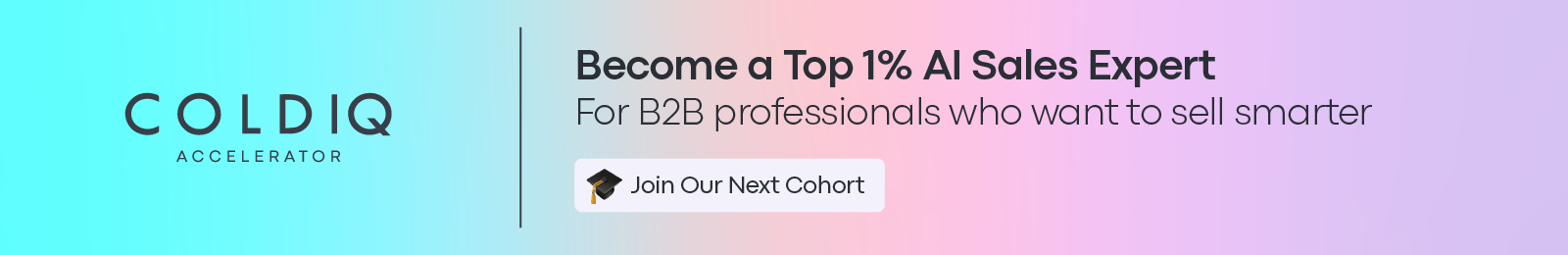
How to Start Your Cold Email Campaign on a Budget
Starting a successful cold email campaign on a budget takes time. Fortunately, we have listed 7 essential steps to ensure a flawless campaign without breaking the bank.
1. Identify Your Target Audience and Create an ICP
Cold emailing without identifying and researching your target audience can render your outreach efforts ineffective. You would target people who aren’t interested in your solution, thus generating low results (in this case, low response rates or less revenue).
An instance is when you attempt to sell your email marketing automation software to a SaaS programmer. The chances they would buy your product are low even though you operate in the same industry — SaaS.
However, identifying your audience can enable you to craft relevant emails for the right people, ensuring you focus on who matters. Research who you want to reach with your cold emails including their characteristics, needs, and interests. Once you’re done, create an ideal customer profile (ICP).
An ICP is a detailed description of your most valuable customers outlining their key characteristics. It’s more than just a person or company who needs your product.
Your ICP shows who perfectly aligns with your business solutions and is most likely to convert.
Based on your research, your ICP contains characteristics such as location, budget, job role, annual revenue, industry, company size, behavioral patterns, and more.
Here is what your ICP can look like:
%25252520V2.png)
Your ICP guides your sales efforts to ensure you focus on prospects who have the potential to become valuable partners.
2. Build a Lead List
Your lead list contains details of your prospects which often aligns with your ICP. It features your prospect's information such as their full name, email address, phone number, company name, and other relevant details.
Building your lead list is essential as it helps you identify your most qualified potential customers. It also helps manage your outreach efforts, ensuring you focus on people most likely interested in your business offerings.
You can build your lead list using these tools:
a. LinkedIn Sales Navigator
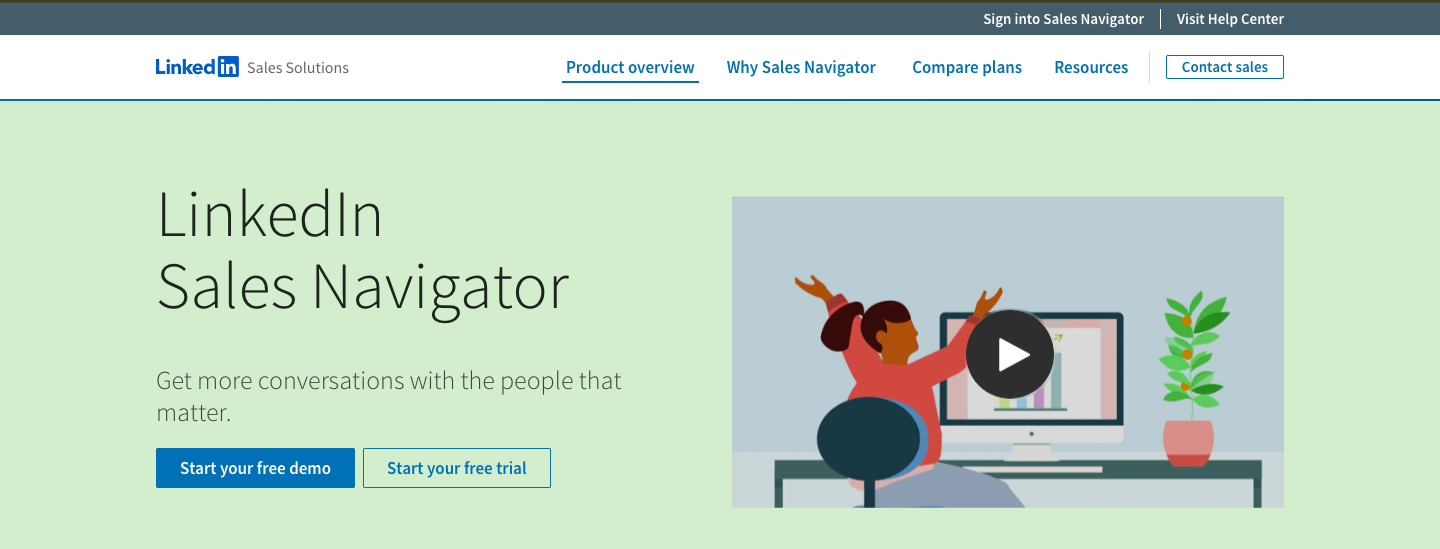
LinkedIn Sales Navigator is one of the top tools for generating lead lists and targeting high-value prospects. With over 800 million professionals, you can use the platform to find your ideal buyers and create a list that contains their relevant details.
A key feature is the platform’s advanced search that filters based on criteria like buyer intent, company, role, industry, geography, and other details. You can also use Boolean Search Operators to narrow down your search results.
Additionally, the platform allows you to set up targeted alerts for trigger events such as company funding, change in job title, expansion or relocation, hiring spree, and more. These sales triggers provide valuable insights that ensure highly targeted prospecting.
Pricing
LinkedIn Sales Navigator’s pricing plan includes a Core plan for $99, an Advanced plan for $169, and an Advanced Plus plan that requires a custom quote.
b. Third-Party Database
A third-party database has a large database that provides you with enriched leads to advance your prospecting efforts. These tools grant you access to a wide range of your prospect’s information such as their full names, email addresses, phone numbers, company names, job titles, and more. Some popular databases include Apollo, Lusha, Hunter, and more.
3. Validate Your Email List
Validating your email list allows you to remove inactive or invalid email addresses from your list. This process enables you to have an accurate and up-to-date email list which you can use to contact them and showcase your business’s offering.
Here is a notable email validation tool that can clean your lead list:
Prospeo
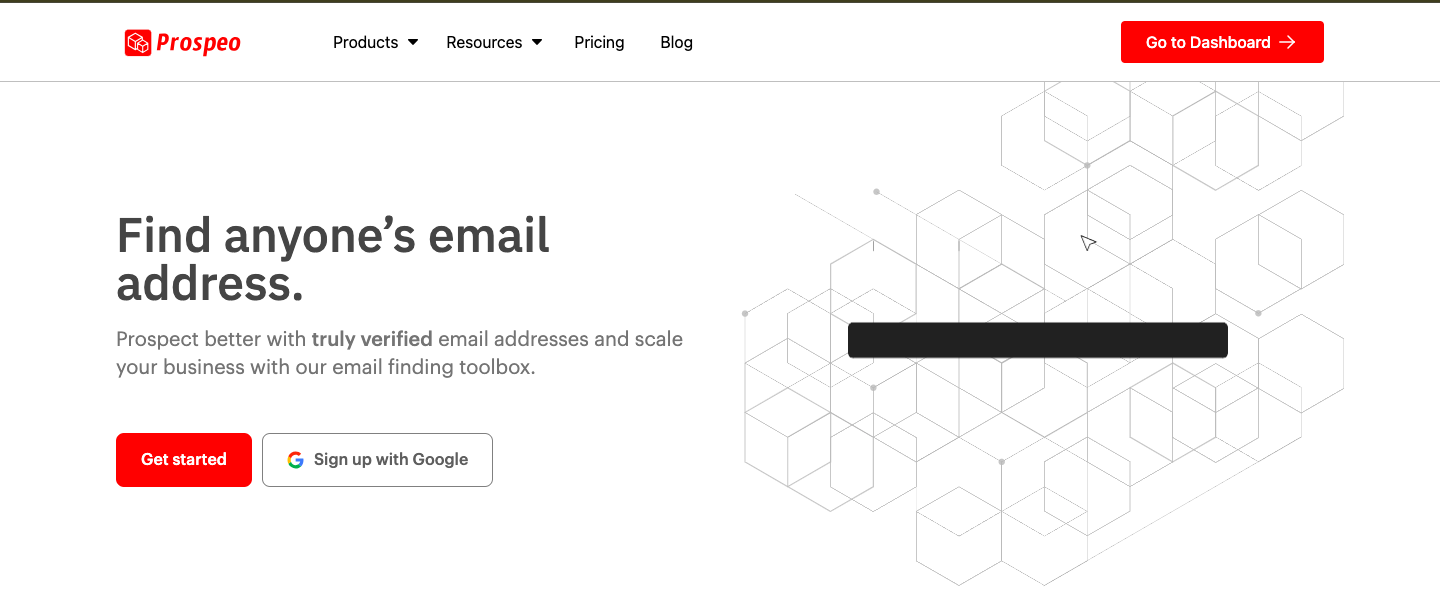
Prospeo helps you find your prospect’s valid email addresses to advance your cold email outreach effort. Its user-friendly interface easily verifies email addresses individually or in bulk. For instance, Prospeo’s starter plan can help you find up to 1,000 verified email addresses to scale your cold email campaign.
All you need to do is input your prospect’s email address in its web app and click “Verify Email” to confirm its validity.
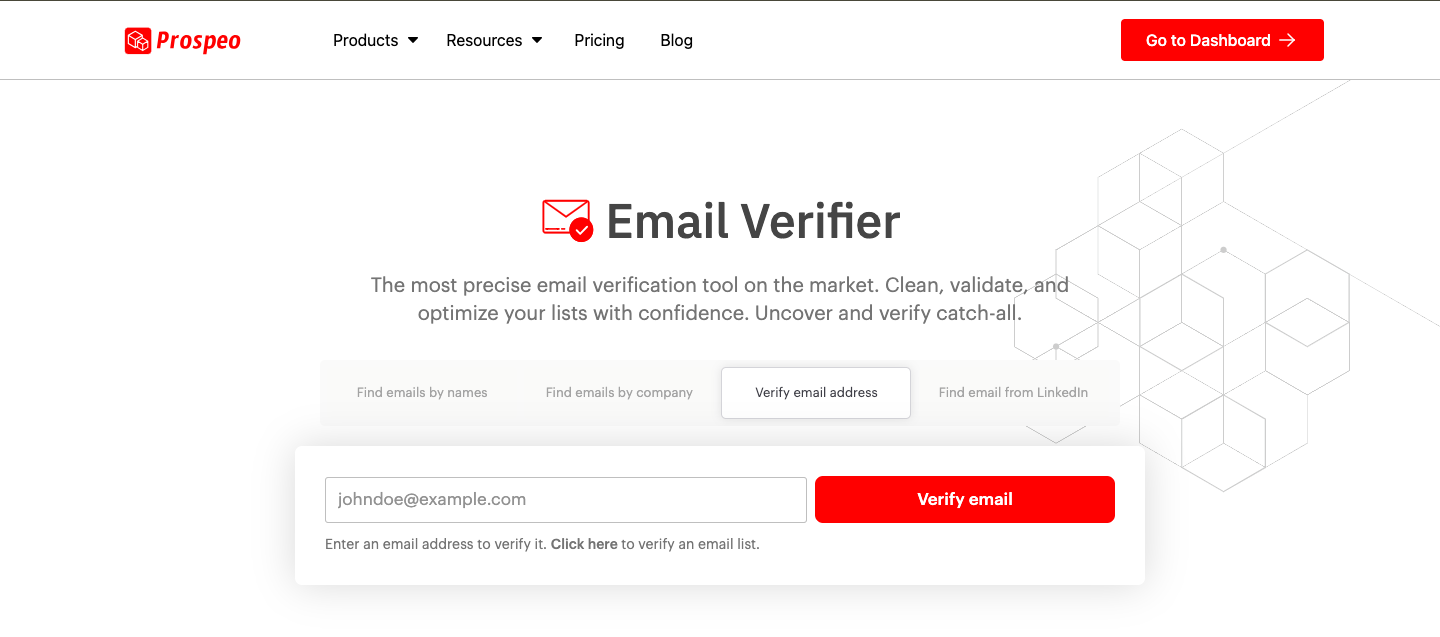
Prospeo also features a Chrome extension which you can use to prospect on LinkedIn. This extension helps you to extract and verify valid email addresses directly on LinkedIn, thus scaling your cold email campaigns.
Pricing
Prospeo’s five-tier pricing plan includes:
- A free plan
- A starter plan for $39 per month
- A growth plan for $99 per month
- A pro plan for $199 per month
- A business plan for $369 per month.
4. Ensure Email Deliverability
If you want your cold emails to land in your prospect’s inbox, email deliverability is a crucial factor you can’t overlook. This factor ensures your cold emails avoid the spam folder, impacting your overall cold email outreach campaign. Here are a few factors to consider for better deliverability:
Get Secondary Domains for Cold Outreach
When you engage in cold emailing, chances are your emails will get marked as spam. If this happens from your primary domain, you could get blacklisted by email service providers. This could affect your sender's reputation and negatively impact your cold emailing strategy.
However, getting a secondary domain can protect your domain’s reputation and improve your deliverability rate. Secondary domains are additional names your business uses alongside the primary domain. They act as a backup plan to enhance your cold email strategy.
Although secondary domains are similar to your primary domain, they come in different variations. For instance, our primary domain is coldiq.com but our secondary domains are “gocoldiq.com,” and “getcoldiq.com.” You can use these secondary domains to create email accounts and scale your outreach efforts.
Warmup Your Mailboxes
Lack of email warmup is a prominent reason your emails fail to deliver to your prospect’s inbox and land in spam folders.
Email warmup involves increasing your email’s sending limit gradually to establish a reputation with your email service provider. The process is simple; you send a small number of your cold emails at first and slowly increase the volume over time.
You can engage in this process manually where you have to send a few emails each day and increase the volume. Or you can use an email warmup tool to automate the process. While the former can be time-consuming, the latter can scale your warmup process more efficiently.
Here is a notable tool to warm up your mailbox:
Instantly
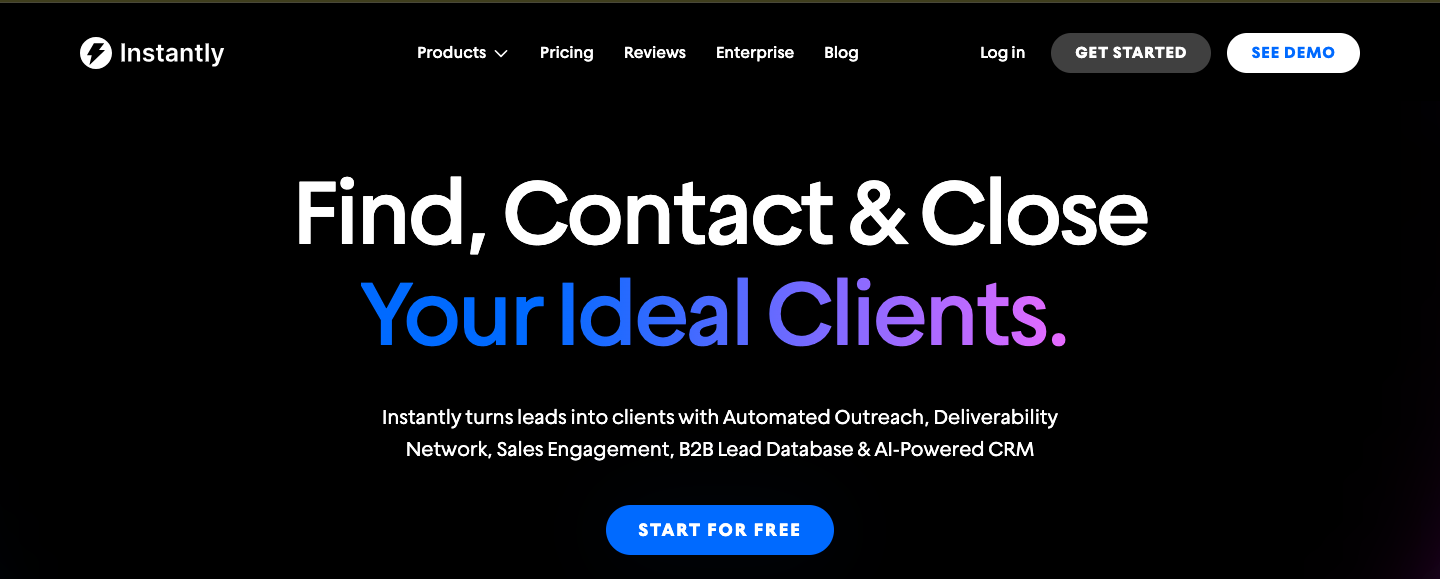
Instantly is a great warmup tool for scaling your outreach efforts. Thanks to its outreach feature, you can automate the warmup process in one click, saving you time and ensuring efficiency. This keeps your emails out of spam and improves your sender's reputation.
Instantly also allows you to connect an unlimited number of email accounts to scale your outreach efforts. It rotates sending emails among these accounts to make the process look more natural and ensure deliverability.
Pricing
Instantly’s pricing plan includes a Growth plan for $30 per month, a Hypergrowth plan for $77.6 per month, a Lightspeed plan for $286.3 per month, and an Enterprise plan that requires a custom quote.
Authenticate Your Email
Hitting the send button without authenticating your email can prevent deliverability, especially for new email accounts. The authentication process verifies your identity as the sender. It also signals the server that your emails come from a legitimate source, not a spammer or phisher.
Here is a brief overview of these protocols involved in authenticating an email:
a. Sender Policy Framework (SPF)
SPF is an email authentication protocol that enables you to specify the email servers that can send emails on behalf of your domain. You must create an SPF record in your domain’s DNS setting to activate this protocol.
b. DomainKeys Identified Mail (DKIM)
DKIM is also an authentication protocol that uses cryptographic signatures to verify your email’s authenticity. It allows you to sign emails with a digital signature.
c. Domain-based Message Authentication, Reporting, and Conformance (DMARC)
DMARC, which is the most advanced and secure form of email authentication, builds on the SPF and DKIM. It allows you to specify what to do if your email fails the SPF and DKIM checks.
Once you have set up secondary domains, warm up your mailboxes, and authenticate your emails, it’s time to write your cold emails.
5. Craft an Effective Cold Email
The right cold email message captures your prospect’s attention, communicates value, and persuades them to perform the desired action. Hence, investing adequate time and effort into this process is crucial to your outreach efforts. A cold email features two main components: the subject line and the body.
Subject Line
Your cold email subject lines must be compelling enough to catch your reader’s attention and encourage them to read further. Since it’s the first thing your prospects will see in their inboxes, it often determines whether or not your email is opened.
Ensure that it’s clear, concise, and relevant to your email content. Personalize the subject line to reflect your prospect’s needs. This will make your email stand out from other messages in the inbox and increase your chance of getting a response.
Email Body
The email body is where you pitch and persuade your prospects to take action.
Start by personalizing your email greeting. Clearly state the reason why you’re messaging them.
Don’t forget to showcase the value of your products or services. Let them know about its benefits to their business. Also, include social proof for trust. Then, end your cold email with a clear call to action that persuades them to take action.
6. Setup a Follow-up Strategy
A follow-up email serves as a gentle reminder and increases the chance of receiving a response from your prospects. Developing a follow-up strategy keeps you on top of your prospect’s mind.
Here are a few tips to consider for your strategy:
- Determine the frequency and timing of your follow-up. For instance, you can send a follow-up email a few days after your initial cold email, and another after a week.
- Personalize the follow-up to align with the prospect’s needs. Include their name and mention something specific about them.
- Offer additional value to your prospects. This could be helpful information, a case study, or a special offer to demonstrate the effectiveness of your business offerings.
7. Monitor and Analyze Your Email Performance
Tracking and analyzing your email activity is another crucial process for your cold email campaigns. It allows you to gain valuable insights into your email performance and determine its effectiveness. Plus, it provides insights on identifying areas you can optimize to improve your overall cold email campaign.
Here are a few metrics to track:
- Open rate: Your open rate tells you whether or not your prospects open your email. Monitoring this metric tells you whether your messages are reaching your recipients. An open rate of less than 50% indicates deliverability issues.
- Response rate: The response rate is the replies received from the total percentage of emails sent. For instance, if you send 500 emails and your replies are 100, your reply rate is 20%. According to research, an average cold email reply rate should be between 10-20%.
- Click-through rate (CTR): The CTR indicates the number of people who have made a particular decision based on the goal of the cold email. It could be scheduling a call, booking a product demo, and more. Ideally, your CTR should be 2.3%
- Unsubscribe rate: As its name implies, the unsubscribe rate implies the number of recipients that unsubscribe from your emails. Research opines that the unsubscribe rate should be less than 5%.
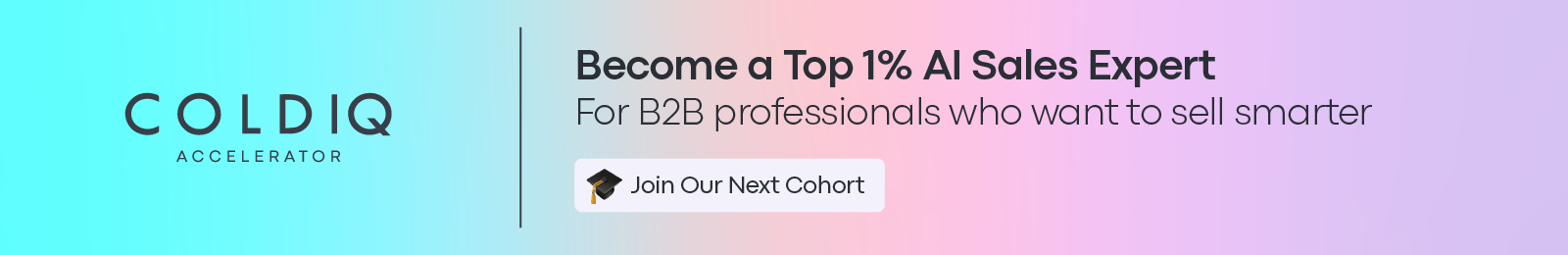
Cold Email Best Practices
Know Your Sending Limits
Many email service providers (ESPs) have specific sending limits to prevent spammers from using their platforms for mass outreach. Exceeding this limit triggers spam filters, resulting in cold emails landing in the spam folder.
However, knowing your provider’s sending limit can help avoid this situation. Below is a table that shows the number of sending limits per ESP.
-01.png)
Send Your Emails Gradually
Now that you know your sending limit, you shouldn’t send this large volume of emails at once. Instead, slowly increase the number of emails sent to your recipients. You can achieve this by segmenting your email list into smaller groups and sending emails to each group at specific intervals.
You can also use cold email software like Instantly to automate the process. With this approach, you can avoid triggering spam filters, prevent deliverability issues, and improve your sender's reputation.
Avoid Spammy Words
Spam words are keywords or phrases email providers see as red flags and re-route to the junk folder. These suspicious words and phrases are often associated with scams, false promises, free gifts, or gimmicks. Some common examples include “earn money,” “fast cash,” “incredible deal,” “risk-free,” and more
As a cold email sender, avoid using these keywords in your cold emails to prevent them from landing in the spam folder. Also, implement other email deliverability practices to stay clear of the spam folder.
Include an Unsubscribe Link
Finally, include an unsubscribe link to allow recipients to opt out of your future cold emails. This prevents your emails from getting marked as spam. Besides, including an unsubscribe link shows transparency and respect for your recipient’s preferences.
By being transparent about your intentions and offering opt-out options, you show that you value your relationships with your prospects. This boosts trust and increases the likelihood of future engagements.
Key Takeaways
- Always start your cold email by identifying your target audience and creating an ideal customer profile (ICP). This ensures you focus on the right prospects and aligns your sales efforts accordingly.
- Build your lead list to identify your most qualified prospects. This helps you manage your outreach efforts and focus on people who are most likely interested in your business’s solutions.
- Validate your email list to have accurate contact information which you can use to reach your prospects and showcase your business’s offerings.
- Implement various email deliverability practices to land your cold emails in your recipient’s inbox, not the spam folder.
- Need help with cold emailing? Get in touch with ColdIQ. We can help you get stellar results from our sophisticated prospecting efforts. Talk with us today.
FAQs
What are Cold Emails?
A cold email is a first-time email sent to a recipient who has no prior relationship with your business.
Is Cold Emailing and Email Marketing the Same?
No, cold emailing and email marketing aren’t the same. While cold-emailing involves emailing someone you have no prior relationships with, email marketing involves nurturing relationships with an existing audience.
What’s the Best Outbound Agency for Cold Emailing?
ColdIQ is the best outbound agency to handle all your cold emailing efforts. With our excellent sales experts, we implement unique approaches to prospecting to generate qualified leads for businesses. Book a meeting with us today!
FAQ
Review your sending practices carefully. Avoid spammy words, use proper authentication like SPF, DKIM, and DMARC, and limit how many emails you send at once. Also, engage recipients early to improve your reputation.
Ideally, clean your list every 1-3 months. Remove bounced emails and contacts who haven’t engaged recently to keep your deliverability high and reduce the chance of spam complaints.
When is the best time to send cold emails for higher open rates?
How much follow-up is too much in cold emailing?
Let's Get Started!
Schedule a 30-minute call with ColdIQ leadership to learn how our outbound strategy and sales tools help generate qualified leads and close deals.
.avif)
.svg)





