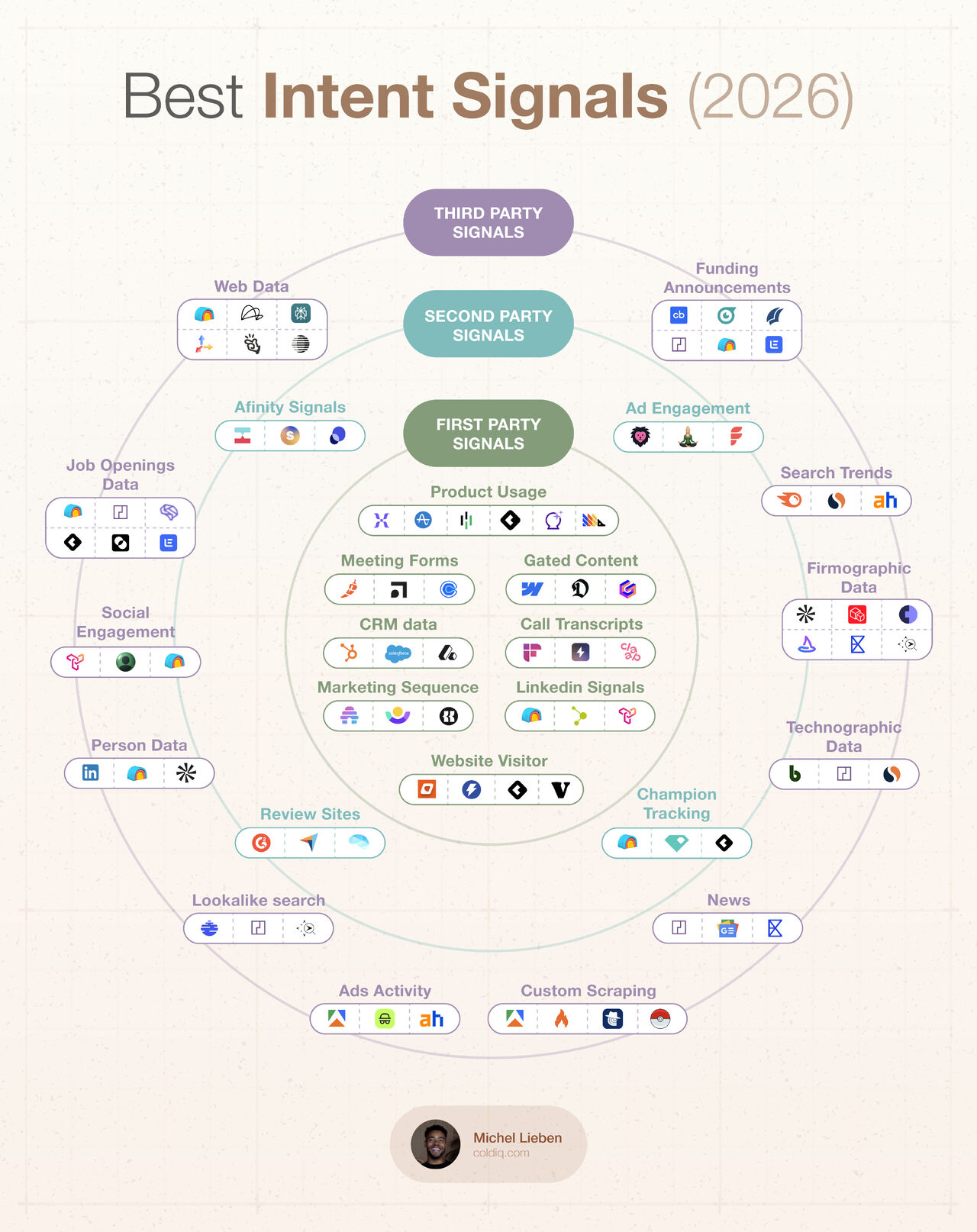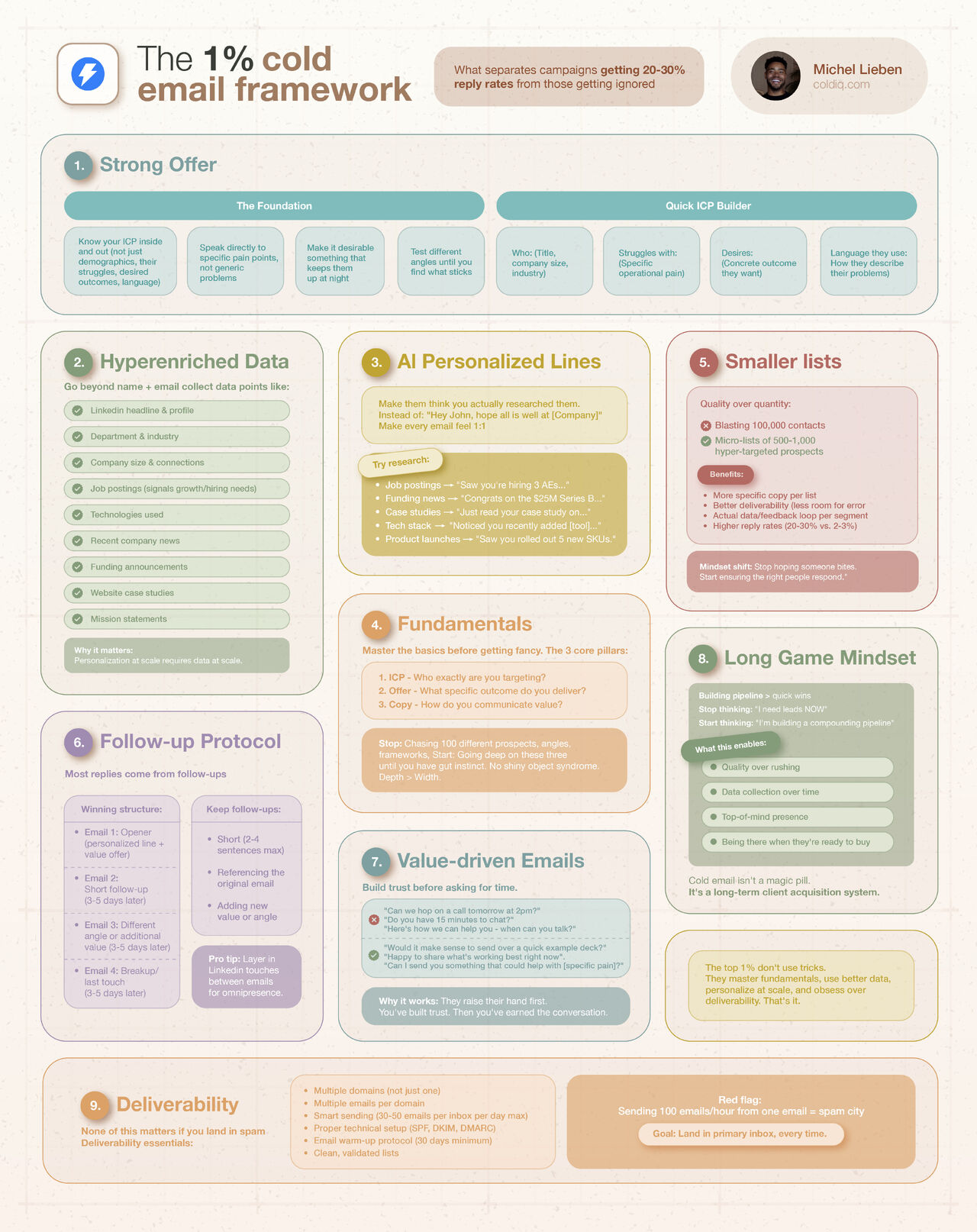Track Job Changes Automatically with Clay: Complete Guide
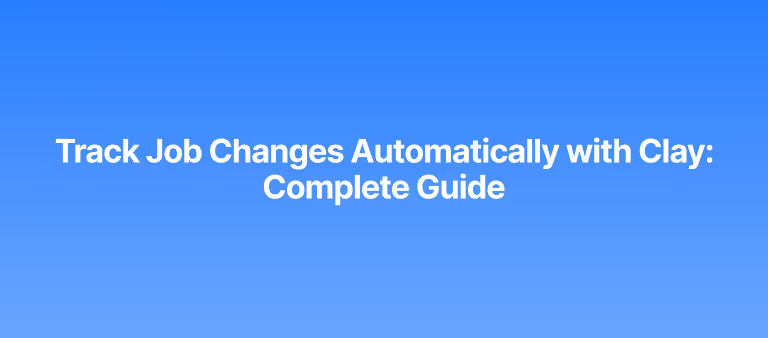
In B2B sales, timing is absolutely crucial. You can have a great product and strong, targeted messaging, but if you reach out to a prospect at the wrong moment, you lose.
That’s why modern outbound is built around buyer signals, which refer to events and behaviors that reveal when a prospect is most likely to take action. And out of all the different signals out there, job changes are among the strongest.
When someone high-level steps into a new role, they often bring along fresh priorities, new budgets, and an openness to adopt new tools.
Clay turns these critical moments into clean sales workflows by monitoring job changes across your prospect lists, updating your in-app tables and CRM records in real time, and notifying your team in Slack to take action right away.
No more manual LinkedIn stalking, and no more missed timing.
What are job changes and why track them?
When we talk about job changes in outbound, we’re not simply referring to someone casually updating their LinkedIn headline. In the sales context, a job change is a high-intent buying signal, indicating that a key decision-maker has gained new authority, budget control, or strategic pressure to change how things have been done previously.
If you don’t track contact job changes systematically, you’re leaving countless potential deals on the table and reacting months slower than competitors who are already using these signals at scale.
In practice, job changes fall into three meaningful categories that affect revenue:
- External moves → a person leaves Company A and joins Company B. This is one of the best outbound angles you can get, especially if that person already used your product or has shown interest in the past.
- Role changes or promotions → someone becomes a decision-maker overnight, for example, a Sales Manager becomes a VP. This often means access to budget and willingness to restructure existing processes.
- Departures from customer accounts → if the decision-maker leaves an existing client company, you may have slight churn risk, but you also get a new entry point when they join a new firm, often in the same or a similar industry.
Tracking these key job changes opens conversations that would otherwise never happen, and therefore create measurable revenue impact across several teams, not just sales:
- Sales: This is one of the few signals that creates immediate relevance. Newly hired sales leaders are evaluating new tools, building teams, and eliminating existing bottlenecks fast. If you reach them in their first 10-30 days, you’re entering during their “high-change window”.
- Customer success: When you notice end-user teams shrinking or team leaders leaving, renewals become fragile. Teams that detect job exits early can lock down new relationships before the deal is at risk, and then sales can follow those who left to their new companies to open new pipeline opportunities.
- RevOps: You can’t build a signal-based outbound engine on top of stale CRM data. RevOps teams that track job changes get a continuously refreshed data loop where account records stay accurate, contact ownership is constantly updated, and the risk of inactive contacts clogging your funnel gets reduced.
- Marketing / BD: Job change signals are some of the best-performing segments you can build. Campaigns like “New CMOs at Series B SaaS companies” or “New Heads of Security in EMEA” consistently outperform generic targeting because they’re rooted in real context and timing.
To better understand the value of tracking job changes, let’s say you’re in late-stage conversations with a $180K deal and your VP of Sales contact suddenly goes quiet. Normally, that deal would silently die over the next 60 days, but with automated job change tracking in Clay, here’s what happens instead:
- Clay detects that your account’s point of contact just left their role.
- It automatically finds the new VP of Sales who replaced them and enriches their profile.
- A Slack alert fires to the account owner with enriched data and context.
- At the same time, Clay enriches the departing VP’s new role and company, and drafts a personalized “congrats” message.
- Your reps now have two paths to follow: protect the existing deal and potentially land a new one with a familiar decision-maker.
All this, triggered from a single job change, taking your outbound from random outreach to event-driven conversations with relevant business context.
What does job posting data reveal about market shifts?
Most teams start by tracking people who change jobs, but job posting data uncovers movement at the company level, like hiring direction, new priorities, and investment areas. When enriched with additional insights from AI buyer intent software, job changes stop being isolated updates and turn into clear buying signals with context and urgency.
Hiring trends are early signals of strategic direction, and Clay lets you pull those insights directly from job search database sources, so every account is always aligned with tech changes or budget increases.
Clay also makes it easy to combine job change signals with job posting data inside one single workflow. You can simply create a new column for active job postings as another layer of enrichment to your existing account list, so you can prioritize accounts with live hiring momentum.
Hiring velocity and role patterns reveal intent long before a company announces anything publicly. So if your target company is hiring five Regional Sales Directors at once, that’s a clear GTM expansion signal, making it a prime buying signal your team can act on.
This layered approach transforms job tracking from reactive notifications to predictive pipeline signals, and that’s exactly how top outbound teams build true timing advantage.
What’s the best way to track executive job changes?
Most teams fail at job change tracking for one simple reason — they try doing it manually. They occasionally scroll through LinkedIn notifications, perhaps they even set up Google Alerts. But none of those methods effectively scale past 50 prospects, and even then, they’re inconsistent.
In simple terms, tracking job changes manually is like trying to monitor the stock market by refreshing one stock at a time. By the time you notice anything, the moment has probably already passed.
That’s why the best way to track executive job changes is to treat this process as a full-on system, not an independent task. That means automating three critical steps:
- Detect job changes across your ICP in real time, because if you're finding out about it days or weeks late, the timing advantage is already gone.
- Enrich and refresh the data the moment someone changes positions so titles, company domains, and contact details stay accurate inside your system.
- Trigger follow-up automatically so every change creates motion, routed to the right rep, logged correctly, and acted on immediately.
The best way to track executive job changes isn’t to simply look out for them but to engineer an entire system around them.
Senior leadership moves trigger urgency, budget realignment, and team restructuring, but those windows close fast. If your process isn’t built to detect role changes in real time, refresh contact data immediately, and route the update to the right rep without delay, you’re already late.
How to track job changes effectively?
Tracking job changes isn’t hard, but tracking them effectively and at scale is, and this is where most lead gen strategies fall apart.
Most teams think that by turning on alerts or manually watching LinkedIn updates, the job is done. But without an effective and automated workflow behind it, job change signals turn into noise, duplicate outreach, and fractured CRM data.
But even before automation, it all starts with data clarity.
If your contact lists are messy, your signals will be messy too. Titles, companies, LinkedIn profiles, segmentation fields, account ownership — if everything isn’t clearly defined and organized, your signals won’t land on the right people or route to the right reps. Input quality directly controls output quality.
The next layer is workflow discipline. A job change is only useful if it triggers the right action every single time. That means defining the routing logic before you even start tracking:
- Who owns a detected contact?
- What happens when someone moves to a target account?
- What happens when someone leaves an active customer?
- Where does the signal go: Slack, CRM, outreach tool?
And not every job change needs direct outreach right away — if the timing isn’t right yet but the account is strategically important, they should first enter lead nurturing automation campaigns instead.
Before you bring in Clay or any other automation, you need clarity on three things: clean prospect data, clear routing rules, and pre-designed action workflows (more on that later). Skip this, and you’ll be automating chaos.
How does Clay automate job change tracking?
Once the data is ready, strategy is defined, and routing logic is clear, this is where Clay enters the picture as the engine that makes job change tracking fully operational.
Clay is a no-code go-to-market (GTM) platform that automates entire sales and marketing processes with a key focus on detecting intent signals, data enrichment, and creating custom workflows.
To track job changes, Clay actively monitors your ICP list based on your desired schedule, be it daily, weekly, monthly, or quarterly, depending on your motion and volume.
You choose which prospects to watch (for example, CMOs at enterprise accounts), and Clay continuously checks their LinkedIn profiles. When they change roles or companies, Clay will automatically record and push that signal directly into your custom automation sequence.
Here’s exactly how to track contact job changes in Clay:
Step 1: Define who to monitor
Everything starts with the People table, which is your centralized database of contacts. Upload your contact list, or generate one directly inside Clay with its 50+ connected data providers. Simply click “Find Contacts” and narrow down your search filters (e.g., “VP of Sales” at “North America SaaS companies, 200–1000 employees”). Clay enriches each contact with LinkedIn profiles, titles, company data, and seniority to validate fit before monitoring begins.
Step 2: Add account context
Job changes make more sense with surrounding context in place, so this step connects people to accounts. Add your list of target companies, and run an enrichment waterfall to uncover firmographic data (industry, size, revenue, funding, etc.). If needed, layer job posting data enrichment so you can also detect accounts with both hiring velocity and job movement.
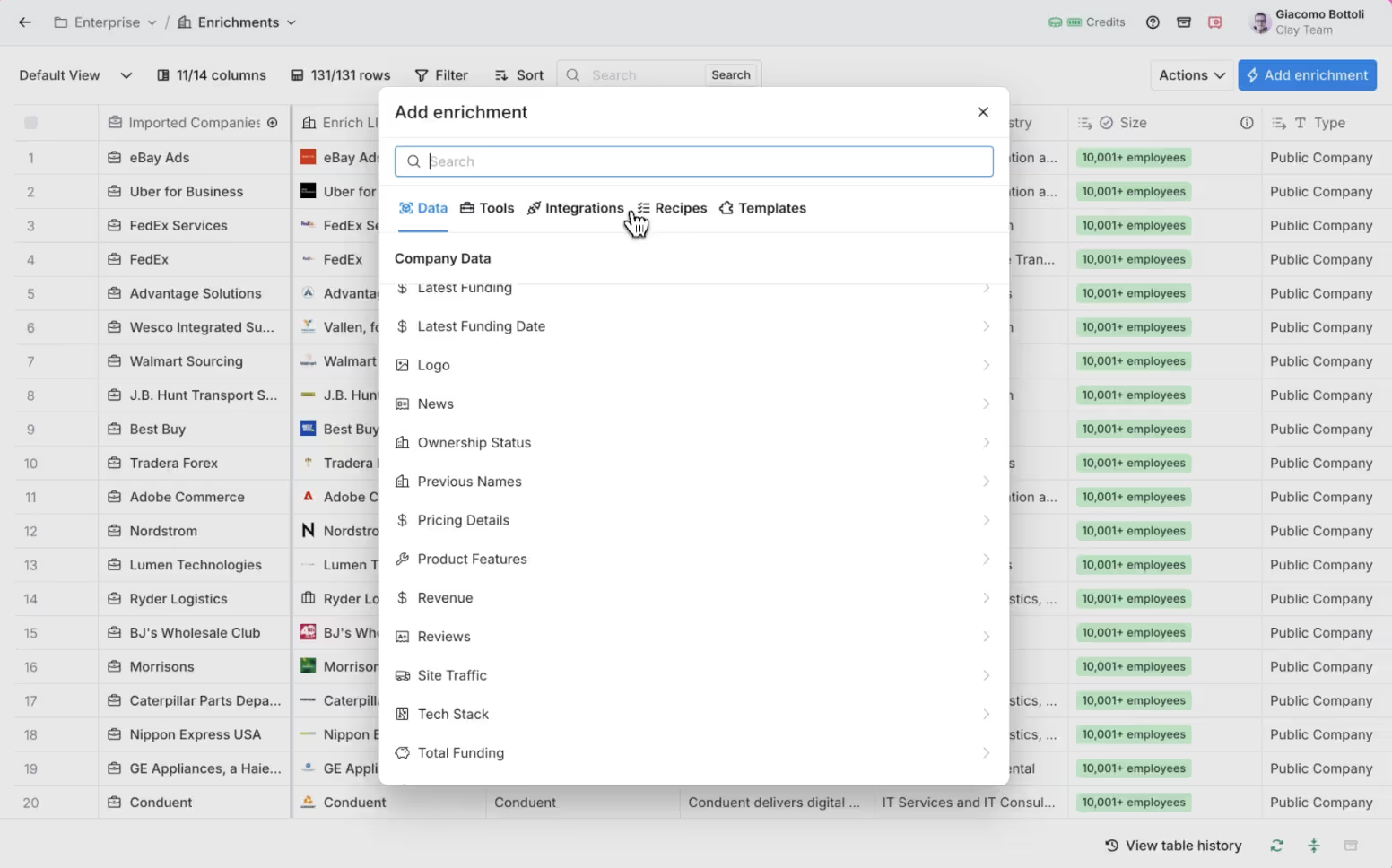
Step 3: Turn on job change monitoring
This is where Clay actually starts working for you. Inside your People table, open the Actions menu and select Monitor for Job Changes. Clay asks one simple thing: “Which LinkedIn profile column do you want me to watch?”, and once you confirm, it does exactly that. No scripts, no setup pain, Clay quietly checks those profiles on your set schedule and picks up when someone changes role, title, or company. The best part is that you don’t have to log in daily or manually refresh anything. Once it’s on, it stays on until told otherwise.
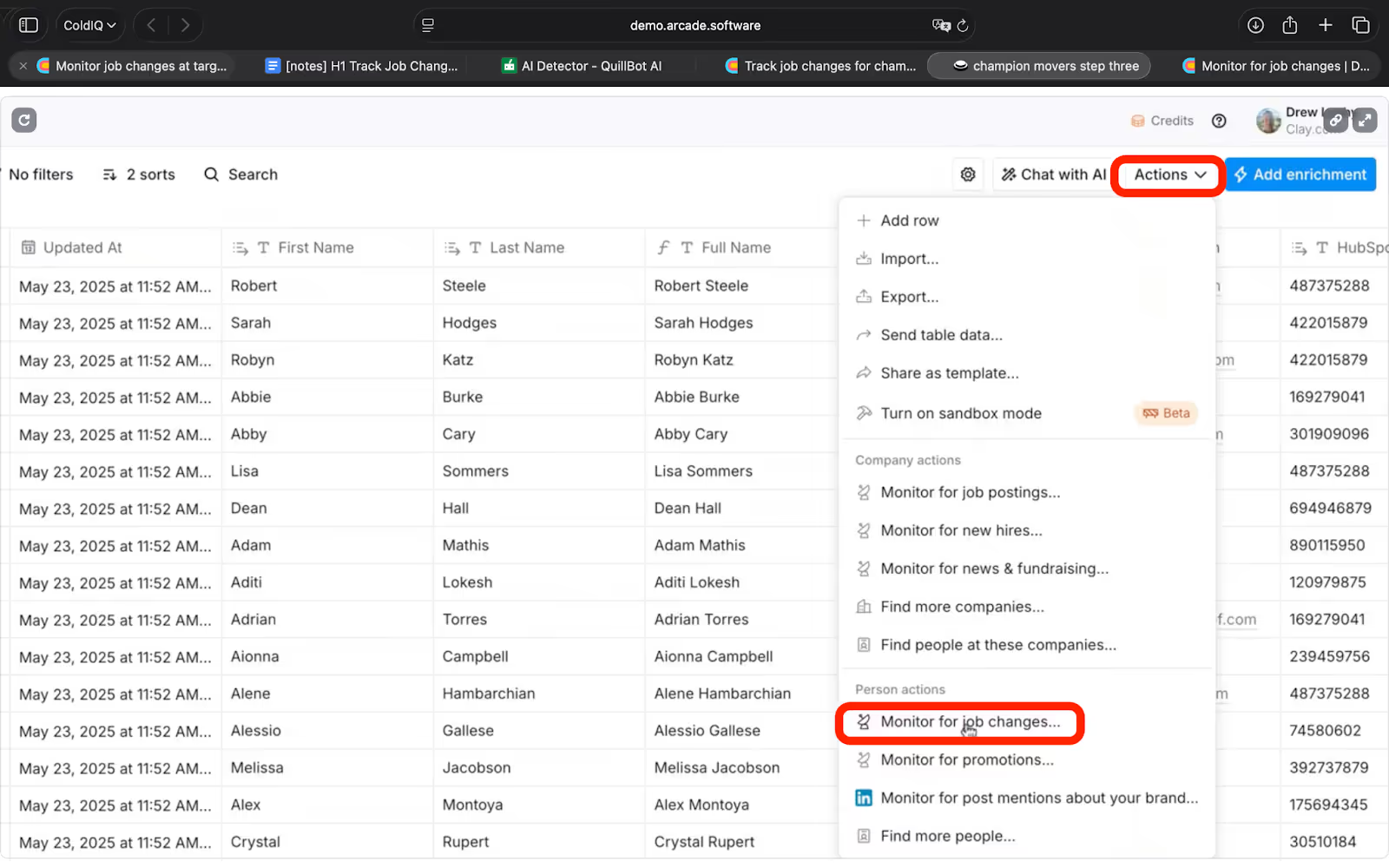
Step 4: Set the right detection frequency
The schedule you choose matters more than people think. If you’re tracking executive roles like VP, C-suite, or Directors, you don’t want daily noise (since those titles don’t change companies as often), monthly or quarterly monitoring works best. For higher-volume roles like SDRs or Marketing Managers, weekly scans are ideal. The frequency you choose impacts the signal quality. If it fires too often, teams ignore it, but if it fires too late, timing is gone, so get this right early.
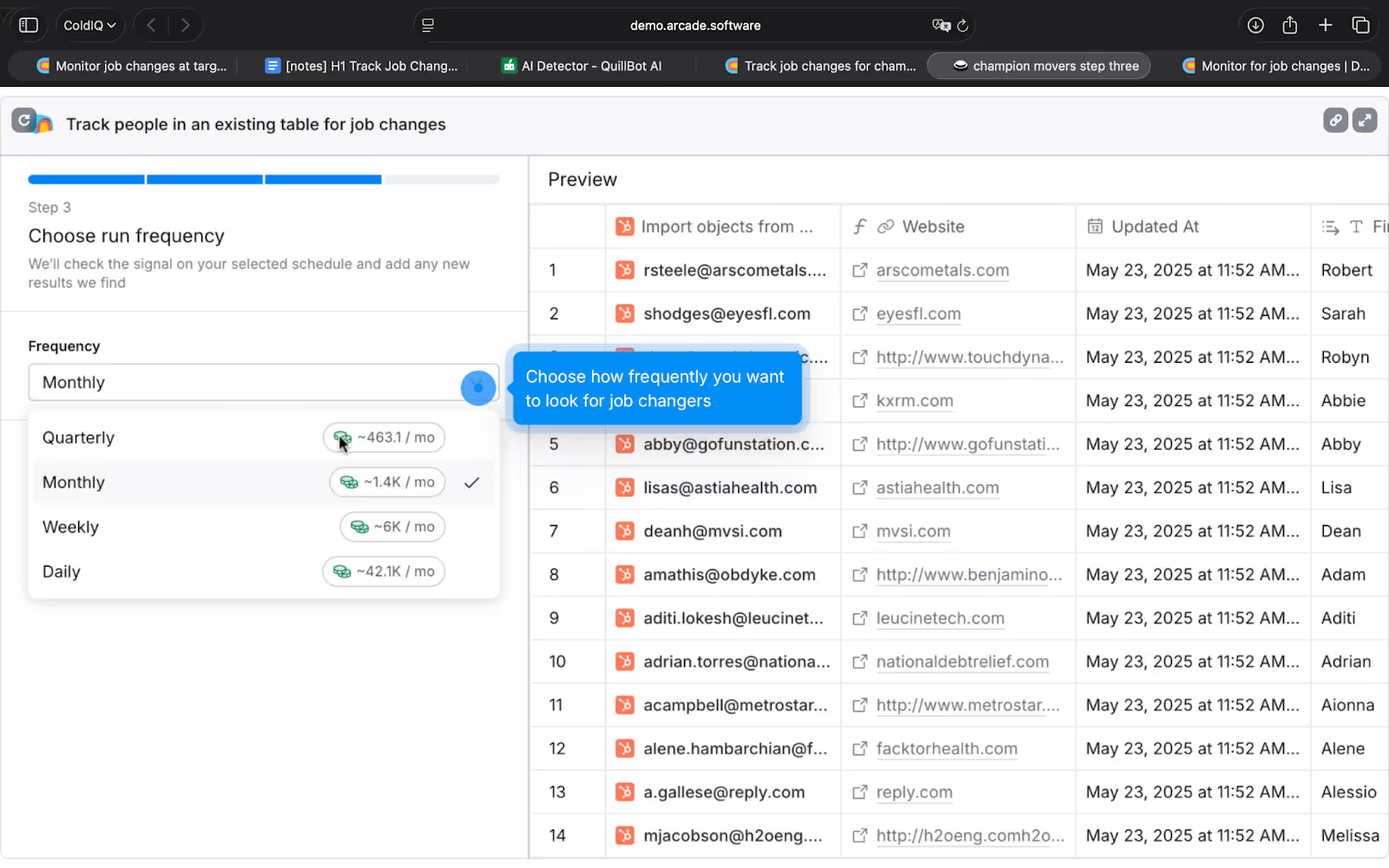
Step 5: Automate what happens next
Detecting a job change is useless if nothing happens afterward. This is where Clay separates itself from all the other “job alert” tools. When a change is detected, Clay doesn’t just notify you, it kicks off whatever chain of actions you define:
- Enriches the new company, role, and contact details automatically
- If the person changed companies, Clay can find their new work email right away
- Alerts your team in Slack so nobody misses time-sensitive opportunities
- Instantly updates integrated Salesforce or HubSpot so your CRM never goes stale
- Drafts a personalized first message using Clay’s AI, based on the role change
No copy-pasting, no hunting for context — Clay turns job changes into live workflow triggers.
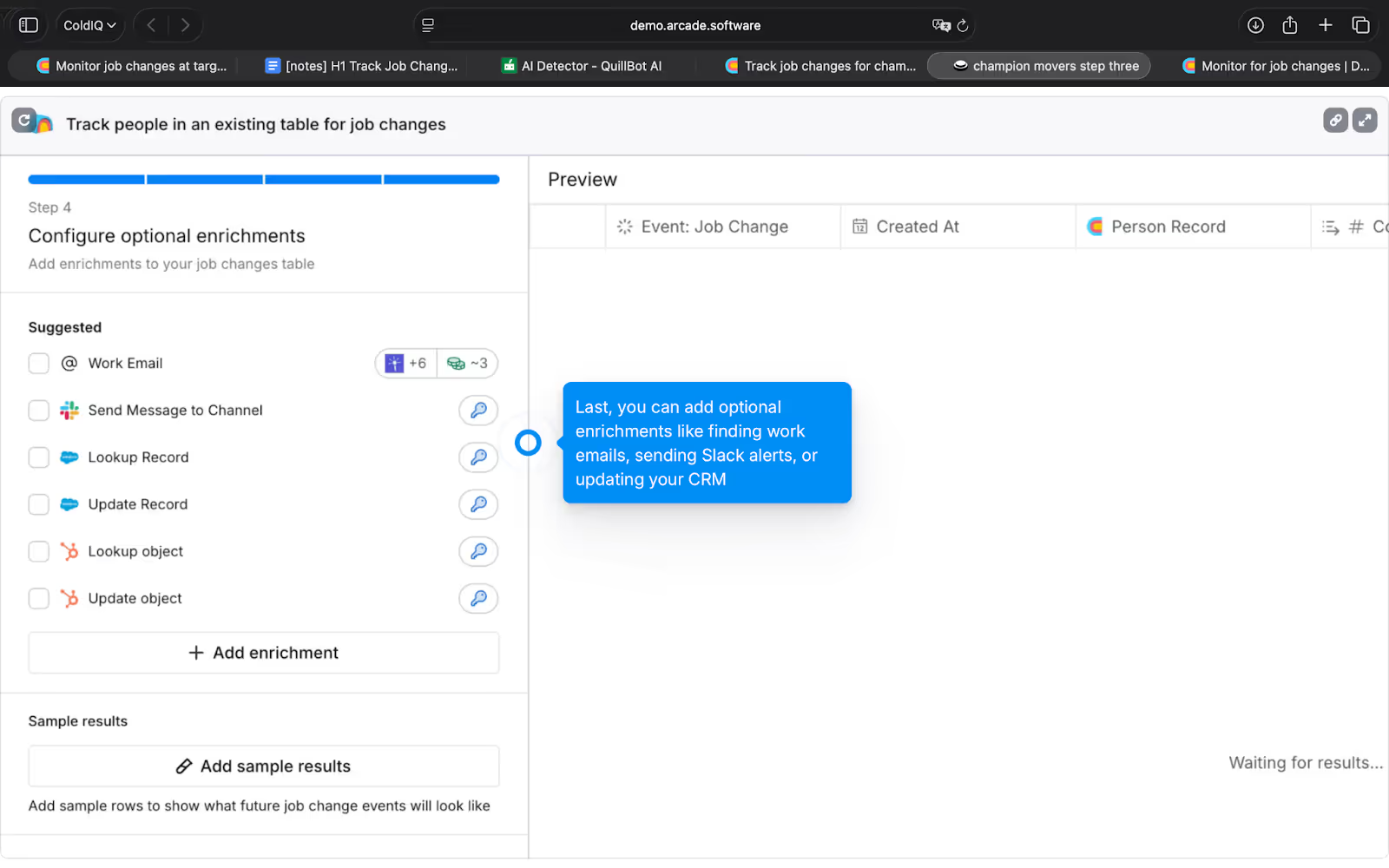
Step 6: Scale by persona or segment
If you’re monitoring thousands of contacts, split your People tables by persona to maintain precision (e.g., “Enterprise Sales Leaders,” “IT Security Execs,” “Founders/CEOs,” etc.). Each segment will have its own custom job changes tracking and downstream workflow in place, giving you full control as you scale.
Once this is live, Clay runs quietly in the background, detecting movement, updating records, and triggering outbound 24/7.
What is a job data view and how to use it?
If your team has to dig through tables to see what happened today, they won’t be using it consistently or effectively. That’s why the Job Changers table should be paired with a clean Views function that organizes signals into actionable work queues.
A job data view is a filtered lens inside Clay that turns raw job change records into a prioritized daily flow your sales team can actually execute. Instead of scrolling through a long table of updates, reps open a saved view like “New CMOs This Week” or “Decision-Makers Who Moved to Target Accounts.” It’s a lightweight but high-impact way to keep signals organized.
For example, a simple job data view might filter:
- Timeframe – job changes detected in the last 30 days
- ICP filters – seniority includes VP+, industry = SaaS, region = North America
- Account priority – companies tagged as Tier 1 or Tier 2
- Owner – assigned to a specific rep for fast follow-up
From here, you can add columns that make outreach even easier. Things like company size, funding raised, tech stack, hiring activity, previous company, and verification status help quickly shape a high-intent, personalized message without context switching.
In short, clear job data turns “we’re collecting signals” to “signals are powering our pipeline.”.
How to use tracked job changes to improve outbound sales?
As we’ve already mentioned a couple of times, tracking job changes is just the foundation, but how you act on them is what actually leads to results.
These signals give you a natural and authentic reason to start a conversation, and relevance is what really drives reply rates — a core principle in effective sales prospecting tips.
The key is timing. Depending on the role, the first month or so is the prime opening window for reaching out. That’s when leaders evaluate vendors, reset strategy, and look for ways to implement quick wins. After that, priorities get locked in, and it becomes much harder to influence their decisions.
Clay detects movement as soon as it happens, not months later. It’s crucial to leverage that timing to the fullest. So instead of lazy “congrats” messages, lead with context. For example:
“Congrats on stepping into the VP of Revenue Operations role at CompanyXYZ! I also noticed you opened six RevOps and GTM Ops roles last week — that usually means a system rebuild is coming. Curious, are you consolidating tools right now or setting up a new GTM infrastructure from scratch?”
That works much better than any generic messaging because it connects signal + context + direction. Combined with other live intent sources like visitor identification, which reveals accounts that are actively researching you, it sharpens prioritization and timing even further.
Beyond personalized outreach, Clay lets you combine job movement data with additional signals, like hiring insights pulled from job search databases, and then build conditional workflows that trigger different actions based on the signal mix. For instance:
- Job change + active hiring → team-building messaging
- Job change + new funding → growth enablement messaging
- Job change + new tech stack detected → integration or replacement play
- Job change + key decision-maker exit → retention & expansion play
- Job change + past user → product reintroduction play
Though the setup for conditional workflows with several signals can get quite complex, this way, your outbound becomes less about volume and more about precise messaging and timing.
How can ColdIQ help with data tracking and outbound sales?
Tracking buyer signals like job changes sounds simple at first, until you try doing it at scale, and most companies burn months (and serious costs) trying to duct-tape this system internally.
To succeed, you need clean data, precise filters, accurate enrichment, and workflows that connect every moving part. One weak link, and the entire system collapses into noise: missed timing windows, stale CRM data, and reps not getting the right alerts.
That’s exactly why companies partner with ColdIQ — we offer proven expertise in building custom, signal-driven outbound engines with Clay as the operational core.
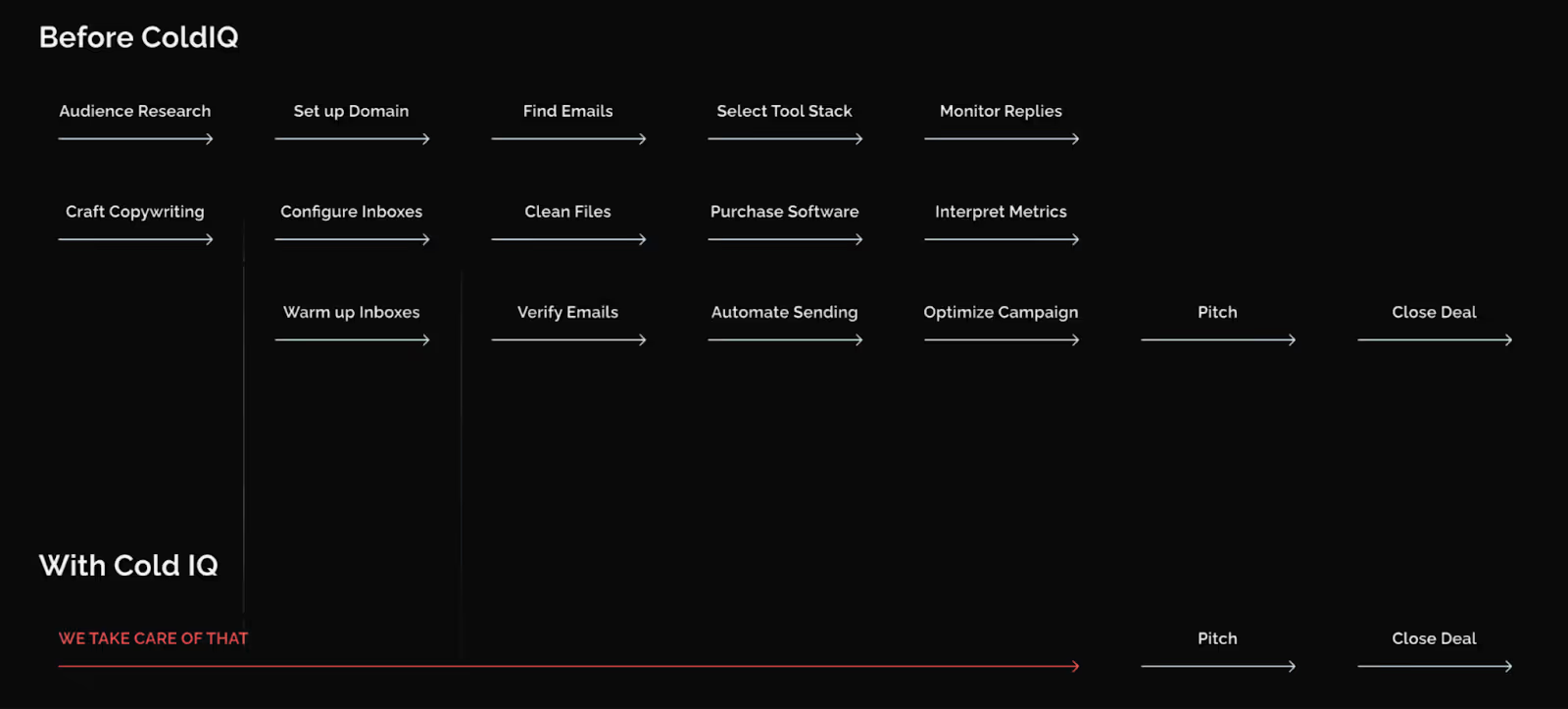
Everything flows from one controlled data loop: find target accounts → real-time enrichment → job change and other buyer-intent signals → outreach sequencing → CRM sync.
As a result, your business gets a steady flow of qualified leads, and your reps can focus all their time on building meaningful connections and closing deals, while we handle the entire setup, automation design, integrations, deliverability, prospecting, and outbound execution.
Clay already provides the infrastructure, ColdIQ designs the entire motion around it.
Start tracking job changes with Clay
Job changes are one of the most reliable sources of outbound timing advantage. They reveal new decision-makers, shifting power inside accounts, and buying windows others miss.
Clay not only helps teams track job changes but also build entire automated workflows around them. No messy spreadsheets, no random LinkedIn scrolling, just a data-driven outbound system that monitors your key accounts in real time and notifies you the moment an opportunity appears.
If you’re serious about building a signal-based prospecting engine instead of generic mass volume outreach, tracking job changes is a great place to start.
And if you want to skip the complex setup and inevitable trial-and-error stage, this is exactly what we build at ColdIQ — structured outbound systems that run on Clay, turning buyer signals into effective outreach and booked meetings for your business.
FAQ
Tracking moves to new companies, promotions, or departures is key. These changes signal new opportunity or risk and help prioritize timely, relevant outreach.
Set clear ownership and routing rules in your workflow. Use filtering criteria to focus alerts on high-priority prospects and roles.
How do job change signals integrate with other sales data for better insights?
What challenges arise when automating job change tracking workflows?
Let's Get Started!
Schedule a 30-minute call with ColdIQ leadership to learn how our outbound strategy and sales tools help generate qualified leads and close deals.
.avif)
.svg)
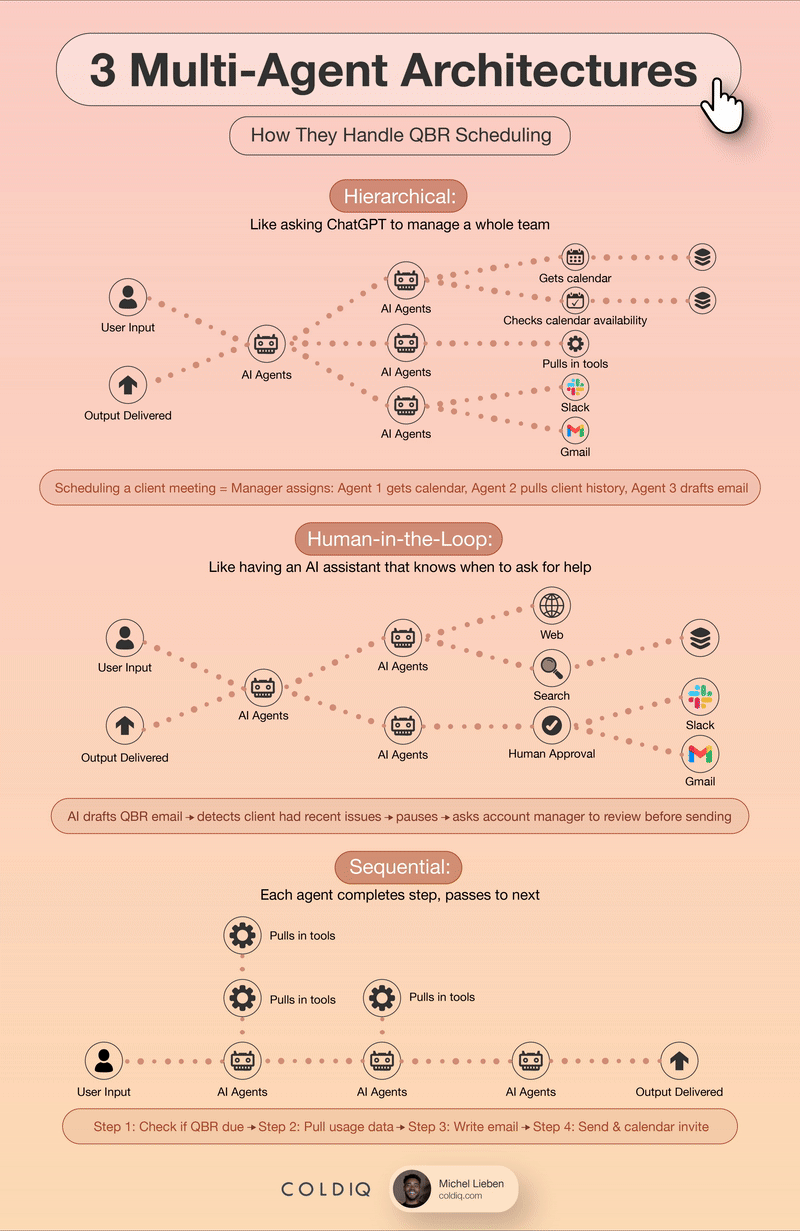
.jpg)