How to Save More Than 10 Hours Weekly With AI Note-Taking Apps
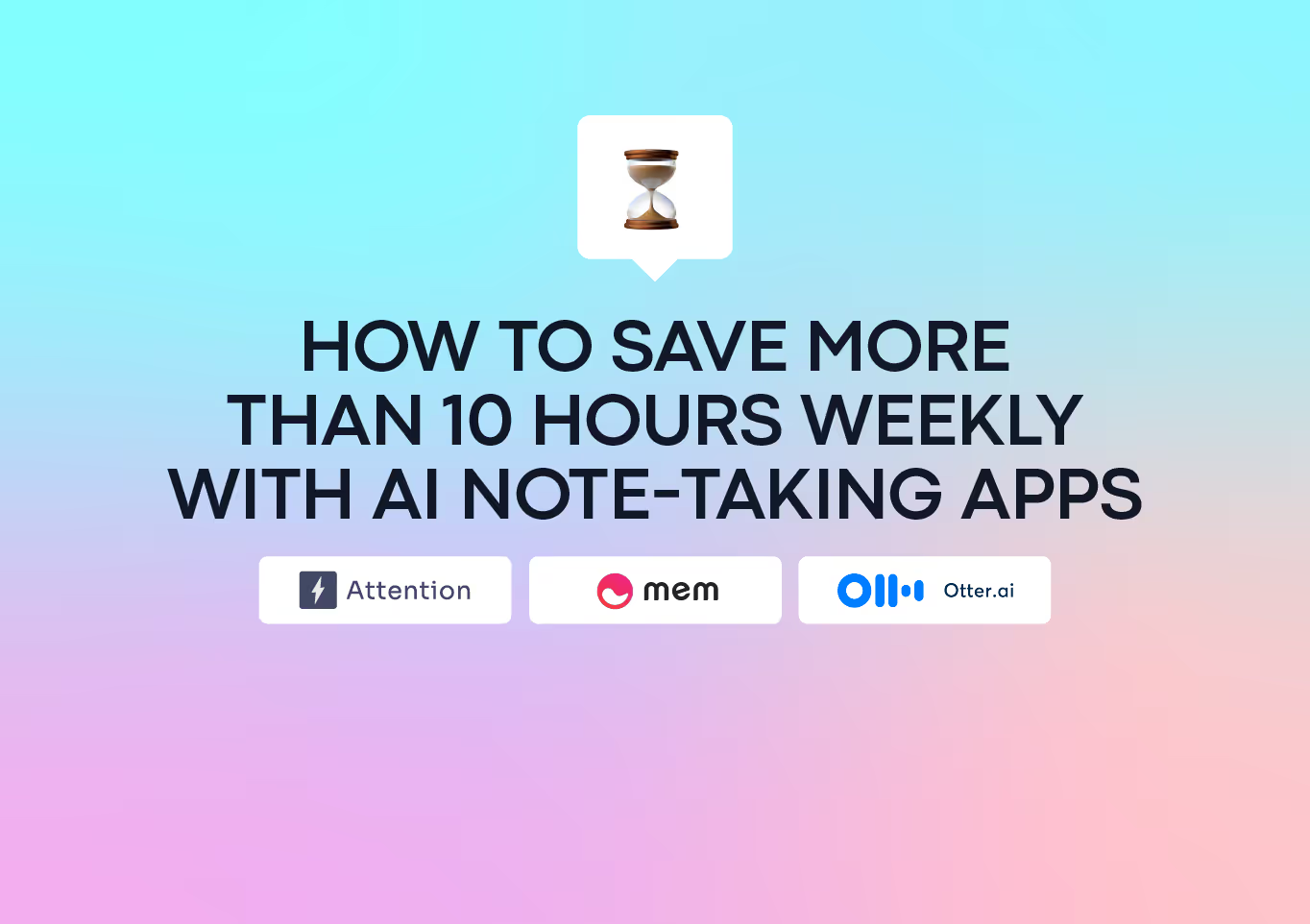
Taking notes manually during work meetings isn’t always an easy task. While you’re trying to listen attentively to discussions, you also try to keep up with accurate notes.
The result? You could end up exhausted and even lose track of critical information discussed during that time. However, an AI note-taking app can accurately jot down these essential details, allowing you to focus on other important matters.
So, in this article, you will learn about AI note-taking apps and how they can save you over 10 hours weekly.
What’s an AI Note-Taking App and Why is it Important?
An AI note-taking app, also known as an AI meeting assistant, observes meetings and transcribes the conversation to generate summaries and highlight key points for users. It features generative AI models which are renowned for not only generating texts based on prompts but also summarizing information.
These models leverage Natural Language Processing (NLP) to compress longer messages into shorter texts while capturing the key points within the context of the dialogue. An AI note-taker can enable you to enjoy meetings without writing notes, but there’s more to it.
Here are a few advantages of using an AI note-taking app:
- Saves Time: An AI notetaker generates meeting notes that summarize the context of the conversation and highlight key action items. This process eliminates manual organization, saving time and enhancing your workflow.
- Accuracy: When you step away from a meeting for a second, chances are you could miss an important detail. However, an AI meeting assistant doesn’t take any breaks. It captures and records every detail discussed in the meeting, ensuring comprehensive information for future use.
- Increases Productivity: An AI meeting note tool automatically transcribes the conversations in a meeting, streamlining the note-taking process and enabling you to focus on pressing discussions. With increased focus, you can actively engage in meetings and contribute ideas, thus boosting productivity.
- Enhances Collaboration: Many AI note-taking tools allow team members to edit and share meeting notes. This promotes collaboration among work colleagues, as each individual accesses the latest meeting information.
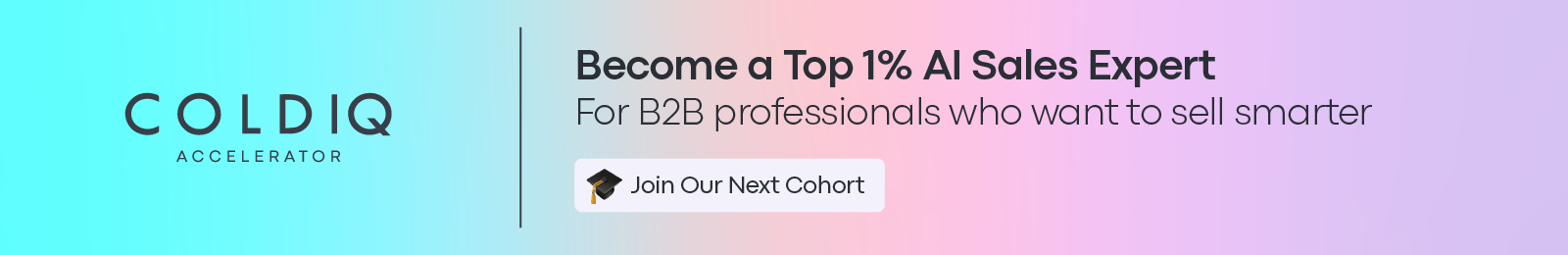
What Makes the Best AI Note Taking App?
Many AI note-taking apps offer various features, but how do you know which to go for? Let’s explore the factors that contribute to making an informed decision and selecting the best option.
1. Accuracy
Before you select an AI note-taking app, research the accuracy and performance of its algorithm. Read reviews and test its capabilities to provide insights about its accuracy. After all, you don’t want to end up with a tool that provides inaccurate or incomplete information, as it could potentially cause misinterpretation or confusion.
Instead, you want a tool that’s reliable and highly precise. An accurate note tool transcribes correctly, summarizes, and highlights key actionable items that are valuable and useful for post-meeting workflow.
2. Ease of Use
If your note-taking app isn’t convenient enough to access and extract valuable information during and after meetings, it didn’t make the cut. Your AI note-taking app must come with an intuitive and user-friendly interface, offering a seamless user experience.
It must exhibit functions such as easy navigation, speed, and security. This provides a smooth user journey that enhances your workflow and boosts productivity.
3. Summarization Capabilities and Post-Conversation Analysis
Your AI note-taking tool must feature an effective AI summary function. The summary feature must have the capacity to condense lengthy meeting content into clear and concise summaries that are easy to understand.
Additionally, the AI note-taker must provide a post-conversation analysis that offers valuable references and key insights. This process will not only enable you to extract key details but also contribute to making an informed decision.
4. Security
Your note-taking tool must prioritize security, offering features such as secure storage, data encryption, and controlled access. This protects your conversations from third parties and ensures the confidentiality of all information.
5. Integrations
Any AI meeting tool must integrate easily with your communicative and collaborative system. It should integrate with platforms like calendars, video conferencing platforms, project management tools, and other sales tools to simplify your existing workflow.
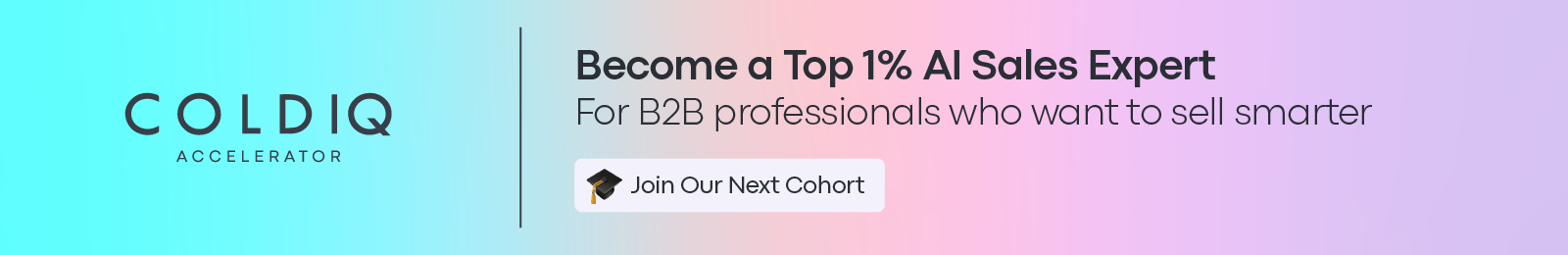
Best Five AI Note-Taking Apps to Save Time
Here are the top five AI note-taking software used to save time and boost your productivity.
1. Attention

Best for: Call recordings and post-conversation analysis
Works with: Zoom, Microsoft Teams, Google Meet, Gong, and other video conferencing and transcription platforms
Imagine an AI note-taking app that provides accurate insights into your sales conversations with your prospects. That’s what Attention does.
You can rely on this platform during sales calls with prospects, team gatherings, and more. It integrates with major video conferencing and transcription platforms, enabling you to store all your meeting notes in one place.
After each call, Attention analyzes each conversation to provide your call summaries, detailing your prospect’s pain points, their biggest priorities, and the next steps. This works best for users who capture the meeting details at a glance without going through lengthy texts.
Once you’re done reviewing the information, its AI algorithm drafts a follow-up email which you can use to advance your prospecting efforts. This platform also provides data security and privacy, ensuring the confidentiality of your information.
Features
- Transcribes and analyzes calls to provide valuable insights relating to customer conversations.
- Generates concise and accurate meeting summaries
- Draft follow-up emails based on the context of the sales calls.
- Integration with various platforms such as Google Meet, Zoom, Gong, and more.
Pros
- Generates key insights for quick review and retention, saving you time during and after meetings.
- Draft follow-up emails to scale prospecting efforts.
- Data security to protect user’s information.
Cons
- Doesn’t offer a free trial except for a scheduled demo
Pricing
Attention’s pricing plan isn’t displayed publicly on its website. But you can contact them to get a quote.
2. Mem.ai
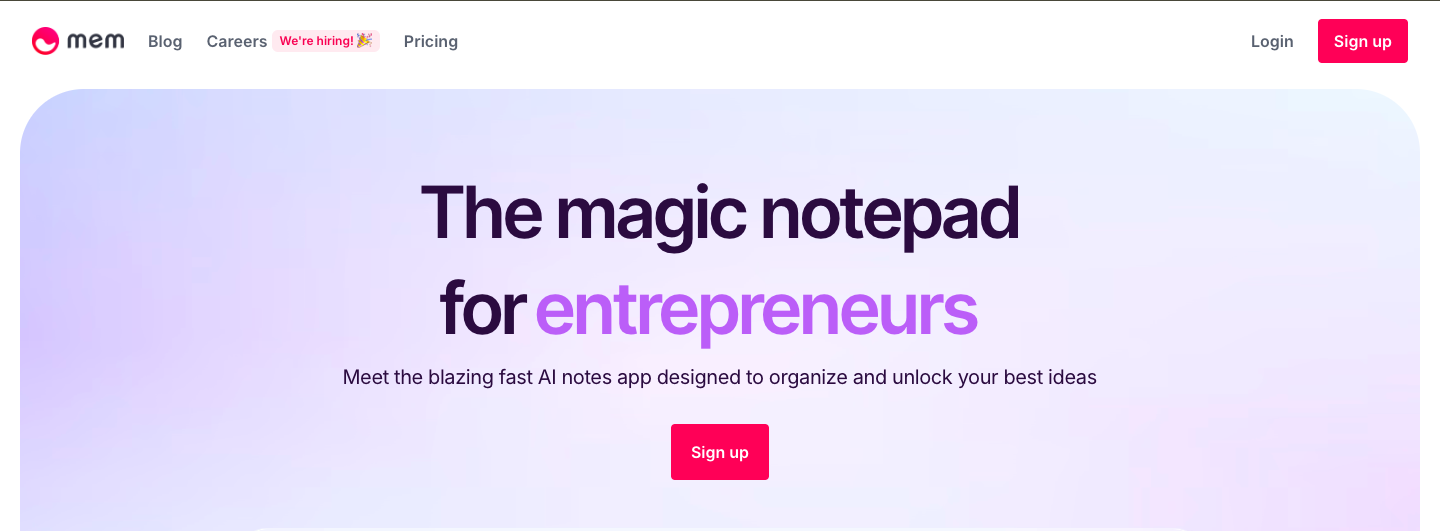
Best for: Generating and Categorizing Notes
Works with: Google Meet, Zoom, and Teams
Mem.ai integrates with your daily workflow and allows you to access all your information, ideas, and tasks from a unified spot. The AI note app has various features that capture, organize, and retrieve information.
One of its excellent features is its robust smart search feature that instantly locates a specific note among previously saved ones. With targeted keywords and advanced filtering systems, its AI algorithm can pinpoint a piece of specific information so you don’t have to waste time digging through notes and focusing on other things.
Additionally, Mem Chat, an AI-powered chatbot, can generate new content based on the context of existing notes. It can also summarize meeting notes with key insights, enabling quick information review.
The tool also prioritizes the categorization of notes, grouping similar notes for quick access to information. In other words, you can view everything relating to your current work across various notes, streamlining your workflow and boosting overall productivity.
Features
- An intuitive dashboard for organizing and managing notes.
- Generates new content based on acquired knowledge.
- Data security to protect user information.
Pros
- A smart feature to dig through tons of notes in your workspace.
- Summarize meeting notes with key insights.
- Categorization of notes to enhance a quick overview of related information.
Cons
- Users complain about the platform being buggy, thus limiting usage.
- Reviews from Product Hunt reveal there are cases of lost content.
Pricing
Mem’s pricing plan includes:
- A monthly plan for $8.33
- Teams plan which requires a custom quote
3. Otter.ai

Best for: Transcribing and summarizing meeting conversations
Works with: Zoom, Google Meet, and Microsoft Teams.
Next on the list is Otter.ai. This AI-driven transcription and note-taking tool generates accurate notes from meeting recordings. The AI assistant is useful for transcribing audio and video meetings, interviews, lectures, and other events.
What sets Otter apart is its speaker identification feature that detects who’s talking at a particular time. It labels each section with the speaker’s name, enabling users to identify the speakers in the conversation.
Another outstanding feature is its ability to generate automated meeting summaries and assign action items for users. This comes in handy for anyone who wants to get the gist of the meeting and identify their to-do list without skimming through lengthy texts.
Otter has a user-friendly interface that’s compatible with both iOS and Android devices, creating more accessibility for users. You can also use the tool across major video conferencing platforms such as Zoom, Meet, and Teams.
Features
- A user-friendly interface that’s easy to navigate.
- A speaker identification feature to identify the speaker of a particular speech.
- Provides a meeting summary of a given call and assigns action items for participants.
- Compatible with iOS and Android devices, expanding its reach to more users.
Pros
- Transcribe meetings to provide an overview of the meeting recording.
- Summarize meetings to extract key details.
- Assign action items to team members to save the team leader time.
Cons
- Users complain about its intrusion into meetings even without their consent.
- Transcription can be difficult with multiple voices.
Pricing
Otter offers a free version to try out its service. However, if you want to access its full features, you would have to subscribe to one of its paid plans which include:
- Pro plan for $8.33 per month
- Business plan for $20 per month
- Enterprise plan which requires a custom quote.
4. Fathom
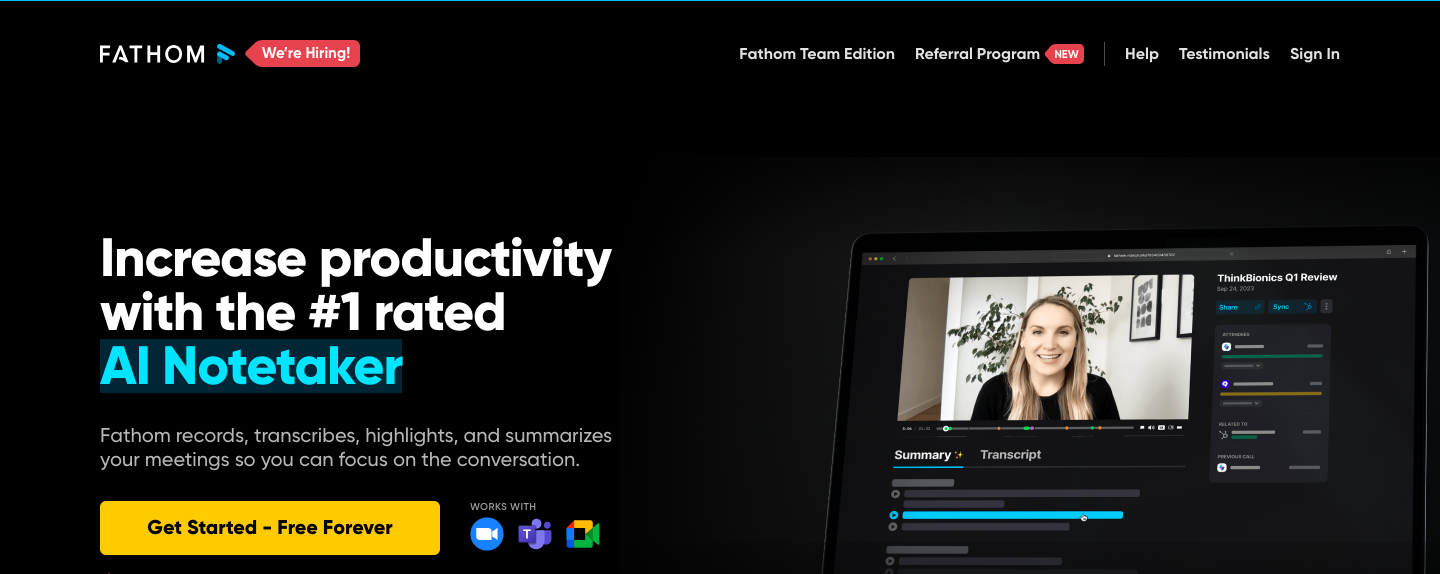
Best for: Generate AI meeting notes
Works with: Zoom, Google Meet, and Microsoft Teams.
Another notable AI note-taking app is Fathom. Originally designed to generate notes for Zoom meetings, the AI note tool now extends its capability to other video conferencing platforms such as Microsoft Teams and Google Meet. It supports 28 languages including English, French, German, and more.
Like other AI note-takers, Fathom records and transcribes meetings, and converts the discussions into notes. It also summarizes and highlights key details during virtual meetings, enabling quick reference for users.
The platform integrates with various platforms including CRMs, notable video conferencing platforms, and project management tools like Slack and Zapier.
Features
- An AI algorithm to transcribe and summarize meetings
- Supports 28 languages including English, French, Spanish, and more
- Integrates with a variety of tools such as CRMs, project management tools, and more.
Pros
- Automatically generate notes in meetings to save time and effort.
- Summarizes key points for quick reference and review.
- Data security to protect user information.
Cons
- Records video calls without the user’s permission.
- It requires an installation process.
Pricing
Fathom’s pricing plan includes:
- A free plan
- Premium Plan for $15 per month
- Team Edition for $19 per month
- Team Edition Pro for $29 per month
5. Fireflies.ai
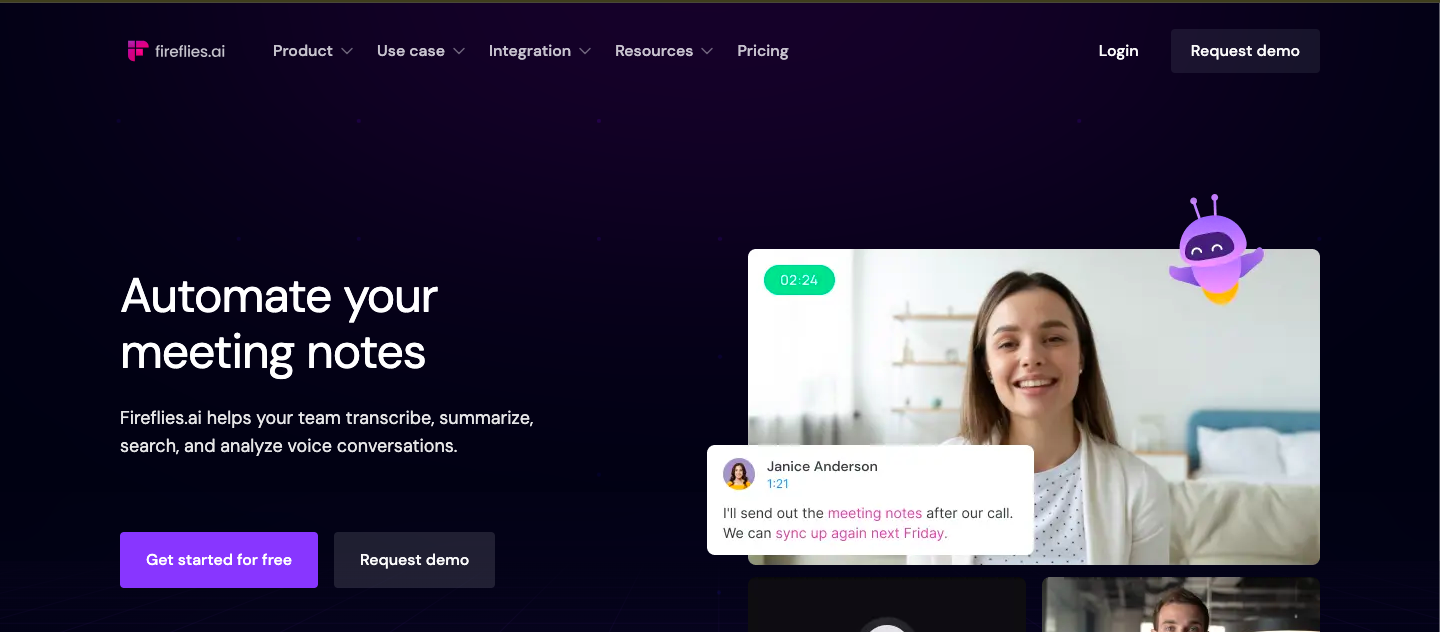
Best for: Transcribing and summarizing meeting notes across various platforms
Works with: Google Meet, Zoom, Teams, Skype, Webex, Dialpad, and more.
Our final option on the list is Fireflies. The platform doesn’t only transcribe voice conversations and generate notes from both recorded audio and video files. It also captures notes from various platforms such as Teams, Meet, Zoom, Skype, and more.
Getting started with this tool is simple. All you need to do is add the notetaker to your live meetings to generate the note. Then, it transcribes the voice conversation, eliminating the need for manual note-taking.
Additionally, you can use Fireflies to generate meeting summaries, highlighting key insights and actionable items for your team members. The AI note-taking tool also comes with a smart search feature that grants you quick access to meeting insights, enabling fast review of meeting discussions.
Moreover, Fireflies features various collaboration tools where team members can comment, bookmark, and share generated notes to promote teamwork. The tool integrates with various CRMs, collaboration tools, and other video conferencing platforms to streamline your workflow.
Features
- Generates notes from recorded files and live meetings.
- Summarizes notes and highlights key points and actionable items for users.
- Smart search feature to quickly locate notes.
- Integrates with wide arrays of platforms such as CRMs, collaboration, and video conferencing tools.
Pros
- Automates the note-taking process to eliminate manual labor.
- Provides past summaries during live meetings to aid in quick retention.
- Its collaboration features aid swift communication among team members, promoting interaction.
Cons
- The transcription accuracy often relies on the quality of the recorded files which could result in errors.
- There are issues surrounding its data privacy and security.
Pricing
Fireflies offer a four-tier pricing plan which includes:
- A free plan
- Pro plans for $10 per month
- Business plan for $19 per month
- Enterprise plan for $39 per month
Transform your Sales Conversations with an AI Note-Taking App
If you’re still unsure about incorporating an AI note-taking app in your workflow, now is the time to take the leap. This transformative companion enhances your overall meeting experience, ensuring you remain productive throughout your sales processes.
Partner with ColdIQ today to scale your note-taking process and transform your prospecting efforts. With our sales tech stack, we handle every stage of prospecting to ensure you generate the most qualified leads that fuel your sales pipeline. Book a call to get started.
FAQ
AI transcription can struggle with accents, overlapping voices, and poor audio quality. Background noise also reduces accuracy, so clear audio input is vital for reliable notes. Testing apps in your environment helps identify these issues early.
They automatically generate concise summaries and action items which speed up post-meeting communication. This reduces manual work and ensures no key details are missed when informing participants or stakeholders.
What privacy considerations should I keep in mind when using these apps?
Can AI note-taking apps integrate with other business tools?
Let's Get Started!
Schedule a 30-minute call with ColdIQ leadership to learn how our outbound strategy and sales tools help generate qualified leads and close deals.
.avif)
.svg)





