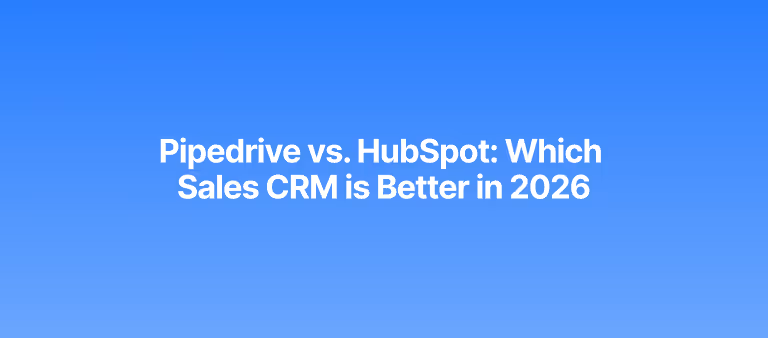Best Sales Prospecting Tools in 2026 (Features & Pricing Comparison)

Key Takeaways (TL;DR)
- The Right Stack is Crucial: The best sales teams don't rely on a single prospecting tool. They build a powerful stack combining data enrichment, list building, and multichannel outreach to create a predictable pipeline.
- Automation is Non-Negotiable: Modern sales prospecting software is built on automation. Tools like Clay and Lemlist automate the manual, time-consuming tasks of data enrichment and personalized outreach, freeing up reps to focus on selling.
- Data Accuracy is Everything: Your outreach is only as good as your data. Tools like ZoomInfo, Uplead, and Wiza provide access to vast, verified B2B contact databases, which are essential for any effective B2B prospecting tool stack.
- Specialization Matters: Different tools excel at different tasks. Clay is a powerhouse for data enrichment and workflows, Lemlist shines in personalized multichannel outreach, and LinkedIn Sales Navigator is unmatched for finding the right people on the world's largest professional network.
- Managed Solution for Results: For businesses that want the outcome of a powerful prospecting system without the complexity of managing multiple tools, a service like ColdIQ offers a "done-for-you" solution, handling the entire process from technology setup to booking qualified meetings.
Top 10 Sales Prospecting Tools: At a Glance
While sales reps want to be closing deals, HubSpot found they spend just two hours a day on direct selling. The rest of their day is swallowed by a 'hidden tax' of manual follow-ups and CRM maintenance.
For growth-minded companies, this isn't just a time-management issue; it's a revenue leak that can only be plugged with smarter automation.
The modern sales landscape demands a smarter approach. Relying on a single, outdated prospecting tool leads to inaccurate data, generic outreach, and a pipeline that runs dry.
The best sales prospecting software automates the tedious work, enriches data with unparalleled accuracy, and enables personalized outreach at scale.
This guide provides a comprehensive B2B outbound sales prospecting software comparison, breaking down the top 10 tools that will define success in 2026.
We will explore the features, pricing, and ideal use cases for each, helping you build the ultimate tech stack for lead generation.
What Are Sales Prospecting Tools?
Sales prospecting tools are software applications designed to help sales professionals identify, research, and connect with potential customers.
These tools automate and streamline various stages of the prospecting process, from building targeted lead lists to executing outreach campaigns and managing initial conversations. The goal of any sales prospecting software is to increase efficiency, improve data accuracy, and ultimately fill the sales pipeline with more high-quality opportunities.
These platforms are essential for modern sales prospecting tools for lead generation because they handle tasks that are too time-consuming or complex to perform manually. This includes scraping data from websites, enriching contact records with firmographic information, and verifying email addresses to ensure deliverability.
By leveraging the best prospecting software, sales teams can spend less time on manual research and more time engaging qualified leads with personalized outreach at scale.
The Best Sales Prospecting Tools for 2026
Here is our comprehensive review of the best prospecting tools available today.
We've analyzed each platform's core strengths, limitations, and pricing to help you make an informed decision.
1. Clay
Overview:
Clay is a data enrichment and automation platform that serves as a central hub for your prospecting data.
It’s not a standalone outreach tool but an engine that connects to over 50 data providers, including ZoomInfo, Clearbit, and social media platforms. With these integrations, Clay allows you to build hyper-targeted and deeply enriched lead lists.
You can also create complex, recurring workflows to find, enrich, and qualify leads from any source. This makes Clay an incredibly powerful B2B prospecting tool.
Best For:
Go-to-market teams and agencies that want to build sophisticated, automated data enrichment and lead-scoring systems without writing code.
Pros (Key Features):
- Recurring Workflows: Set up automations that run continuously to enrich new leads or refresh existing lists.
- CRM Enrichment and Hygiene: Keep your CRM data clean and up-to-date by automatically enriching contacts and accounts.
- Targeted Lead List Building: Combine data from multiple sources to build highly specific lead lists based on unique criteria.
- Custom Lead Scoring: Create your own lead scoring models based on dozens of data points to prioritize the best prospects.
- AI-Powered Outbound Campaigns: Use Clay's AI capabilities to generate personalized "first lines" or entire email bodies based on enriched data.
Cons (Limitations):
- Steep learning curve due to its power and flexibility.
- It's a data tool, not an outreach platform, so it needs to be paired with a sending tool like Lemlist or Reply.io.
- Pricing can become expensive as you scale your usage and data credits.
Pricing Plans:
- Free Plan: Includes 500 credits/month.
- Starter: $149/month for 2,500 credits.
- Explorer: $349/month for 10,000 credits.
- Pro: $800/month for 30,000 credits.
- Enterprise: Custom pricing for higher volumes.
2. Lemlist
Overview:
Lemlist is a multichannel sales engagement and prospecting software focused on helping you stand out with creative, personalized outreach. It allows you to build automated sequences across email, LinkedIn, and cold calls.
It's famous for its image and video personalization features, which can dramatically increase reply rates.
Lemlist's "lemwarm" feature is also one of the most respected email warm-up tools on the market.
Best For:
Sales teams and agencies that want to run highly personalized and creative multichannel campaigns to cut through the noise.
Pros (Key Features):
- Find Qualified Leads Fast: Use its built-in database and integrations to source contact information.
- Personalize Outreach at Scale: Dynamically add custom text, company logos, or website screenshots to images and videos in your emails.
- Automate Multichannel Campaigns: Combine email, LinkedIn actions (views, connection requests, messages), and manual call tasks into a single, unified sequence.
- Boost Email Deliverability: lemwarm is an industry-leading warm-up tool that builds a positive sender reputation for your domains.
- Integrate Seamlessly with CRMs: Connects with HubSpot, Salesforce, Pipedrive, and other popular CRMs.
Cons (Limitations):
- The user interface can be less intuitive for beginners compared to simpler tools.
- Pricing is per user, which can become costly for larger teams.
- The focus on creative personalization may be more than what's needed for simpler, high-volume campaigns.
Pricing Plans:
- Email Starter: $39/month per user for basic email outreach.
- Email Pro: $69/month per user, adding multichannel sequences and advanced personalization.
- Scale: $99/month per user for advanced features like A/B testing and API access.
3. Wiza
Overview:
Wiza is a streamlined sales prospecting tool designed to extract verified email addresses and contact data directly from LinkedIn Sales Navigator.
Its powerful browser extension allows sales reps to build targeted lead lists from LinkedIn searches and export them with accurate, real-time verified contact information in minutes.
This focus on speed and accuracy makes it a favorite among reps who live on LinkedIn.
Best For:
Sales professionals and teams who heavily rely on LinkedIn Sales Navigator for prospecting and need a fast, reliable way to capture and export verified lead data.
Pros (Key Features):
- Find Verified Emails Fast: Turn any LinkedIn Sales Navigator search into a list of verified emails.
- Get Accurate Contact Data: Wiza provides real-time email verification to ensure high deliverability.
- Export Up-to-Date Info Easily: Export clean lists to a CSV or directly to your CRM.
- Reduce Manual Data Entry: Eliminates the need to manually copy and paste information from LinkedIn profiles.
- Access Largest Prospecting Database: Leverages its vast database to find contact information for almost any professional.
Cons (Limitations):
- Heavily reliant on LinkedIn Sales Navigator, so it's less useful without it.
- The credit-based pricing model can be confusing or costly for very high-volume users.
- Does not include outreach or sequencing features; it is purely a data extraction tool.
Pricing Plans:
- Free Plan: Includes 20 email credits and 5 phone credits per month.
- Email: Starts at $30/month for 300 email credits.
- Email + Phone: Starts at $50/month for 200 email credits and 100 phone credits.
- Team plans are also available with shared credits.
4. OpenMart
Overview:
OpenMart is a unique lead prospecting tool that functions like a maps search engine for B2B leads.
It allows you to discover and export lists of local businesses from around the world based on location and business category.
This makes it an excellent choice for sales teams targeting local small and medium-sized businesses (SMBs) that may not have a strong online presence on platforms like LinkedIn.
Best For:
Sales teams targeting local businesses, such as restaurants, retail shops, contractors, or professional services.
Pros (Key Features):
- Maps Search Engine for Leads: Visually search for and identify businesses in any specific geographic area.
- Connect with Your CRM: Integrate and sync your lead lists with your existing CRM.
- Custom Lead Enrichments Available: Option to enrich exported lists with additional data points.
- Export Businesses with Emails: Directly export lists of businesses, including available email addresses and other contact info.
- Advanced Business Discovery Options: Use filters to narrow down your search by business type, rating, and more.
Cons (Limitations):
- Primarily focused on local SMBs, so it's less effective for targeting enterprise or tech companies.
- Email coverage can be inconsistent, as many small businesses may not publicly list their email.
- The interface is functional but less polished than other modern SaaS tools.
Pricing Plans:
- OpenMart offers various credit-based packages and subscription plans. Pricing typically starts around $49/month for a set number of lead exports.
5. Reply.io
Overview:
Reply.io is a comprehensive, all-in-one sales prospecting software platform that covers the entire top-of-funnel workflow.
It combines a massive B2B contact database, multichannel sequencing (email, calls, LinkedIn, SMS, WhatsApp), AI-powered writing tools, and appointment scheduling into a single, powerful system.
It's a true powerhouse for teams looking to consolidate their tech stack.
Best For:
Sales teams who want a single platform for finding leads, engaging them across multiple channels, and booking meetings.
Pros (Key Features):
- Real-time Data Search: Access a database of over 140 million B2B contacts to build fresh lead lists.
- Multichannel Conditional Sequences: Create complex, automated outreach workflows that adapt based on prospect engagement.
- AI-Generated Sales Sequences: "Jason AI" can generate entire outreach campaigns for you, including sequence steps and personalized messages.
- Meeting Scheduler Integration: A native appointment scheduler simplifies the booking process without back-and-forth emails.
- Unlimited Email Warmups: A free warm-up tool is included with all plans to protect your sender reputation.
Cons (Limitations):
- The platform can be expensive, especially when factoring in the cost of data credits for lead sourcing.
- The sheer number of features can be overwhelming for teams that only need simple cold email functionality.
- The user interface can feel busy and less intuitive compared to more focused tools.
Pricing Plans:
- Free Plan: Includes basic features and data search with limited credits.
- Starter: $60/month per user for core multichannel outreach features.
- Professional: $90/month per user for advanced automation and AI features.
- Ultimate: Custom pricing for enterprise-level needs.
6. Scrubby
Overview:
Scrubby is a specialized tool focused on one critical aspect of prospecting: email validation and risk management.
Before you send a single email, Scrubby analyzes your list to identify risky addresses, spam traps, and potential bounces.
This helps protect your domain reputation, improve deliverability, and ensure your messages actually reach the inbox. It's an essential hygiene tool for any serious outreach team.
Best For:
Sales and marketing teams that run high-volume email campaigns and need to maximize deliverability and protect their sender reputation.
Pros (Key Features):
- High Accuracy Risky Email Validation: Uses advanced algorithms to detect invalid, disposable, and high-risk email addresses.
- Comprehensive Risk and Bounce Management: Provides detailed reports on why an email is flagged, allowing for better list cleaning.
- Flexible Pricing Plans: Offers pay-as-you-go credits and subscription models to fit different needs.
- Advanced API Integrations: Integrate Scrubby's validation service directly into your own applications or lead capture forms.
- Global Compliance with GDPR: Ensures that data processing adheres to global privacy regulations.
Cons (Limitations):
- It is a specialized validation tool and does not offer lead sourcing or outreach capabilities.
- The value is less apparent for teams with very low sending volumes.
- Requires an extra step in the prospecting workflow (uploading and cleaning lists).
Pricing Plans:
- Scrubby typically uses a credit-based system. Pricing starts around $10 for 1,000 credits (1 credit = 1 email verification), with costs per credit decreasing at higher volumes.
7. ZoomInfo
Overview:
ZoomInfo is the market leader in B2B intelligence and one of the most powerful sales prospecting tools for enterprise teams.
It offers an incredibly deep and accurate database of company and contact information, enriched with firmographics, technographics, and real-time buyer intent signals.
It's the go-to platform for large sales organizations looking to build their own hyper-targeted lists for outbound campaigns.
Best For:
Enterprise and mid-market sales teams needing a best-in-class B2B data and intelligence platform to fuel their outbound and account-based marketing (ABM) efforts.
Pros (Key Features):
- High-Quality B2B Data: A massive, verified database of company and contact information, including direct dials and mobile numbers.
- AI-Driven Sales Intelligence: Advanced filtering and search capabilities to pinpoint your ideal customers.
- Real-time Buyer Intent Insights: Identify companies that are actively researching solutions like yours.
- CRM Data Enrichment: Automatically enrich and update records in your CRM to maintain data accuracy.
- AI-Guided Deal Progression: Provides insights and recommendations to help sales reps advance their deals.
Cons (Limitations):
- Very high price point, making it inaccessible for most startups and small businesses.
- The platform can be complex and requires training to use effectively.
- Data coverage can be weaker outside of North America.
Pricing Plans:
- ZoomInfo offers custom pricing based on the number of users, data credits, and specific modules required. Pricing is typically provided through a consultation with their sales team.
8. Uplead
Overview:
Uplead is a B2B prospecting tool that stands out for its commitment to data accuracy, offering a 95% accuracy guarantee.
It provides real-time email verification, ensuring that the contact data you download is valid at that exact moment.
With a database of over 155 million contacts, Uplead allows you to build targeted lists using more than 50 search criteria.
Best For:
Sales and marketing teams that prioritize data quality and want to minimize bounce rates and wasted outreach efforts.
Pros (Key Features):
- Real-time Verified B2B Contacts: A 95% accuracy guarantee on its data.
- Instant Email Verification: Every email is checked at the time of download to ensure it's valid.
- Bulk Data Lookup: Enrich lists of contacts or companies in bulk.
- Intent Data for Prospects: Identify companies showing buying signals for your products or services.
- Mobile and Direct Dials: Access direct phone numbers for key decision-makers.
Cons (Limitations):
- The user interface is functional but can feel less modern than some competitors.
- The credit-based system means you need to carefully manage your usage to stay within budget.
- The database size, while large, is smaller than giants like ZoomInfo.
Pricing Plans:
- Free Trial: 5 credits to test the platform.
- Essentials: $74/month for 170 credits per month.
- Plus: $149/month for 400 credits per month.
- Professional: $299/month for 1,000 credits per month.
9. Minelead
Overview:
Minelead is a straightforward and effective sales prospecting tool for finding and verifying professional email addresses.
It offers a suite of tools, including a domain search to find all emails associated with a company, an email verifier to check deliverability, and a browser extension for real-time lookups.
It's a cost-effective solution for teams that need a reliable way to source email addresses.
Best For:
Startups, freelancers, and small sales teams looking for an affordable and easy-to-use tool for email finding and verification.
Pros (Key Features):
- Find Emails for Any Domain: Quickly generate a list of all publicly available email addresses for a specific company domain.
- Verify Email Quality and Deliverability: Check the validity of single emails or bulk lists to reduce bounce rates.
- Browser Extension for Real-time Lookup: Find and verify emails while browsing websites or social profiles.
- Create and Export Email Lists: Easily build and export targeted lists for your outreach campaigns.
- Bulk Email Operations: Perform verifications and searches for large lists of companies or contacts.
Cons (Limitations):
- Does not provide deeper data points like phone numbers, firmographics, or intent data.
- The user interface is very basic and lacks the polish of more premium tools.
- Primarily focused on email, with no multichannel or outreach features.
Pricing Plans:
- Free Plan: Includes 50 credits per month.
- Pro: $19/month for 500 credits.
- Business: $99/month for 5,000 credits.
- Enterprise: $399/month for 50,000 credits.
10. LinkedIn Sales Navigator
Overview:
LinkedIn Sales Navigator is an essential prospecting tool for any B2B sales professional. It unlocks the full power of LinkedIn's network, providing advanced search filters, lead recommendations, and real-time alerts that are not available on the standard LinkedIn platform.
It allows you to find the right decision-makers, understand their roles and connections, and engage with them in a targeted and personalized way.
Best For:
All B2B sales professionals, from individual reps to large enterprise teams, who use LinkedIn as a primary channel for prospecting.
Pros (Key Features):
- Find the Right People Quickly: Advanced search filters for lead and account building (e.g., seniority, company size, keywords, recent job changes).
- Engage with Real-time Lead Alerts: Get notifications about your saved leads' activities, such as job changes or company news, creating timely reasons to reach out.
- Add Leads Directly to CRM: Seamlessly integrate with major CRMs like Salesforce and HubSpot.
- Access AI-Powered Account Insights: Understand key decision-makers and organizational charts within your target accounts.
- Personalize Outreach with Message Assist: AI-powered suggestions to help craft more effective InMail messages.
Cons (Limitations):
- Does not provide contact information like email addresses or phone numbers. It must be paired with a tool like Wiza or Uplead.
- InMail messages are limited per month, and response rates can be low if not highly personalized.
- It is a research and engagement tool, not an automation or sending platform.
Pricing Plans:
- Core: Approximately $99/month per user.
- Advanced: Approximately $149/month per user, adding team features and CRM sync.
- Advanced Plus: Custom pricing for enterprise teams, adding deeper CRM integrations.
B2B Outbound Sales Prospecting Softwares: Final Feature and Pricing Comparison
Let ColdIQ Deliver the Outcome
Choosing the right sales prospecting tools is only the beginning.
Building a successful outreach engine requires technical setup, domain warming, continuous lead sourcing, list cleaning, compelling copywriting, and diligent inbox management. This is a full-time job that can distract your sales team from their primary goal: closing deals.
ColdIQ offers a complete, "done-for-you" solution.
We leverage the necessary tool stack - from data enrichment with Clay to multichannel outreach with Lemlist - and our proven AI-powered workflows to manage your entire cold outreach process. Our team handles the strategy, execution, and optimization, delivering a predictable stream of qualified meetings directly to your calendar.
Instead of wrestling with software, you can focus on the outcome. Book a free strategic call with ColdIQ today and let us build the sales pipeline you need to grow.
FAQ
Sales prospecting tools are software applications that help sales and marketing teams find, research, and connect with potential customers, streamlining the entire lead generation process. Unlike a CRM that manages existing relationships, these tools focus on discovering new leads by compiling data from various sources to build targeted lists. Key features often include B2B contact databases and email verification, enabling teams to improve lead quality and focus on engaging prospects most likely to convert.
The best tools fall into three main categories: Data and Intelligence Platforms (like ZoomInfo or Uplead) for finding contacts, Sales Engagement Platforms (like Lemlist or Reply.io) for executing multichannel outreach, and Data Enrichment Tools (like Clay) for cleaning and enhancing lead lists. A strong prospecting strategy uses a combination of all three.
How do I choose a prospecting tool?
Are free sales prospecting tools effective?
Let's Get Started!
Schedule a 30-minute call with ColdIQ leadership to learn how our outbound strategy and sales tools help generate qualified leads and close deals.
.avif)
.svg)