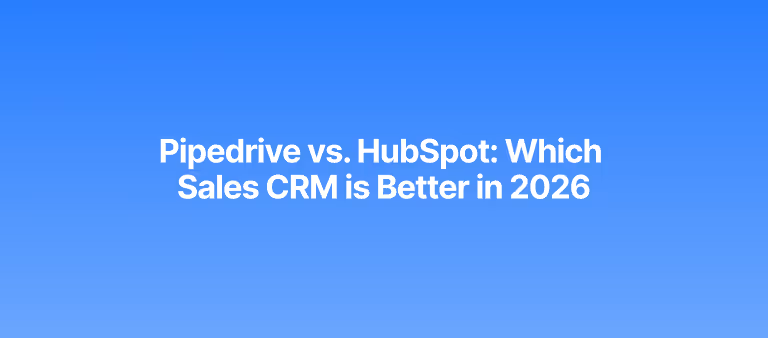Best Tools for Sales Workflow Mapping & Visualization

WHAT ARE SALES WORKFLOW MAPPING & VISUALIZATION TOOLS?
Sales workflow mapping and visualization tools are software solutions specifically designed to help sales teams organize, automate, and enhance their sales processes. These tools are crucial if you're looking to streamline your sales operations, improve efficiency, and boost overall sales performance.
By providing features such as workflow mapping, visualization, automation, and analytics, these tools enable you to identify bottlenecks, visualize sales processes, and optimize workflows for improved productivity and better results.
WHAT IS THE BEST TOOL FOR PROCESS MAPPING?
To choose the best tool for process mapping, you should consider several factors, such as the size and complexity of the process you're mapping, your budget, the level of customization and integration you need, and the collaboration features required for your team.
It's also essential to consider the ease of use and the learning curve of the tool, as well as whether it offers features like real-time collaboration, integration with other tools, and the ability to export or share diagrams easily.
Puzzle stands out as the best because it is designed specifically for operations teams to document and monitor how people, processes, and tools work together across teams. Unlike other platforms, which are general-purpose visualization tools, Puzzle's objects contain structured data that allows you to document technical requirements, embed training videos and Scribes, and create a visual playbook for your business.
Still, it's advisable to test out a few different tools to see which one best meets your specific needs and preferences. Check out more alternative options and recommendations by reading further!
BEST TOOLS FOR SALES WORKFLOW MAPPING & VISUALIZATION
1. PUZZLE
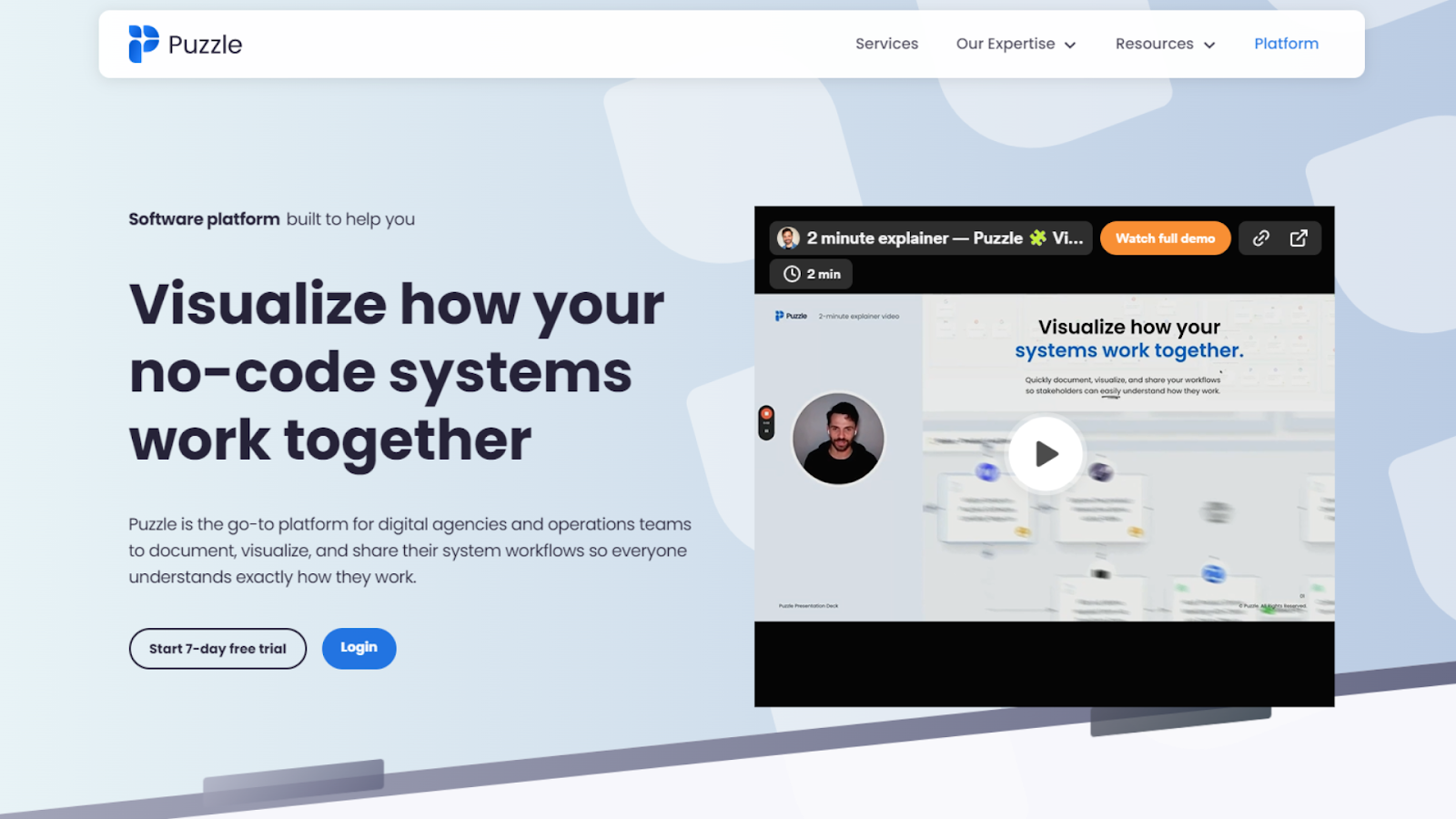
Puzzle is a software platform designed to assist digital agencies and operations teams in documenting, visualizing, and sharing their system workflows. Its primary goal is to help everyone involved gain a clear understanding of how different processes work, thus enabling efficient and effective improvements.
With Puzzle, you can map out processes across various teams on a single visual canvas. This allows teams to see how manual and automated workflows interrelate, providing a comprehensive view of the entire system. Also, Puzzle enables you to assign and organize responsibilities, fostering a collaborative environment that empowers teams to identify inefficiencies and work together to improve operations.
Another feature of Puzzle is its extensive library of templates, categorized by department, to provide inspiration for building scalable processes. These templates can be easily customized to fit specific team needs, making it simple to get started on new projects or conversations. Additionally, Puzzle offers various collaboration tools, such as team-based roles, comments, and feedback loops, that promote communication and alignment among team members.
Puzzle’s pricing offers a flat fee structure, allowing you to invite as many team members as you'd like within your organization. This makes it a cost-effective solution for teams of any size. For agencies, there is a cap of 10 editors across clients' workspaces, but this is still a generous allowance for most use cases.
Pricing: Puzzle offers a free trial, and premium plans start at $19.99/mo
2. FUNNELYTICS
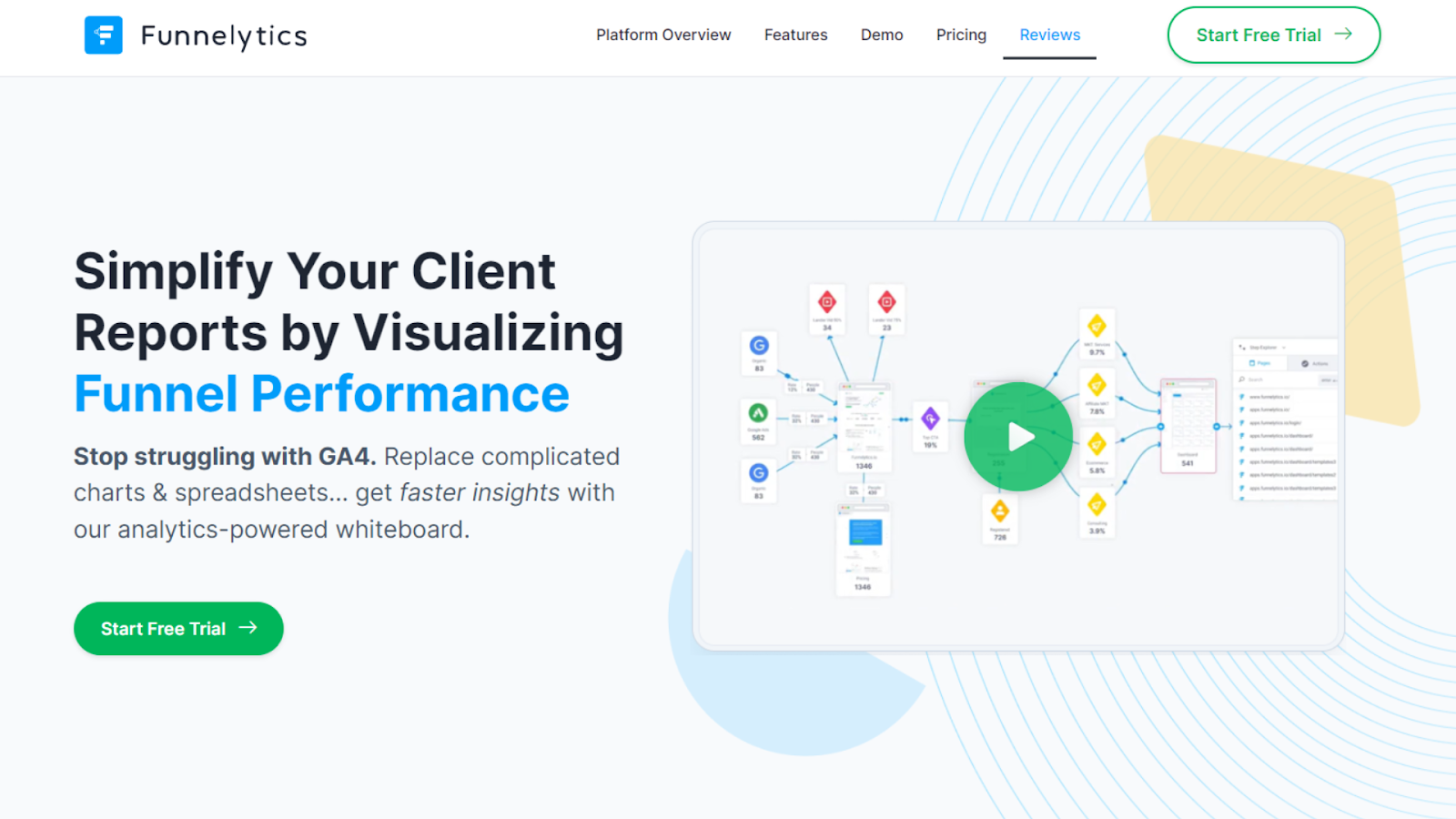
Funnelytics is designed to help performance-driven agencies streamline operations and improve client reporting. It simplifies the process of visualizing funnel performance, replacing complicated charts and spreadsheets with an analytics-powered whiteboard that offers faster insights.
Funnelytics offers a simple and intuitive customer journey mapping tool that allows you to present your strategies, sell clients, and align your team around results. It also provides simple, visually pleasing reports, allowing you to compile accurate reports, save time on data analysis, and eliminate the complexities of Google Analytics.
Funnelytics has analytics tools that let you measure performance, monitor results, and identify optimization opportunities. Overall, Funnelytics is an essential tool for any performance-driven agency looking to improve its operations and streamline its client reporting process.
Pricing: Funnelytics offers a free trial, and premium plans start at $199 per month.
Rating: Funnelytics is rated 4.1/5 on G2 (33 reviews)
3. LUCIDCHART
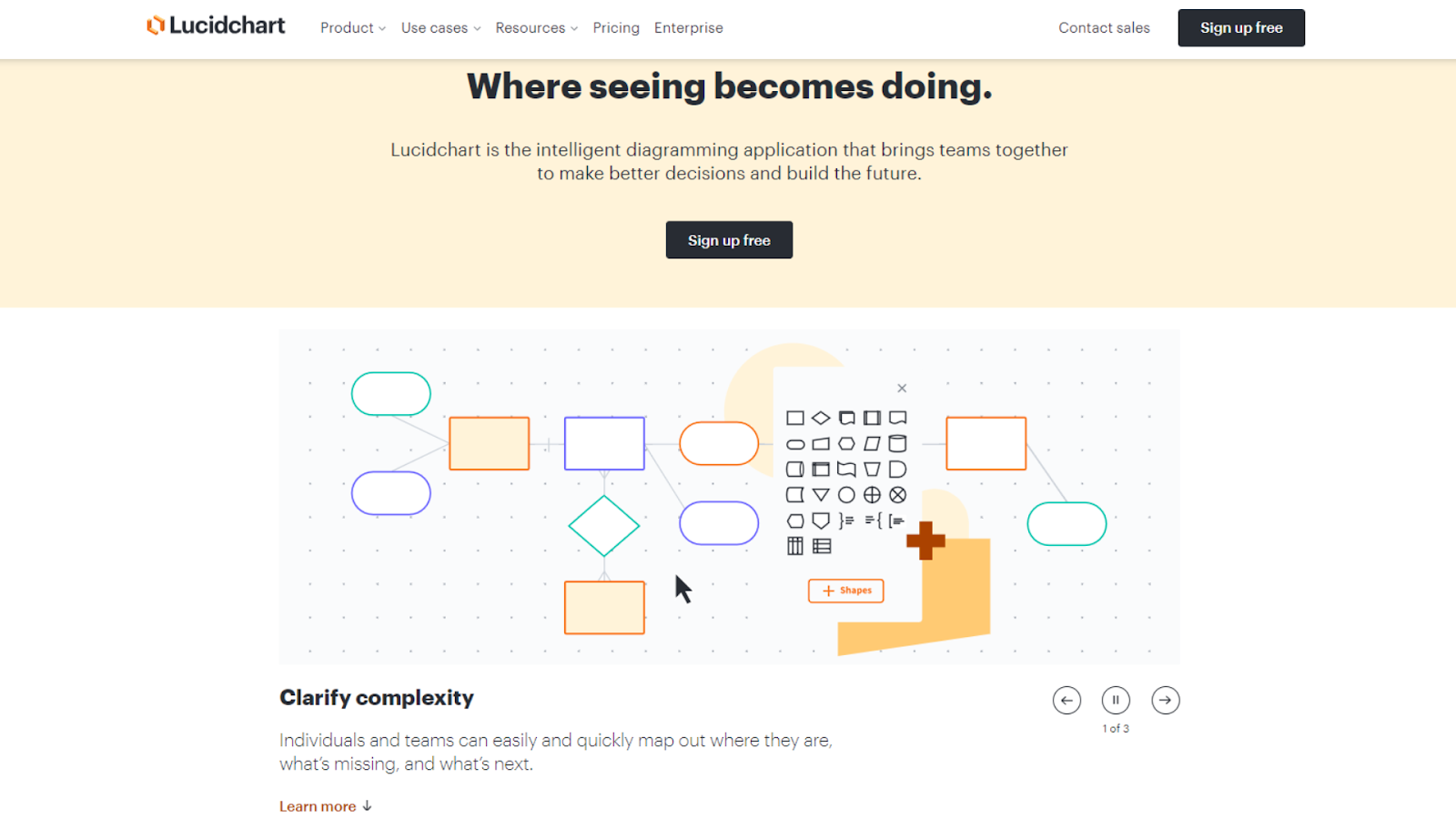
Lucidchart is another workflow mapping and visualization tool designed to help you communicate complex ideas, collaborate in real-time, and boost innovation. With intelligent features such as AI and automation, Lucidchart enables you to diagram your team's processes, systems, and organizational structure in a visually appealing and intuitive manner.
Lucidchart's ChatGPT plugin and an AI Prompt Flow allow you to build diagrams automatically. Lucidchart can overlay important metrics on existing diagrams through data linking, or use auto-visualization to generate org charts, ERDs, and more. This allows you to see data in context instantly, enhancing your understanding of complex systems and processes.
Furthermore, Lucidchart integrates with the most-used apps, enabling you to start new diagrams or include existing visuals where your conversations are already happening, such as Google Workspace, Atlassian, Microsoft Office, Asana, and Slack. Users can collaborate in real-time with features like in-editor chat, shape-specific comments, and collaborative cursors, enhancing the way teams work together.
Pricing: You can use Lucidchart for free, and premium plans start at $7.95/mo
Rating: Lucidchart is rated 4.5/5 on G2 (5,096 reviews)
4. MIRO
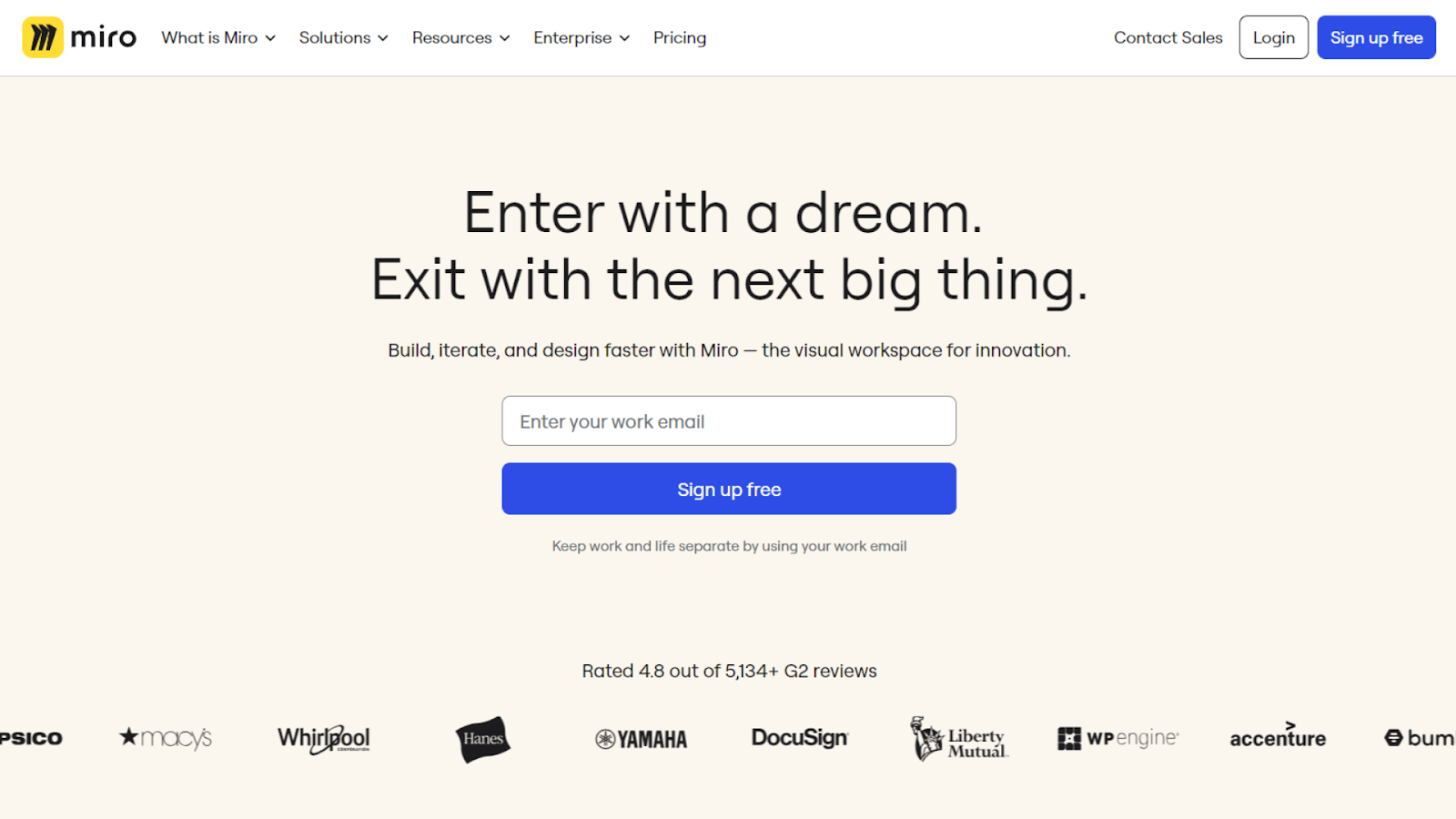
Miro is another tool whose diagramming and process mapping allow you to visualize complex systems, ideas, and organizational structures in one intuitive workspace. Teams can automate time-consuming tasks, bring products and software to market more efficiently, and get started faster.
With Miro, you can speed up delivery and improve outcomes by visualizing complex projects at a glance. Miro allows you to understand relationships and dependencies between tasks using dynamic visual aids like Miro Cards, Kanbans, and Flow Charts, as well as integrations with popular task management tools.
You can have faster and more engaged feedback cycles for deep collaborative work by bringing together slides, real-time data visualizations, action items, and diagrams on a single board with Miro’s async collaboration.
Using Miro smart links, you can easily aggregate synced information from across your tech stack into a Miro board to visualize the big picture, share context, and make better decisions, whether it's documentation, designs, survey results, videos, or live data,
Miro’s built-in capabilities for low-fidelity wireframing, estimations, dependency mapping, private retrospectives, and scaled product planning are complemented by a powerful two-way sync with Jira to manage end-to-end workflows visually and collaboratively.
Pricing: You can use Miro for free, and premium plans start at $8/mo
Rating: Miro is rated 4.8/5 on G2 (5,378 reviews)
5. FIGJAM
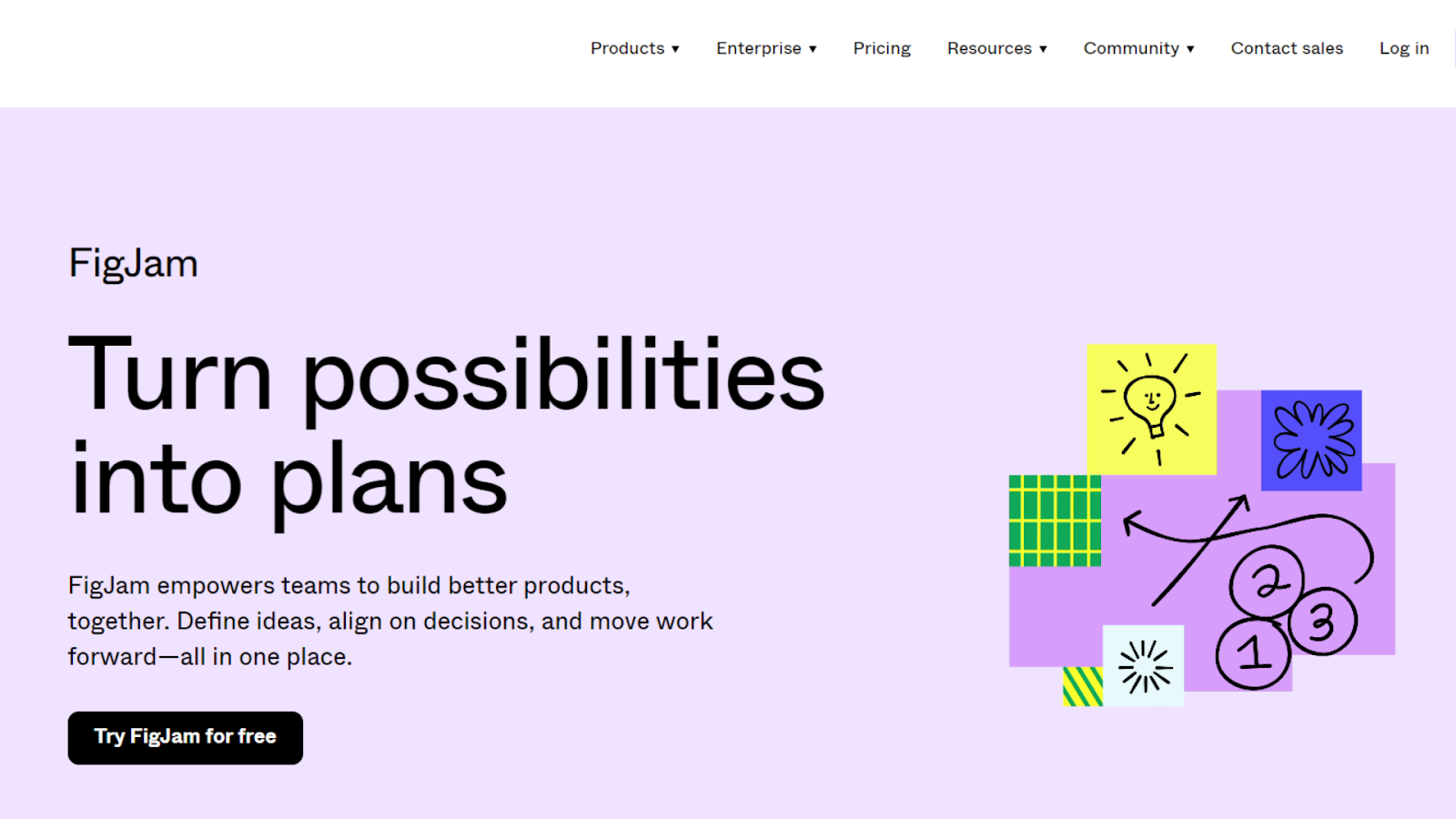
FigJam is another option if you’re looking to facilitate brainstorming, decision-making, and work progression, all in one place. Whether it's brainstorming sessions, project planning, or facilitating cross-functional conversations, FigJam makes it easy for teams to work together in real time.
FigJam offers over 300 ready-made templates covering a wide variety of use cases, from brainstorming to sprint planning, or you can create your own. These templates can be customized to fit the specific needs of your team, and they make it easy to get started on new projects or conversations.
FigJam also includes AI-powered features. It can automatically sort sticky notes into themes to help users hone in on what matters most, and it can summarize a team's output into clear action items with a single click. The AI can also assist in generating custom templates and visuals, streamlining the workflow.
With features like audio and live chat, comments, and stamps, FigJam fosters a dynamic and interactive collaboration environment. Moreover, FigJam integrates seamlessly with Figma, enabling the sharing of assets between the two platforms. For those on-the-go, the FigJam app on iPad allows for solo ideation and collaboration with team members.
Pricing: You can use FigJam for free, and premium plans start at $3/mo
Rating: FigJam is rated 4.5/5 on G2 (435 reviews)
6.WHIMSICAL
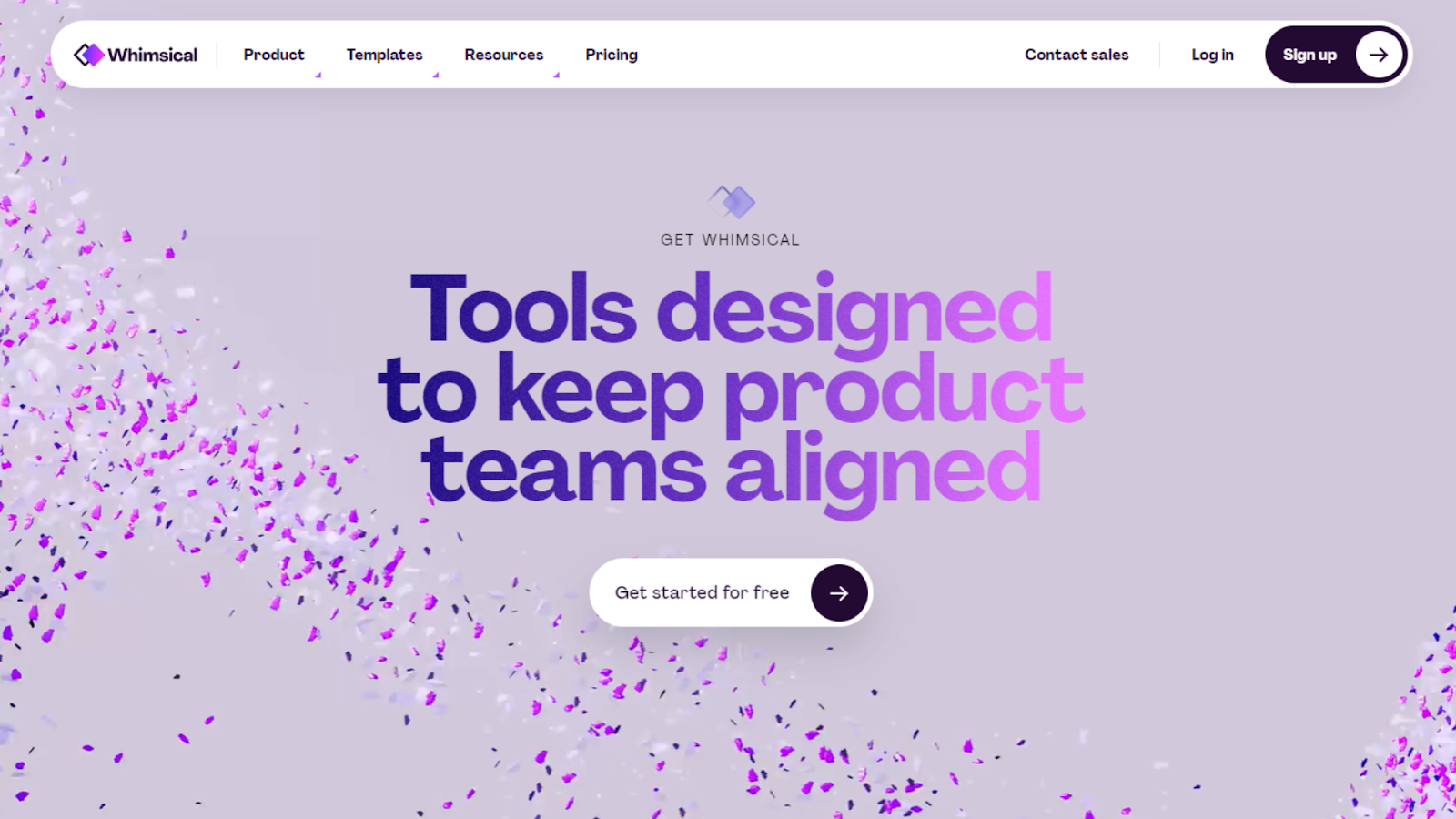
Last but not least, we have Whimsical. From shaping product ideas to building flowcharts, mind maps, wireframes, and more, Whimsical offers features that enhance collaboration and communication within teams.
Whimsical enables you to embed flowcharts, mind maps, and wireframes within documents, allowing for rich content that adds context to your discussions. This feature enables teams to have a visual representation of ideas alongside written details, facilitating better understanding and alignment.
Additionally, Whimsical offers automatic backlinks and nested documents, allowing you to share and manage living documentation from a single workspace. For wireframing, Whimsical offers a simple drag-and-drop experience with rich component libraries for every screen. The platform also includes keyboard shortcuts for rapid prototyping and access to proven templates and examples, making it ideal for iterative work.
Pricing: You can use Whimsical for free, and premium plans start at $10/mo
Rating: Whimsical is rated 4.6/5 on G2 (179 reviews)
DISCOVER MORE TOOLS
Are you in search of additional sales tools? Look no further than our software section at coldiq.com/tools, where you will find a selection of 1000+ highly rated tools across numerous categories. From finding new leads to nurturing existing connections and automating your outreach efforts, we have a tool to suit your needs. Don't miss out on the opportunity to enhance your sales strategy – click here to discover the perfect tool!
CONCLUSION
In conclusion, creating an effective sales workflow is crucial for streamlining your sales processes, improving efficiency, and ultimately driving business growth. By clearly defining your objectives, outlining your sales process stages, setting up automation, monitoring key metrics, and providing ongoing support to your sales team, you can create a workflow that helps your team effectively manage leads, close more deals, and achieve your business goals. Remember to continuously review and refine your workflow based on feedback and data analysis to ensure it remains optimized and aligned with your objectives.
When it comes to sales workflow mapping and visualization, the best tools prioritize ease of use, flexibility, and the ability to integrate with other essential business applications. Overall, while there are several excellent tools available for process mapping and sales workflow mapping & visualization, Puzzle stands out for its unique approach, extensive features, and collaborative capabilities.
Don’t hesitate to reach out if you have any questions or if you want to get a discount on a software.
FAQ
Track conversion rates, average deal size, and sales cycle length closely. These metrics reveal bottlenecks and help improve efficiency by showing where prospects drop off or delays occur in your process.
Review and update your workflow map at least quarterly or after major team or process changes. Keeping it current ensures it reflects real practices and helps identify new optimization opportunities quickly.
How can teams collaborate effectively using workflow visualization tools?
Should I include customer feedback in sales workflow analysis?
Let's Get Started!
Schedule a 30-minute call with ColdIQ leadership to learn how our outbound strategy and sales tools help generate qualified leads and close deals.
.avif)
.svg)