How to Find Valid Email Addresses?
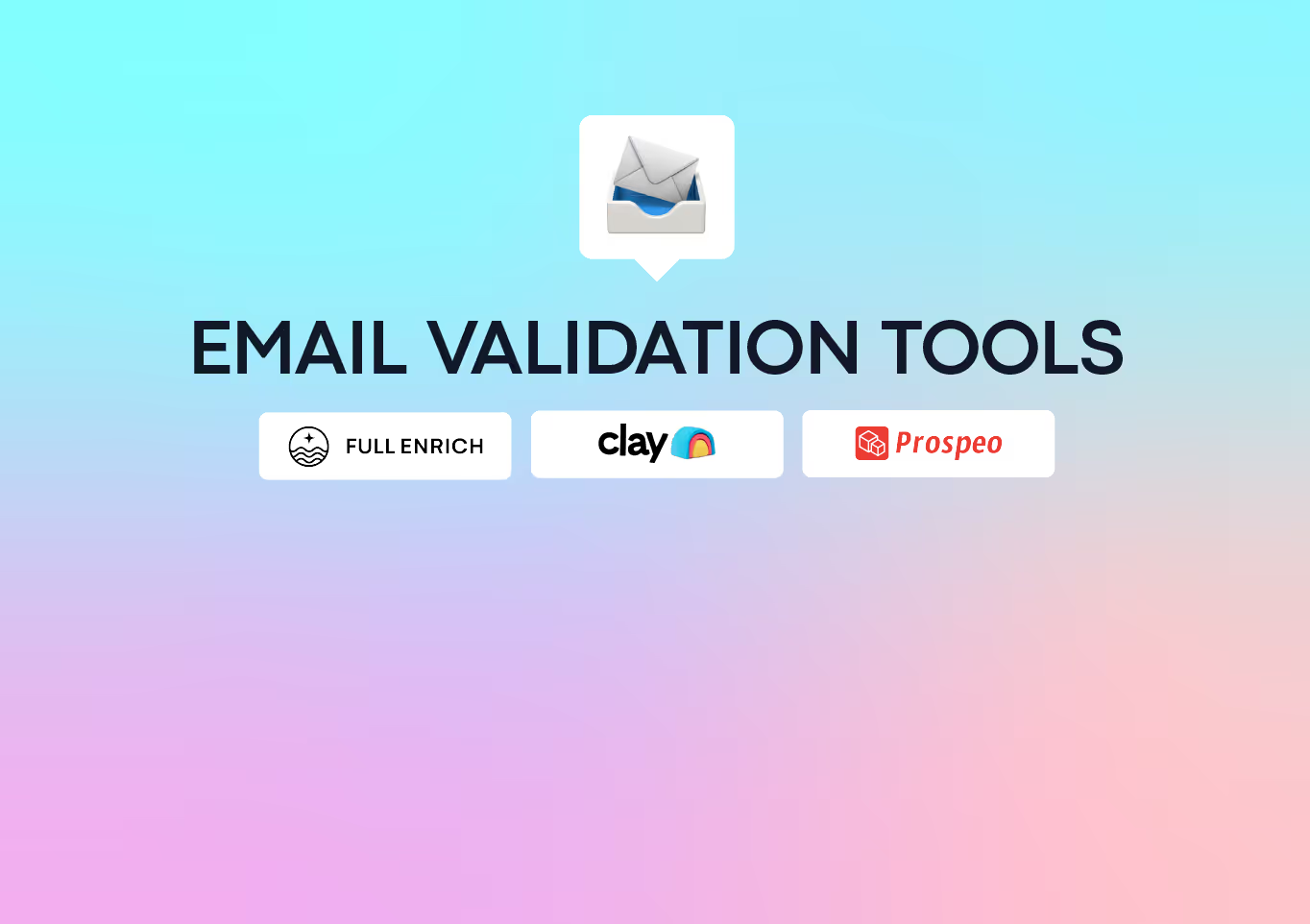
So, you have figured out your buyer persona and built your lead list of 200 people. Now, what happens if you can’t validate emails for 40% of your leads?
Would you let the 80 contacts go without you reaching them? Absolutely not!
In this article, you will learn how to find valid email addresses for the prospects on your lead list. Let’s get started.
What is Email Validation?
Email validation is a process that checks whether an email address is active and reachable. This process detects syntax errors in the given email address or verifies whether it is associated with a reputable domain. It also checks whether the recipient’s mailbox can accept incoming emails.
Without an email validation service, your approach is to guess whether an email is truly functioning. This ineffective approach can affect your sender’s reputation and lead your emails directly to your prospect’s spam folder.
However, hundreds of verified email addresses in a lead list imply that you communicate with the intended recipients who could act on your email messages and drive results.
How to Find Valid Email Addresses: Three Methods that Work
Many B2B data vendors find it challenging to provide almost, if not all the email addresses for a lead list. Research revealed that these data vendors only provide 52% of the email addresses on a list for a salesperson.
In other words, you miss out on a whopping 48% of opportunities that could drive revenue and make your sales efforts outstanding. So, what do you do? In this section, you will learn about three (3) methods that enable you to find valid email addresses.
1. Use Waterfall Enrichment solutions
Waterfall enrichment solutions are a treasure trove for discovering your prospect’s email addresses. They maximize your data enrichment coverage to find more valid emails.
The solutions work by aggregating many data vendors into one platform to obtain their data via an API request. If one data vendor doesn’t have a prospect’s email or phone number, it pushes the lead list to another vendor that can give the details. This method verifies more emails with which you can reach more qualified leads.
With these tools, you don’t have to subscribe to multiple data vendors at high costs. Plus, you don’t have to deal with the technicalities of the software where changes arise in the API.
That said, here are two waterfall enrichment solutions you can use.
FULLENRICH
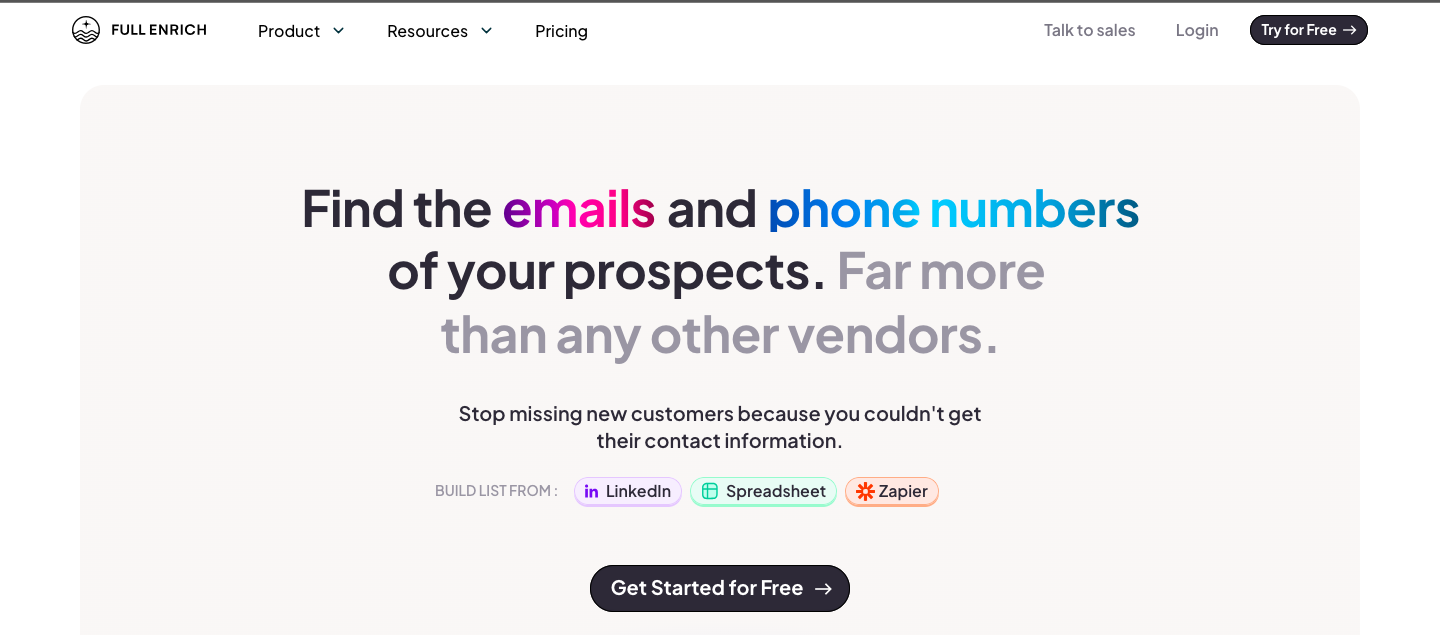
FullEnrich is a notable waterfall enrichment solution that provides valid addresses and phone numbers to your contact list. Its algorithm analyzes over 15 data sources to provide 78% more enriched data that maximizes your sales pipeline.
Thanks to this process, you can save time rather than manually looking for email addresses on various data vendors. All your verified data comes from one source, streamlining your sales processes to drive revenue.
How FullEnrich works
To use FullEnrich, you must first import your list through a CSV file or a spreadsheet package like Google Sheets or Excel. You can also export your lead list from LinkedIn Sales Navigator. The list must include your leads’ names and the company’s name, the company’s URL, or your prospect’s LinkedIn URL.
After importing, you must wait some minutes for the tool to analyze your list and provide the contact details — email addresses and phone numbers. Then, you can download the enriched list for use.
The waterfall enrichment solution, which also acts as an email verification tool, integrates with over 1,000 software (CRMS, spreadsheet, outbound automation) to streamline your workflow process. Some of these software include Zapier, Google Sheet, Typeform, Salesforce, and more.
Pricing
FullEnrich offers a three-tier plan for its users. First is the Starter for $29 per month which offers you 500 credits (500 emails or 50 phone numbers).
Next is the Pro plan which costs $55 per month and offers you 1,000 credits. You also have the Enterprise plan which costs $400 to $50k monthly. It offers custom-based credits
Rating on G2
FullEnrich’s rating isn’t available on G2 or Trustpilot yet.
CLAY
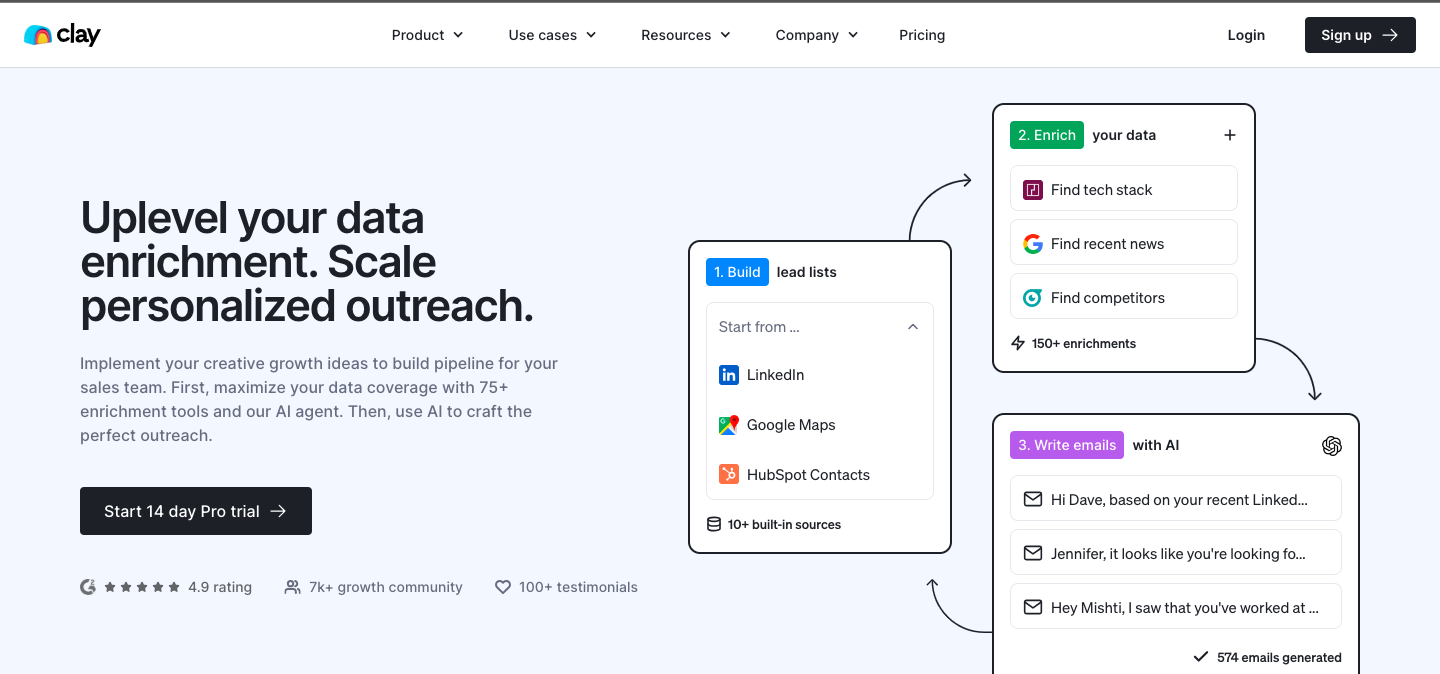
Clay is another waterfall enrichment solution that provides data enrichment services to its users. The tool searches data from over 50 providers to verify email addresses and maximize your coverage.
How Clay Works
To use Clay’s waterfall enrichment feature, you must import your lead list into a CSV file. This list must include your prospect’s full name, their company’s name, or their LinkedIn profile.
Then, you must wait some minutes to provide the enriched data for your list. Once you’re done, you can download it into a file for use.
Clay also allows you to import an enriched list from various platforms including LinkedIn. For instance, if you want to find people via LinkedIn, input the type of data you want based on criteria like job title, years of experience, location, and more.
The tool will generate an enriched list that comprises their work email, personal email, or phone number. Here is an example of an imported enriched list after using the term “content marketing manager” to filter the results from LinkedIn.
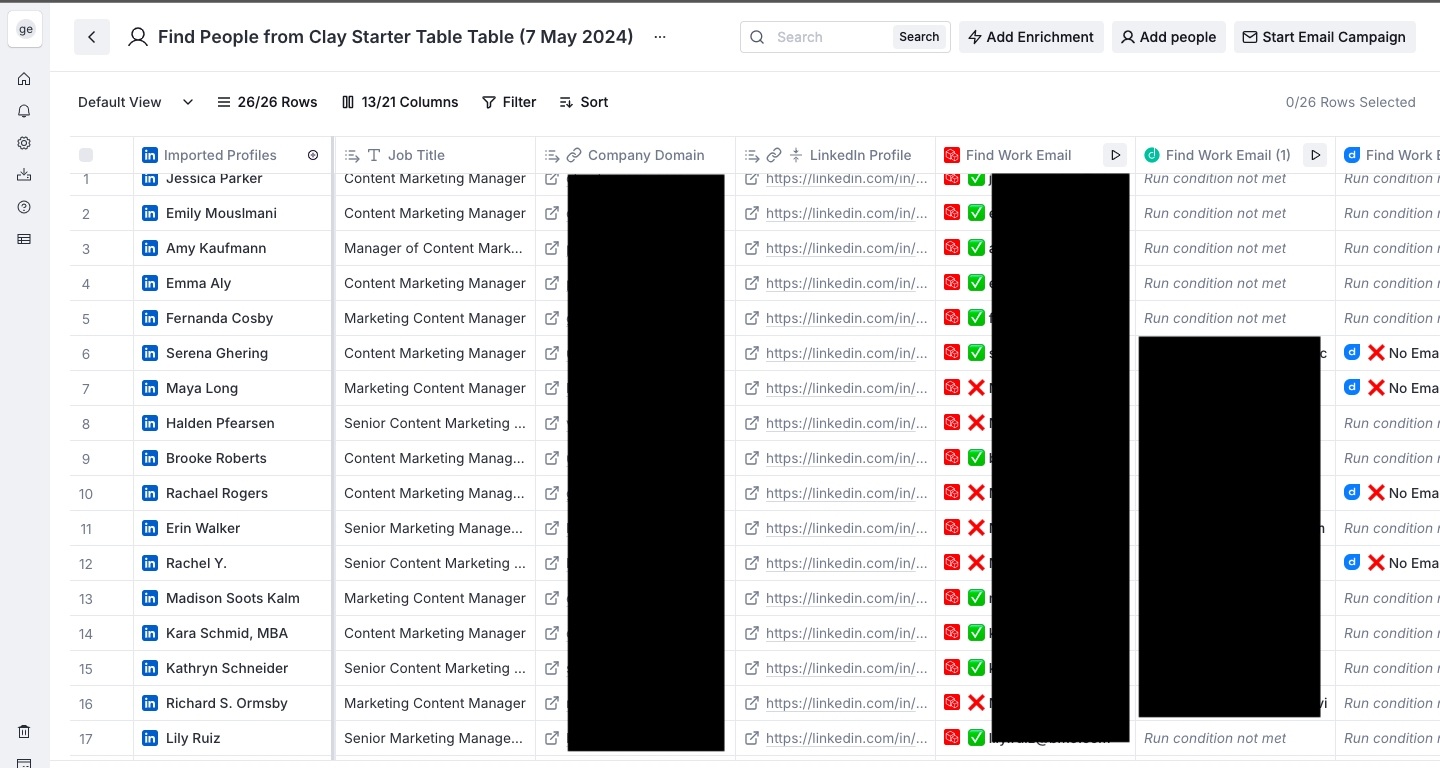
Pricing
Clay offers a five-tier pricing plan for its users. This pricing plan includes:
- A free plan that lasts 14 days and offers 100 credits
- Starter plan for $149 per month and offers 2,000 credits
- Explorer plan for $349 per month and offers 10,000 credits
- Pro plan for $800 per month and offers 50,000 credits
- Enterprise plan which requires a quote.
Rating on G2
Clay’s rating is 4.9 out of 5.
2. Switch to a better email-finding solution
Another way to enrich your list is to use an email-finding solution. An email-finding solution, which serves as an email verification tool, provides your prospect’s emails with which you can contact them.
Today, many email verification tools save you time by delivering valid email addresses. However, this email-finding solution creates an efficient process that streamlines your workflow.
PROSPEO
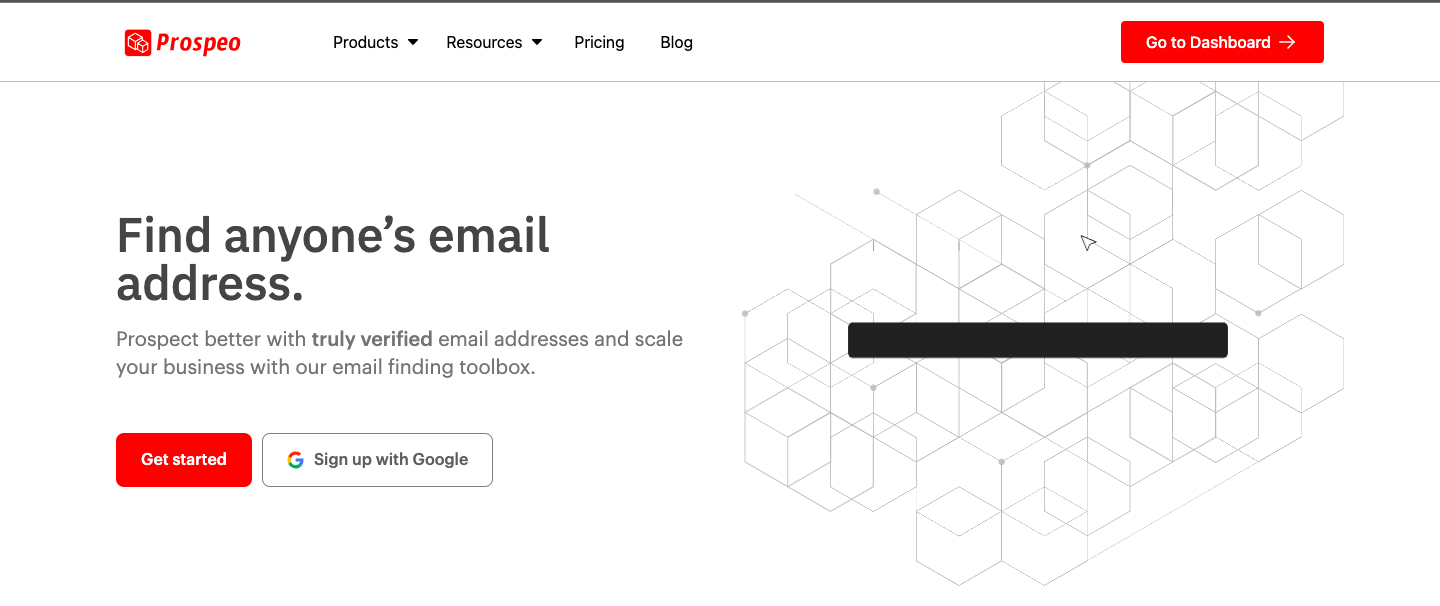
Prospeo is an email-finding solution that provides verified email addresses from any website. The Chrome extension tool allows you to perform email searches from Google Search or LinkedIn, whether in bulk or individually.
You can validate email addresses through your prospect’s name, company, and LinkedIn URL. The email validation tool also provides additional information such as your prospect’s gender, location, time zone, and more. And if it’s a company, you will see its overview, founding year, industry, location, number of employees, and more.
Prospeo guarantees 98% email deliverability, making it your go-to source for finding emails. A test at ColdIQ revealed how only Prospeo got 717 email addresses from a 3,000 lead list compared to six other email finders.
How Prospeo Works
Proseo finds email addresses in three ways — the prospect’s name, the company’s domain, and LinkedIn.
1. Prospect’s name
Prospeo’s user-friendly dashboard makes it easy to check if an email address is valid. To start with the tool, you must input your prospect’s full name and company domain into the search query. Then, wait a few seconds for the tool to get the results.
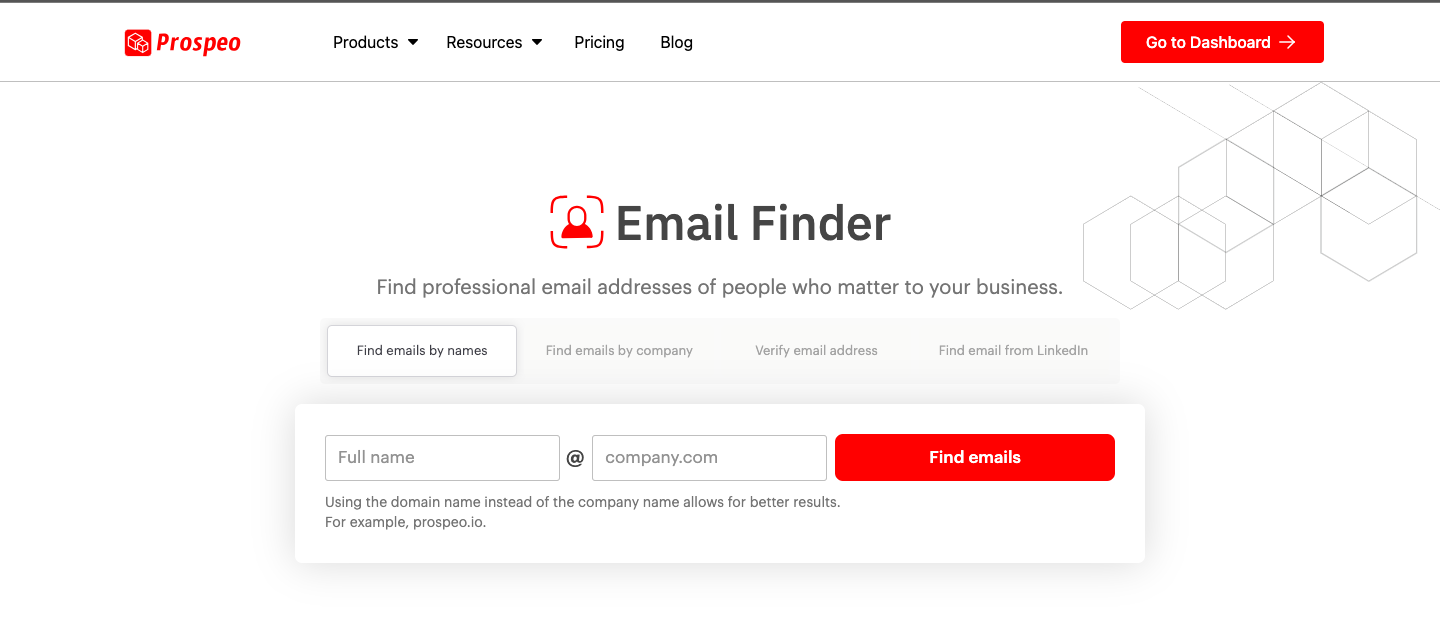
2. Company’s name
You can also find the email addresses of people who work in a particular company. All you need to do is to input the company’s domain name and it will provide you with a list of the emails within the company.
Here is an example of how the tool worked after inputting the term, “hubspot.com” in its search query. It provides a list of emails that supposedly belong to HubSpot’s employees. You can also verify these emails on the right side of your screen to determine valid or invalid emails.
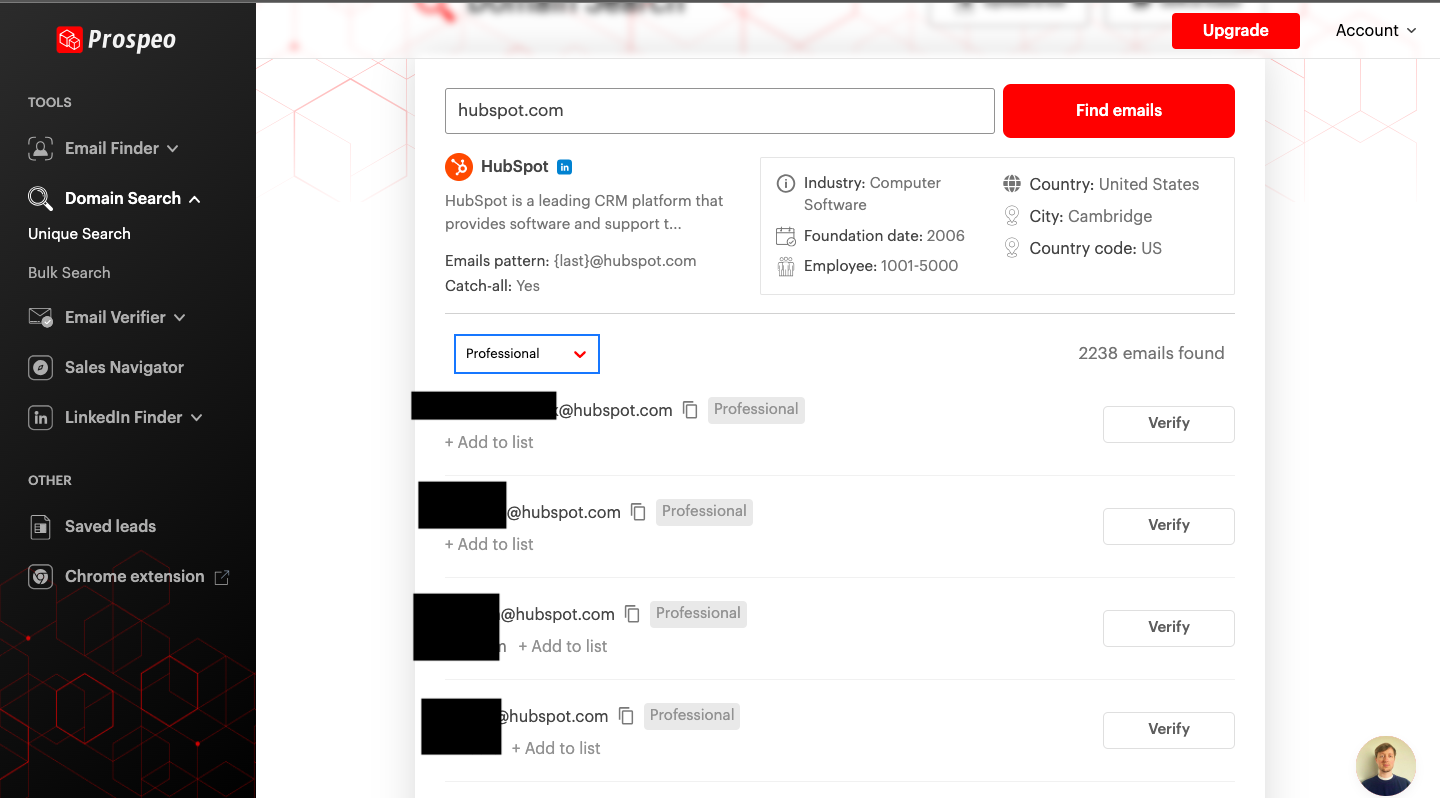
3. LinkedIn
If all you have is a prospect’s LinkedIn URL, input it in the search query to provide their email address. Prospeo can also get your prospect’s email address directly from their LinkedIn profile. If you want this feature, you must first integrate the extension tool into your Chrome browser.
When that’s done, visit your lead’s profile page on LinkedIn and click “Find email” to do the task for you. Here is what it looks like in the screenshot below.
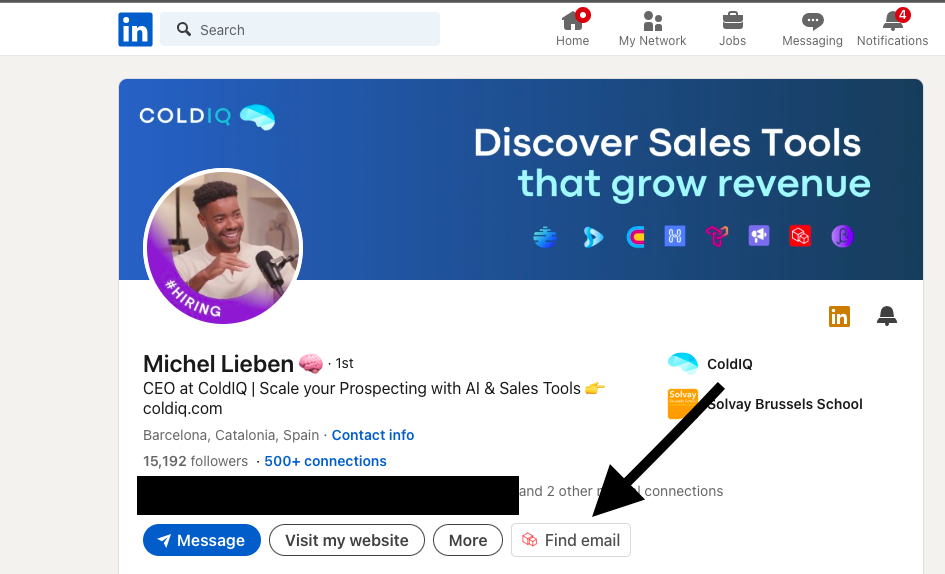
In addition, you can use this tool to find email addresses in bulk from LinkedIn. Let’s say, you input the term “content marketer” in LinkedIn’s search query to provide you with a list of people with the job title.
Upon getting the search result, look to the right side of your screen for the “Find email” tag. Click on it to provide your prospects’ email addresses. Below the email addresses, you will find an “add to list” tag.
Click the tag to create a new list and add the email addresses in the search query to the list. You should have something like the screenshot below.
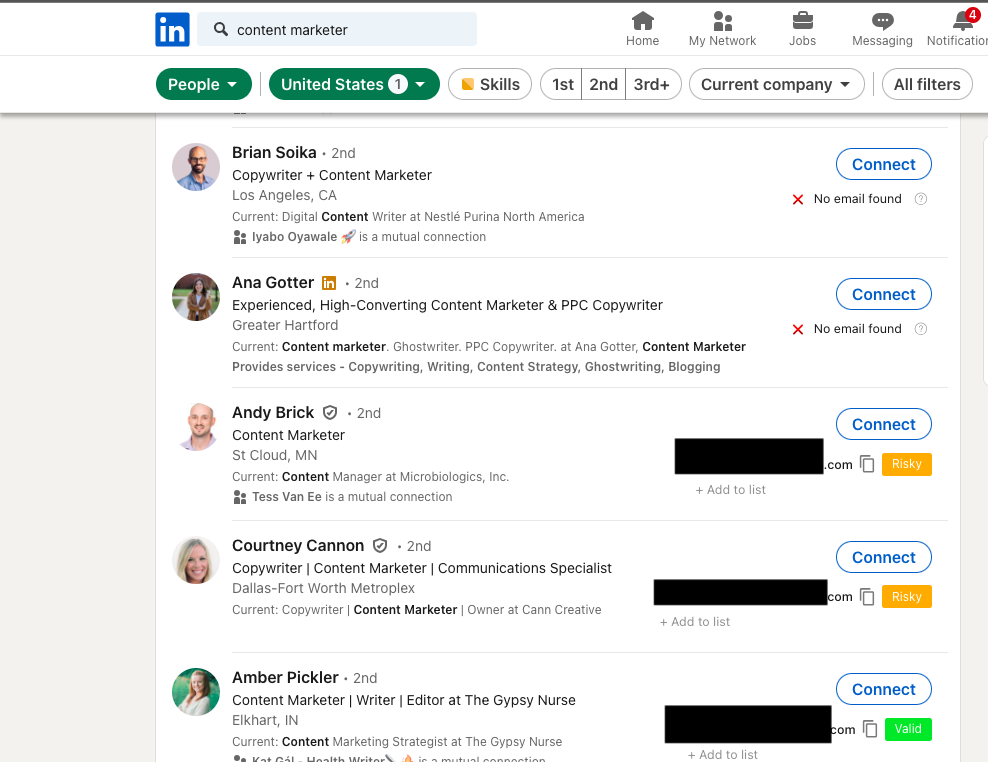
Next, return to Prospeo’s home page in your browser. Click “Saved Leads'' on the left side of your screen. The tool will display the lists you created on LinkedIn. Click on one of them. In the example below, the list has the title, “Content Marketer Enrichment List.”
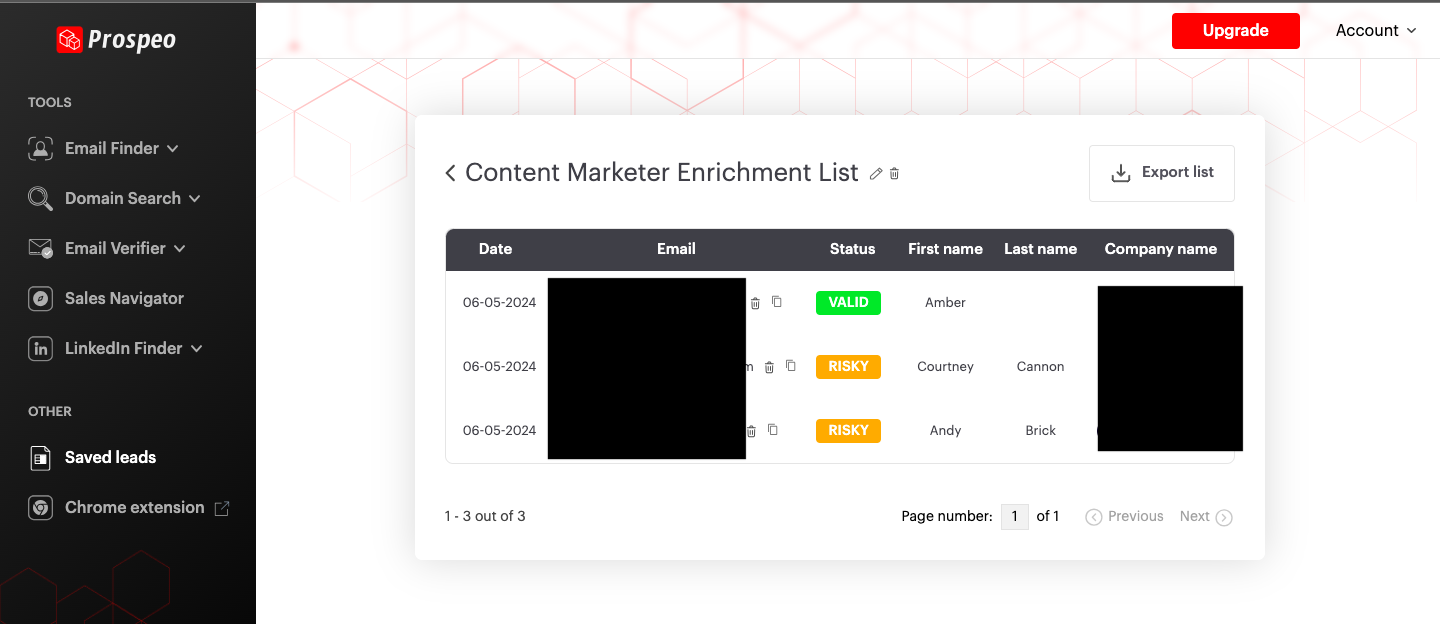
Click “Export List” and download the file as a CSV or XLS file for use.
Pricing
Prospeo offers five pricing packages for users. These packages include:
- A free plan that offers you 75 credits
- A starter plan which costs $39 per month and offers 1,000 credits
- A growth plan which costs $99 per month and offers 5,000 credits
- A pro plan which costs $199 per month and offers 20,000 credits
- A business plan that costs $369 per month and offers 50,000 credits.
Rating on G2
Prospeo’s rating is 3.2 out of 5
3. Validate the catch-all emails
A catch-all email exists when a company sets up an email server to receive email messages linked to a particular domain. These emails are useful in reaching your prospects.
Although many deem catch-all emails as risky emails, validating them can remove this riskiness and help you reach your leads. Here is an example of a tool that can validate the catch-all emails.
SCRUBBY
As at the time of writing, Scrubby is the only risky email validation tool that currently exists. This email validation tool validates all your risky emails at scale so your messages hit the right inbox and engages your prospects. Besides, you stay ahead of your competitors by delivering successful campaigns. The tool integrates with various data providers such as Apollo, Cognism, Zoominfo, LeadIQ, and more.
How Scrubby Works
Once you have your lead list, you can submit the file into the platform to validate the risky emails. The tool sends actual blank emails to all email addresses in your list to validate them.
This process takes about 48-72 hours to check if the email address is valid. Upon completion of the process, the platform sends your list of valid addresses.
Pricing
Scrubby offers a free trial which lasts for seven (7) days and gives you 100 credits. Upon the expiration of this trial, you can choose one of its paid versions which include:
- Starter plan for $27 per month
- Basic plan for $127 per month
- Growth plan for $247 per month
- Professional plan for $1,097 per month
- Corporate plan fro $1,997 per month
- Enterprise plan which requires a custom quote.
Benefits of Email Validation for Your Campaigns
Here are other reasons you should validate email addresses for your lead list.
1. It creates a clean email list
Many sales campaigns require high-quality content that takes time and effort. If you send quality content to hundreds or thousands of invalid email addresses, it would yield little to no results.
However, an email validation tool gives room for automated list cleaning and removing non-existent email addresses. A clean email list ensures your email messages get delivered to the intended recipient.
This increases the chance that your recipient would open, engage, and act on your sales messages. It also saves time and ensures you get the most results out of your sales efforts.
2. It protects the sender's reputation
Sending emails to a large number of invalid addresses results in a high bounce rate. If left unchecked, it tells your email provider that your list may be poorly managed, purchased, or obsolete.
A high bounce rate indicates a low engagement rate, enabling email service providers to blacklist your email account. Consequently, your sender's reputation diminishes, leading your future emails to your recipient’s spam folders.
However, an email verification service reduces these risks and ensures your email gets to your recipient’s inbox.
3. It increases engagement and conversion rates
It’s challenging to have a high engagement rate if your list consists of a large number of risky email addresses. However, the verification process removes invalid domains and naturally boosts your engagement rate.
How? A valid email address implies an actual contact who can open and act upon your email message. Upon a successful email delivery, your recipients will engage with your message increasing the likelihood of conversions.
4. It aids compliance with regulations
In an era of strict data privacy, email validation is a gateway to ensure you comply with regulations like the CAN-SPAM Act and the GDPR. If you have lots of invalid emails on your contact list, your email provider could blacklist your account and charge you for no reason.
Leaving this unchecked means your emails end up in your recipient’s spam folders, enabling you to violate the CAN-SPAM Act and face penalties of up to $51,744 per email. That means sending out 20 of these emails could result in up to a $1 million fine.
CONCLUSION
As a business, you don’t want to waste your efforts pitching non functional email addresses. Instead, you want to reach real people who will open your messages, read them, and contribute to your sales efforts. What if we show you how to verify and clean your lead list without hassle?
At ColdIQ, we take care of your data enrichment process to ensure you have verified email addresses and target real people on your lead list.
Once you sign a contract with us, we will manage all the campaign processes leaving you to pitch and close the deals. We take the time to know your prospects, modify our approach accordingly, and ensure you get the most out of your investment.
Email Validation FAQs
What is Email Validation?
An email validation checks if an email is active and reachable to your prospects. It also checks your email address syntax for a typo and ensures domain verification.
Why should I validate the emails on my lead list?
You should verify emails on your list to protect your sender’s reputation and ensure email deliverability.
Can ColdIQ find valid email addresses?
Yes. ColdIQ speeds up the email validation process to ensure you reach your prospects. We also create a secondary email domain and send messages from there to protect your sender's reputation.
FAQ
Emails can be invalid due to typos, outdated contact info, or the recipient’s email deactivation. Sometimes, domains may no longer exist or have changed, causing delivery failures. Knowing these causes helps maintain cleaner lists.
Regular validation is important, ideally every few months or before major campaigns. This prevents wasting resources on emails that no longer work and improves your overall deliverability and response rates. Consistency matters more than one-time checks.
Are free email validation tools reliable for business use?
What should I do if many emails are catch-all addresses?
Let's Get Started!
Schedule a 30-minute call with ColdIQ leadership to learn how our outbound strategy and sales tools help generate qualified leads and close deals.
.avif)
.svg)





