20 Best AI Automation Tools in 2026 - ColdIQ
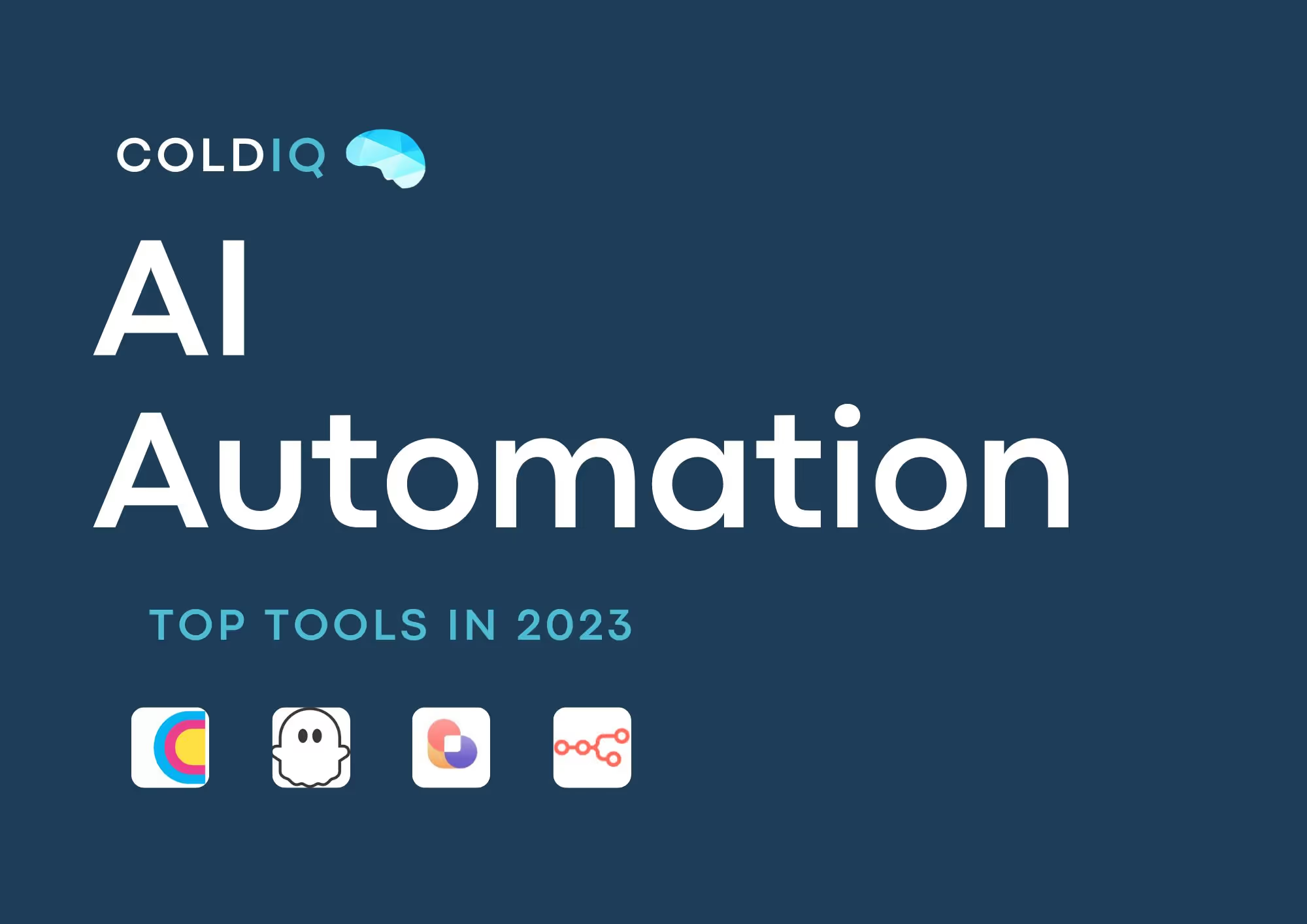
20 Best AI Automation Tools in 2026
WHAT IS AI AUTOMATION?
AI automation refers to the integration of artificial intelligence (AI) technologies into various processes and tasks to streamline and enhance efficiency. AI automation involves using AI algorithms and tools to automate repetitive and manual tasks that would otherwise require significant human intervention. This integration allows for the optimization of workflows, reduction of errors, and the allocation of human resources to more complex and creative tasks.
AI automation encompasses a wide range of applications across different industries and sectors. AI Automation involves the use of AI-powered tools and algorithms to perform tasks such as data extraction, text summarization, content generation, customer interactions, scheduling, data analysis, and more. These tools use machine learning, natural language processing, computer vision, and other AI techniques to understand patterns, make predictions, and perform tasks that mimic human intelligence. For instance, when you use ChatGPT for lead generation, that's AI automation in action.
AI automation can be found in various tools and platforms that offer features like chatbots, data processing, content creation, scheduling assistants, and more. These tools utilize AI models to understand context, generate responses, categorize information, and perform actions based on predefined rules or learned patterns. Overall, AI automation represents a significant shift in how tasks and processes are managed, allowing for more efficient utilization of resources and driving progress in a wide range of fields!
HOW TO USE AI AUTOMATION TOOLS?
Using AI automation tools involves selecting the appropriate tool for your needs and then following a series of steps to effectively automate your tasks. Once you've chosen a tool, you'll typically need to install it and integrate it with relevant platforms or applications. This might involve browser extensions, APIs, or specific software installations.
After installation, you can access the tool's interface to define the tasks you want to automate. Whether it's creating how-to guides, generating memes, scheduling meetings, or other tasks, you can configure settings and parameters according to your preferences. Executing the automation often involves providing input data, such as text, and letting the AI models analyze, process, and generate outputs. Reviewing the results is important to refine your automation process, adjust settings, and optimize your outcomes.
Throughout the process, learning and iteration are essential. As you gain familiarity with the tool's capabilities, you can fine-tune the automation, make adjustments, and improve the quality of the results. Most tools discussed below offer integration options, enabling you to incorporate the automated outputs into your existing workflows. Remember, the ultimate goal is to leverage AI automation tools to save time, enhance your productivity, and achieve tasks that would otherwise be time-consuming or complex! Continue reading below and discover the best AI automation software today!
TOP AI AUTOMATION TOOLS IN 2026
1. CLAY
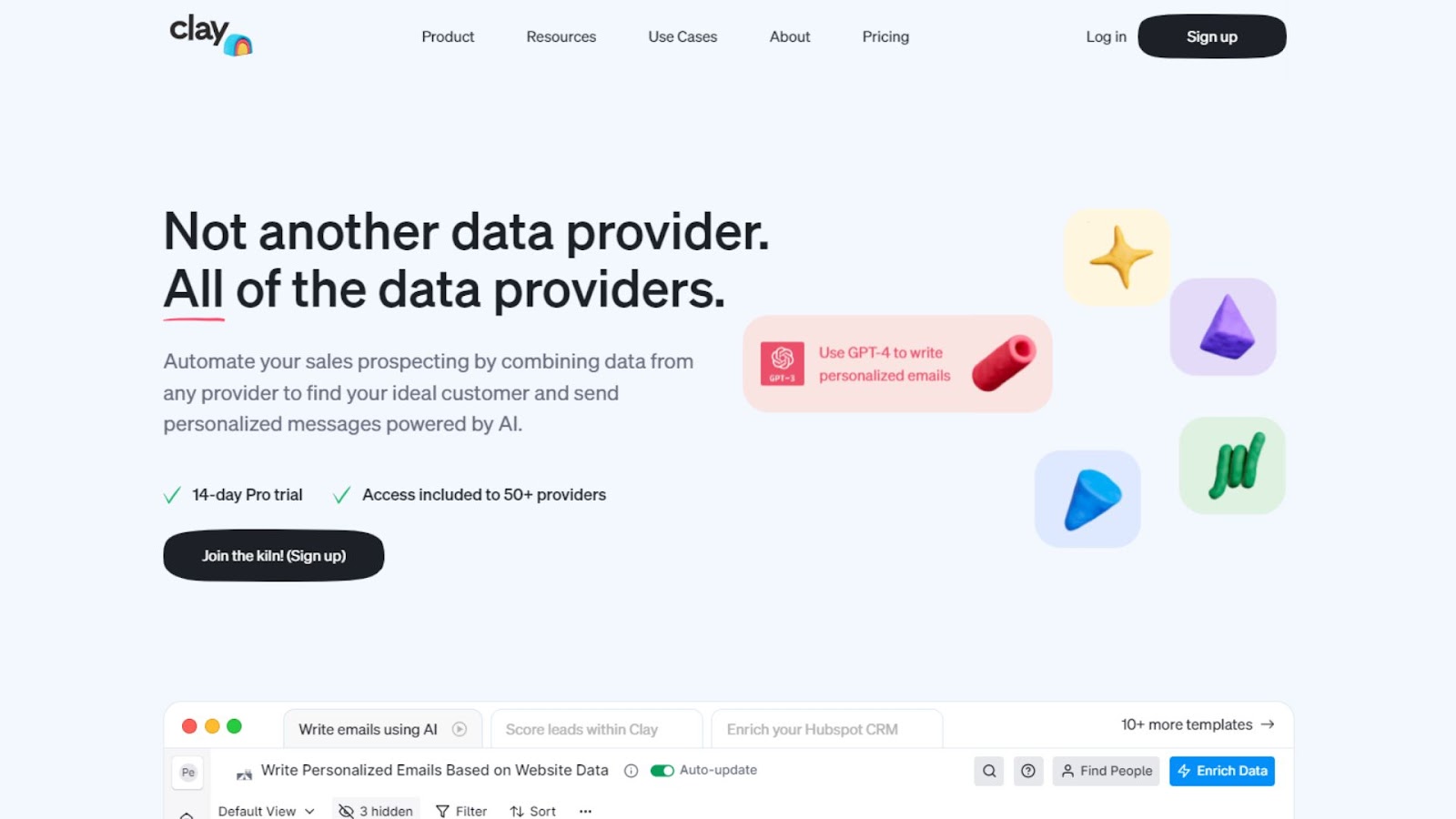
Clay's AI automation features streamline the process of identifying ideal customers and delivering personalized messages powered by AI. Clay seamlessly integrates data from various providers to gather information such as job listings, technology stack, recent news, and more. Even nuanced details like remote-first company culture or SOC II compliance can automatically be identified by Clay. Clay's capabilities extend to assembling an extensive collection of emails and phone numbers through top providers like People Data Labs, Hunter, Nymblr, Datagma, and others, all conveniently accessible within the platform.
Clay is integrated with OpenAI, enabling the generation of highly accurate, personalized messages for potential customers. By utilizing data already aligned with the Clay table, relevant and accurate messages are generated. With native integration with over 200 tools, Clay also ensures seamless updates to CRMs, email sequencing platforms, and spreadsheets, eliminating the hassle of manual updates and CSV files.
Clay empowers you to effortlessly build outbound campaigns, providing a streamlined workflow for lead discovery, campaign creation, and effective engagement strategies. Whether identifying leads' data, integrating with numerous tools, or generating AI-powered campaigns, Clay's AI automation features offer a comprehensive solution for enhancing your sales processes and increasing overall efficiency.
Pricing: Clay offers a free trial and premium plans start at $149/mo
2. PHANTOMBUSTER
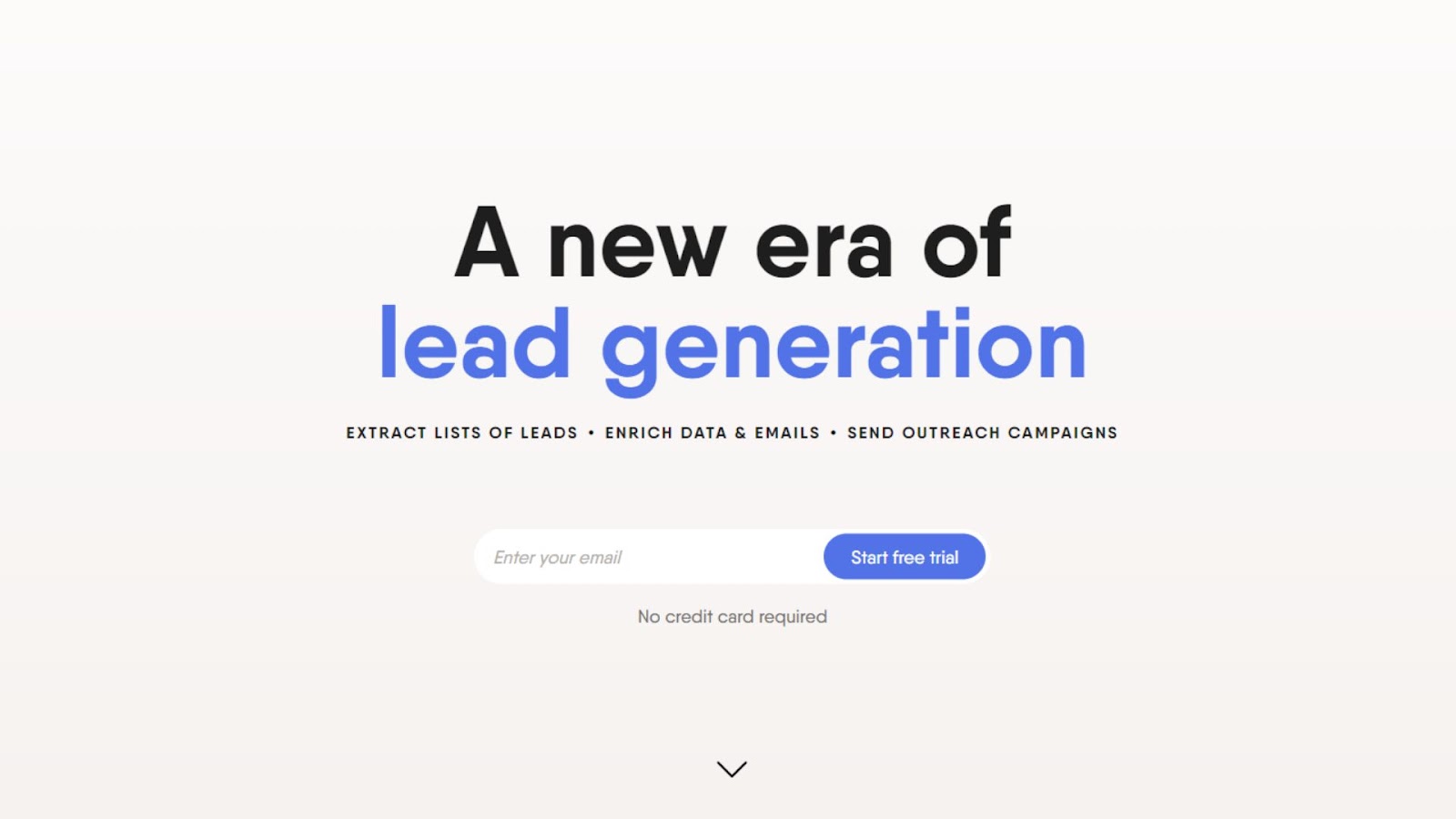
PhantomBuster offers a comprehensive suite of AI automation features designed to streamline your lead generation and engagement processes. PhantomBuster lets you extract qualified leads from various sources on the web, generating substantial quantities of leads that can be exported into spreadsheets. By using AI-powered Phantoms, you can automate specific lead generation tasks! For instance, PhantomBuster’s AI LinkedIn Message Writer employs GPT technology to craft highly personalized LinkedIn messages, while the AI LinkedIn Profile Enricher enhances lead data through structured enrichment.
PhantomBuster encompasses an extensive array of automation flows and Phantoms tailored to LinkedIn, such as LinkedIn Search to Lead Connection, LinkedIn Outreach, and LinkedIn Profile Scraper, enabling you to efficiently connect, engage, and gather data from LinkedIn profiles and groups. Additionally, PhantomBuster extends its capabilities to other platforms, including Google, Instagram, Twitter, and Facebook, enabling automation tasks like email extraction, social media engagement, and data scraping.
With PhantomBuster, you can migrate and manage your data through integration with various CRM systems, such as HubSpot, Pipedrive, and Salesforce.
Pricing: PhantomBuster offers a free trial and premium plans start at $69/mo
Rating: PhantomBuster is rated 4.6/5 on Capterra (59 reviews)
3. BARDEEN
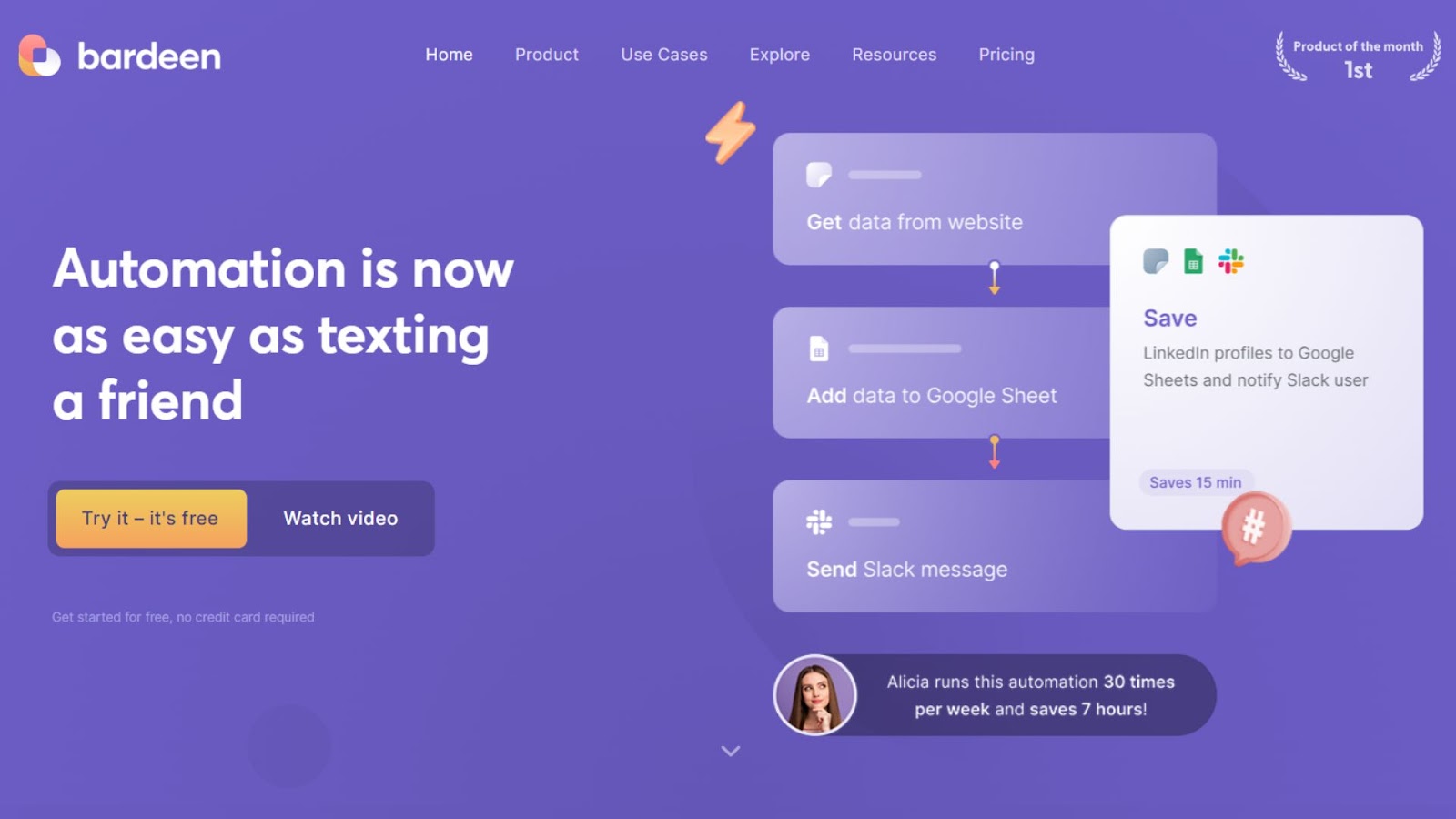
Bardeen's AI Automation boosts your task efficiency and productivity by allowing you to automate your workflows–without the need for coding! After designing your desired workflows, you can review and tailor each of Bardeen’s generated automation by customizing its processes to match your unique needs. Bardeen’s generated workflow automation functions even when you’re offline, and they can be triggered by specific events within applications or on a predetermined schedule, ensuring your work progresses even during downtime!
Moreover, Bardeen's scraper eliminates your need for copy-pasting because it can extract data from websites and can be integrated into various web applications, regardless of whether it's a single data point or thousands!
Bardeen's automation capabilities extend across diverse domains. From LinkedIn, Github, and other CRM platforms, Bardeen's applications span data research, meeting management, marketing, and product development.
Pricing: Bardeen offers a Free plan and premium plans start at $10/mo
Rating: Bardeen is rated 4.9/5 on G2 (25 reviews)
4. N8N
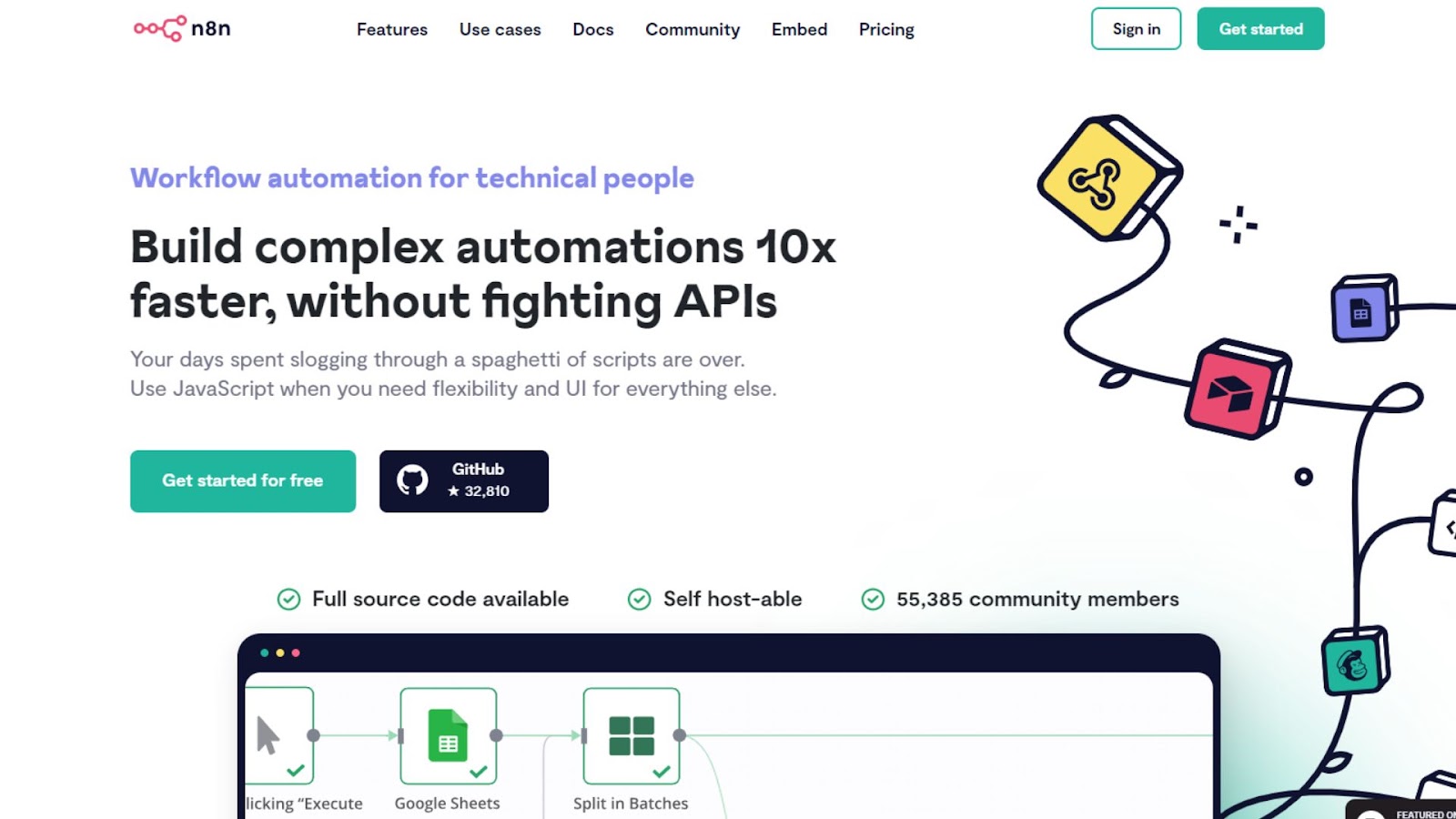
n8n's AI Automation builds complex workflows and transforms your data integration. N8n caters to both technical and non-technical users and enables you to create flexible workflows through a user-friendly interface and shareable templates. You can connect APIs without coding for basic tasks or utilize vanilla Javascript for intricate data manipulation.
With n8n, you can create custom scenarios–allowing multiple triggers, branching, merging, and pausing flows to wait for external events.n8n also offers independent instances for each environment, ensuring that development and production environments remain separate to avoid disruptions. n8n nodes facilitate data processing at scale with built-in iteration functionality, error handling, and the ability to rerun individual nodes for testing and debugging.
With 350+ native integrations, n8n enables seamless data flow across your tech stack. N8n promotes agile development by allowing you to set up endpoints for testing new features and easy debugging. Workflow templates and the option to code when necessary while using a user-friendly interface add to n8n's flexibility, making it a versatile automation solution for businesses of all types!
Pricing: n8n offers a free trial and premium plans start at $20/mo
Rating: n8n is rated 4.8/5 on G2 (17 reviews)
5. SHEETAI
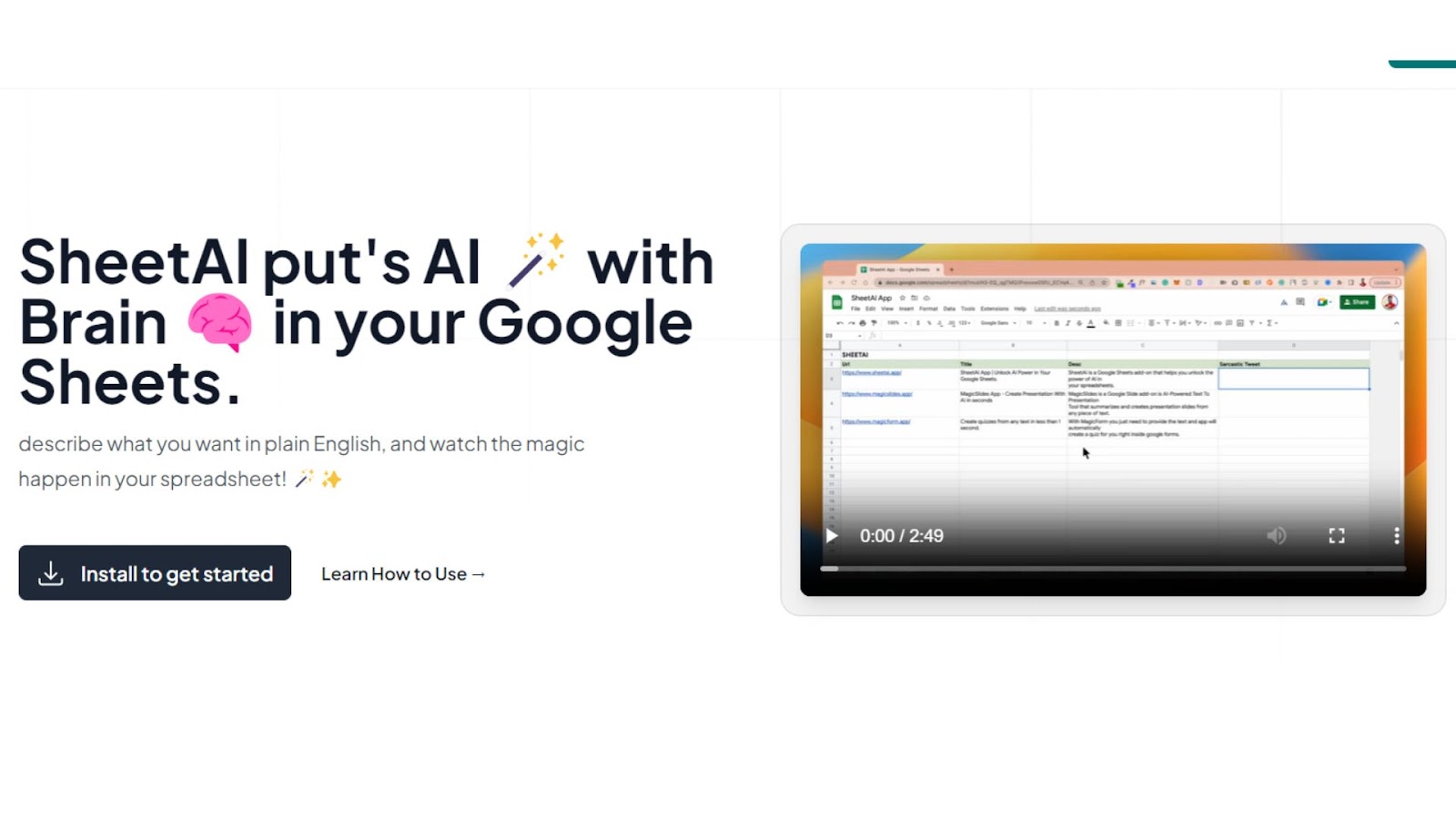
SheetAI revolutionizes Google Sheets by allowing you to articulate your requirements in plain English. The magic of SheetAI lies in its SHEETAI_BRAIN, which streamlines copywriting by storing and recalling crucial details. Whether you're crafting taglines or generating content for various applications, simply refer to the app's name, and the AI will retrieve relevant information from your database! The tool supports data addition through text and URLs, and offers an array of AI-generated answers, granting you a range of solutions and perspectives to choose from. Moreover, SHEETAI_FILL enables you to do data population easily.
Whether you need to generate product descriptions, clean email lists, or create dummy data, SheetAI's AI-driven capabilities have got you covered! SheetAI simplifies the automation of routine tasks such as text editing, answer generation, and data extraction. By using SheetAI, you can automatically create taglines, assign tags, translate text, generate summaries, and populate your sheets with dummy data! In essence, SheetAI transforms Google Sheets into a dynamic workspace, combining AI and human-like intelligence to optimize efficiency and enhance your spreadsheet experience.
Pricing: Sheet AI offers a free plan and premium plans start at $8/mo
6. BITSKOUT
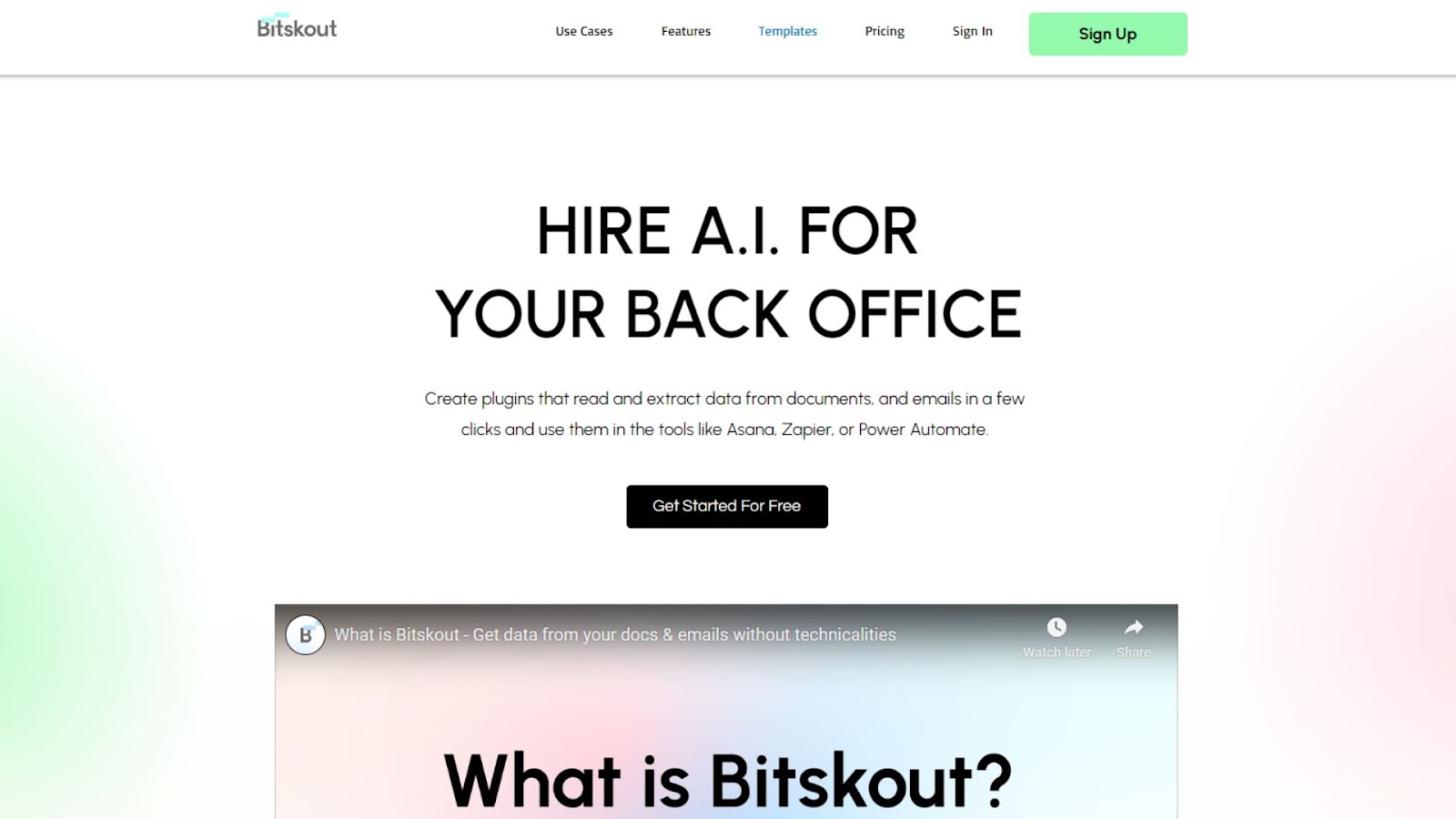
Bitskout uses AI across its plugins and can comprehend tasks using just a few examples. Bitskout's functionality revolves around your input. By providing examples, you can direct Bitskout to understand and extract specific data from documents or emails. Even with minimal examples, Bitskout can grasp your requirements.
Bitskout offers a library of 40+ templates that your expedite plugin creation. These templates cater to diverse needs such as invoice data extraction, purchase orders, tax forms, and more. Bitskout defies language and format barriers when extracting data. You can create plugins that extract data from various documents, including PDFs and images of documents, as long as they pertain to the same subject matter. Moreover, Bitskout can test plugins directly within its platform. You can integrate Bitskout plugins into tools like Asana, Zapier, or Power Automate.
Bitskout also introduces the concept of "Agents" that provide instant answers about your operations. With appropriate permissions set in your plugins, these Agents can swiftly provide answers to questions about processed information.
Pricing: Bitskout offers a free trial and premium plans start at €59/mo
7. FORMULA BOT
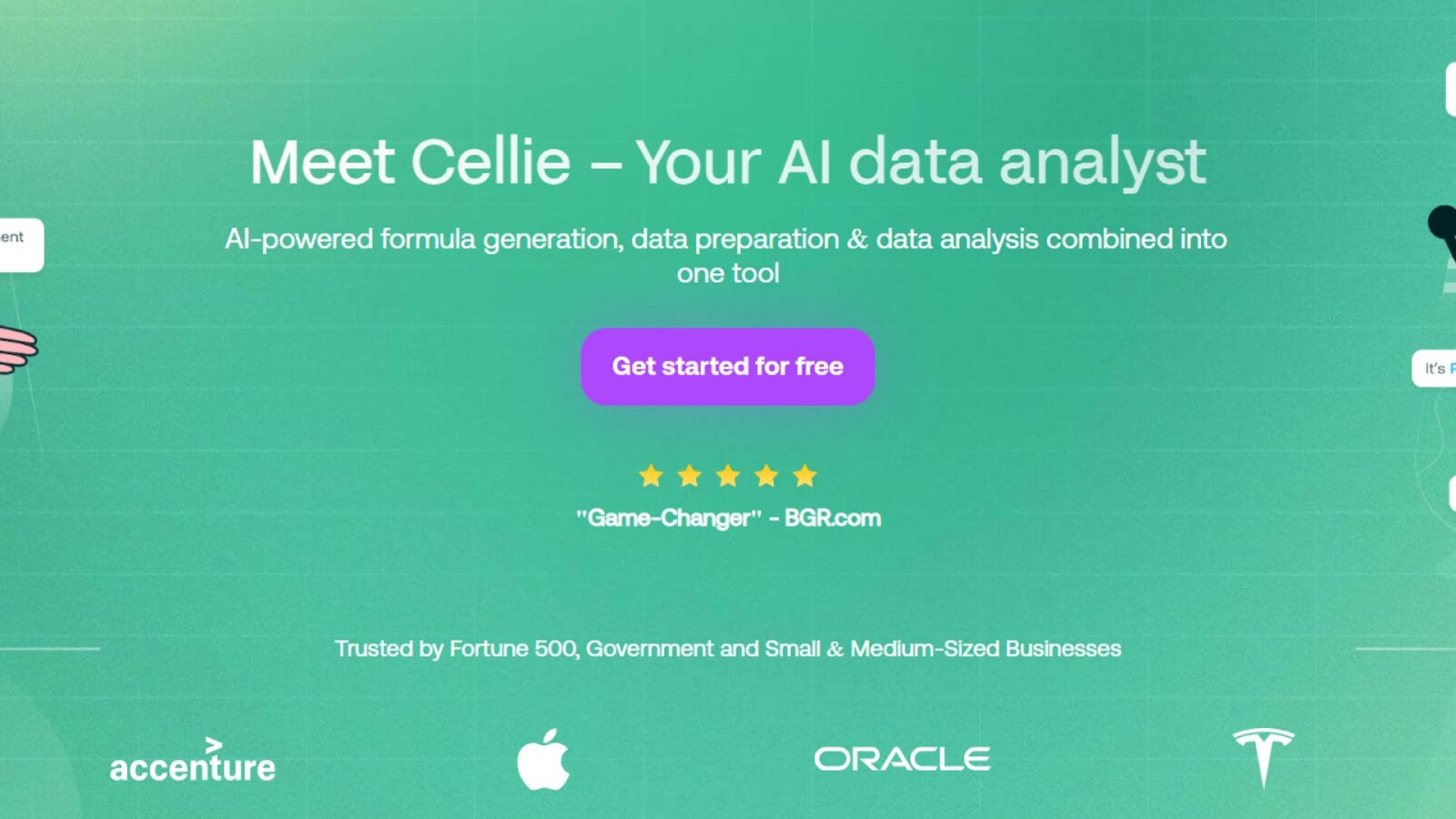
Formula Bot introduces an I-driven automation solution, anchored by its AI data analyst named Cellie. Formula bot combines AI-powered formula generation, data preparation, and data analysis into a single platform. Formula Bot’s Cellie is a multifaceted tool that can generate formulas or explanations for tasks tied to data and spreadsheets. Whether it's Excel or Google Sheets, you can receive formulas tailored to your needs or understand the logic behind various formulas.
Formula Bot features a ChatGPT-powered function that empowers you with freeform interactions right within your spreadsheets. Formula bot also includes spreadsheet creation, offering templates for diverse scenarios like expense tracking and time management. Moreover, you can create SQL queries by simply providing text instructions to Formula bot and referring to database tables.
Formula Bot isn't limited to formula-related tasks alone. It can offer instructions for various tasks including chart creation and formatting, as well as provide VBA or Apps Script code for automating tasks within Excel or Google Sheets. Formula Bot's Data Analyzer feature transforms data analysis through AI. You can upload your data, pose questions, and receive comprehensive results including data visualizations and insightful recommendations. Formula bot simplifies the entire process, enabling you to extract actionable insights from your data without the need for specialized analysis skills! Additionally, you can also do sentiment analysis, text classification, information extraction, and even inference based on provided data examples.
Pricing: Formula bot offers a free plan and premium plans start at $6.99/mo
Rating: Formula bot is rated 4.5/5 on G2 (89 reviews)
8. ROWS
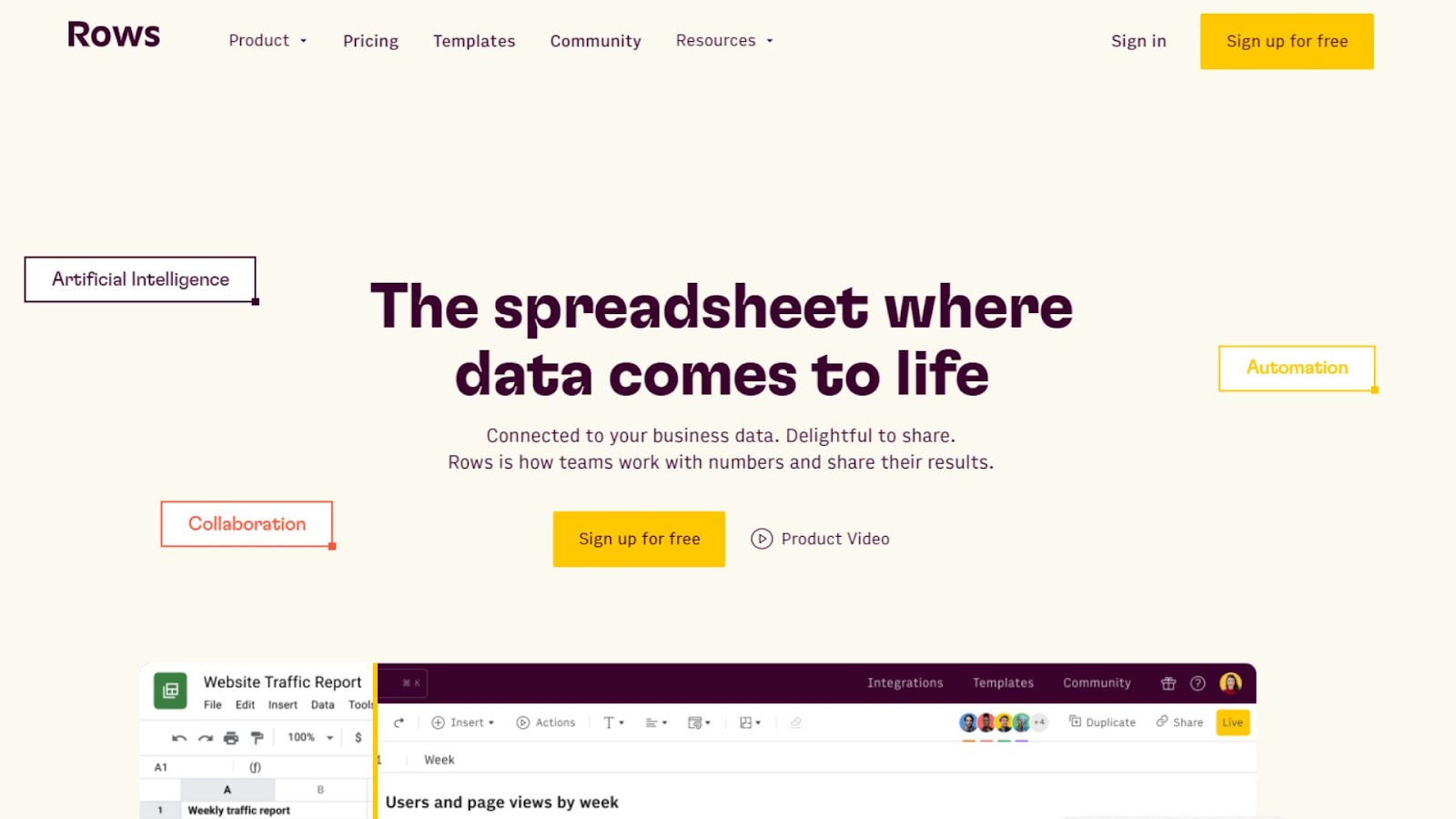
Rows transforms spreadsheets into interactive and collaborative tools that integrate seamlessly with business data, offering a rich array of features to enhance data visualization and reporting. Rows allows you to create captivating charts that blend within the spreadsheet environment, enabling the creation of compelling narratives from data. Rows’ intuitive design simplifies formula usage, making it accessible even to those without advanced spreadsheet skills.
With buttons, input fields, and date pickers, Rows empowers you to make your spreadsheets interactive and data manipulation becomes intuitive and versatile.
Rows is integrated with OpenAI's GPT-3, allowing you to harness AI's capabilities within your spreadsheets. This allows you to generate data lists, answer queries, classify customer feedback, translate text, and perform other tasks with the assistance of AI. You can also import data from various sources including social media, data warehouses, advertising platforms, and other tools, all without requiring coding expertise. Moreover, data can be set to refresh automatically, be it every minute or on a monthly basis.
Rows’ real-time collaboration, interactive website sharing, and embeddable content ensure that data-driven insights are effectively communicated and utilized within your team. Whether for professional tasks, personal projects, or team efforts, Rows emerges as an innovative solution that enhances the power of spreadsheets in various contexts.
Pricing: Rows offers a free plan and premium plans start at $59/mo
Rating: Rows is rated 4.9/5 on G2 (23 reviews)
9. TANGO
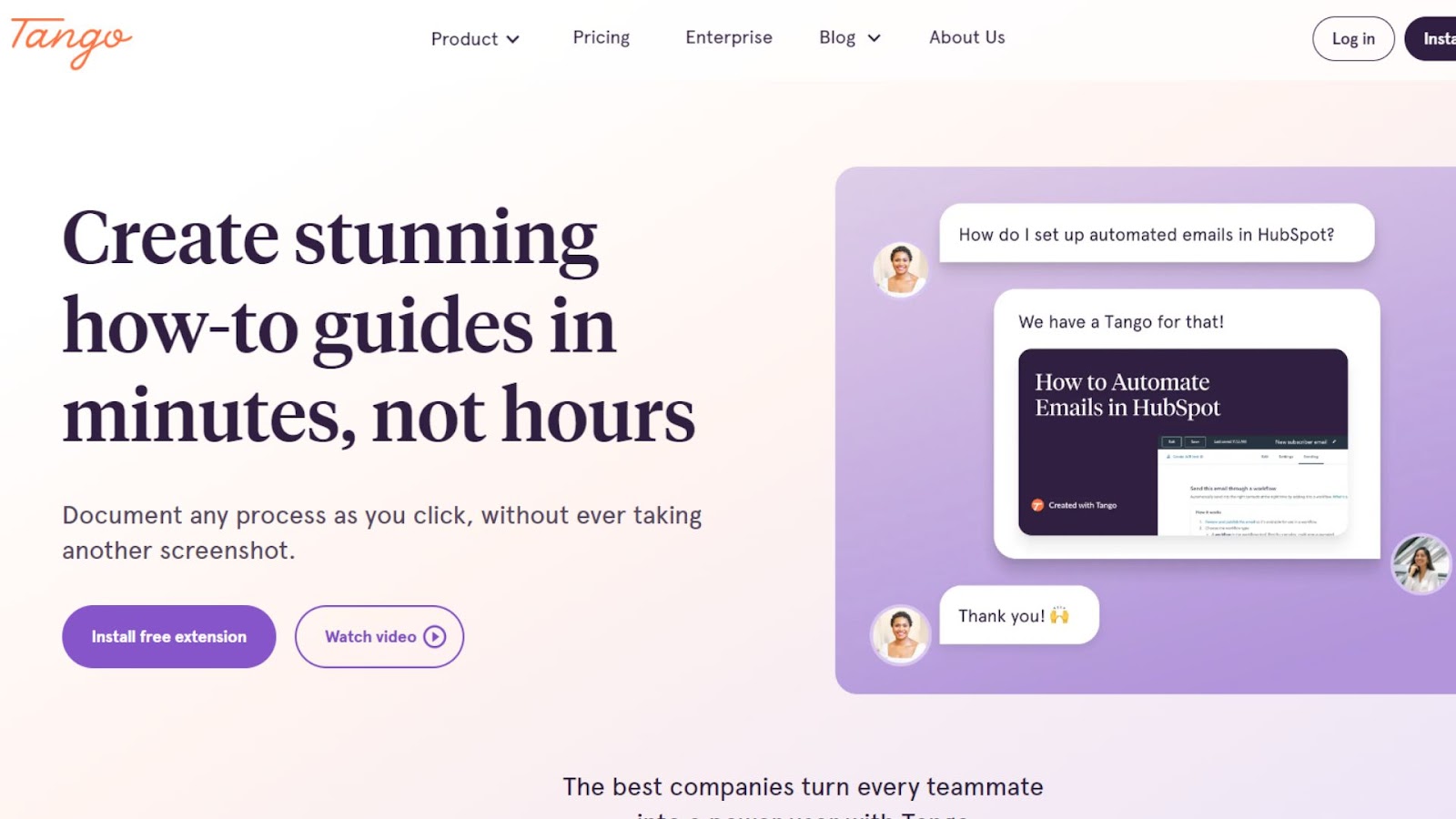
Tango revolutionizes the way how-to guides are created and shared by employing an innovative AI-driven approach that eliminates the need for time-consuming screenshots. Tango automates the documentation process for any task, transforming it into a comprehensive, interactive, step-by-step walkthrough. Tango can format screenshots, generate descriptive text, and compile a link that enables you to share your guides swiftly. You can document processes without any code or intricate flow builders, and sensitive information can be protected through an automated data blurring feature.
Tango breathes life into the documentation process by converting guides into interactive walkthroughs. This is useful when your team or users need clear, real-time guidance on executing specific actions. Through an extension, relevant how-to guides are dynamically surfaced as users navigate websites or tools, eliminating the need for disruptive tab-switching and enhancing the user experience.
Using analytics, Tango enables you to identify who is using your guides, the frequency of usage, and where your users encounter difficulties. This data-driven approach ensures that the guides are effective and facilitates continuous improvement! You can distribute your interactive walkthroughs through shareable links, embed them into websites or knowledge bases, copy HTML for other documents, or export them as PDFs.
Pricing: Tango offers a free extension and premium plans start at $16/mo
Rating: Tango is rated 4.6/5 on G2 (27 reviews)
10. LANDBOT
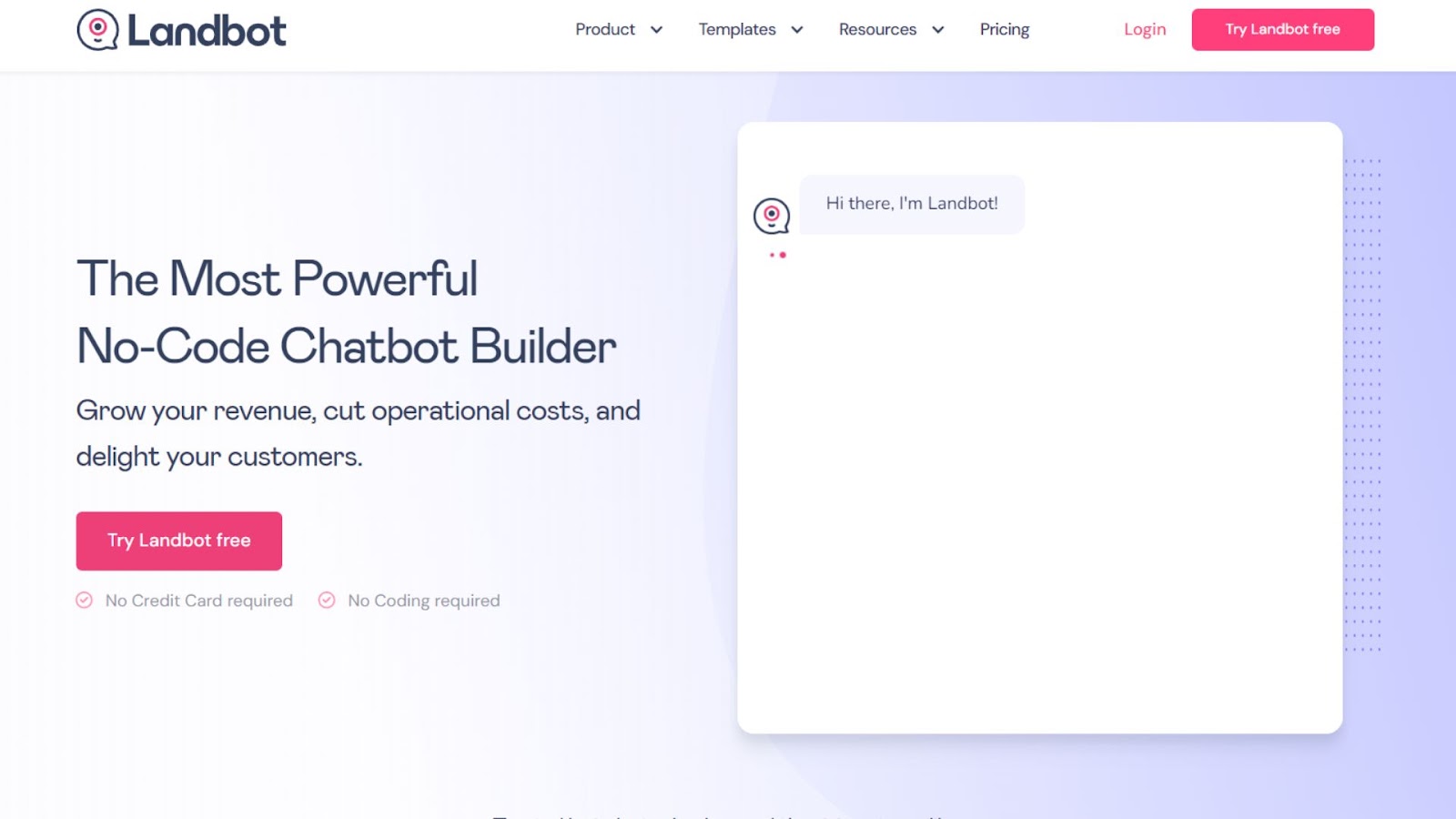
Landbot offers a versatile set of AI-driven automation features that cover various aspects of customer interaction across different channels.Landbot’s chatbot allows you to build sophisticated conversational experiences for both web and mobile without the need for coding. Landbot provides a visual chatbot builder, reusable bricks, and templates that simplify the creation of complex flows. Landbot's API & SDK options provide flexibility to deploy chatbots within custom applications and channels, offering seamless integration.
With Landbot’s website chatbot, you can engage website visitors through natural conversations, facilitating real-time connections, nurturing relationships, and achieving higher conversion rates. This can be extended to WhatsApp Automation, allowing you to create marketing campaigns, provide customer service, and engage existing customers within the WhatsApp messaging app.
Landbot offers the ability to convert website traffic in real time, utilizing always-on chatbots to generate qualified leads. With Landbot's analytics, you can set goals, access reports, and analyze conversation drop-offs. Human takeover ensures smooth transitions to human support, while integrations facilitate real-time data exchange. Moreover, Landbot's no-code builder, test environment, and team inbox functionality contribute to making the platform intuitive and user-friendly, helping you effectively harness AI automation for improved customer interactions and operational efficiency.
Pricing: Landbot offers a free plan and premium plans start at €30/mo
Rating: Landbot is rated 4.7/5 on G2 (283 reviews)
11. CARGO
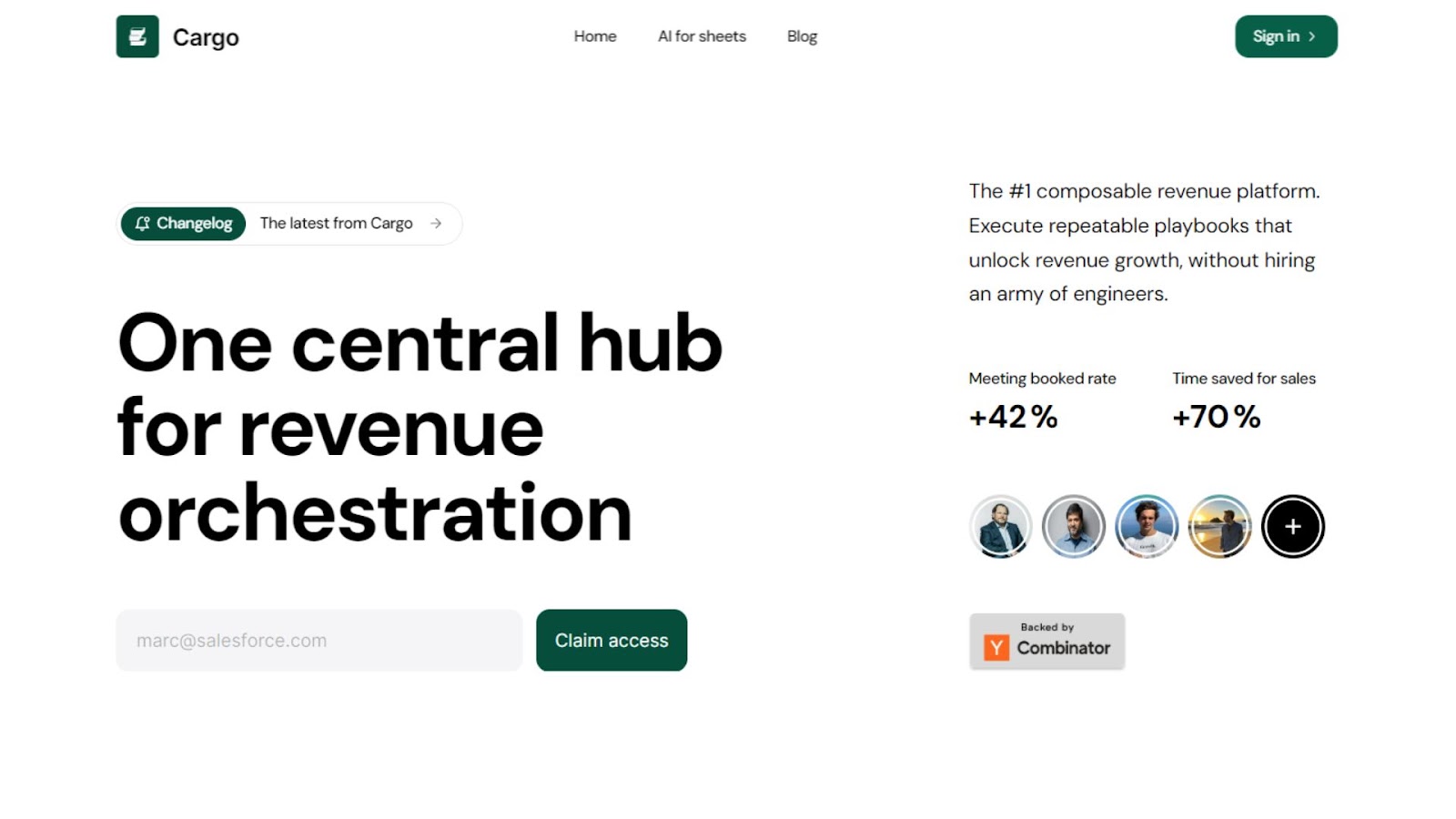
Cargo enables you to execute repeatable playbooks that drive revenue growth without requiring extensive engineering resources. Cargo simplifies lead segmentation, enrichment, scoring, and assignment, allowing you and your sales team to concentrate on sales activities. Cargo introduces an AI-powered sales copilot, enabling the generation of sales notes at scale. This feature assists you in initiating meaningful conversations with prospects by providing relevant and personalized information.
Cargo's AI automation extends to providing a 360° customer view, which facilitates the creation of detailed customer segments. With Cargo, you can build workflows to activate data, enhancing the coordination of various processes. Cargo integrates with OpenAI to offer an AI add-on that enables you to generate sales emails, follow-ups, Google Ads copy, and blog posts at scale, using AI-powered templates. With the ability to input data and let AI auto-fill spreadsheets, Cargo streamlines your content creation processes while maintaining consistency and quality.
Cargo also streamlines your operations by centralizing all tools and data within a single system, offering a unified approach to managing tools and data for increased efficiency.
Pricing: Enter email to access Cargo’s pricing plans
12. MAGICAL
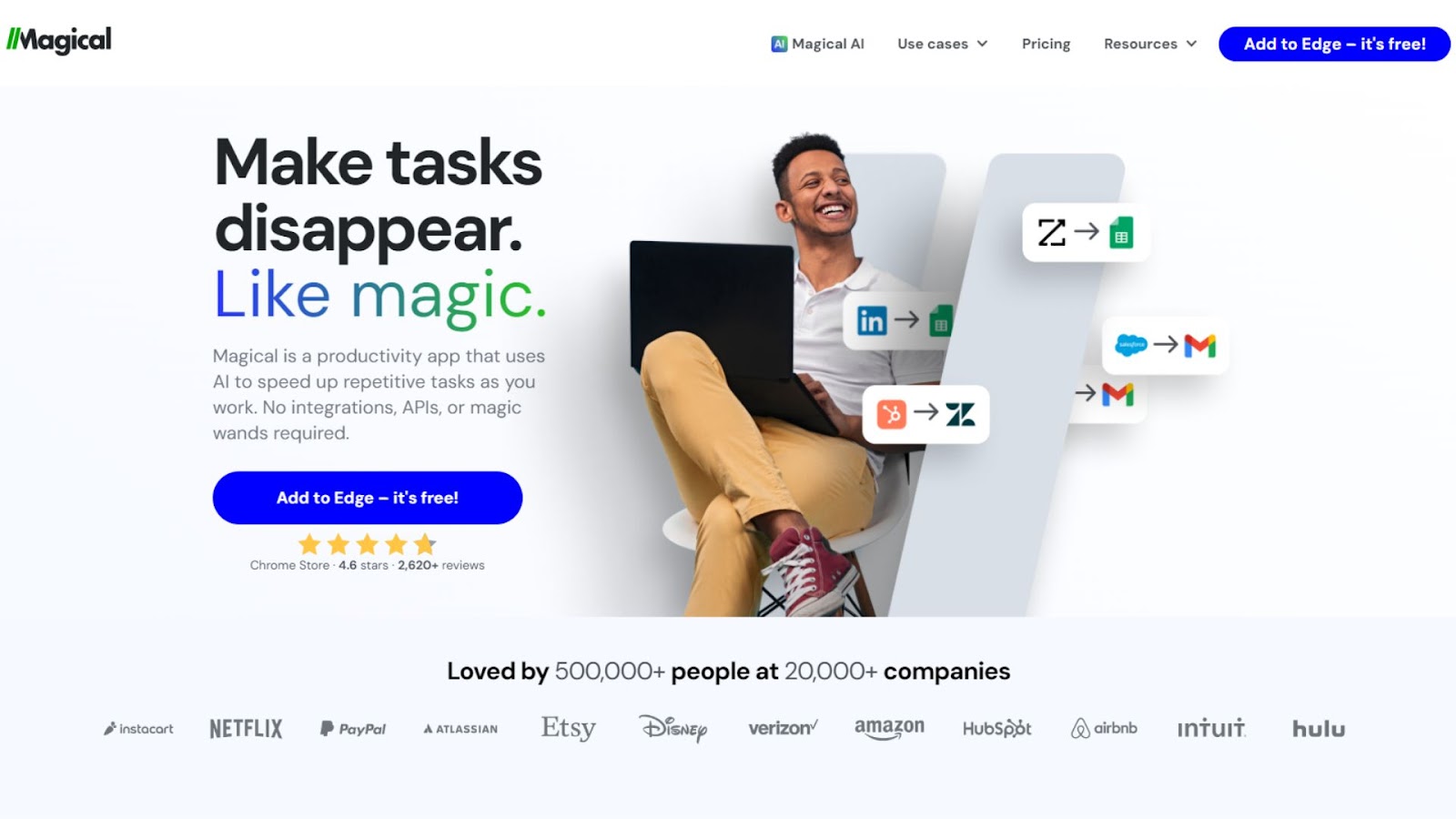
Magical is a productivity application that harnesses the power of AI to streamline repetitive tasks while you work. Magical offers an automation solution without the need for complex integrations, APIs, or intricate workflows. This app can be summoned at any moment, enabling you to speed up routine tasks such as messaging and data entry, among others, as you engage in your work. With a straightforward installation, you can immediately begin automating your workflows.
Magical offers AI-driven assistance to craft emails rapidly and automate mundane tasks, effectively acting as your own AI writing assistant. Furthermore, Magical integrates with numerous websites, including major platforms like Salesforce, Zendesk, Gmail, and LinkedIn. Magical is tailored for various purposes, such as sales and customer support, enabling personalized sales messaging, autofill features for lead information, and facilitating quicker communication for customer ticket resolution.
Pricing: Magical offers a free plan and premium plans start at $6.50/mo
Rating: Magical is rated 4.8/5 on G2 (66 reviews)
13. ACHO
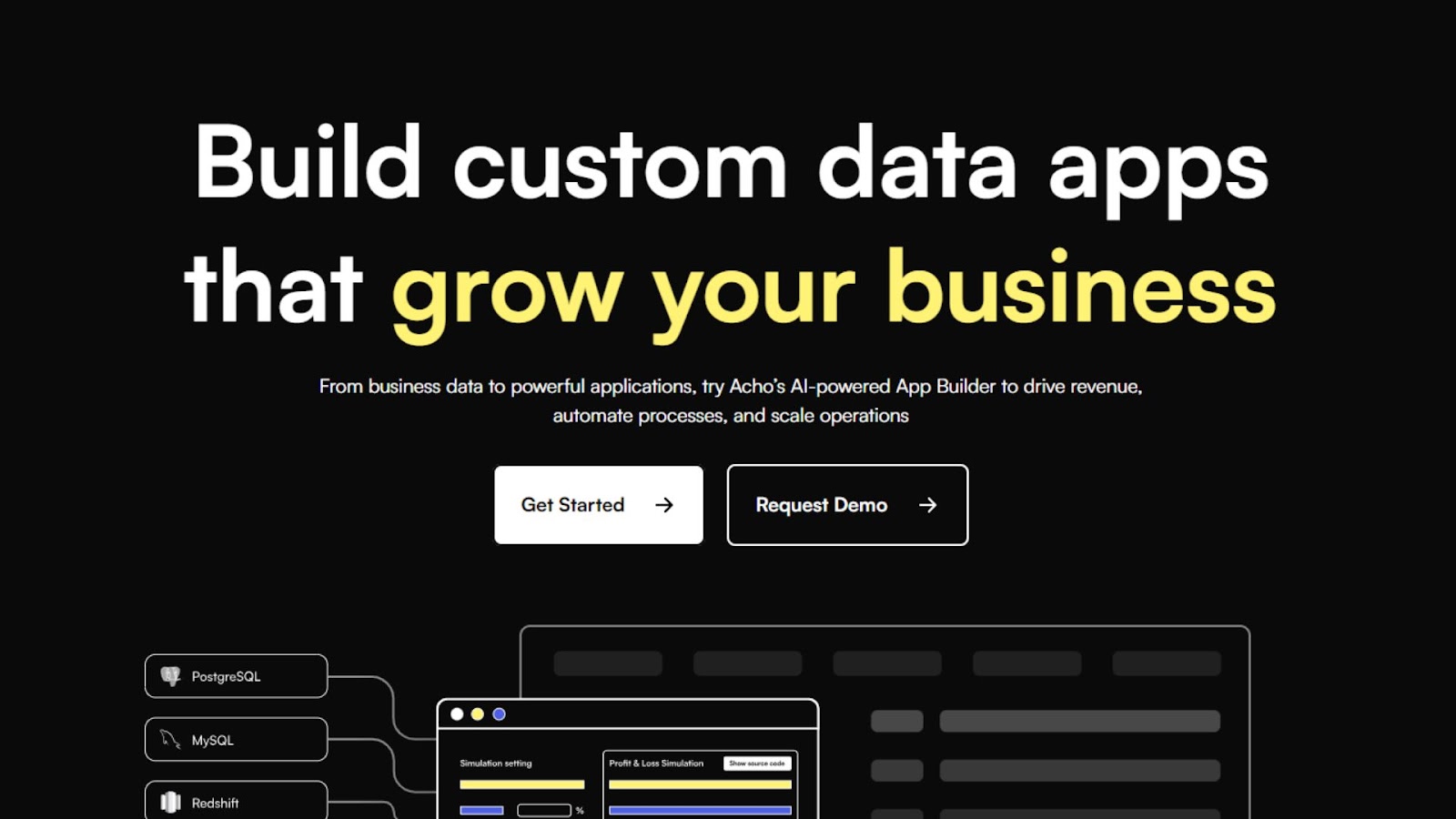
Acho presents an AI-powered App Builder that you to construct tailored data applications, driving revenue growth, process automation, and operational scalability. Acho streamlines your process by offering a step-by-step approach. You can design the user interface, establish the data layer, define interactions, and ultimately publish and share your application, all facilitated by AI.
The AI technology behind Acho enables the creation of dynamic data layers through natural language queries. This feature allows you and your team to transform complex questions about your databases into sophisticated queries that typically require the expertise of senior database architects and data scientists. The interactive front-end design is also facilitated by AI, enabling the fast transformation of ideas into engaging user interfaces. Whether your goal is to craft client-facing SaaS apps or internal Business Intelligence tools, Acho's AI can bring your vision to life with minimal input.
Furthermore, Acho's AI empowers you to define intricate software logic with simple prompts. Complex tasks like setting up API services or customizing component visibility can be achieved without writing any code. Additionally, Acho offers over 100 built-in integrations, ensuring seamless connection to diverse data sources. Acho's low-code development engine facilitates customizable interfaces, and its dynamic service layer empowers data-intensive applications.
Pricing: Acho offers a free trial and premium plans start at $349/mo
Rating: Acho is rated 5/5 on G2 (20 reviews)
14. AIRTABLE
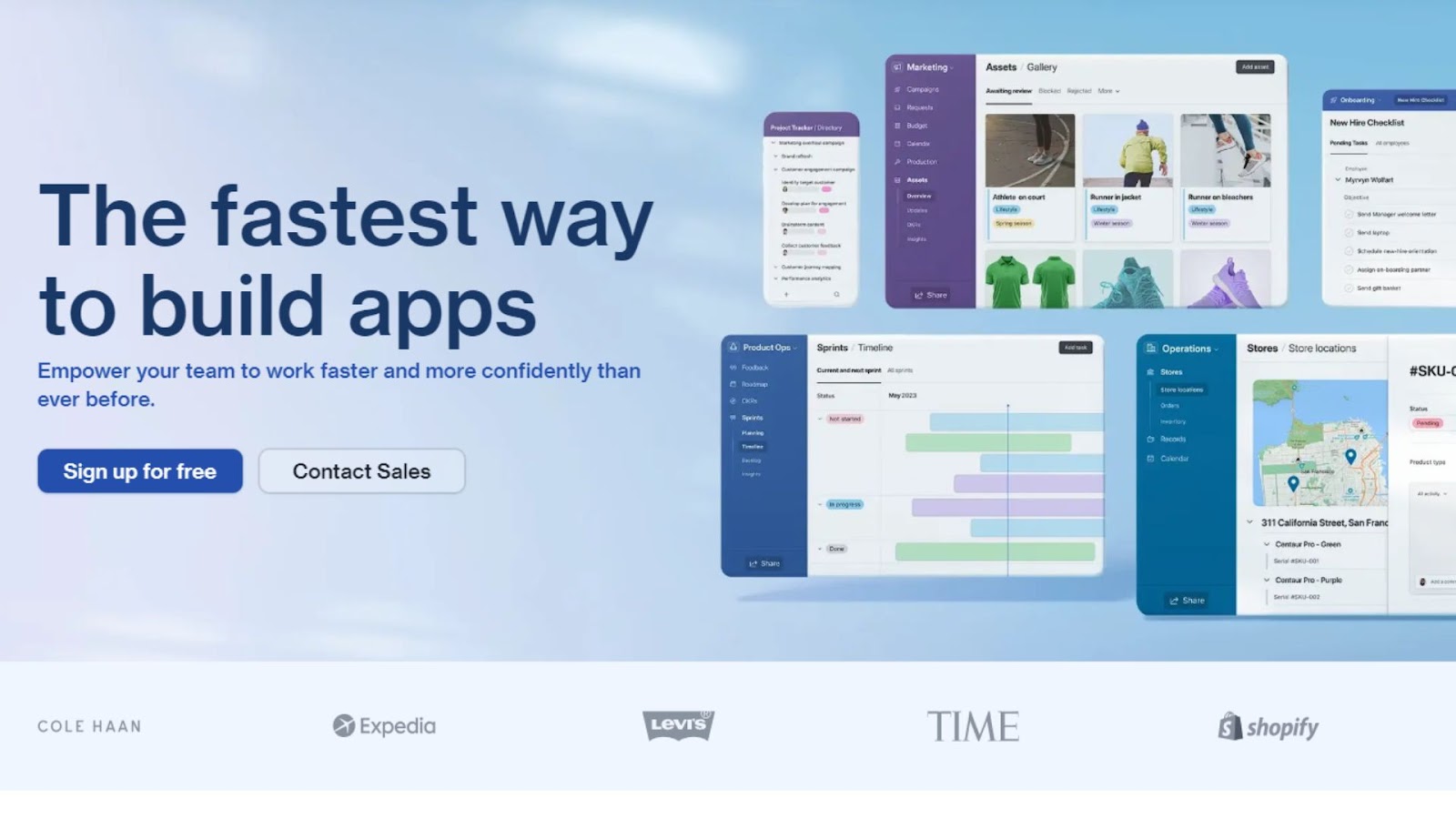
Airtable introduces AI-powered automation features that allow you to operationalize crucial data, break free from rigid tools, and revolutionize workflows without requiring any coding expertise. Regardless of your specific workflow requirements, Airtable offers the flexibility to create tailored solutions. You can design workflows for campaign management, success tracking, product development, and more, all while integrating data and processes into a coherent, organized space.
Airtable can integrate advanced AI models into your applications with ease. By doing so, it democratizes the use of AI, enabling you and your team to easily incorporate AI into various aspects of your work. Airtable’s simplicity accelerates AI implementation and allows for iterative improvements, promoting the development of in-house expertise.
By using Airtable's adaptable relational database and real-time shared data, you can enhance numerous workflows across your organization. This integrated approach to AI automation streamlines processes, boosts productivity, and transforms the way your teams work.
Pricing: Airtable offers a free plan and premium plans start at $24/mo
Rating: Airtable is rated 4.6/5 on G2 (2148 reviews)
15. SUPERMEME
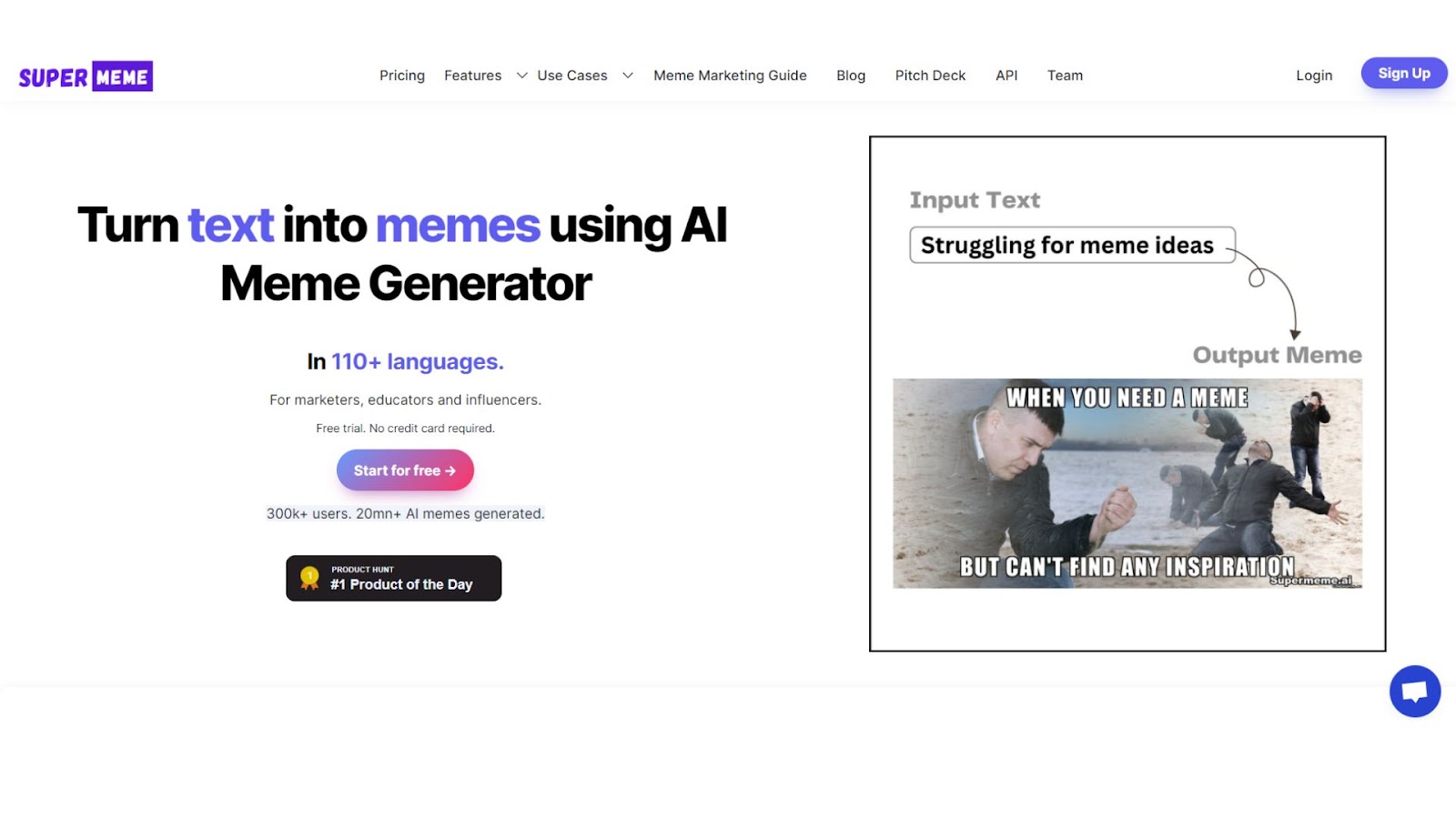
Supermeme offers a unique AI-powered Meme Generator designed to turn text into engaging memes in over 110 languages. Supreme offers a comprehensive template database, which hosts high-quality images without watermarks, ensuring a professional look. Supermeme uses AI to generate memes directly from text inputs.
Leveraging the power of GPT-3, Supermeme also incorporates AI-generated captions that perfectly match the memes, enhancing the meme’s humor and relevance. Moreover, you have the option to add a custom watermark to brand your memes without the need for external image editors.
Supermeme not only offers meme generation for individual use but also provides a Meme API that allows you to build your own meme bots or applications using text input. Supermeme supports various methods of generating memes, including text-to-meme conversion, themed memes for specific topics, personal image uploads, and GIF memes. You can also search for meme templates based on emotions or specific themes, all from a collection of over 1,000 manually curated templates.
Supermeme.ai's versatility extends to multilingual memes, allowing you to generate memes in more than 110 languages without needing to switch keyboard settings or use external translation tools! You can also edit existing templates, save your creations for future use, and access your memes through the convenient profile feature.
Pricing: Supermeme offers a free plan and premium plans start at $9.99/mo
16. ELEVENLABS
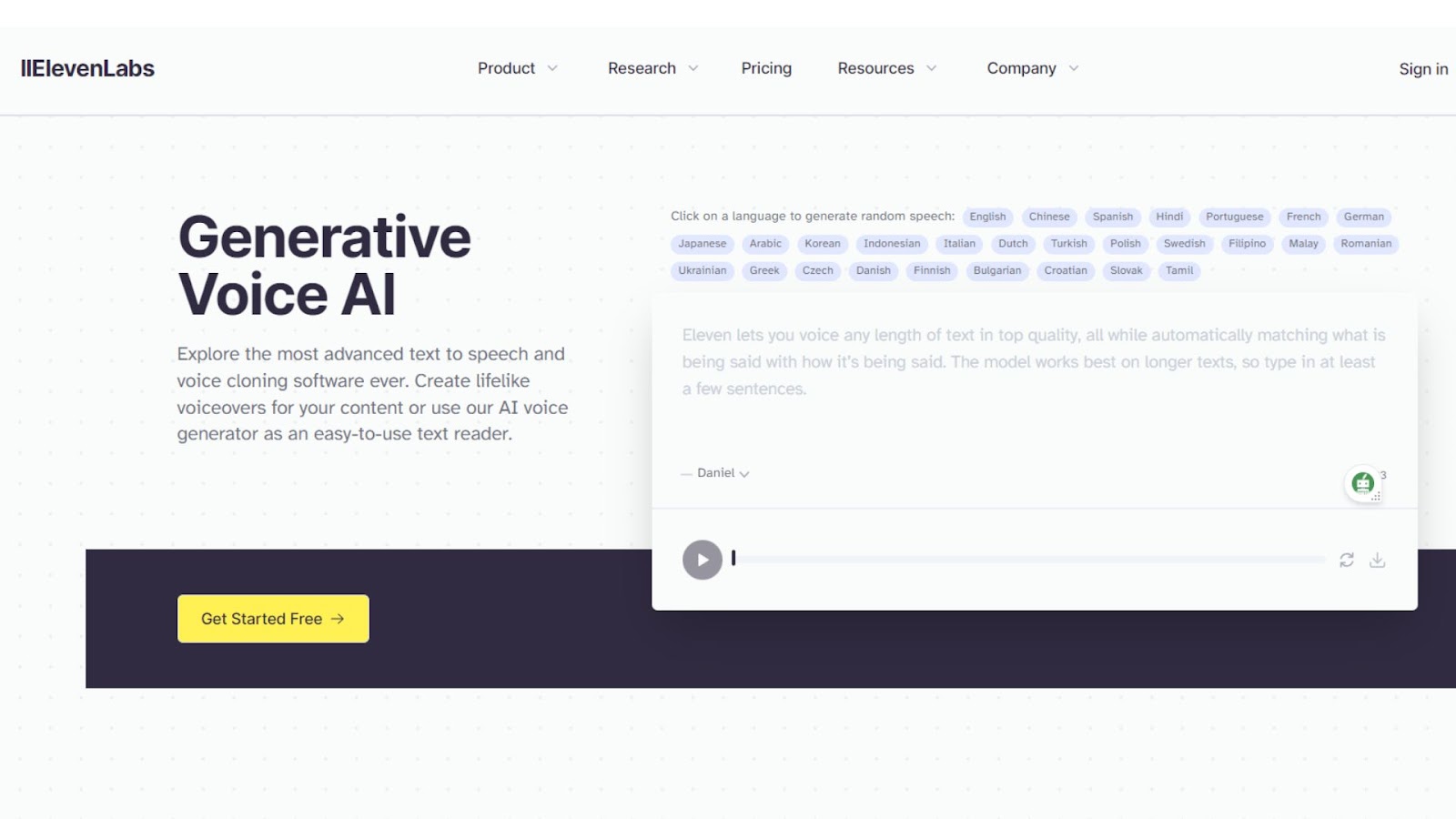
ElevenLabs offers an AI-powered text-to-speech and voice cloning software known as Generative Voice AI. ElevenLabs enables you to create remarkably realistic voiceovers for your content or use its AI voice generator as a user-friendly text reader. ElevenLabs’ AI voice generator opens up possibilities for enhancing your content reach and engagement by transforming text into high-quality spoken audio in various voices, styles, and languages. This technology is driven by an AI model capable of replicating human intonations and nuances, adapting the delivery based on context.
The Speech Synthesis feature of ElevenLabs converts written content into professional-grade audio rapidly and cost-effectively. Additionally, ElevenLabs offers VoiceLab, a platform for creating and customizing synthetic voices, as well as Projects, a workstation for directing and editing audio with precise control.
You can use the AI voice generator by ElevenLabs to design captivating audio experiences for videos, bringing fictional characters to life with emotional narratives. In the realm of gaming, you can immerse players with dynamic NPC dialogues and real-time narration, elevating your customers’ gaming audio experience. ElevenLabs supports 28 languages and a range of accents, allowing you to generate AI voices that cater to diverse linguistic and cultural contexts. Pricing: ElevenLabs offers a free plan and premium plans start at $1/mo
17. CHEAT LAYER
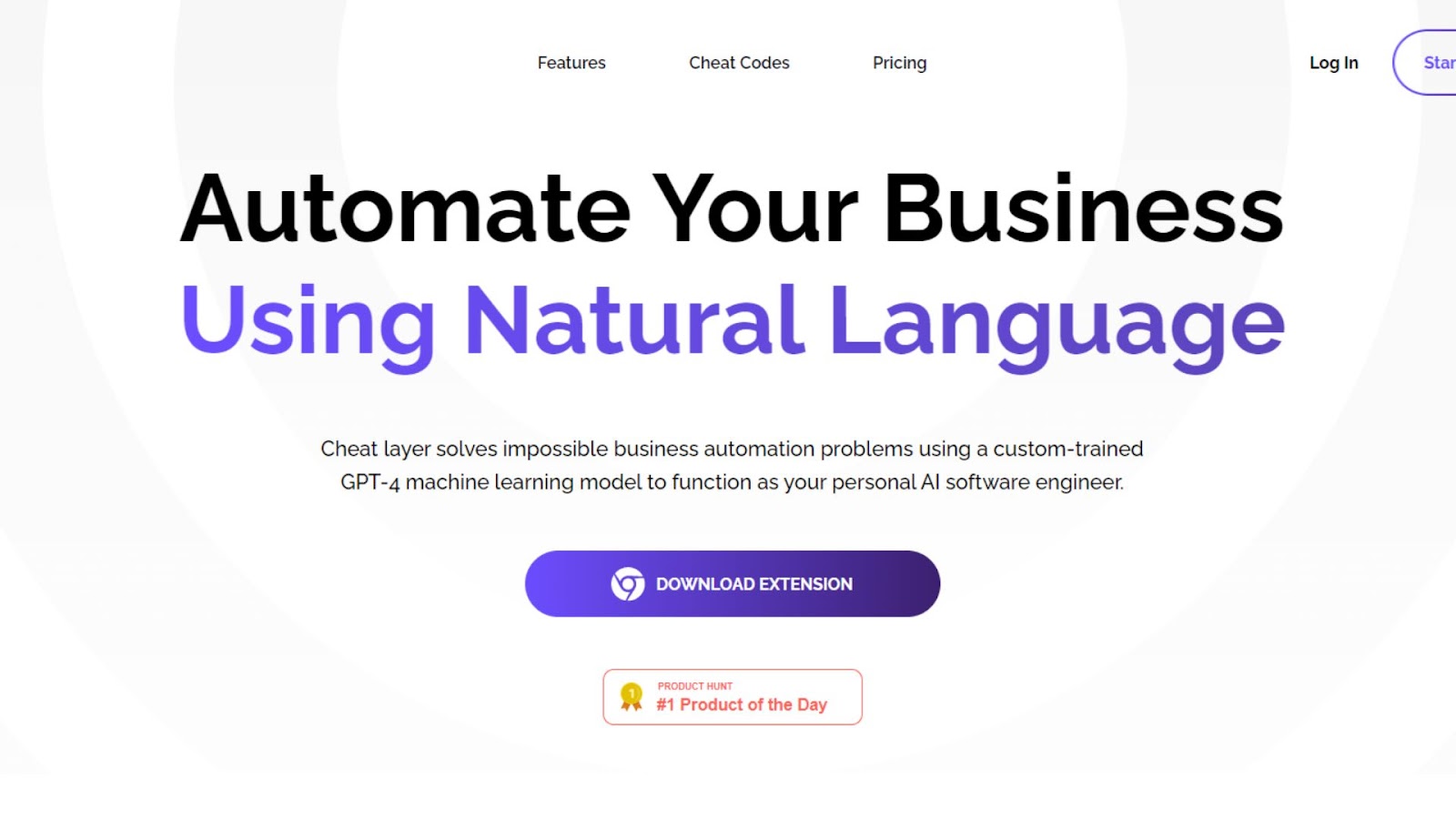
Cheat Layer uses a custom-trained GPT-4 machine learning model as it operates to be your personal AI software engineer, addressing automation challenges. Cheat Layer excels in building end-to-end automations through natural language conversations, creating a bridge between human instructions and sophisticated automated processes. Cheat Layer's capability is further enriched by an expanding repository of user-contributed "Cheat Codes," augmenting its functionalities.
The essence of Cheat Layer's innovation lies in Project Atlas, an AI-powered engine capable of constructing comprehensive automations from simple language input. Its seamless integration with web browsing simplifies the process—by using the Chrome extension, you can access the chat interface and instantly compose commands. For example, you can instruct the system to post content on social media platforms at specific times or scrape data from websites for analysis.
Cheat Layer incorporates GPT-4's text generation capabilities, enabling the AI to produce custom content and even access current events. Cheat Layer also incorporates AI-generated mathematical calculations, offering a solution if you are struggling with spreadsheet formulas.
Pricing: Cheat Layer offers a free trial and premium plans start at $49/mo
Rating: Cheat Layer is rated 4.5/5 on G2 (25 reviews)
18. SHEETGPT
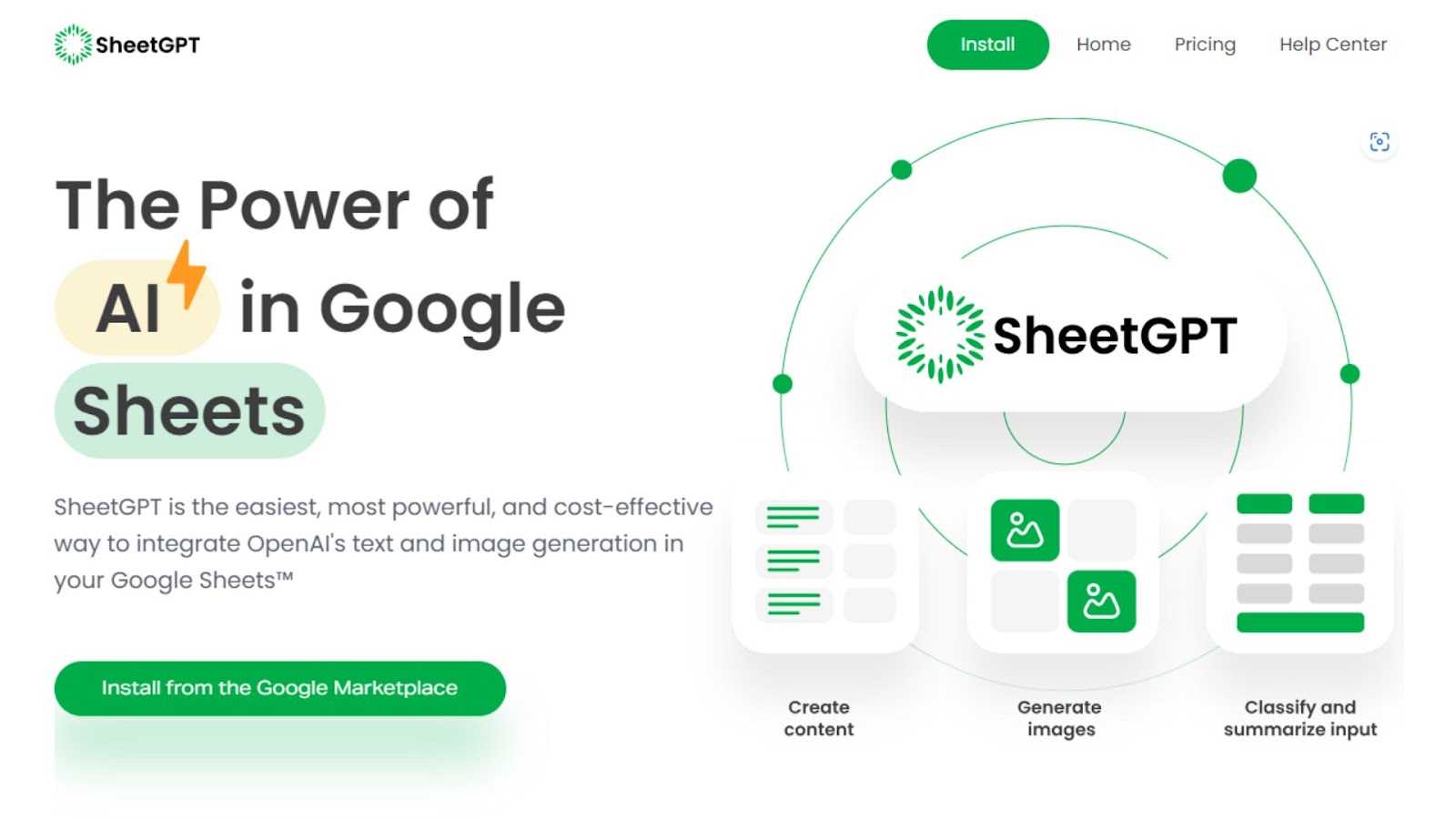
SheetGPT offers an accessible, efficient, and cost-effective means of integrating OpenAI's text and image generation capabilities into Google Sheets. SheetGPT presents an array of features that streamline the incorporation of AI automation into your workflow, eliminating the need for complex API integration and enhancing ease of use. With SHeetGPT, no API keys are required; you can install its add-on directly and begin employing it immediately. SheetGPT’s add-on provides a user-friendly experience by enabling the use of "GPT" functions directly within individual cells. This extends to the support options, offering both online assistance.
SheetGPT is designed to avoid repeated queries, contributing to its cost-effectiveness in utilizing generative AI capabilities. SheetGPT can ideate and create content, generating lists of topics for exploration and crafting distinct posts for various channels. For your digital marketing campaigns, SheetGPT can produce AdWords keywords, ad copy, Facebook campaign structures, SEO content, and more, reducing manual effort.
SheetGPT can also summarize, categorize, classify, and cleanse large volumes of open-ended text, making it ideal for research and content organization. Additionally, SheetGPT serves as an efficient platform for testing and collaborating on AI prototypes, facilitating experimentation with ChatGPT's capabilities and offering a structured environment for your long-term results tracking. SheetGPT can be tailored for organizational usage, offering a unified plan to cater to all users within your organization.
Pricing: SheetGPT offers a free trial and premium plans start at $29/mo
19. SCHEDULER AI

Scheduler AI proposes suitable meeting times and issues invites based on real-time availability, eliminating the need for your client to navigate the scheduling process. Scheduler AI's real-time availability suggestions offer automated calendar invites. Powered by advanced natural language processing, the AI behind Scheduler AI ensures intelligent communication, while iterative AI scheduling supports efficient rescheduling when required. To minimize no-shows, automated reminders are sent to participants, freeing you to focus on revenue-building activities.
Scheduler AI's capacity for instant re-scheduling prevents potential leads from falling through the cracks, maintaining a steady flow in your pipeline. Group scheduling is made simple with real-time coordination capabilities, streamlining interactions among your client-facing teams.
Furthermore, Scheduler AI's cross-platform collaboration feature lets you harness your team's scheduling prowess across different business platforms. With time-zone synchronization, scheduling across various time zones becomes seamless, ensuring efficient communication and coordination. Additionally, Scheduler AI provides personalization options, guaranteeing that your calendar is booked precisely according to your preferences!
Pricing: Scheduler starts at $25/mo
20. LEVITY
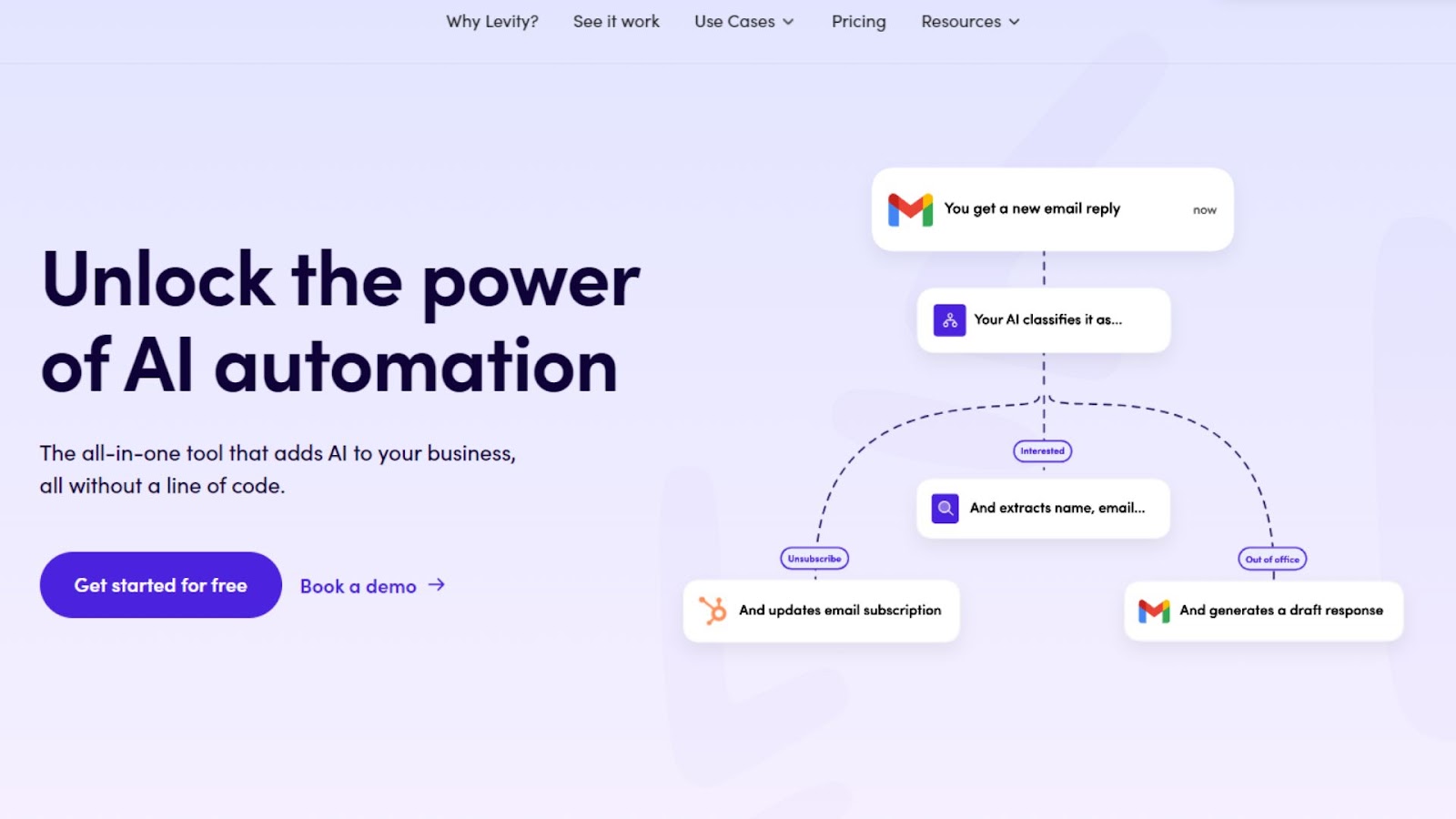
Levity is an all-encompassing tool that seamlessly integrates AI capabilities into your business operations without the need for coding. In a matter of minutes, Levity empowers you to construct, assess, and integrate AI that effectively automates manual tasks. Levity offers integration with over 5,000 applications through Zapier, Make, or API, thereby embedding AI into your existing workflows.
Levity furnishes an array of AI tools crafted to suit diverse workflows, functioning as your personal toolkit for managing recurring tasks. You can extract crucial information from textual data, categorize text into various labels for efficient sorting, generate compelling responses and content, as well as summarize lengthy documents into concise and comprehensible summaries. With Levity, you can effortlessly configure an AI block tailored to your needs. After setting up your AI block, you can test its predictions in real-time to ensure accuracy. Once configured and tested, you can integrate Levity with your existing tools, initiating a new realm of automation!
Levity also provides a range of pre-designed templates to expedite AI implementation for various use cases. For instance, you can classify incoming emails, generate draft replies, and send Slack notifications to prioritize crucial conversations. Similarly, you can utilize Levity to enhance customer support response time by summarizing tickets, classifying them by topic, assigning them to the right agents, and generating draft replies. For operational efficiency, Levity can help you extract product specifications from orders and generate personalized confirmation emails, ensuring smooth and productive operations.
Pricing: Levity offers a free plan and premium plans start at $300/mo
Rating: Levity is rated 3.8/5 on G2 (2 reviews)
DISCOVER MORE TOOLS
Are you in search of additional AI sales tools? Look no further than our software section at coldiq.com/tools, where you will find a selection of 400+ highly rated tools across numerous categories. From finding new leads to nurturing existing connections and automating your outreach efforts, we have a tool to suit your needs. Don't miss out on the opportunity to enhance your sales strategy – click here to discover the perfect tool!
CONCLUSION
In conclusion, AI automation has emerged as a transformative force that empowers businesses and individuals to streamline operations, enhance productivity, and unlock new levels of efficiency. By harnessing the capabilities of AI automation tools like Bardeen, n8n, SheetAI, PhantomBuster, Airtable, Supermeme, Cheat Layer, Scheduler AI, and more, you can tackle a wide range of tasks that span from data processing and analysis to content generation and customer interaction.
The versatility of AI automation tools allows you to extract, transform, and load data seamlessly, generate insights from complex datasets, automate repetitive tasks, create compelling content, and optimize customer interactions. Whether it's generating AI-powered voiceovers, scheduling meetings effortlessly, summarizing lengthy documents, classifying text data, automating spreadsheet actions, or creating sophisticated chatbots, AI automation empowers you to focus on high-value activities by offloading routine and time-consuming tasks to AI-driven systems.
With the rapid growth and integration of AI automation tools across industries, the future promises a landscape where creativity and innovation thrive, driven by the collaborative efforts of humans and intelligent machines!
Don’t hesitate to reach out if you have any questions or if you want to get a discount on a software.
FAQs
How to use AI in automation?
To use AI in automation, first, select an AI automation tool that suits your needs, such as Clay, Bitskout, Airtable, or others discussed earlier. Install the tool and integrate it with your desired platforms or applications. Then, access the tool's interface to define tasks you want to automate. Configure settings, provide input data, and let the AI analyze, process, and generate outputs. Review and refine results for optimization. Finally, integrate automated outputs into your workflows for increased efficiency and productivity.
What can you automate with AI?
With AI automation tools, you can automate a wide range of tasks such as data analysis, formula generation, spreadsheet creation, content generation, text-to-speech conversion, scheduling, meme creation, customer support, text summarization, voice cloning, and even assisting in-game narration, and more. The possibilities for automation are vast, spanning content creation, data processing, customer interactions, and workflow optimization.
What is an example of automated AI?
An example of automated AI is using tools like Bardeen and n8n to streamline and enhance various business processes. For example, with Bardeen, you can automate the generation of complex formulas in spreadsheets, create interactive charts, and perform data analysis without manual intervention. This AI-powered tool understands your natural language queries and translates them into actionable spreadsheet actions.
On the other hand, n8n enables workflow automation by integrating different apps and services. You can automate tasks such as data extraction, transformation, and loading (ETL) processes. For example, you could use n8n to automatically extract data from social media platforms, clean and transform it, and then load it into a database or analytics tool.
FAQ
Begin with clear goals. Avoid choosing tools that don't fit your workflows. Test on small tasks first before scaling to prevent costly errors and wasted resources.
AI can summarize lengthy emails and meetings, ensuring everyone stays informed quickly. It helps reduce misunderstandings by providing consistent responses and organizing information in accessible ways.
How do AI automation tools adapt to changing business needs?
Can AI automation tools replace human decision-making?
Let's Get Started!
Schedule a 30-minute call with ColdIQ leadership to learn how our outbound strategy and sales tools help generate qualified leads and close deals.
.avif)
.svg)





